ACHIEVEMENT 4 BY @hameedhussain- TASK : APPLYING MARKDOWNS
What's up guys ! I am back again here with 4th achievement post. As I have cleared the first 3 achievements. So lets start our 4th achievement post whose title is Applying Markdowns.
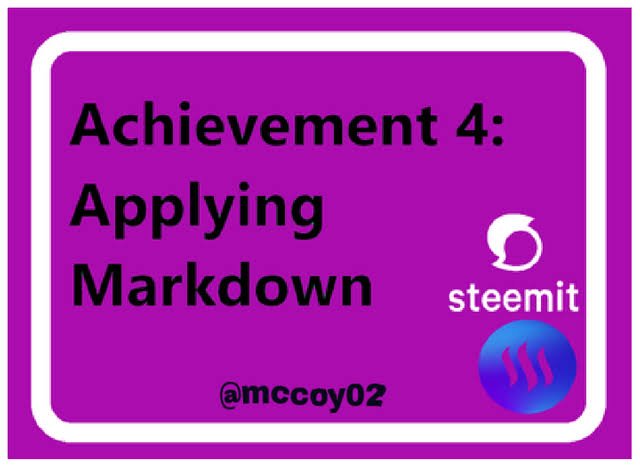
Source
Today I will tell all of you about the basic tools and markdowns which are necessary for a new Steemian to understand the posts and to provide quality of posts.
Headlines
Head-lines and sub-headlines are approximately elements as they let see the structure of your post and guided the eye of the reader .
1.
There are two ways to make come into existence a head-line . You put in at the start of the words a # special sign As the number of the hashtag special sign # increases, the head-line size drops.
For your instance created a code.
HEADLINE #1
HEADLINE ##2
HEADLINE ###3
HEADLINE ####4
HEADLINE #####5
So,we go to the example
Headlines 1
Headlines 2
Headlines 3
Headlines 4
Headlines 5
Note.
It necessary to put a space between the # and the symbol and text.
2.
The second method of highlight the text is that put 3 times dashes or 3 times equality sign underneath the written text.
This will be Example.01
---
This will be Example. 02
===
Links Adding the connection of the starting point from which the material is taken is very important to keep safe yourself from secret copying.
So these are some methods .
( a ) . To say the name of the steemit users, we will put @ sign before the name so that it will become clickable and will lead to the steemit record page i .e . @user-name
(b). If we puts a link then it will automatically become clickable and green.
i.e.https://steemit.com/submit.html?category=hive-172186#
(c). We can also hide links in a word or a phrase to increase beauty of our post.
i.e. [ the reference inline ] ( https ://steemit.com/ submit. html?category=hive-172186# )
Make a table
Sometimes we want to show tabular data in our post. We can do so by just add the text as I have do :
| Header 1 | Header 2 |
|---|---|
| Cell 1 | Cell 2 |
The required input>>
Header 1 Header 2
Cell/row 1 Cell/row 2
You can increase the number of rows by increasing the no.of headers.
Adding Quotes-Block Takes words from:
If we need to join some takes words from said by some-one in our post 1 to make it more good then we can do so by by putting > sign at the front of the group of words making making up a statement .
"Atoms are the smallest particles of matter."
_Democritus
The input will be>>
"Atoms are the smallest particles of matter."
_Democritus
To center a text:
If you want to center a text the simply you need to add
< center > text here < /center >
to align text to the center.
Results>>
text here
So, these are some basic tools for the new comers. I hope that all of you will like my this post.
I hope that you will like my this post and encourage my work.
Achievement 1 Link
Achievement 2 Link
Achievement 3 Link
Special Mention
@cryptokannon
@hassanabid
@haidermehdi
@vvarishayy
Hey @hameedhussain, this is Aniqa Mashkoor one of the greeter helpers.
You have successfully completed your achievement 4 and now you can head towards completion of achievement 5. Please read and understand it first Achievement 5 : Understanding The Steem Tools
Task Rate: 2
Remember that achievement 5 has 4 tasks and you have to make separata e post posts each task. And each task must be posted in Newcomers' Community. Get ready for a hands on hands-once of steemit tools.
Check out these beginner-level introductory courses to help you more in The Steemit Crypto Academy: Season 3 : Beginners Level Introductory Courses
You are now eligible to be a part of Newcomer's Support program which is 500SP Minnow Support Program
HAPPY STEEMING :)
#pakistan #affable
Hi, @hameedhussain,
Your post has been supported by @abuahmad from the Steem Greeter Team.