Achievement2 basicsecurity on Steemit by @jonybhi
Assalamualaikum!
Hello everyone and welcome to my this post. I have completed my achievement 1 with the grace of Allah Almighty and with help of all my dear Steemians. And now I want to complete my achievement 2 which is named as Basic Security On Steemit. Let us start the article.
Security is the basic and one of the important thing in doing any type of work . As you know that nothing is safe and secure without the involvement of security and privacy.Like all other websites and platforms , Steemit also prefer to be secure and safe on the Steemit Journey. So here are some basic things to do for better security and privacy on Steemit platform.
1.Have you retrieve all your keys on steemit?
Yes, I also retrieved my all keys . First of all I got my Master password then I download the other keys like posting key, active key, memos key.I saved my PDF file in my Gmail account and copy in Google.I completely secure my account from other no and can stole my keys.
2.Do you know each of these key functions and restrictions?
Yes, I know this all function about all keys .so let start our work.
posting key
This key is also used when we login our Steemit account in any device.it is also used to down and upvote like other activities.
Active key
It's function is relate to Steemit wallet .it since also used in transition of steem in any account , Power up and power down ,convert the sbd to steem like other related activities.
owner key
This is also most important key .it is used the transaction to blockchain.its role is most important in platform of steem.
memo key
This key is use to send private message but it is not visible key like others.but only visible for receiving and sender .
3. How do you plan to keep your master password?
I know that Master password is most important and it is precious for other keys.i also secured my password in any many places like my computer Gmail,Google drive.i also completely plan to secure my password.i hope that you will like my this secure angle of password.i am satisfied to secure my password.
4.Do you know how to transfer your steem token to another steem user account?
Yes, I Know this process that how to transfer the steem into another account.so,let start with screenshots.
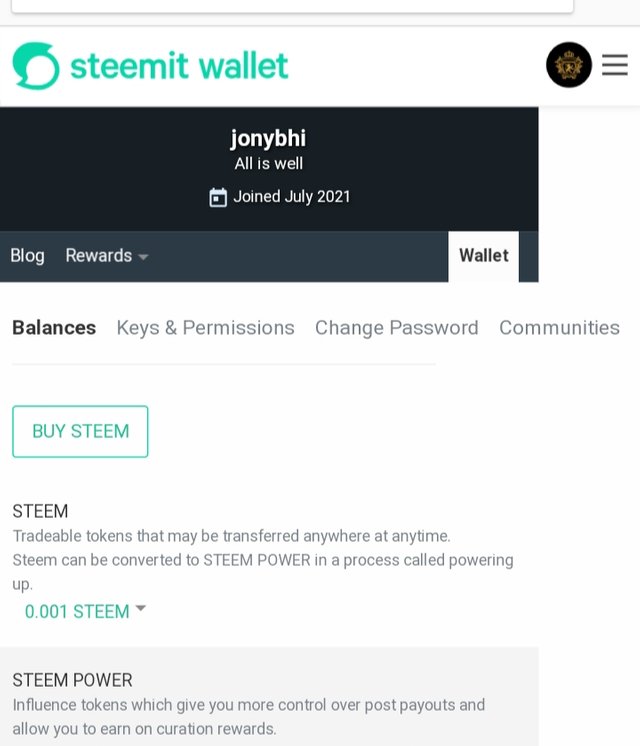
First of all go to the wallet and sure that it's wallet is your .then click on the token on steem.
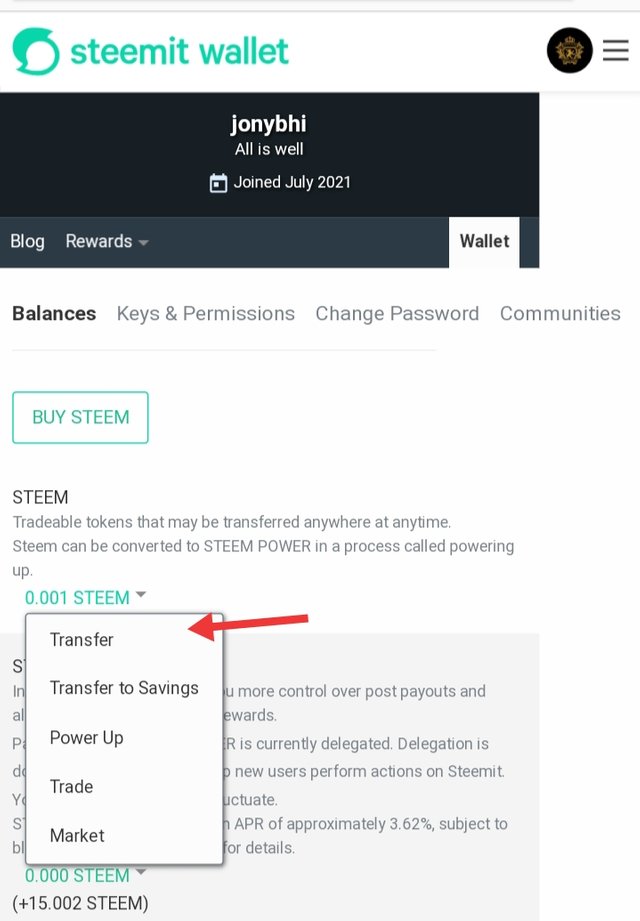
After that all click the transfer option in the menu.
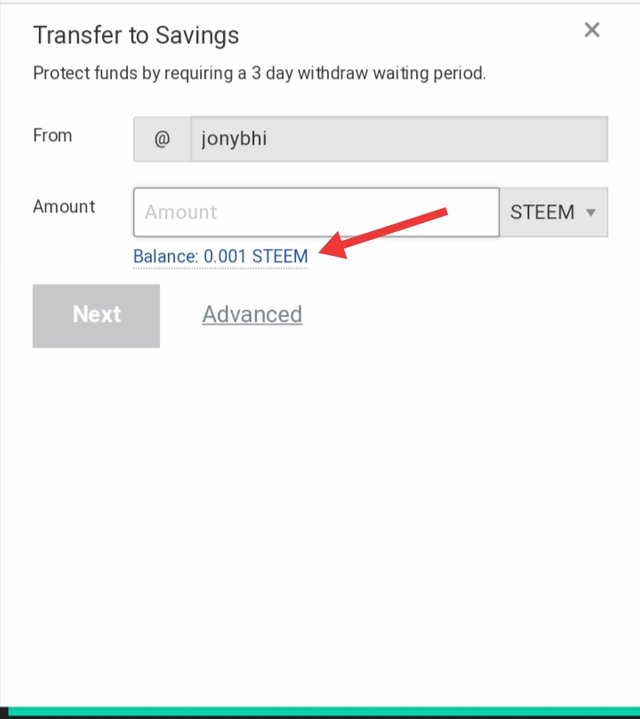
Click the option of amount that you want to transfer to anyone.
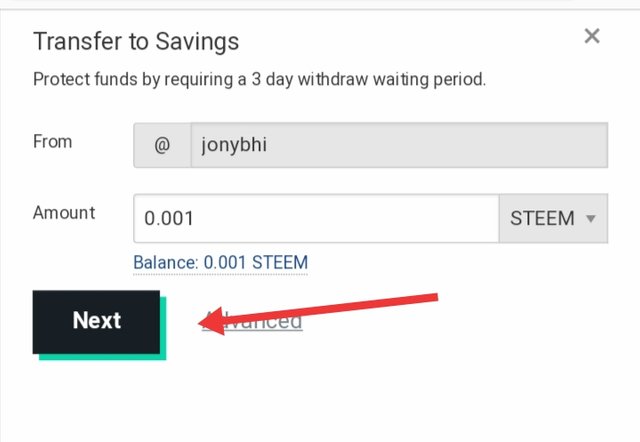
After doing that you will click an option of next in the menu.
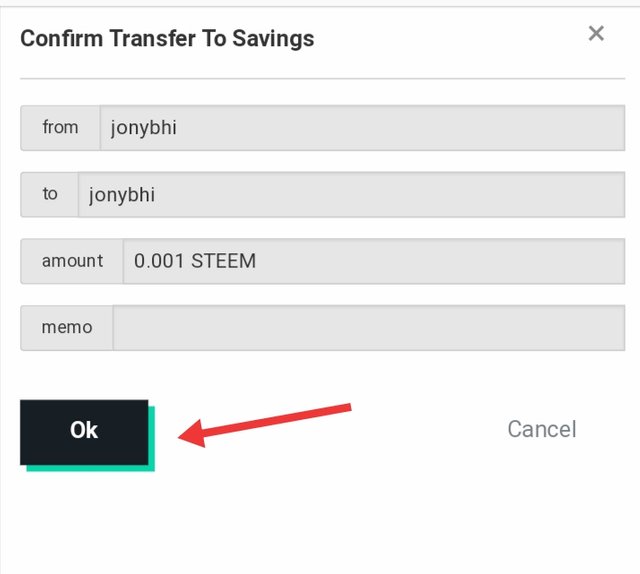
At the end that you will click an option ok to confirm the transfer of you Steem to another account.
5.Do you know how to power up your STEEM?
Yes, I know how to power up the steem in Steemit account.So,let start this process.
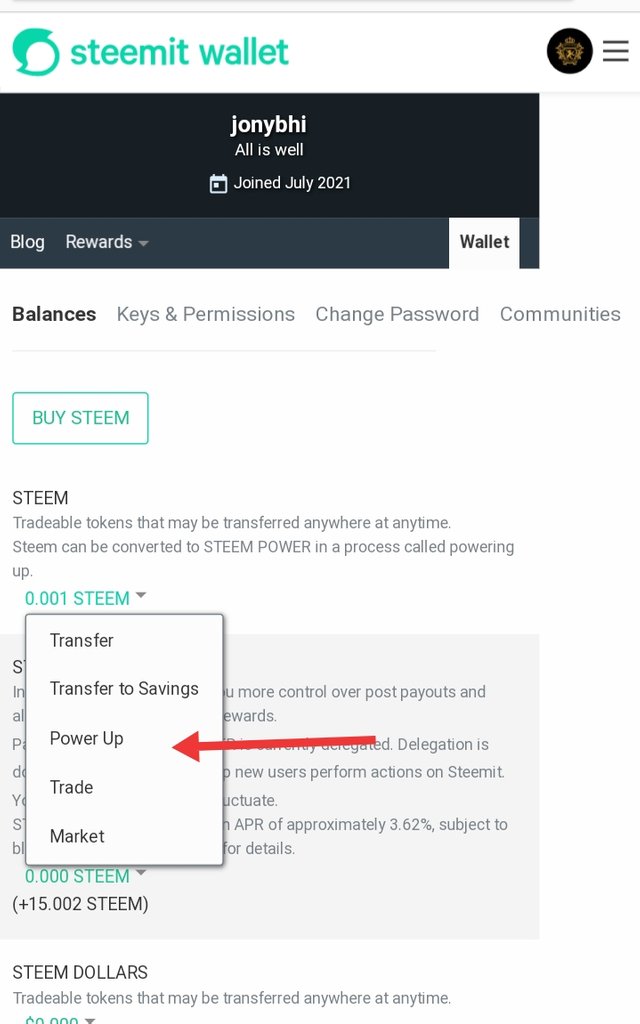
First of all go to wallet and click the option of power up in the pop up menu
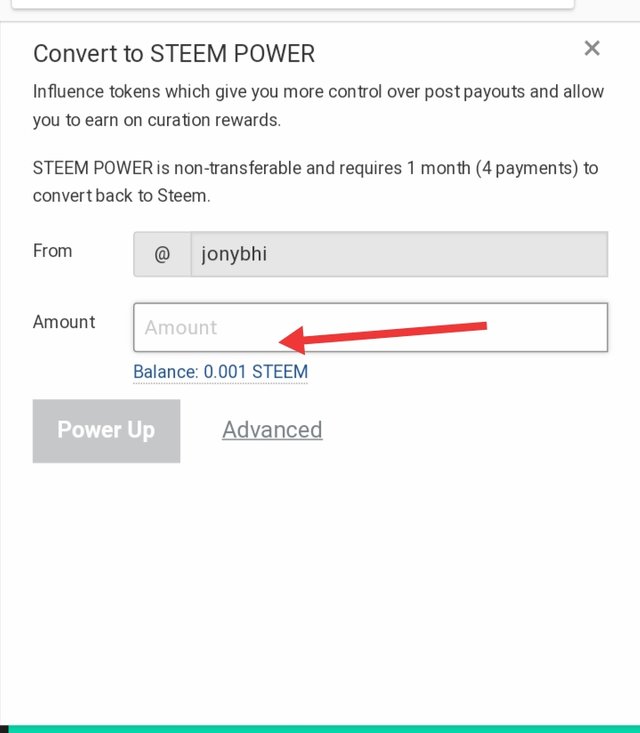
Click the amount that you want to Power up your steem in the your Steemit account.
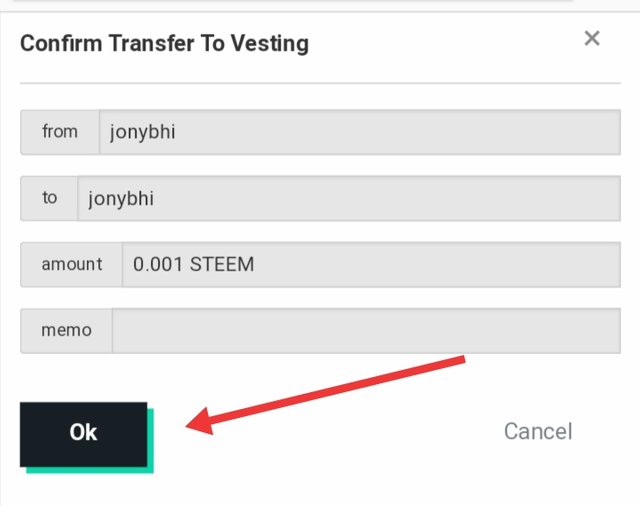
At the end that click the ok to confirm the power up.
Achievement1 Link
Special Mention
@cryptokannon
@hassanabid
@haidermehdi
@vvarishayy
@rashid001

Hi @jonybhi, congratulations on your successful completion of your Achievement 2.
It is my pleasure to announce to you that you can proceed with Achievement 3 which is content etiquette
I also want to encourage you to complete all the Achievement posts in the newcomers community by @cyptokannon. Check here. This will place you in a position to take advantage of the helps rendered to all newcommers.
Thank you for completing this Achievement!
Thanks a lot
Hi, @jonybhi,
Your post has been supported by @tarpan from the Steem Greeter Team.