Achievement 4 by @joynalabedin Task : Applying Markdowns
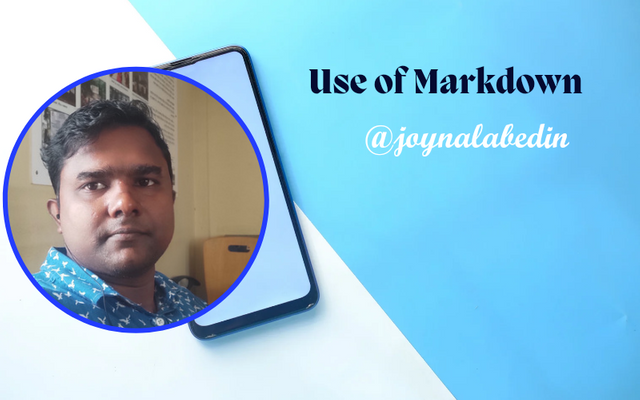
How are you all
Alhamdulillah I am fine. I hope you are well. Today's blog will mainly discuss some tips. Those of us who blog especially those who work here are newbies who don't know or understand many things. Due to which they leave prematurely. This blog of mine today is about two things like the mistakes due to which they storm. When I came to work here in different communities, I saw that many bloggers use pictures in their posts, there is no information about whether the pictures are taken by themselves or downloaded from somewhere. In this case, it is difficult to understand whether the picture is copyright free.
We all know that when using someone else's image it is important to know if it is a copyright free image. Images that are copyrighted may not be used on our blog in any way. There are many websites online from where we can download copyright free images and while using the images, we must mention the site from which it was downloaded as the source. If you search online for copyright free website you will find thousands of websites. Below I am giving links to some websites from which you can download copyright free images. Through which you can easily download copyright free images.
Pixabay
Pexels
Unsplash
Freepik
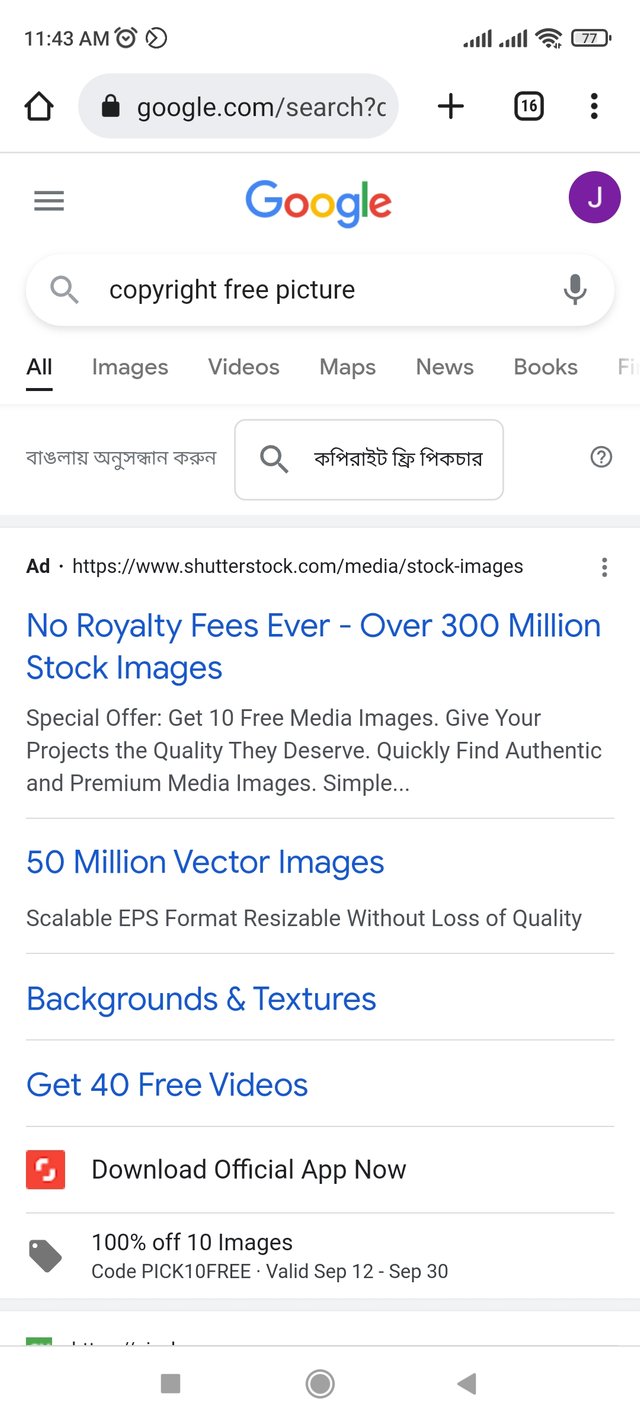 |
|---|
Here I have given the link of four websites. We can download copyright free images from these four websites and use them in our blog and also mention the link from which website we have downloaded them here. Now how do I mention my link?
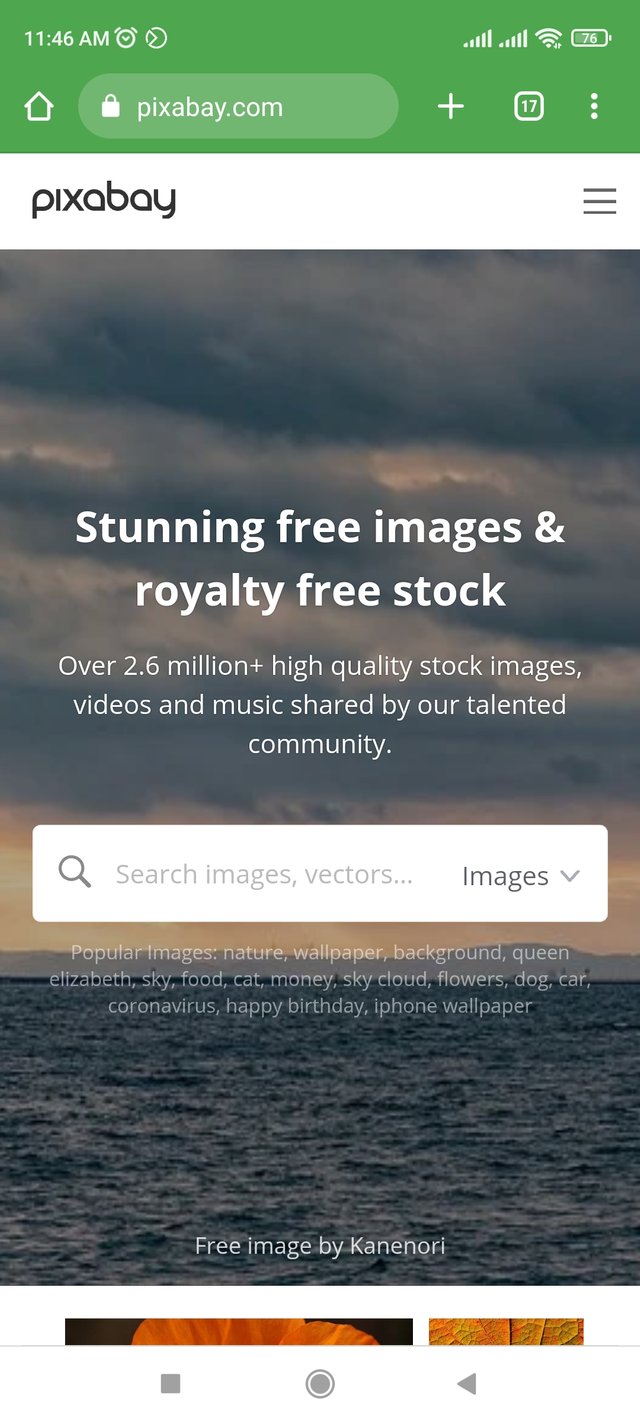 |
|---|
I think we entered the website first. After entering you will see there will be options to search somewhere. There you will search by typing the blogging image you are looking for. Click on the one you like from many pictures. After clicking on the page that will open, copy the link from the address bar and download the image. Now you bring the image to your blog and upload it. After the image is uploaded, you will paste the link below it. You can cite sources like this.
Now let's see how to add the location if it is a photo taken by yourself. Here is the link to the site we use to add location.
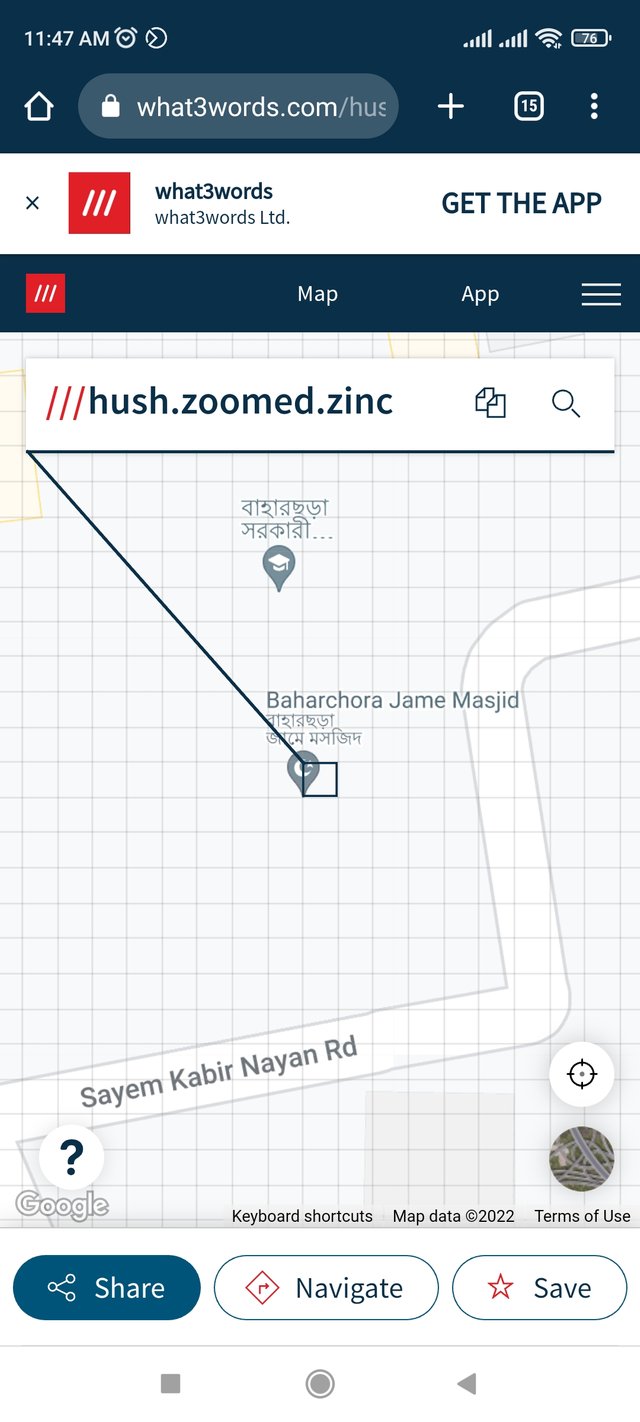 |
|---|
From this website we may generate links to the location of our photographs. First we need to go to this website. After going to the website, we have to search by typing the name of the location where we took the picture in the search bar. After searching, a new page will open. Copy the URL of the new page created from the address bar. Now we come to our blog. There we will upload the picture we want to add the location of the picture and paste the location link below the picture. This is basically how you can add links to your own photos.
The two topics I discussed today will be very helpful for those who are brand new. Also, I am giving a link to a YouTube video through which you can practically see how to cite the source of a downloaded image and how to add location to your own image.
Click on this text to watch the YouTube video:
We can also show by table
| Device Name | Redmi Note 9 |
|---|---|
| Lens | Default |
| Location | Cox’s Bazar, Chattogram, Bangladesh |
| Photographer | @joynalabedin |
Hi @joynalabedin , this is to inform you that we have successfully verified your achievement 5.1, you may move to the next achievement task.
Thank you for completing this achievement.
It's also very important for you to join #club5050. To join the club you need to power up at least 50% of your monthly earnings. You can also join #club75 where you will power up 75% of your earnings for 2 months or #club100 where you are to power up all your earnings for 3 months.
Also note that all achievement posts must be posted only once. Even if your post is not verified, you need to exercise patience and be sure to tag a greeter to verify you
Thank you for completing this Achievement.
thank you for your valuable advice.