Achievement5 Task1, By @Kelly21, Review steemworld.org

Greetings to you all I'm excited to write my achievement5 task1, review steemworld.org, in here we are going to bee exploringhttps://steemworld.org/ for everything we are going to post today.

Please explain how to check Reward Summary for All time, last 30 days and last 7 days for your account?.

Before I proceed to first your need to click on https://steemworld.org/, when it opens first you click on the right hand side you will be asked to first logging using your name and your private posting key.
After that you proceed to hitting the ok botton and your account will be logged in perfectly.
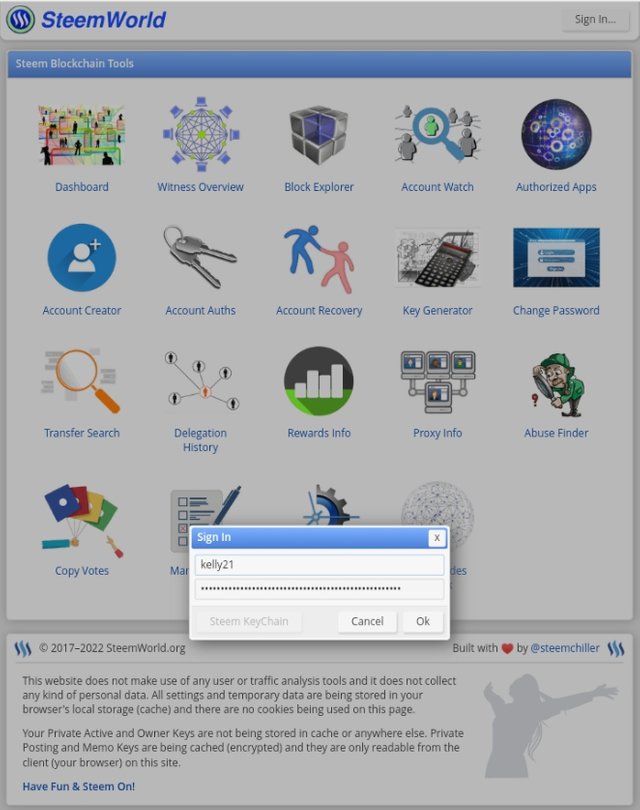
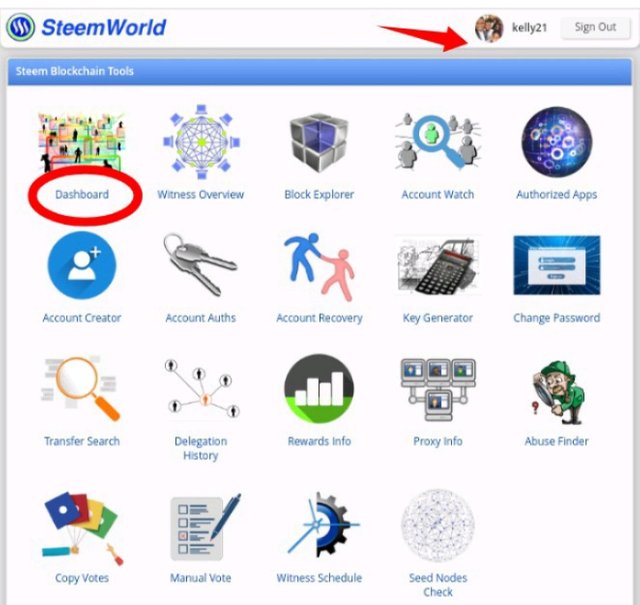
Secondly after your account has showed up just as i have showed courtesy the screenshots officially provided, after that you proceed down below and click on dashboard.
After that another different phase will officially pop up, here you will get the mandate to check your reward summary for the last 7days, and 30days respectively.
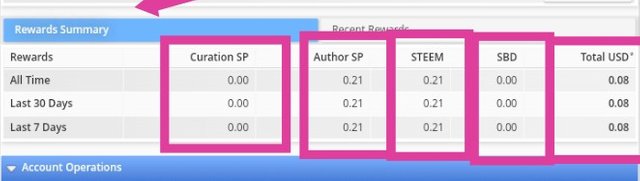
Looking at the image uploaded you will see that my reward summary in the last 7days, and 30days, respectively are showned clearly.
Author SP in the last 7-30days stands at 0.21, and in total USD it stands at 0.08, its well showned above.

Please explain What is Delegations, type of Delegations and how to Delegate SP?.

When we talk about delegation it simply the process by which your steem power is allowed for another person else to make use of it without you transferring it to then.
We have practically two types of delegation which are incoming delegation, and outgoing delegation, explaining this in details we have this below.
Incoming delegation: if another fellow delegate's there steem power to me, its officially regarded as incoming delegation because its coming to me through another person.
When the delegation comes you are free to use it as it boost's your account in great value, in this ecosystem delegation's are key.
Outgoing delegation: Just as the name implies outgoing delegation, this is the simple process when I delegate's my SP to someone else.
If i delegate my SP its regarded as outgoing delegation, but to the account I'm delegating to its regarded as incoming delegation.
How To Deligate SP.
Delighting your S.P is very simple what you need to do is to explore the steemworld, screw down and click on delegation.
Below you click on delegation, after that another phase will pop up.
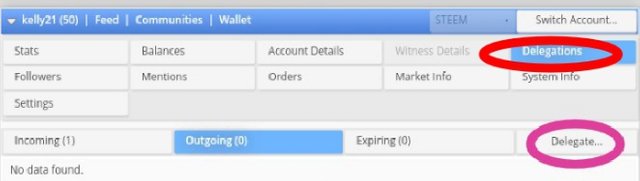
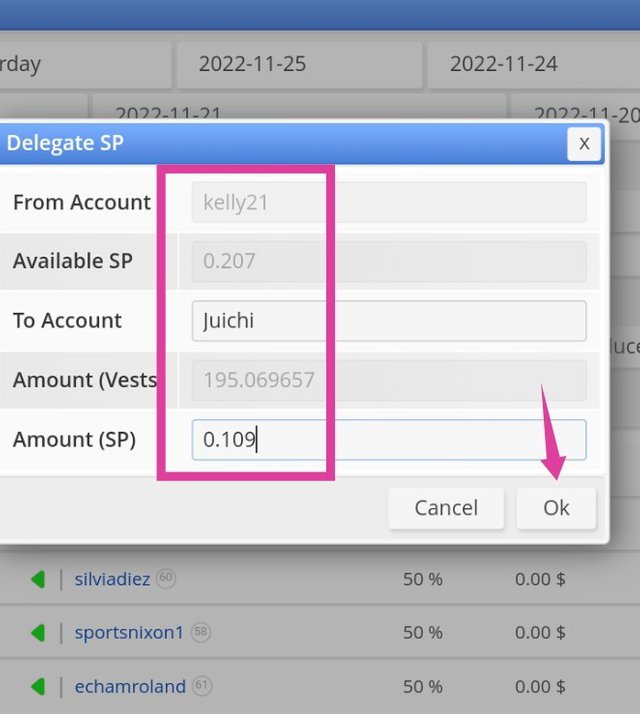
At this point you select outgoing delegation, you do this because you want to delegate, note this.
Looking at the screenshot you see my total SP, from that you choose how many you intend to delegate.
Giving example i choosed to delegate 0.109 just sitting examples here.
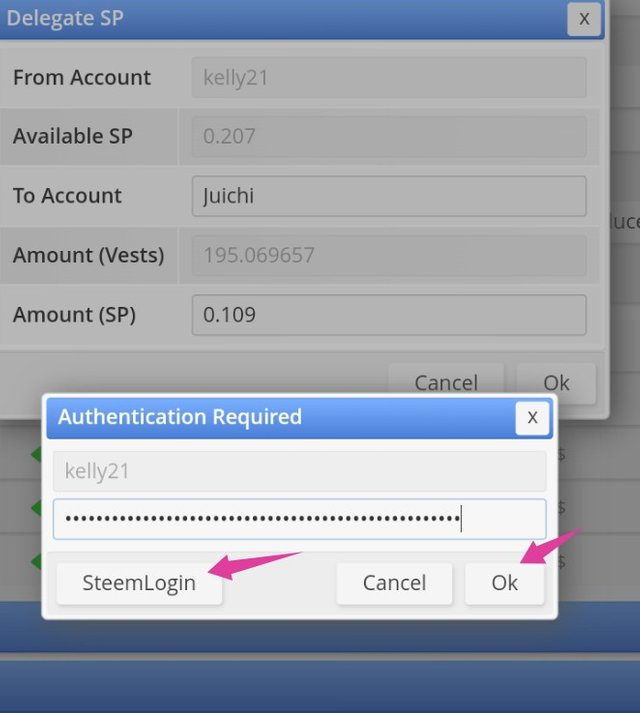
At this phase you fill in the name of the person you intend to delegate to for me i choosed Juicy.
Looking at the screenshot the amount to vest stands at 195.069657, aside that another phase popped up.
At this phase I have to authenticate before i delegate thereby verifying through using my private Active key.
After that you click on and you must have delegated your SP to another person.

How to check Incoming and Outgoing Votes, please explain this with screenshots of both votes for your account?.

Checking this is practically seen under account operations exploit it and proceed.
- You click on it and proceed when another phase poops up we have the one to check for in& out.
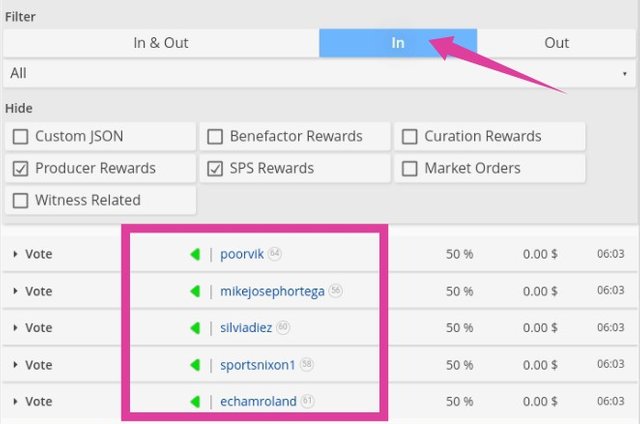
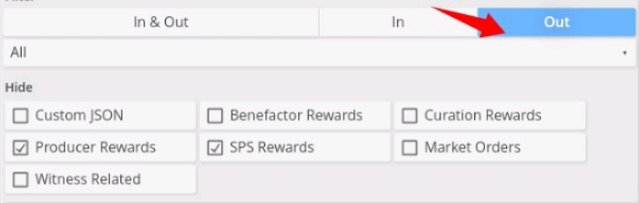
I didn't click on the one to check in& out instead I exploited then one by each just as its showned in the screenshots above.
As for the incoming votes its well stated out, checking the outgoing votes nothing really showned up after I hit the refresh botton.

How to check account operations for past 7 days and what all details can be checked?.

Checking account operations in the last 7days is very simple if you follow the thing's I'm going to state out here.
First explore steemworld, screw down and click on account operations.
After that has been done you will see the date in the last 7days, when you exploit each day your account operations office pop's out.
The images showned below explains everything in style, i checked all my accounts operations in each day.
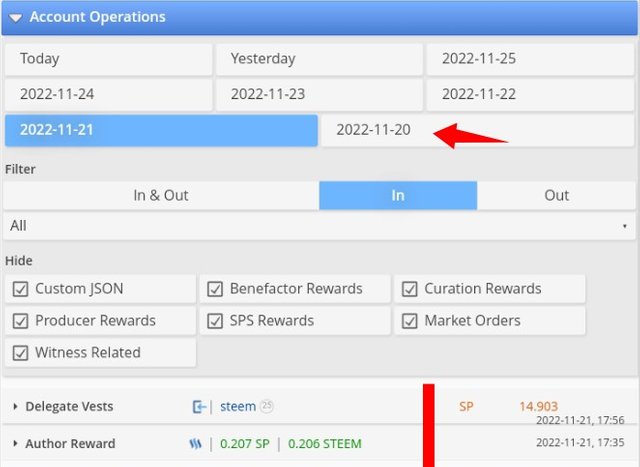
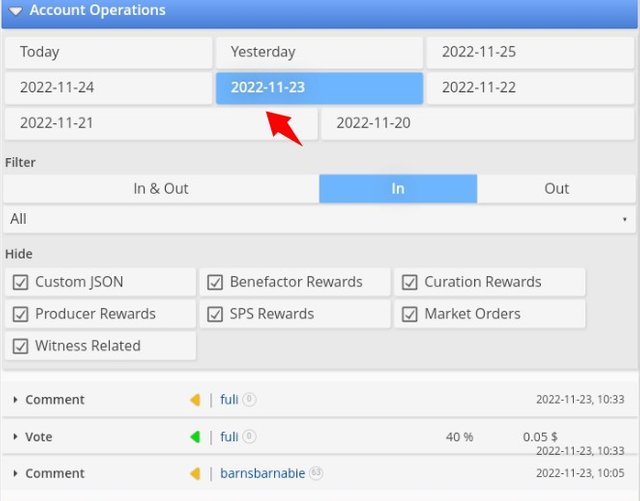
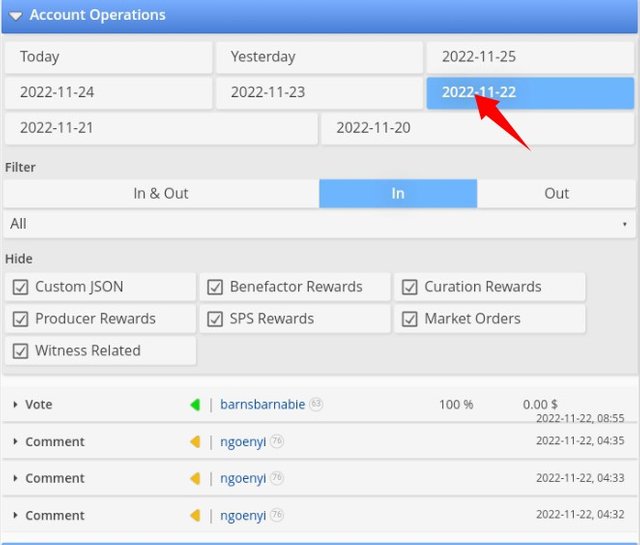
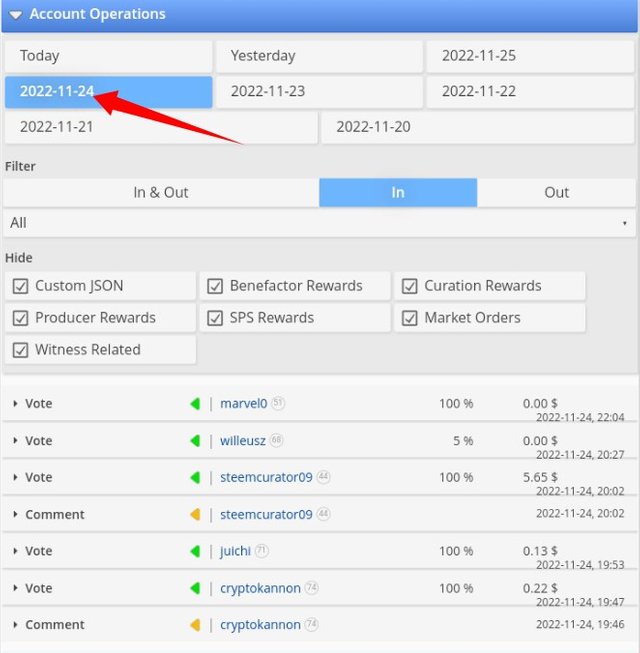
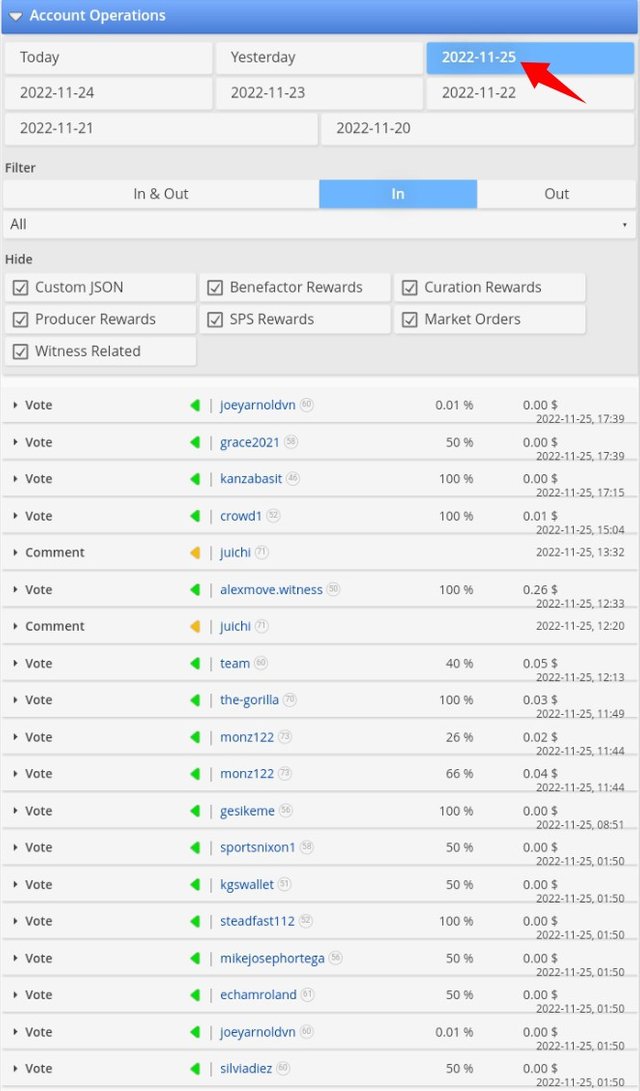
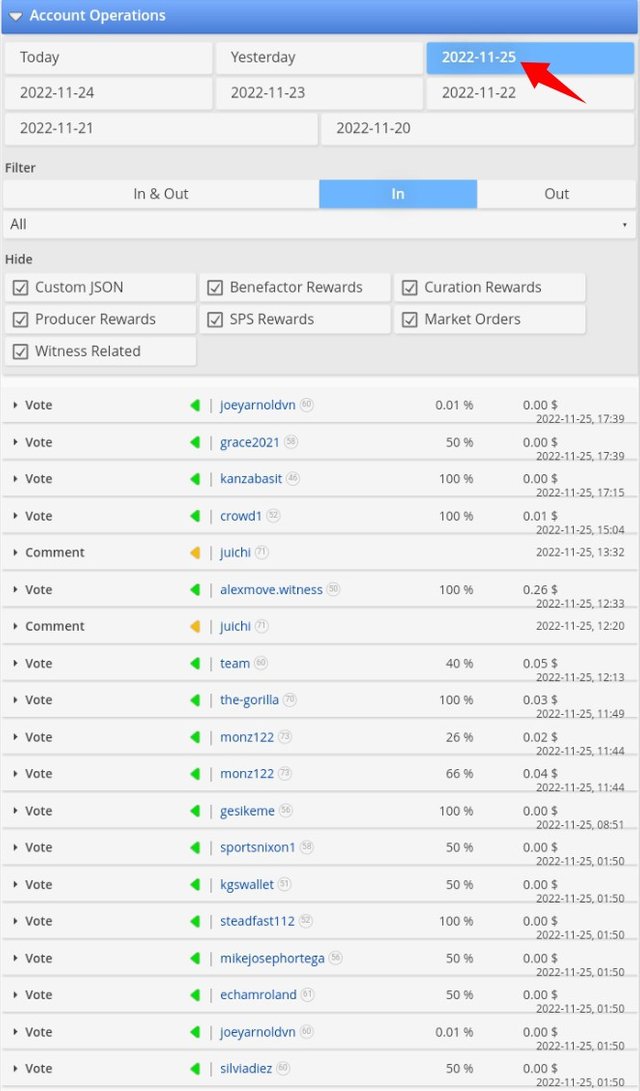

Looking at the account operations in the last 7days you will understand that so many transactions was carried out.
All the various transactions carried out was officially recorded, that is why this is a blockchain.

Please explain Author, Curation and Beneficiary Rewards.Also, mention author and curation rewards for your account for past 7 days.

Nice question from you here i will start off by explaining what Author's rewards are.
Author's Reward: When you post a good quality post here on steemit you amase some votes those vote rewards are author's rewards
Just as they say a laborer is entitled to his wages, this is what author's rewards basically mean's, thus the rewards you get postings contents here is author's reward.
Curation Reward: Another name for curation is voting, by this curation rewards are those rewards one get for voting other people's post here on steemit.
Every rewards usually pays out after 7days, be it author's reward or curator's reward, in all perspective.
Beneficiary Rewards: before you make a post here on steemit you can set a beneficiary, which means that you want another person to get some percentage from whatever you will be voted.
For example if I set 30% beneficiary to @juichi, he will get 30% reward when my Post officially pays out, that is called beneficiary reward.
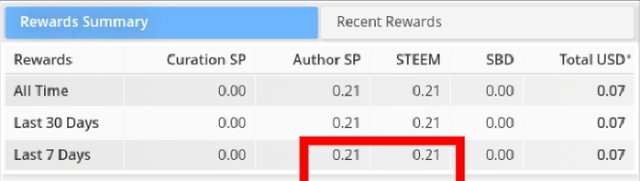
- In the last 7days author's reward is 0.21, still got 0.21 SP, and my curation rewards stands at 0.00, for beneficiary rewards it's practically 0.00, too. In total I got 0.07USD.

How to check your upvote value and at different voting weights using this tool.

Checking your upvotes value is very simple in here we still exploit the steemworld at the top right corner we find this below.
Firstly before you vote you need know how many dollars one is going to get for the percentage you wish to vote.
My steemit account is very new, so you can see that even up to 100% my upvotes value is still zero(0).
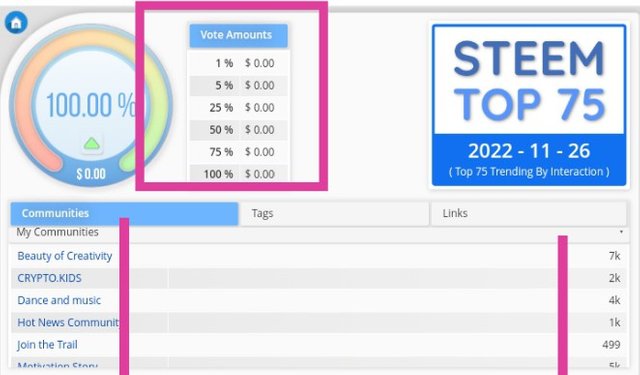
Looking at the image uploaded you will find out that there are some communities listed by the left hand side.
There voting capacity are listed at the right hand side e.g, cryptokids 2k SP=steem-power, etc.
Conclusion.

- In general i thank everyone for reading through my achievement5 Post, let me also use this medium to thank various steemit greeter's and curator's indeed you guy's are doing a great job in all facet's.
Shared on Twitter.
https://twitter.com/kingcent21/status/1596852142958313472?t=kidr3p8P66d70MTN-iHoEw&s=19
Best regards I am pleased to congratulate you on the correct fulfillment of slogan 1 corresponding to Achievement 5 you can continue your development with the slogan 2 that will allow you to complete this achievement
It is important that you know and be part of the #club5050, for this you must maintain during each month a balance when turning on (POWER UP) no less than 50% of your withdrawals and transfers, in this way you will be contributing to the platform and you can be considered for have the support of the steemit team, learn more here
Greetings 👍
Hi, @kelly21,
Your post has been supported by @wilmer1988 from the Steem Greeter Team.
Welcome to steemit