ACHIEVEMENT 2: BASIC SECURITY ON STEEM
Hello everone,
I know I need to continue with my achievement posts, just been busy recently. Today im I’m here to comtinue continue what I started thus to continue my achivement 2 which is the basic security on steem.
Question no.1 Have you retrieved all of your keys on steemit?
yes I did it retrieved it and amssved it on my gmail so I can get it anytime I need it.
Question no.2 Do you know each of these key functions and restrictions?
I have read and understand every key and their function with their restrictions
Posting key:
This key allows you to post or comment anywhere. It allows us to edit posts, vote on steemit, res teen and mute or follow other accounts.
Active key:
This keys allows actions which include transferring steems, power up steems and more.
Owner key:
This key is used to recover lost accounts if it’s lost which makes it an important key. It also used to reset all your keys.
Memo Key: This key is used to encrypt and also decrypt of memos when transferring funds.
Question no.3 How do you plan to keep your master password?
I saved my master password In PDF file on my mobile and also saved it in my gmail
Question no.4 Do you know how to transfer your steem token to another steem user account?
I know how to
Go to wallet
Click on steam
Click on transfer
Input username name of the receiver
Enter the active key
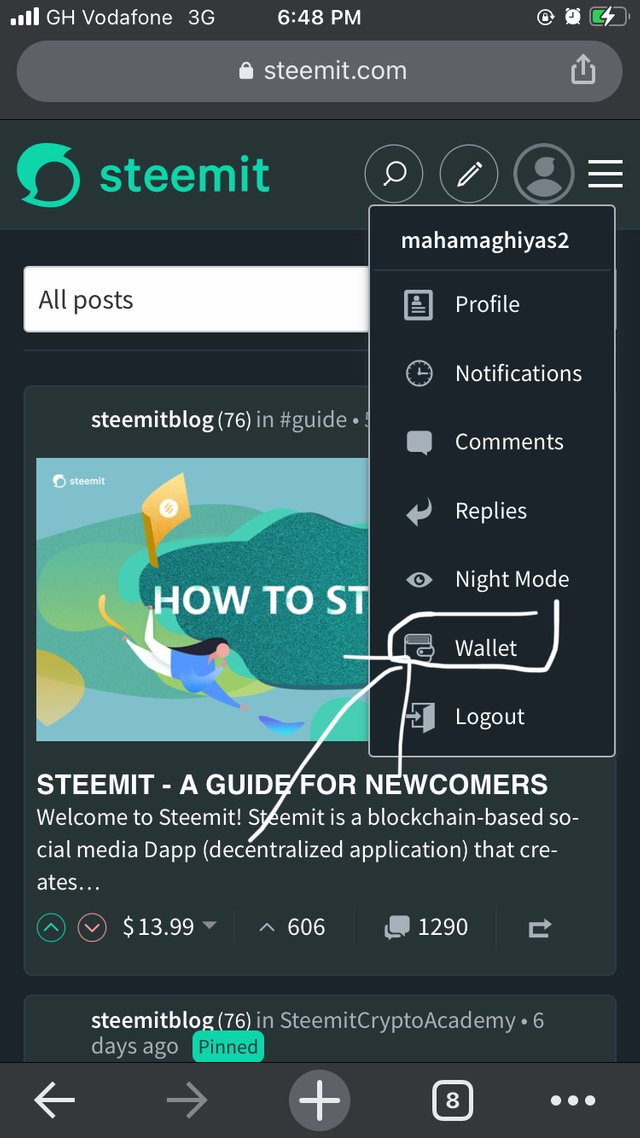
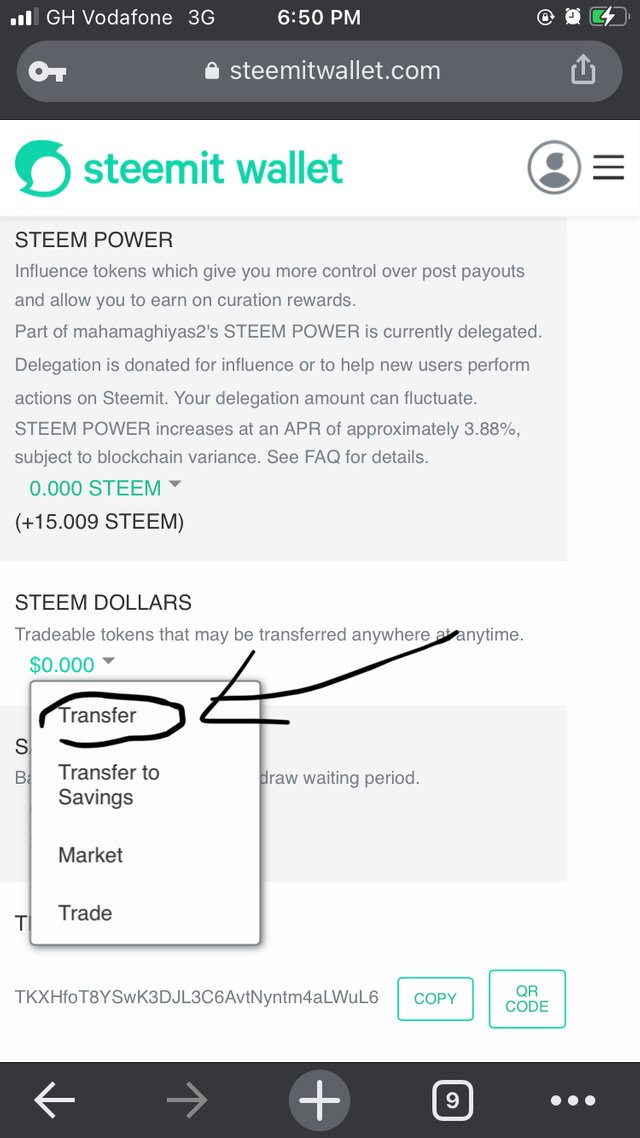
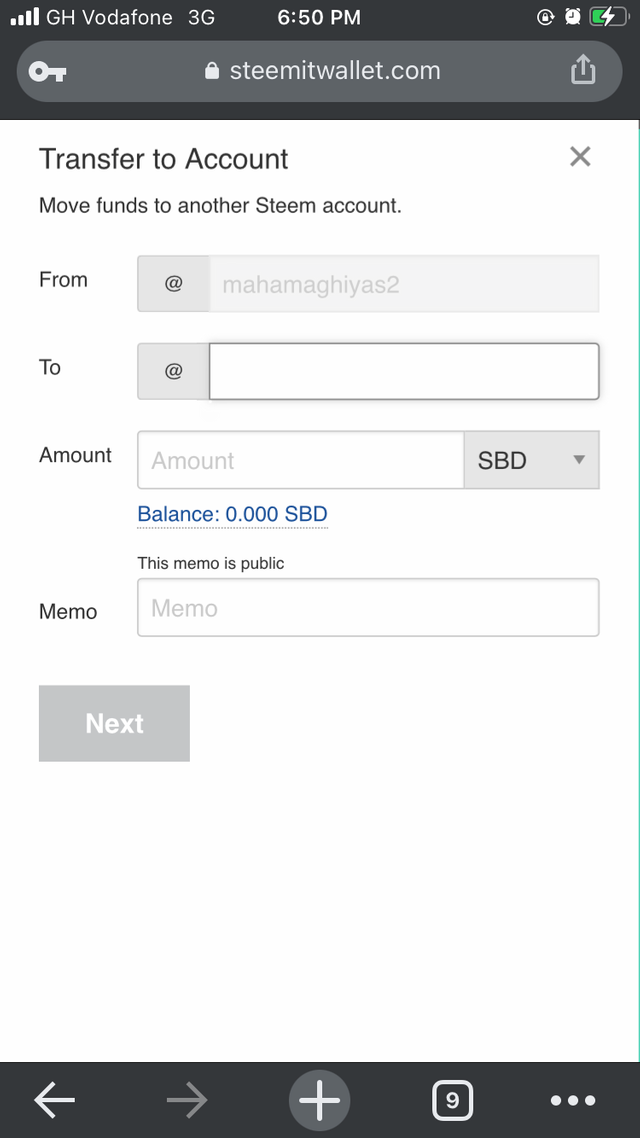
Questions no.5 Do you know how to power up your STEEM?
Yes I do
Navigate to wallet
Click on steem
Select power up
Input the amount and key. Steem then converted to steem power
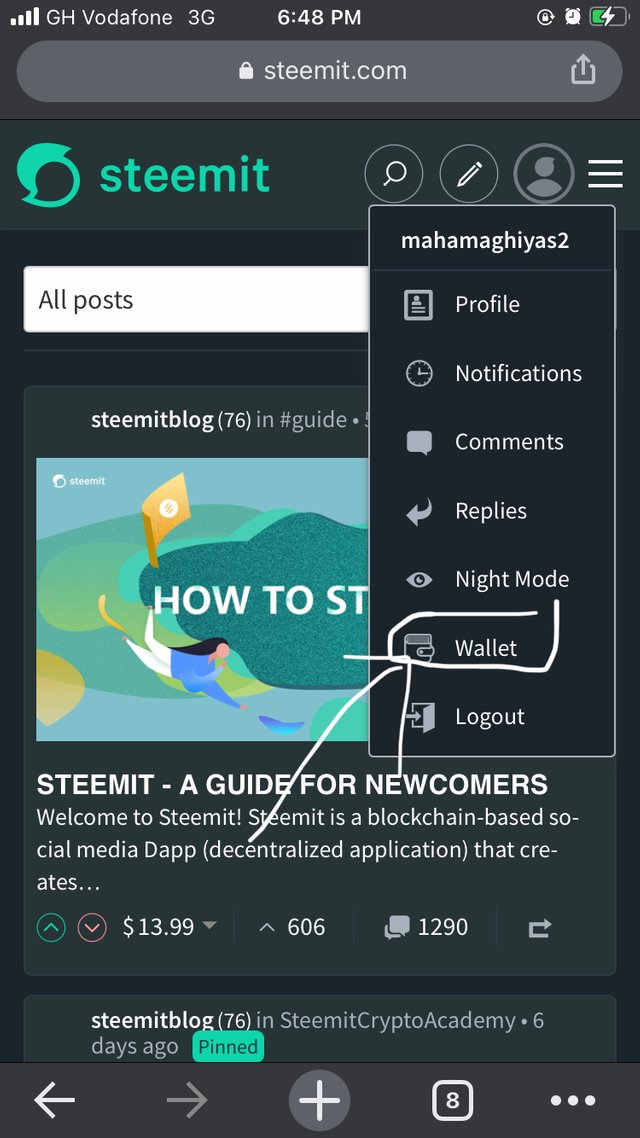
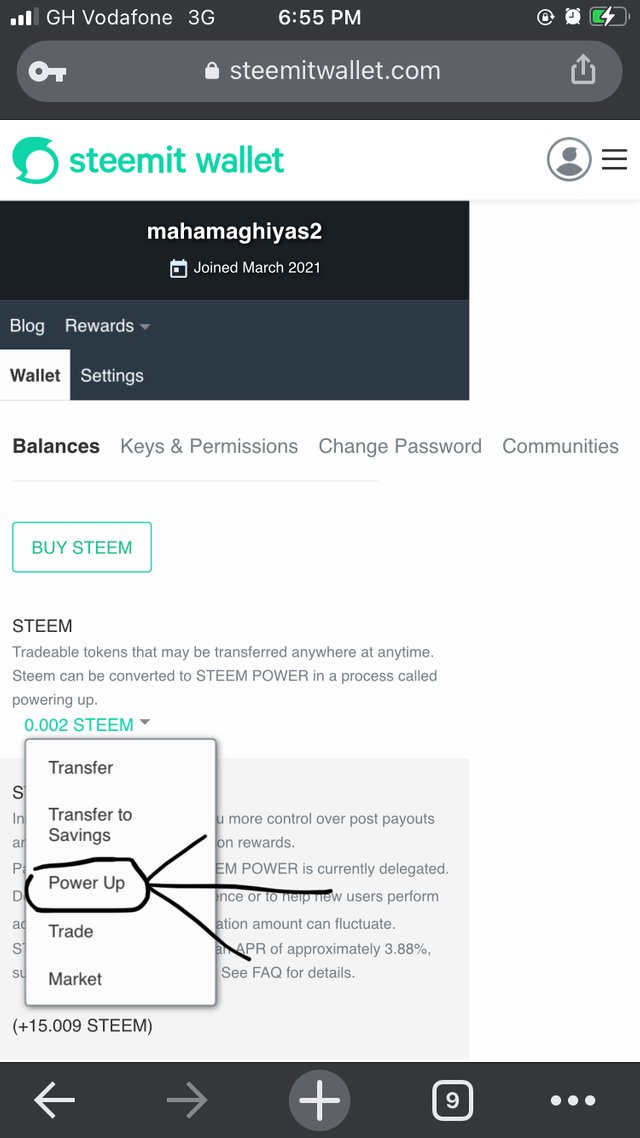
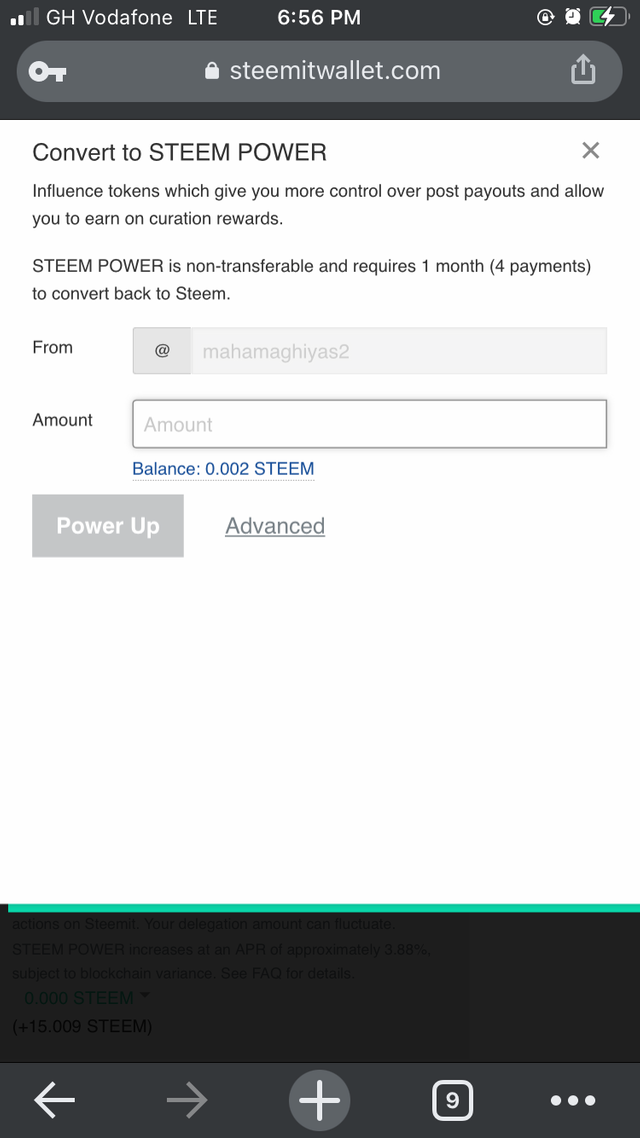
Hope I got my answers right and this the end of my achievement 2 and will be looking forward to my achievement 3. Thank you
Cc @steemcurator01
@steemcurator02
@booming03
@njaywan
@oppongk
You doing great 👍
Try to complete the rest of the achievements my friend
Thank you
You have been upvoted by @njaywan and I’m voting with the Steemit Community Curator @steemcurator03 account to support the newcomers coming into steemit. You may now proceed to the next achievement task.
Keep following @steemitblog for updates.