Achievement 2 @maximumfx : Basic Security on Steem
When it comes to high security level on the internet, I strongly believe the steemit platform would occupy the number one spot. A whole pdf of different keys for different purposes is a lot, but it's worth it, at least am rest assured my funds are safe.
Question 1:Have you retrieved all your keys on steemit?
Answer: yes, I did this by simply logging in then navigating to my "profile" and clicking on "wallet" to retrieve my keys
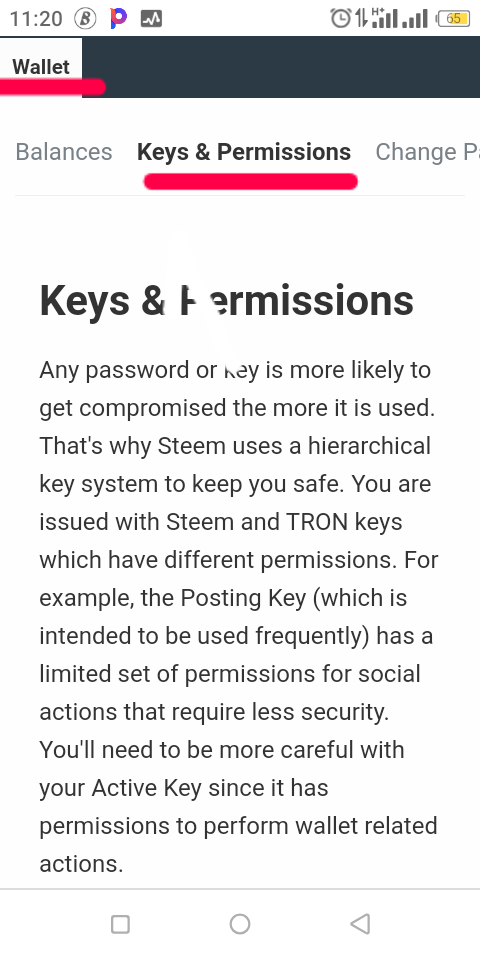
Question 2: So you know each of these keys functions and restrictions?
Answer: yes, as it will be outlined below
a. Posting key: this is the mostly used key. It is used in performing actions like posting, commenting & voting. Though it has its own limitations as it cannot be used for any monetary actions
b. Active key: this is used for tasks like transfer of tokens, SBD conversion, power steem up or down, vote for witness, place an order on an exchange and some few other actions.
c. Owner key: being the most important key, the owner key is required to change the other keys with additional permission to recover your account
d. Memo key: though it is not commonly used today, it might be a powerful tool ok the near future. The functions of this key is to encrypt & decrypt private messages that are sent through the blockchain
e. Public key: this key is associated with username and can be used to look up associated transactions on the blockchain
Question 3: How do you plan to keep your master password?
Answer: I have it written down on a piece of paper and the paper well kept in a safe place. Also, I have it backed up on my Google drive.
Question 4: Do you know how to transfer your steem token to another steem user account?
Answer: yes, I do. By simply following the steps laid down here, one can easily transfer steem token to another steem user account.
a. Open your profile and click "wallet"
b. Click on the drop down button on "STEEM"
c. Click on transfer and enter the necessary details required
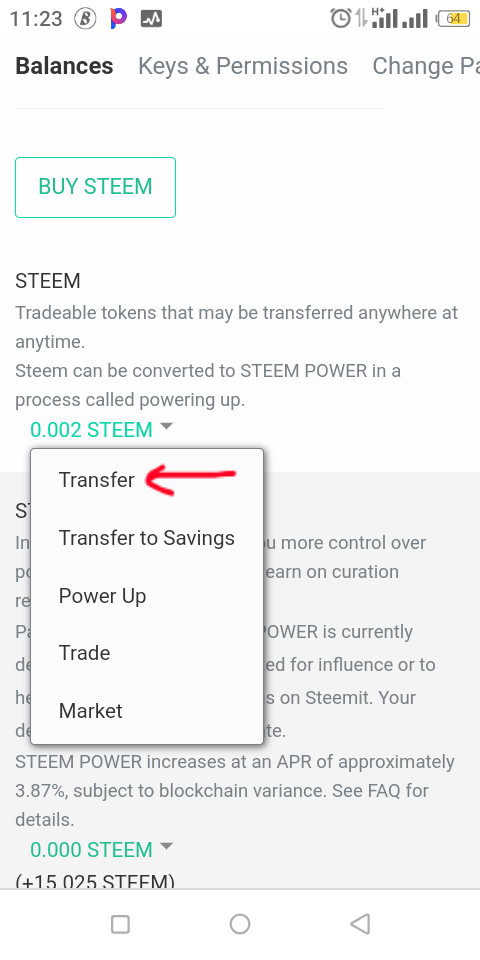
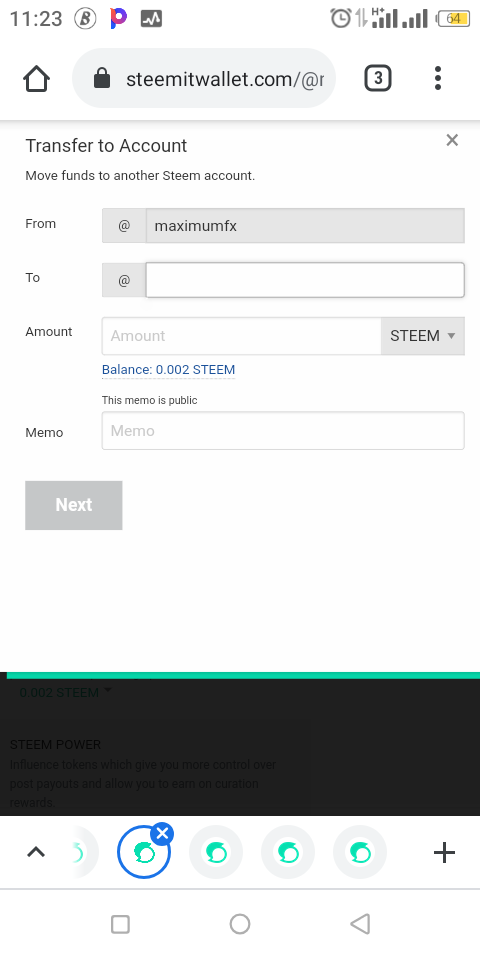
Question 5: Do you know how to power up your steem?
Answer: yes. Simply follow these steps.
a. Go to your profile and click on wallet
b. Click the drop-down button on "STEEM"
c. Click "Power Up" and provide the necessary details
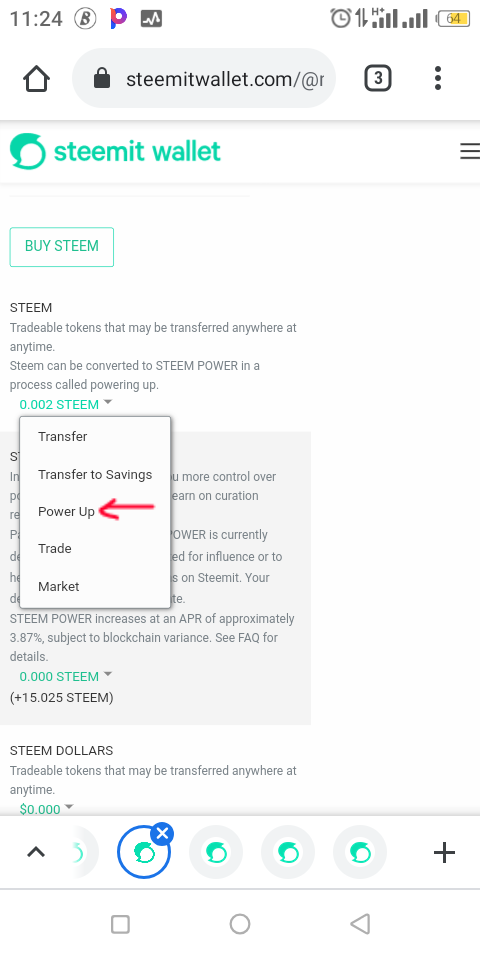
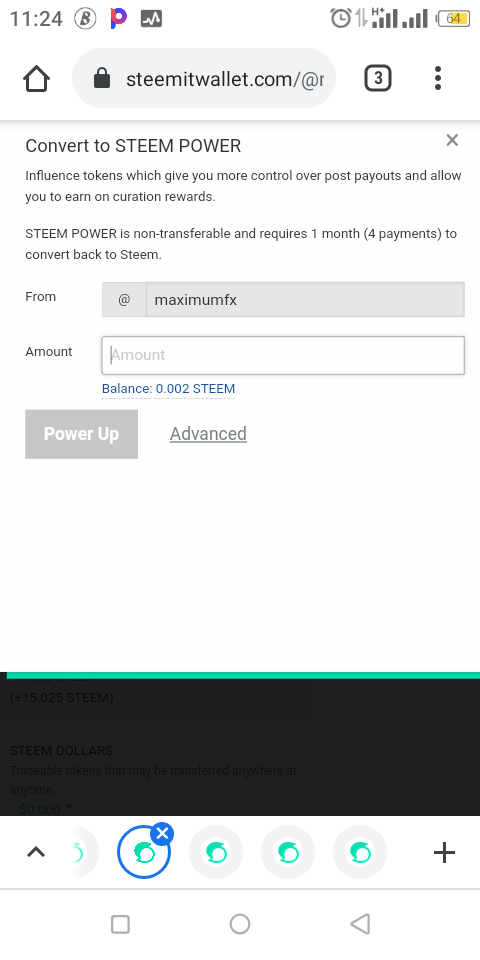
Special thanks to
@cryptokanon
@steemcurator01
@steemcurator02
@steemcurator03
@alphafx
@awesononso
Well done on the recognition of the basic security on steem tho complicated at first but with time it gets so easy kudos on the passing of this phase