Achievement 2 @mohcinhalitim Task : Basic Security on Steem!
Hey Steemians! This post tackles Achievement 2: Basic Security on Steem, ensuring your account stays safe and sound. Let's dive in!

Question 1:
Have you retrieve all your keys on steemit?
Yes! I've located all my Steemit keys: Posting Key, Active Key, Owner Key (stored offline!), and Memo Key (for encrypted memos).
Question 2:
Do you know each of these key functions and restrictions?
Absolutely! Here's a breakdown:
- Posting Key (Everyday Hero): This key is for daily activities like posting, commenting, voting, and following. Think of it as your everyday login for social interactions.
- Active Key (The Cautious One): For more sensitive tasks, like transferring funds, powering up/down Steem, and updating profile details, I'll use the Active Key. It's like a debit card – use it wisely!
- Owner Key (The Superpower): This mighty key is kept offline and only used in emergencies, like recovering a compromised account. It's like a master key – treat it with utmost respect!
- Memo Key (The Secret Messenger): This key encrypts messages sent with Steem transfers. Add a "#" before your memo to activate it.
Question 3:
How do you plan to keep your master password?
My Master Password is the crown jewel! Here's my plan:
- Offline Storage: It's written down and secured in a safe place, separate from electronics.
- Digital Backup (Optional): Considering an encrypted digital copy on a separate device (with strong encryption!), but offline storage is my primary safeguard.
Question 4:
Do you know how to transfer your steem token to another steem user account?
Absolutely! And here's how to transfer your steem token to another steem user account:
-Open your account on steemit
-Find the wallet section
-Click on wallet
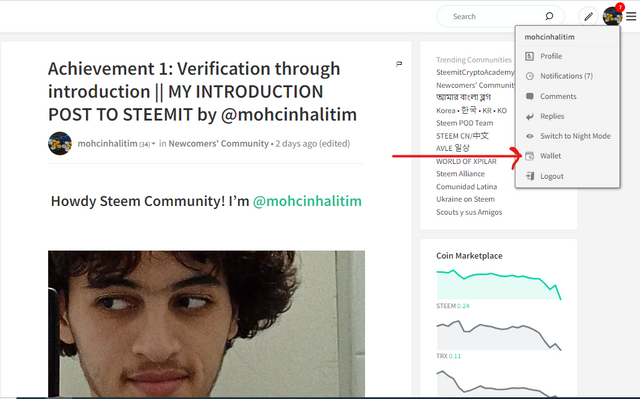
-Then it will take you to the wallet page, then click on your balance in Steemit
-Then a list will appear containing transfer
-Then press transfer
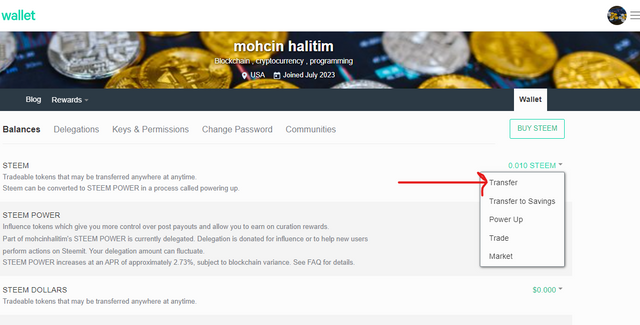
-Now all you have to do It is to complete the process by entering the appropriate information
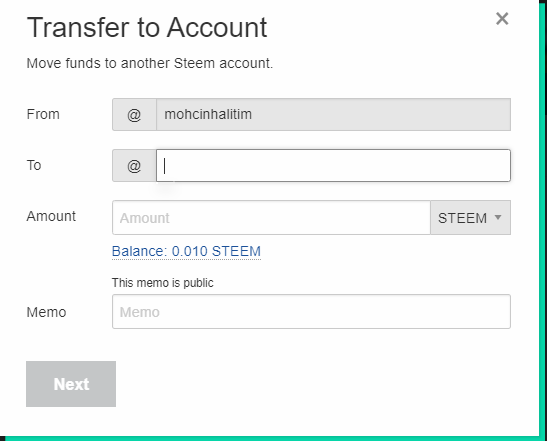
-Then enter your Active Key: Think of your Active Key as your secure debit card for Steem. When transferring Steem to another user, enter your (Active Key) to authorize the transaction, similar to using a PIN at an ATM.
Question 5:
Do you know how to power up your STEEM?
Of course and here's how:
-Open your account on steemit
-Find the wallet section
-Click on wallet
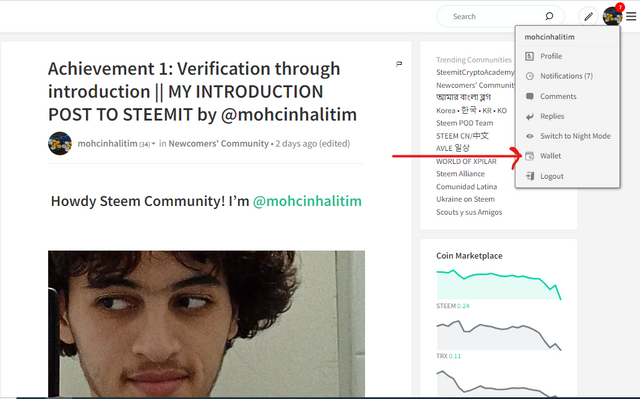
-Then it will take you to the wallet page, then click on your balance in Steemit
-Then a list will appear containing power up
-Then press power up
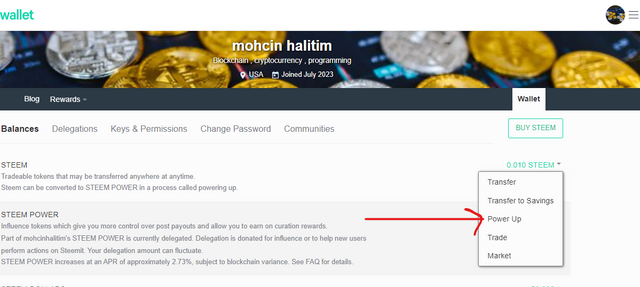
-Now all you have to do It is to complete the process by entering the appropriate information
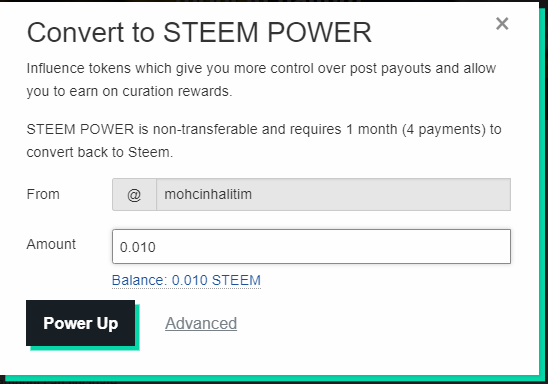
-Then enter your Active Key: Powering Up Steem essentially converts your Steem tokens into Steem Power (SP), which grants voting rights and other benefits. Just like using your debit card to invest funds, you'll need your (Active Key) to confirm this action during the power up process.
Stay safe and Steem on!
Thank You
Best Regards
@mohcinhalitim
Hello, thank you for submitting your achievement task.
Friend, it is better to maintain the source of the images which are not our own and the cover you use is from a stock site which you must have a license to use. We suggest you to change the cover and use the links below for copyright free images:
it's very important to mention which key you use for steem transfer and powerup. Reply to this comment when you are done.
Thank you so much, Sir, for your guidance! I truly appreciate you taking the time to review my Achievement 2 post. I'm thrilled to be part of the Steemit community and have many goals for creating high-quality content here.
I've taken your feedback to heart and made the following changes:
-I've replaced the cover image with a royalty-free image from image link.
-I've clarified in the explanations for transferring Steem and powering up Steem that the Active Key should be used for both actions.
I have a clear plan of action to consistently improve my content and engagement on the platform. My goal is to become a leading publisher and content creator on Steemit.
Thank you again for your help! I look forward to being a valuable member of the community.
Sincerely,
@mohcinhalitim
Greetings,
Welcome to the steemit platform.Thank you for completing the Achievement-2 task. Hope you feel comfortable and enjoyable sharing here. Please continue to the Achievement 3 task. Here I will send the guide:
rate 2
Feel free to contact me if you need any help:
Thank You
Ripon