Achievement 2- Basic Security on Steem|| Mentorship by @cryptokannon||@mondarl( 100% powered up)
Hello, good evening
How are you all doing? Hope you are all doing great.
Today I am here for my Achievement 2 - Basic Security on Steem. I am grateful to @cryptokannon's project and Educational Post I have learned about All of my Steem Keys. These keys are very much important to know when using steemit because they are the basic security of my account.
It is indeed my duty to know the functions of all the keys. These keys include:
Master Key
Posting Key
Active Key
Owner Key
Memo Key
Master Key:
This key is the master password to access my Account. It is the most important key because it can change all other keys of mine even my owner key. I can refer to it as the head or Universal key.
Posting Key:
This key can be used to Log In to or access my account for Posting and Commenting on Blogs, Upvoting, Downvoting or Resteeming Posts, Following Users.
Active Key:
This Key is for accessing my wallet because I can Transfer Funds, Power Up or Power Down my Account, Converting Steem Dollars into Steem, Voting for Witnesses or Updating my Accounts Details.
Owner Key:
Its a Powerful Key because it can change other keys and can be used to Recover Stolen Accounts.
Memo Key:
This key can be used for Encrypting or Decrypting Transaction Memo
Question 1
Have you retrieve all your keys on steemit?
Yes, I have retrieved all my keys.
Question2
Do you know each of these key functions and restrictions?
Yes, I know all the key functions and restrictions,which I explained all above.
Question 3
How do you plan to keep your master password?
I have planned to keep it save offline as well as saving it online in my Google drive account.
Question 4
Do you know how to transfer your steem token to another steem user account?
Yes. It is being done when one clicks on wallet, you go to the drop-down on Steem, then select transfer which will demand you input the person's username you want to transfer to and amount and memo or reason for the transfer
Question 5
Do you know how to power up your STEEM?
Yes. This is done by clicking on the drop down arrow inside Steem, then select power up, then input the quantity that you want to power up.
Where and How I Saved My Keys:
I have retrieved all my keys . I kept it save in my Google drive account so that I can easily have access to it when needed anytime. I have also written them down off line in my diary for safety.
This is a picture of how to make a transfer to another user
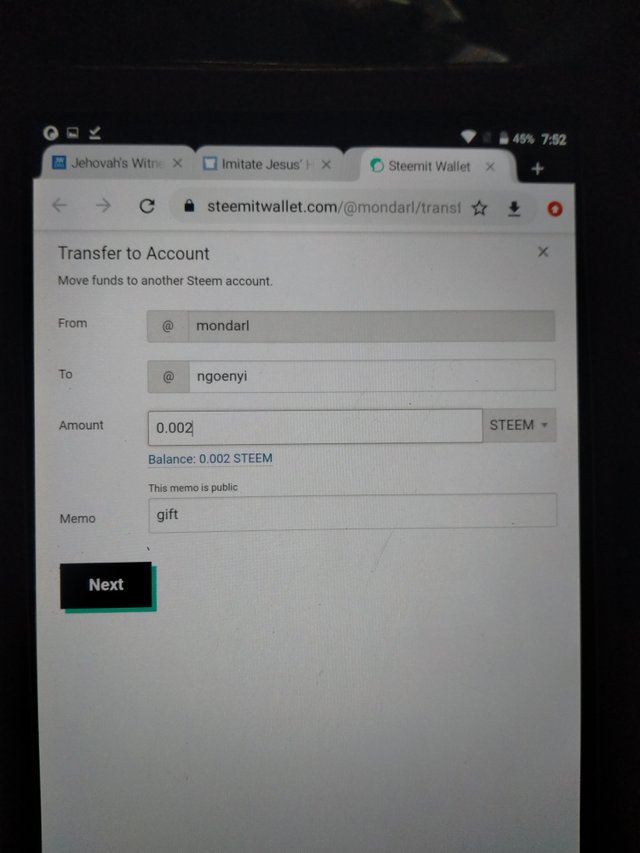
This is a picture of how to power up
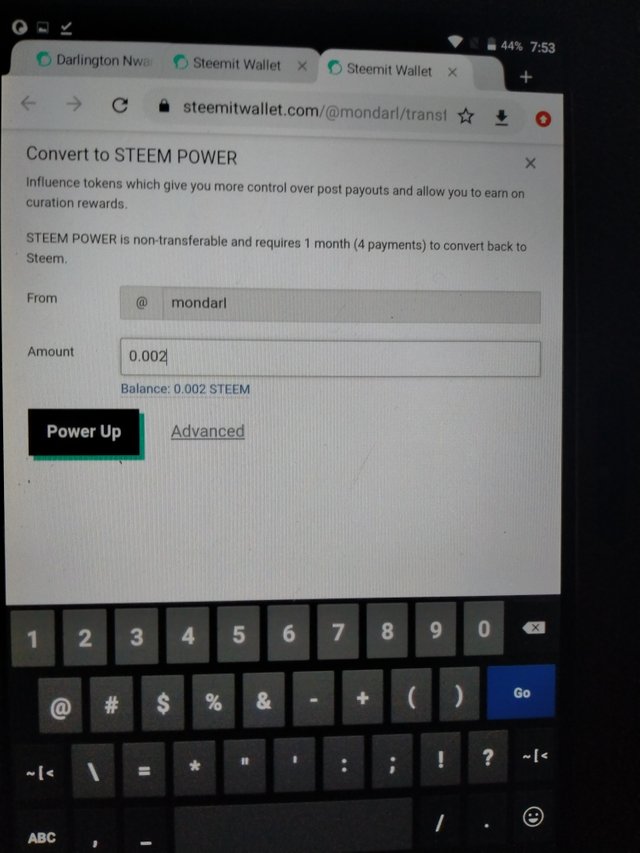
I would like to thank all of the Greeters and specially @ngoenyi, @focusnow, and @cryptokannon for their immense support to newbies like me.

Subscribe:::Discord.
:::Whatsapp :::join trail :::Steemalive Website
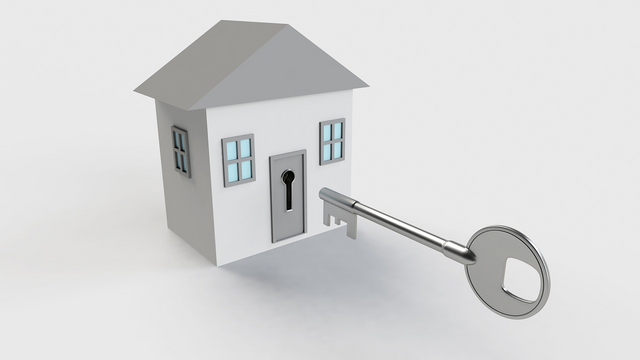
Congratulations @mondarl on your achievement 2. From your explanation of the basic security measures, it proves that you have fully understood the functions of all the keys.
Saving the keys off line is truly the best way to save your keys against lost just as you have opined.
Your next achievement is achievement 3. Try to complete it.
You can joy @thediarygame season 3.
#twopercent #nigeria #affable
This Key is for accessing my wallet because I can Transfer Funds, Power Up or Power Down my Account, Converting Steem Dollars into Steem, Voting for Witnesses or Updating my Accounts Details,i also use this method to unlock my key for my wallet nice information,by @maskurino
Hi @mondarl
You have done noble by completing your Achievement 2 post.
I am glad you have learnt the function of each keys and the need to keep them safe.
Continue to make good contents
#onepercent #nigeria
It is fine thing to have done your achievement 2, that shows a great commitment to this cause. Continue steeming to the moon, and you will never regret that.
#twopercent #nigeria
You have done noble by completing your Achievement 2 post.
I am glad you have learnt the function of each keys and the need to keep them safe.
OoGreat post and to fulfill your achievement 2 task, however for your post to be verified pls provide answers to the questions outlined in this sample post
https://steemit.com/hive-172186/@cryptokannon/basic-security-on-steem-achievement-2-mentor-by-cryptokannon.
And kindly add a screenshot of how to make a power up and transfer of Steem.
Kindly reply this post when you make the necessary changes.
Yes i have done all that you asked for.
Congratulations, your achievement 2 has been verified, you can now proceed to Achievement 3- Content etiquette.
You have been upvoted by @whitestallion and I’m voting with the Steemit Community Curator @steemcurator03 account to support the newcomers coming into steemit.
Follow @steemitblog for the latest update on Steem Community.
Thanks alot