Achievement 2 Task : Basic Security on Steem by @norahb

Source
Good day friends!
Hope everyone is doing well
Welcome to my achievement 2 Task entry.
BASIC SECURITY ON STEEM
The importance of this entry is to prove that I have read and understood the basic security measures on steemit.
HERE ARE MY TASK QUESTION
Have retrieved all your keys on steemit?
Yes
I have retrieved all my keys on steemit
Do you know each of this keys functions and restrictions?
Yes
The posting key
This key is for social networking actions,such as
Publishing a comment or a post
Editing a post
For up voting and down voting
To resteem content,
Follow people
Mute accounts
The active key🔑
The active key is used to transfer tokens
Also to power STEEM either up or down
For SDB conversion,
Voting for witnesses
You can place an order or an exchange using the active key
Publish a witness price feed and also create a new user
The active key 🗝️ has additional permissions, more sensitive, it should only be by app that the user trust
Due to its monetary _related actions such as transferring and exchanging of tokens.
The owner key 🔐
This key is required to change the other keys. The key has additional permissions to recover your account or change your other keys.
Its the most important key and should be securely and safely stored offline.
Reset owner key, active key and posting keys.
Recover your account.
Decline voting rights.
How do you plan to keep your master password?
I plan to keep my master password safe by saving it on my Gmail and also on my phone
Do you know how to transfer your Steem token to another steem user account?
Yes!
Login to my account
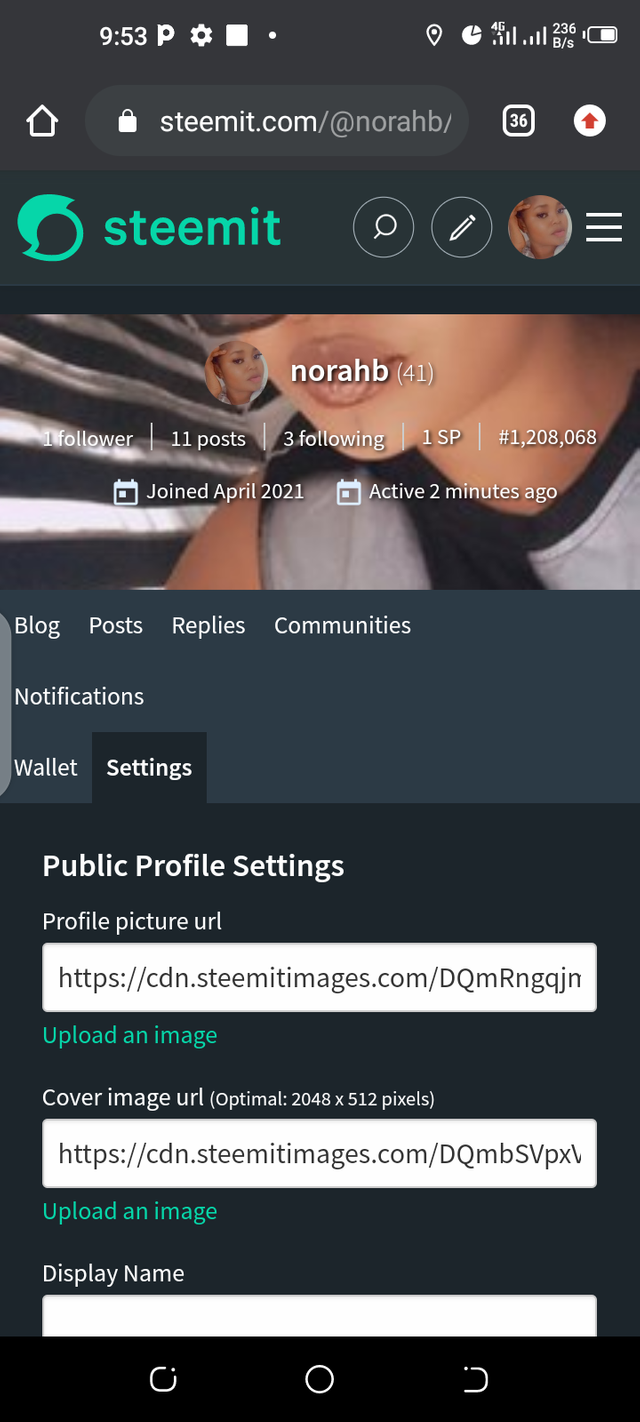
Click on my photo
Click on the wallet
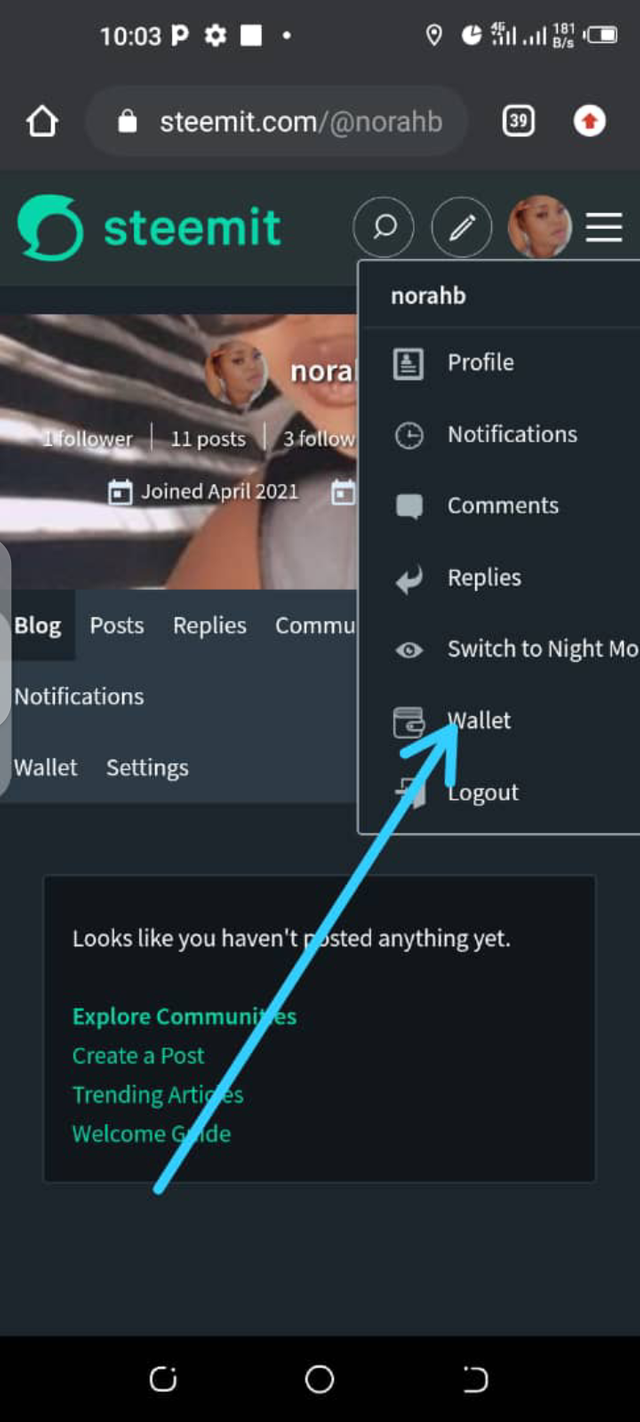
Then a page will appear like. Click on the tiny arrow pointing down where you have your liquid steem.
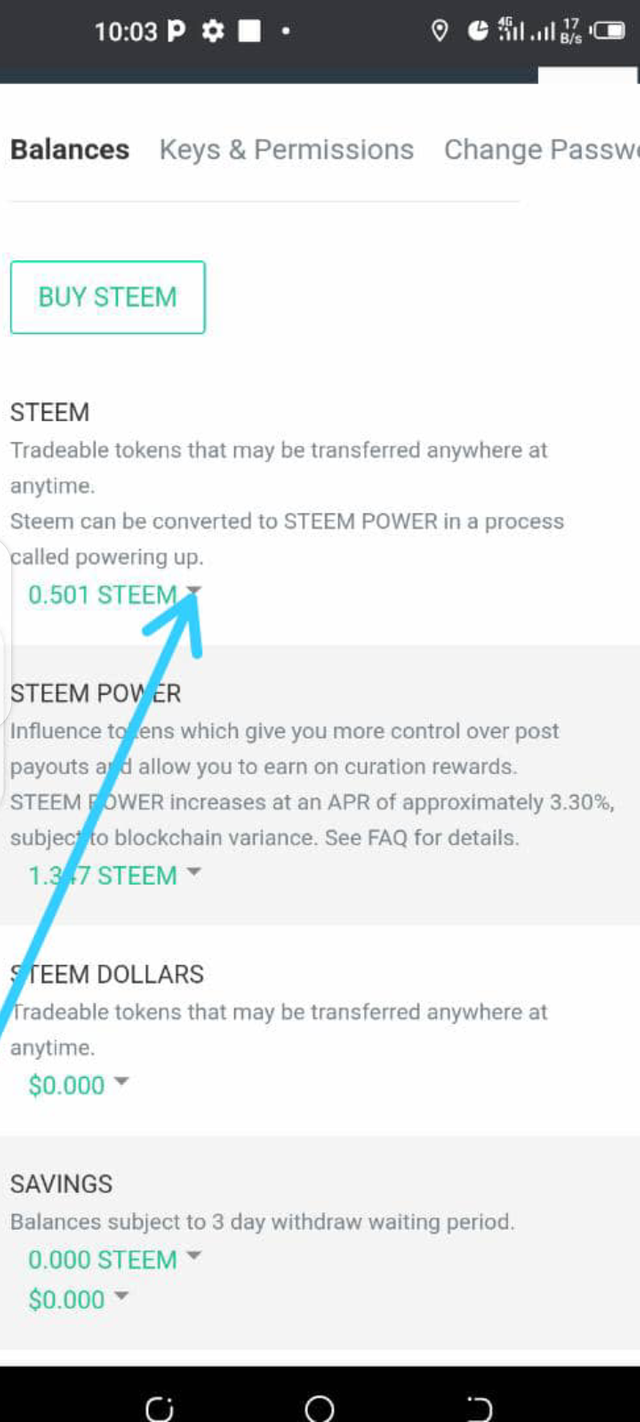
Click on transfer
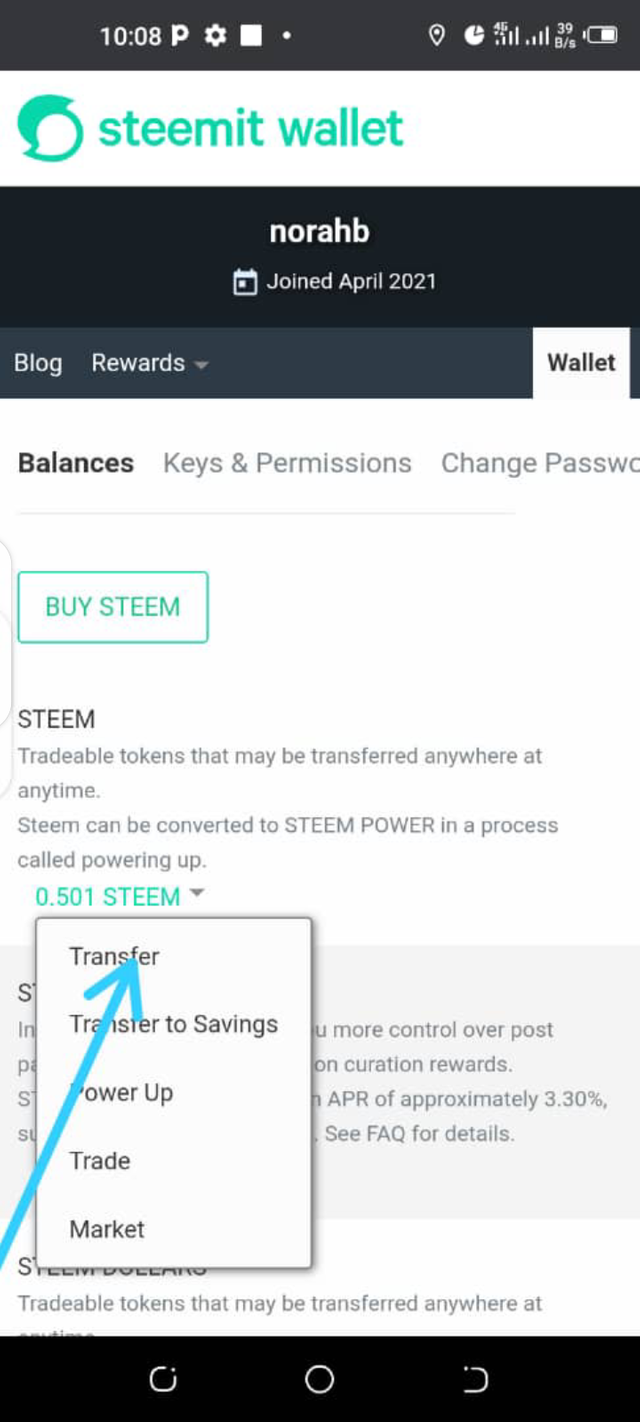
Another page will appear, where you are to input the steem username your are transferring the token to,the amount of token you want to transfer and your activekey 🗝️.. After inputting the details, click on the next box.
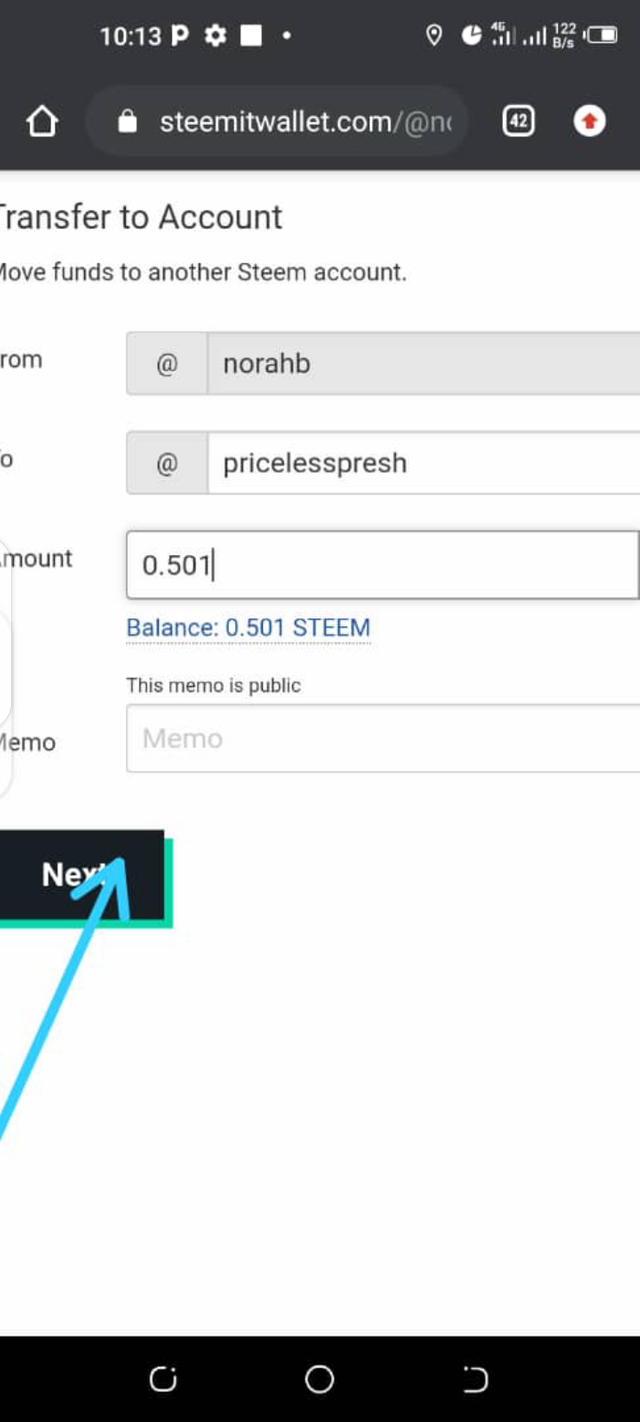
Click on ok!
You are done.
Do you know how to powerup your steem?
Absolutely!
Login to my account.
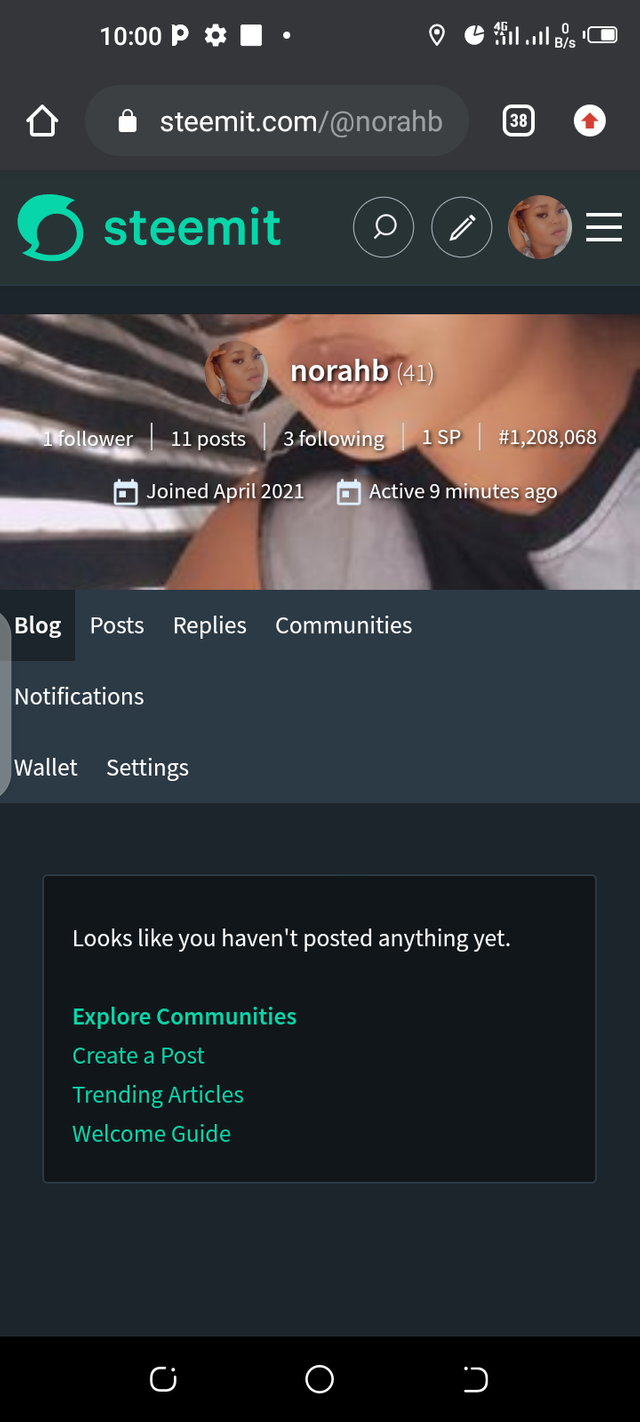
Click on my photo
Click on wallet
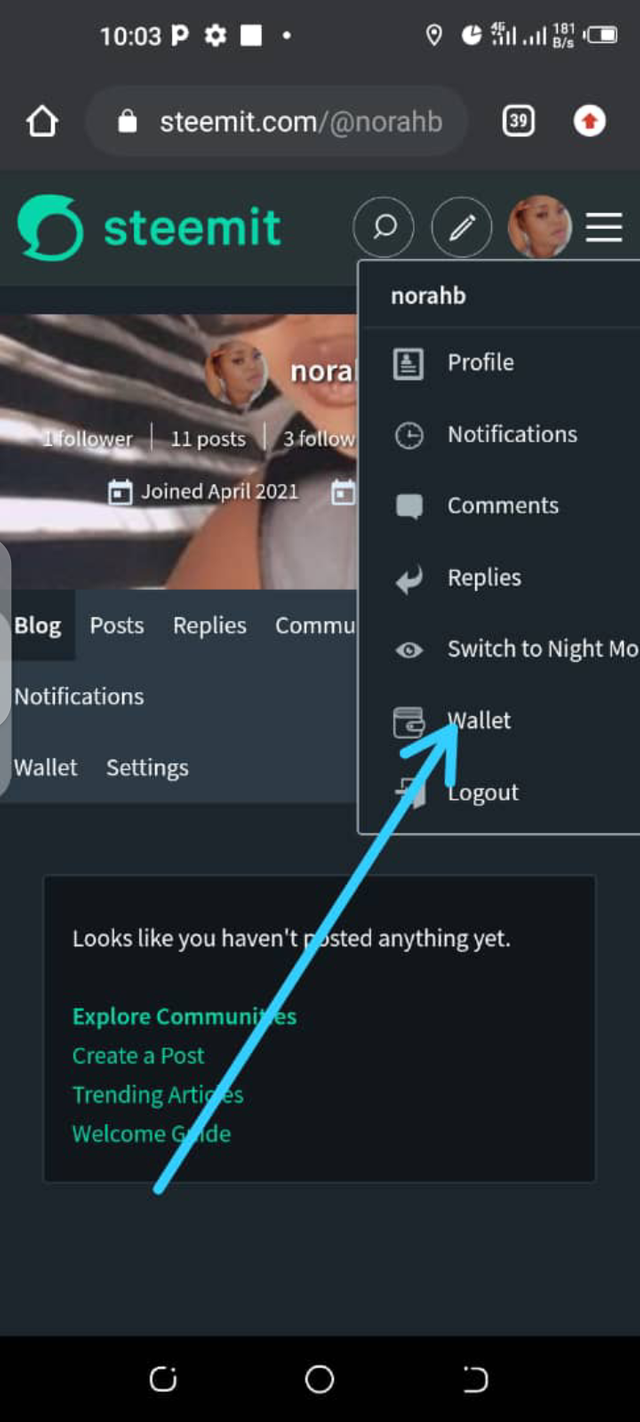
Then a page will appear like
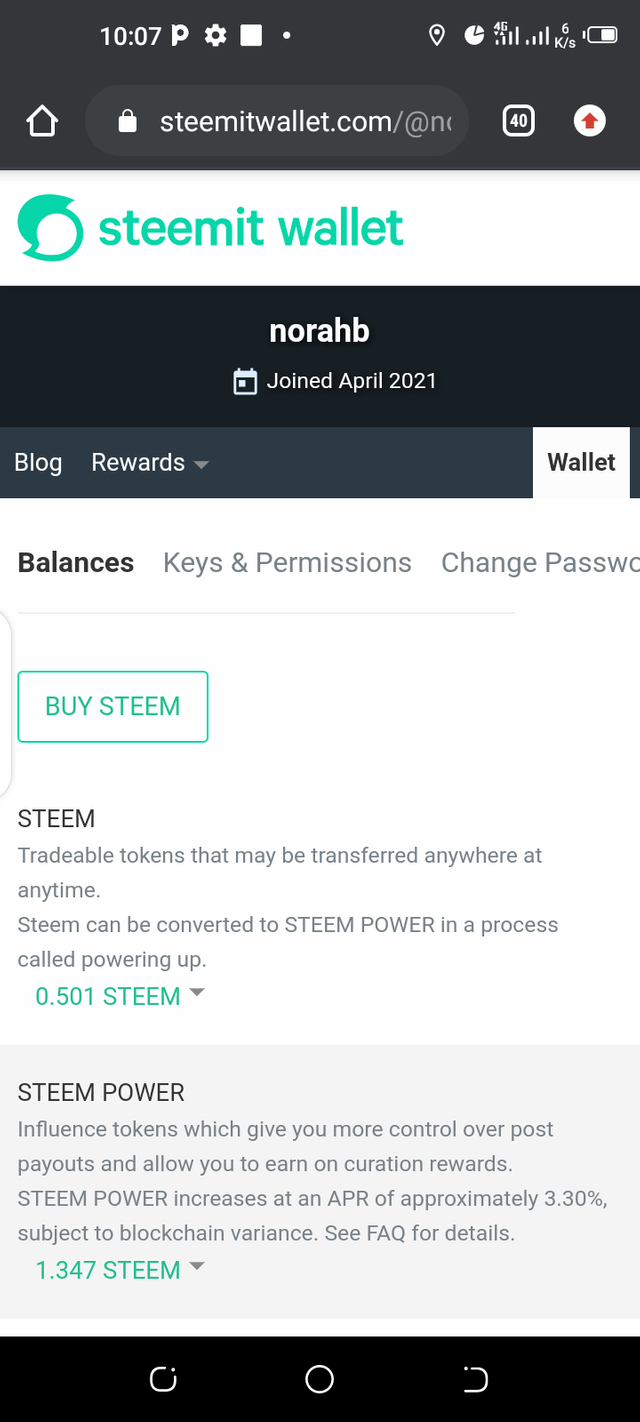
Click on the tiny arrow pointing down where ,you have your liquid steem
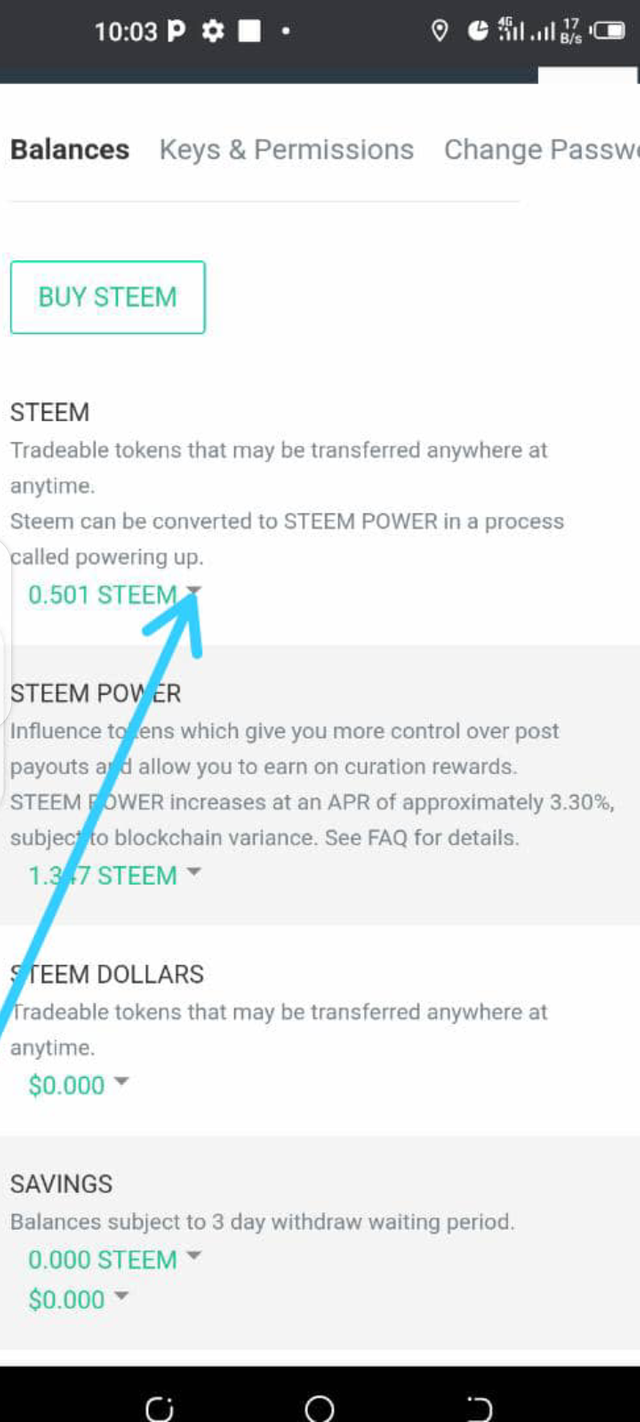
Click on power up
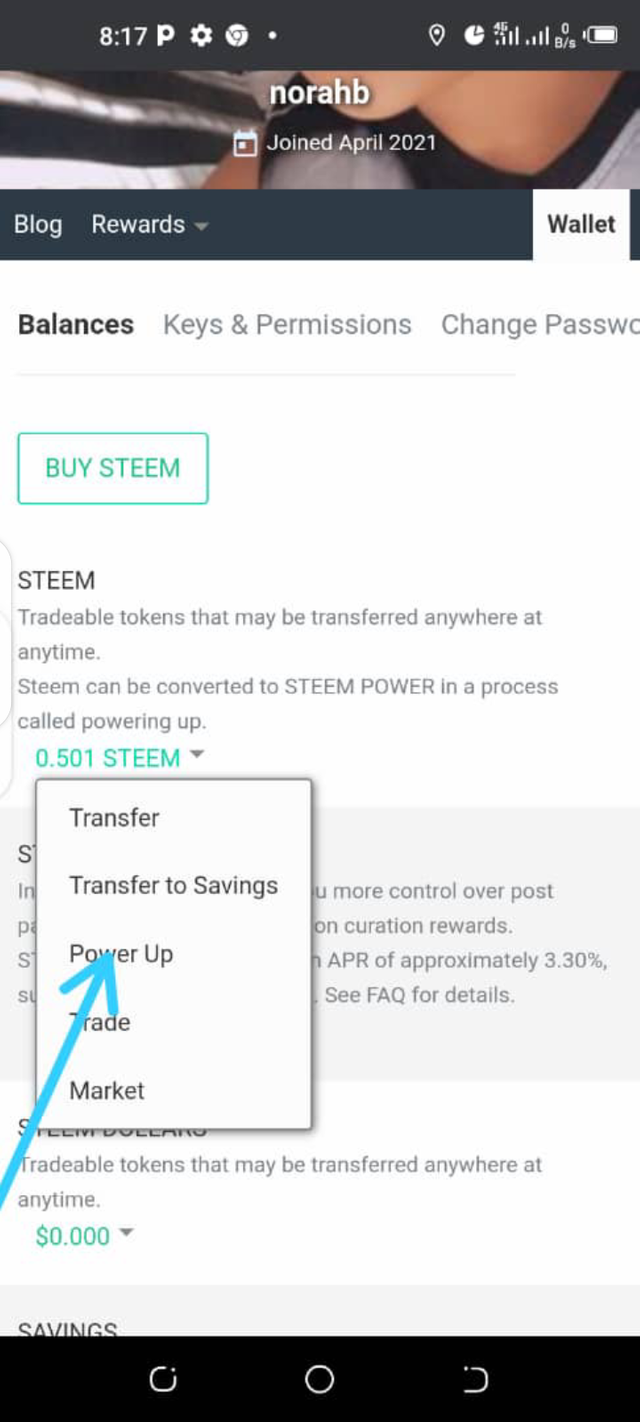
A page will appear where you are to input the amount of Steem you want to power up. Click on power up box when you're done inputting
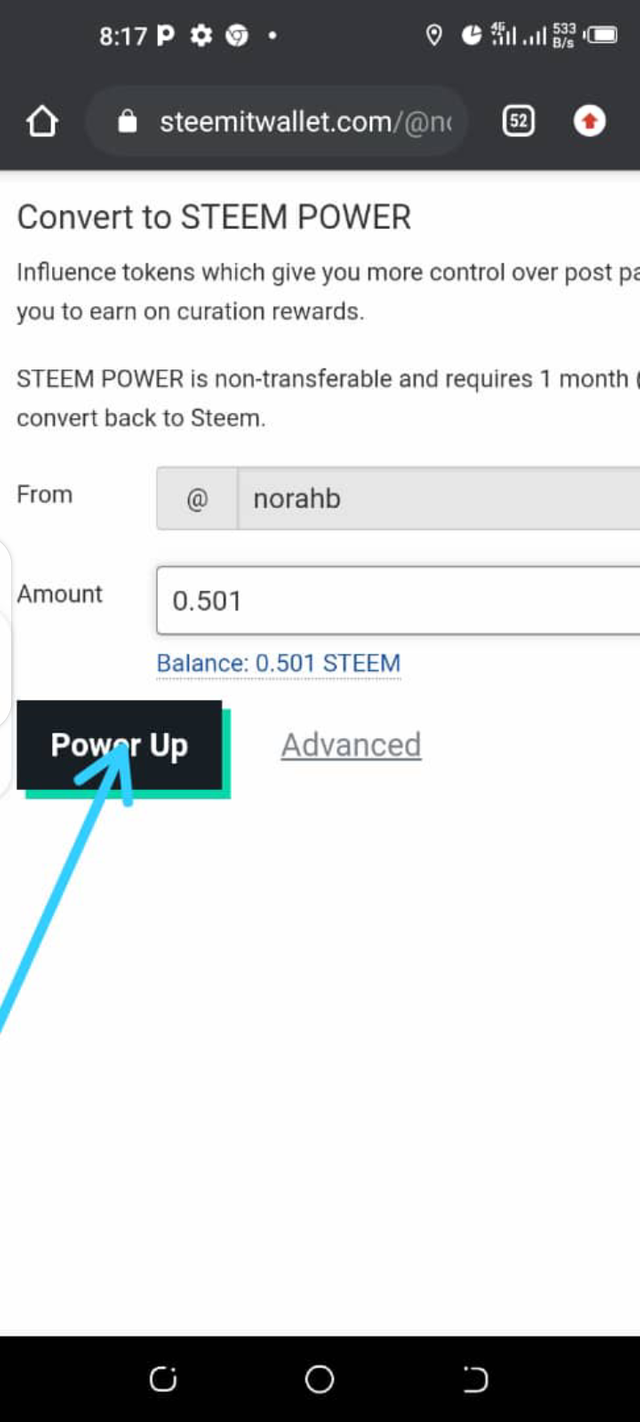
You are done
This is my Achievement2 Task Entry, Hope it gets approved
Hi, @norahb,
Your post has been supported by @heriadi from the Steem Greeter Team.
Hello @norahb, My pleasure to verify your achievement 2 task. You can now proceed to the next achievement task which is about content etiquette.