Achievement2 task basic security on steem by @solopee1
introduction
Hello steemiians welcome to my blog I'm so excited to write again at this time I'm really excited my introduction post wasn't curated but I'm still hopeful that things will get better many thanks to the steemit greeter's team.
have you obtained and saved all your steemit keys?
Yes it was initially downloaded in my PDF, so to keep it safe I downloaded other applications from the Google play store and it was stored properly.
Do you know all the functions and restrictions of the keys?
All the keys has different functions and I will be explaining then below keep reading.
Masters key; this key is the father of all keys, they are used to log into your steemit account.
owners key; this key gives full access over your steem account.
Posting key; this key gives your account access to vote, comment, post,and also follow many accounts.
Active key; this key can perform many functions in an account including change of owners key.
Memo key; this is the only key that can work out special message sent to your account.
how do u plan to keep your master key safe?
Masters key is more like the father of all the keys on steemit, if you misplace it then it can't be gotton again, so I kept my own in my Gmail, I also downloaded a keeper app where I stored it very safe.
do you know how to transfer your steem tokens to another steem user?
Yes I know how that task are been done and I will show the various process in various screenshots below.
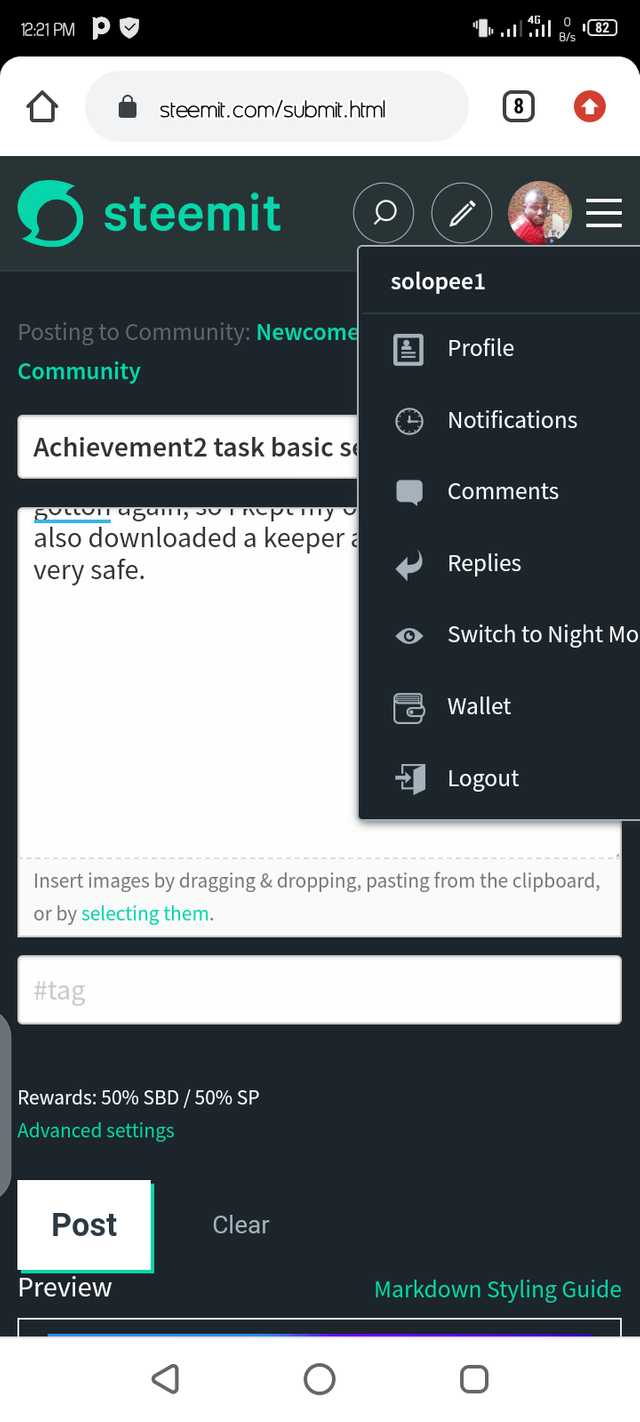
- First I clicked on my wallet and another phase poped up where I clicked on transfer and I proceeded.
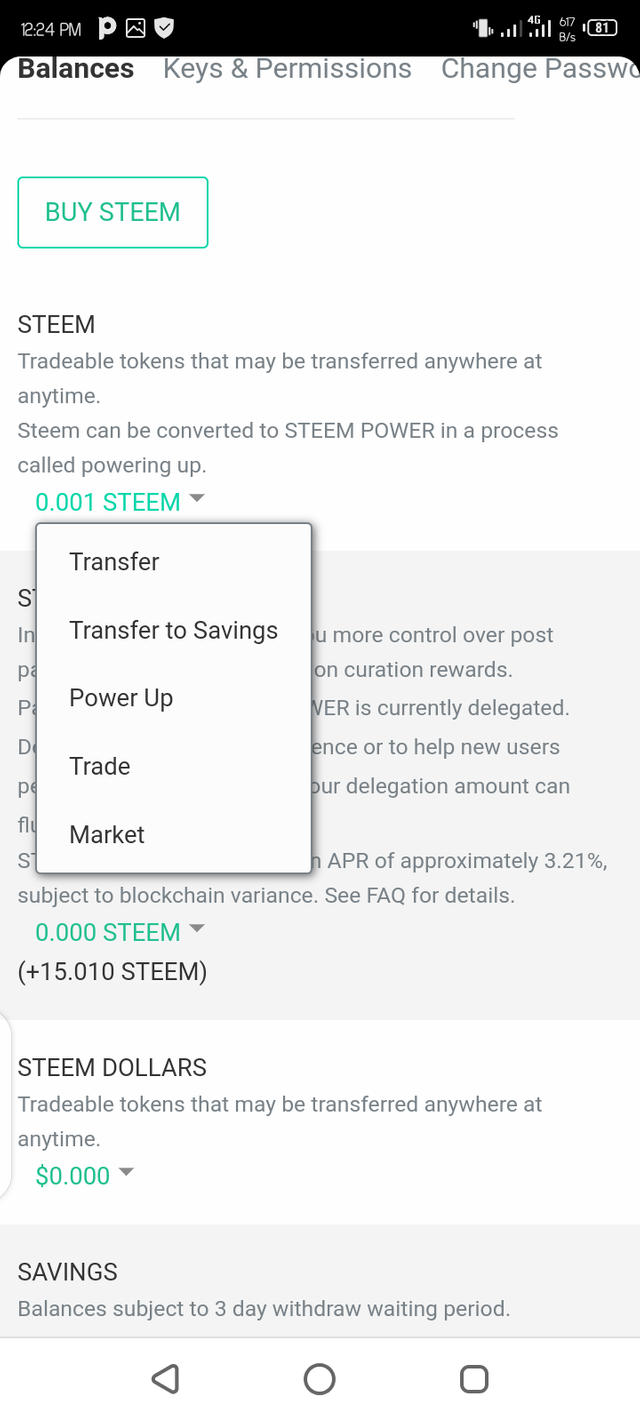
- As it officially opened I clicked on transfer and another phase where I will input the details showed up.
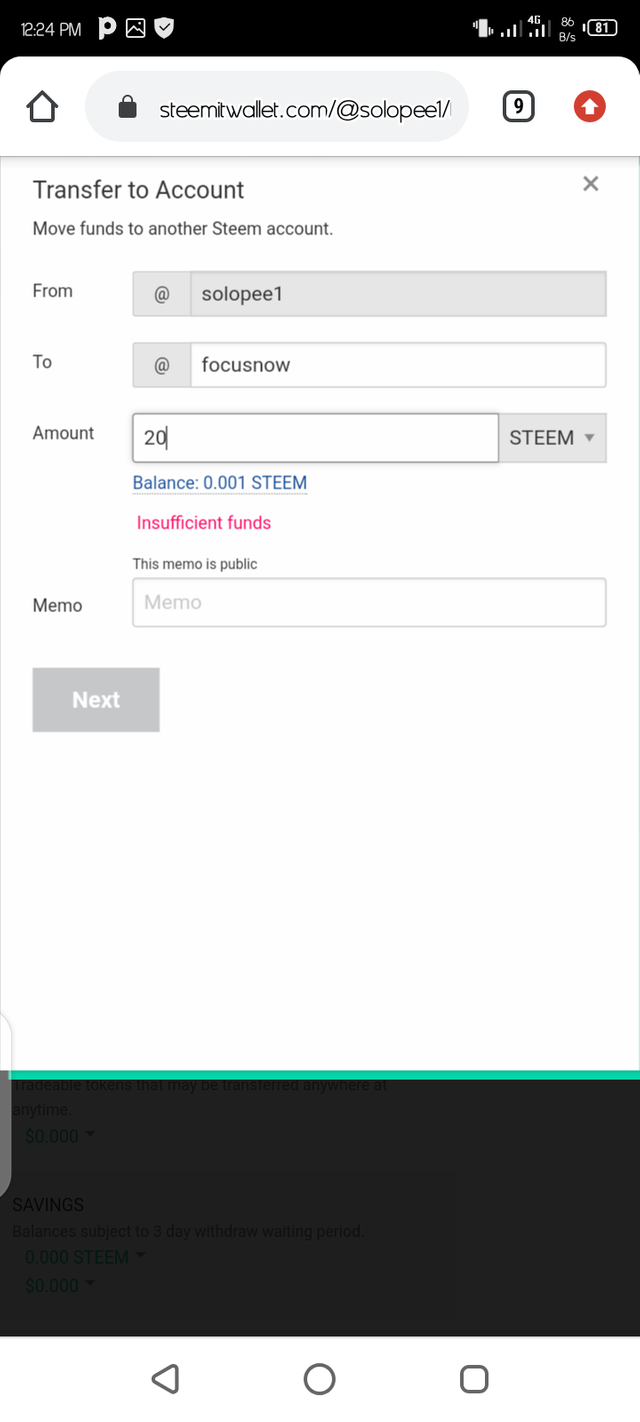
At this phase I have to input the recipient username without adding@.
I added 20 steem just to show as example, then you can also add any memo if there is any, then you click on next to proceed,
The last phase you will be input your private posting key then proceed with your steem transfer.
do you know how to perform the power up process in steem?
Yes I know how to power up and the process is quiet simple, I will show the entire process for nice clarificarion.
- Here I clicked on power up, and i imputed 40 steem and the next I clicked on power up.
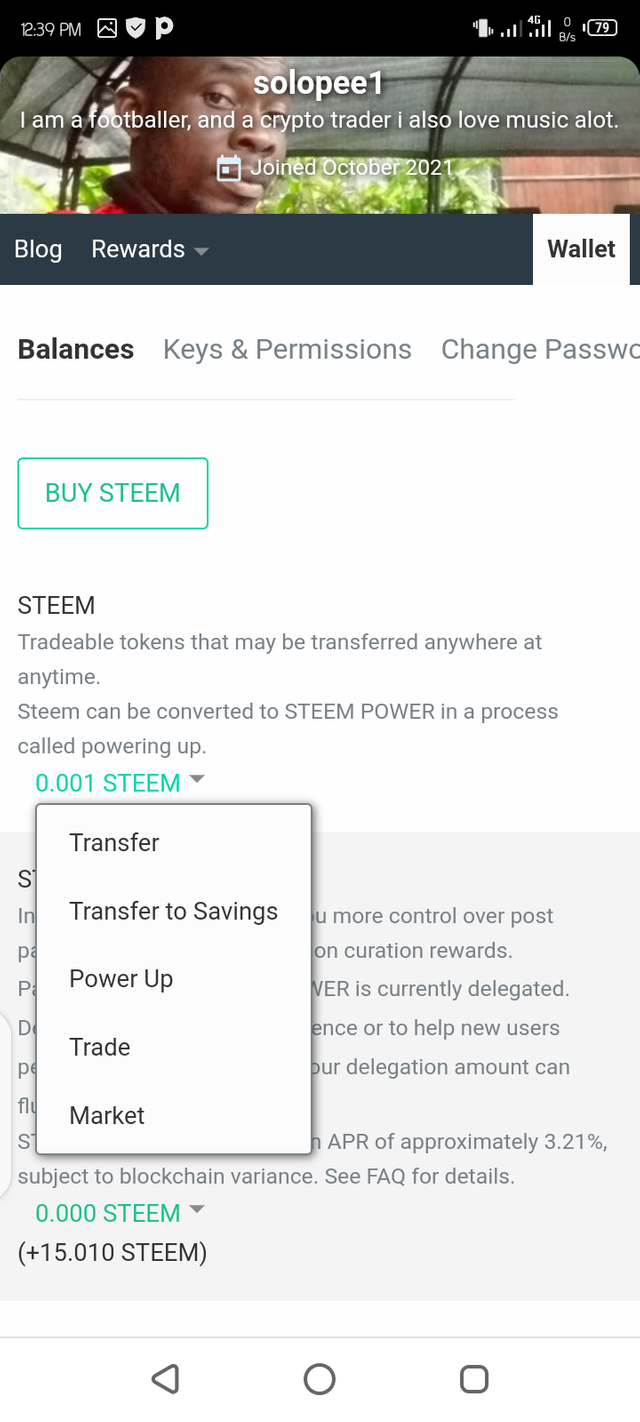
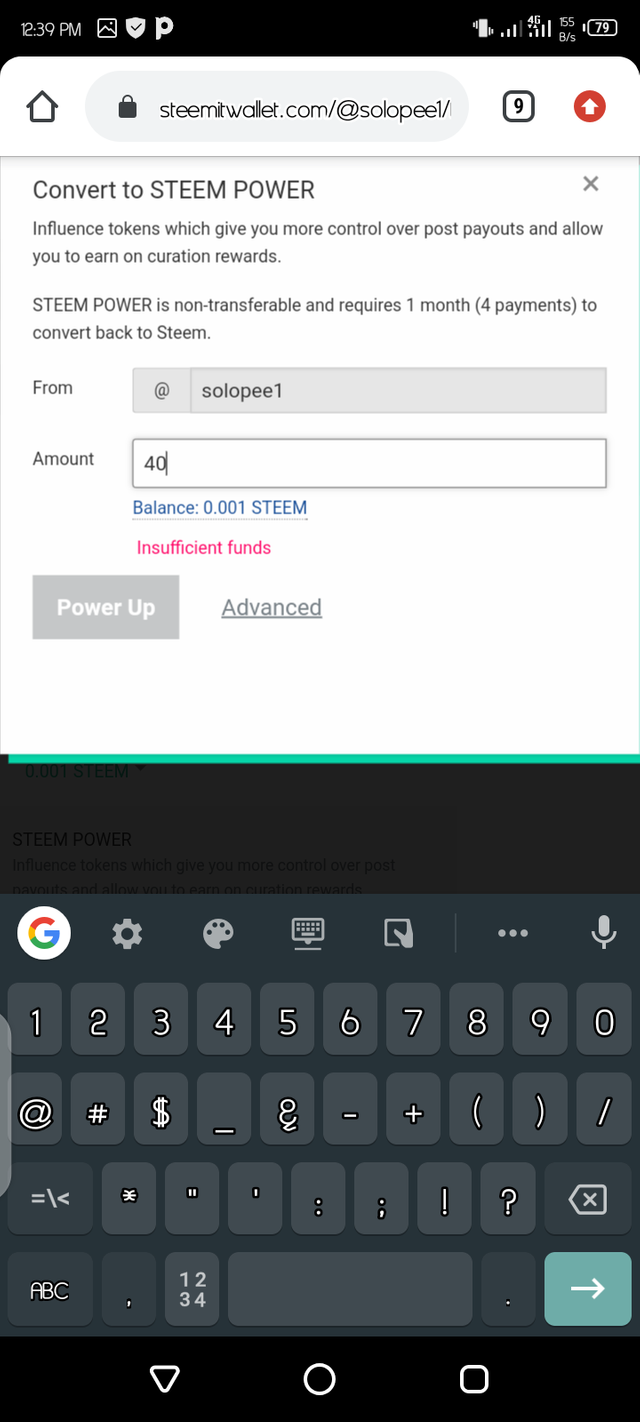
- I imputed 40 steem as if I wanted to power up, then the next phase you had to clicked and put your private posting key.
Conclusion
Thank you very much @kingcent I have really learnt alot hopefully I will explore my achievement three soon. Thank you very much steemit greeters team.
Cc;@kingcent.
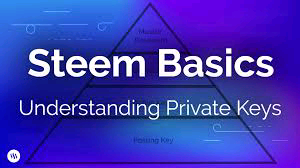
Hi @solopee1, congratulations on your successful completion of your Achievement 2.
It is my pleasure to announce to you that you can proceed with Achievement 3 which is content etiquette
I also want to encourage you to complete all the Achievement posts in the newcomers community by @cyptokannon. Check here. This will place you in a position to take advantage of the helps rendered to all newcommers.
Thank you for completing this Achievement!
Hi, @solopee1,
Your post has been supported by @abuahmad from the Steem Greeter Team.