Achievement 2; Basic steem security
Hello wonderful steemian and a merry xmas in advance am @the-real-isco, and am also have to do my achievement 2
Question1.
HAVE YOU OBTAINED AND SAVED ALL YOUR PASSWORD FROM STEEMIT ?
Yes, I obtained my steemit password and I have save it all, in my mail box as draft.
QUESTION 2.
DO YOU KNOW ALL THE RESTRICTIONS AND USE OF YOUR STEEMIT KEYS ?
Yes, I do know the uses and all the restrictions of steemit keys.
Post key
Activation key
Owner key
Memo key
Posting key
The posting key is the type of key that allows me to do posting, commenting and at the same time for those that can vote, the will need this key to vote. The key also help do things like resteem of posts.
- Activation key
This is the type of keys that perform the function of helping when,I want to transfer steem, Power up steem too
- Owner key
The owner key is the type of key that is being used when I want to change other key should incase misplaced it or it was stolen from my phone.
- Memo key
We used this type of keys in encrypting and decrypting memos when we are performing transaction.
QUESTION 3
HOW DO YOU PLAN TO KEEP ALL YOUR STEEMIT KEYS SAFE ?
The way I plan is to keeping it safe in my mailbox and also write it down so that I can safe it in a place that water can not enter.
QUESTIONS 4
How do you plan to keep your master password?
As I earlier said the master key is a very important key and I have plans of keep it very safe by hiding it in my phone email and also save it in the cloud or a water free box
QUESTION 5
Do I know how to transfer my steem token to another steem user account?
Yes and will do that with the step below.
- Step 1
The first thing is to go to wallet
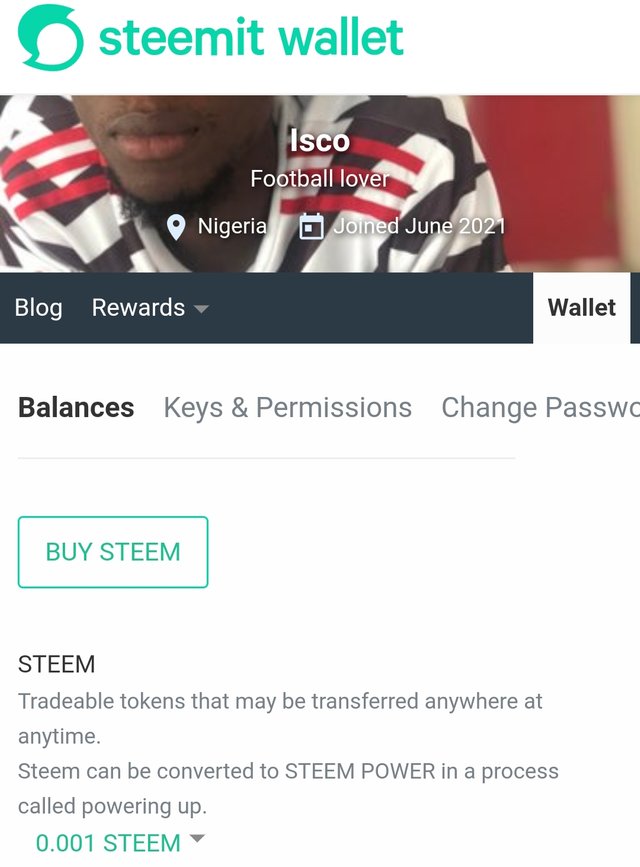
- Step2
Here, gou click on the drop down arrow
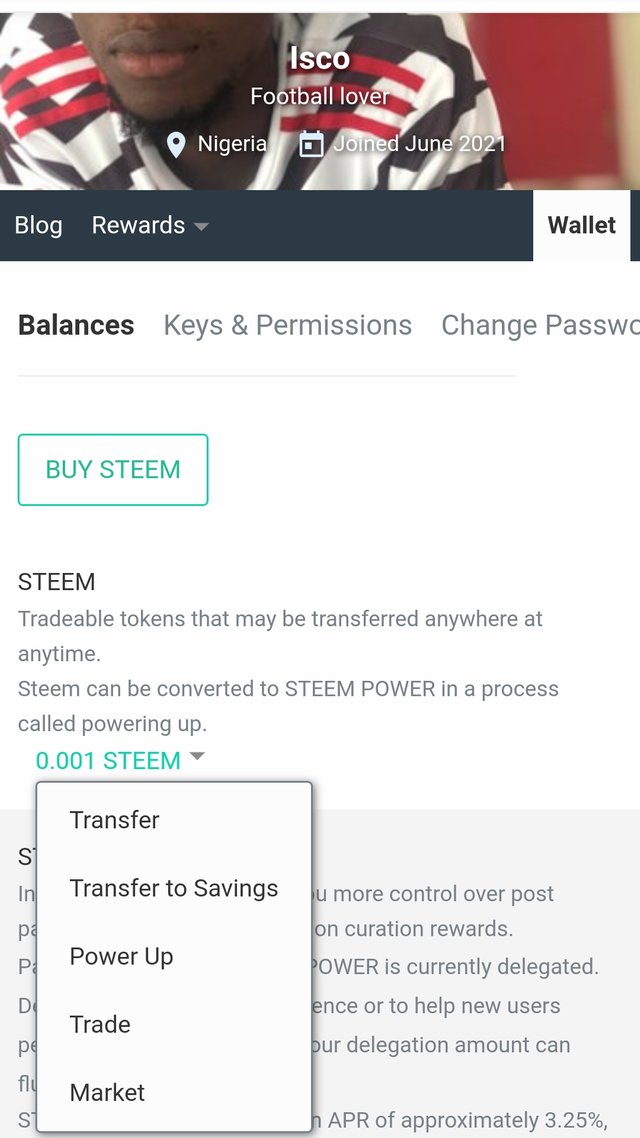
- Step 3
a space to insert the person usernameand amount will display
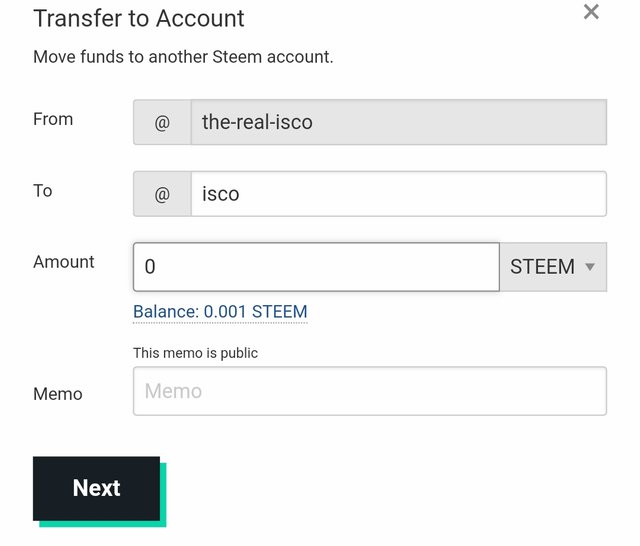
- STEP 4
Enter your private key and steem will be transferred
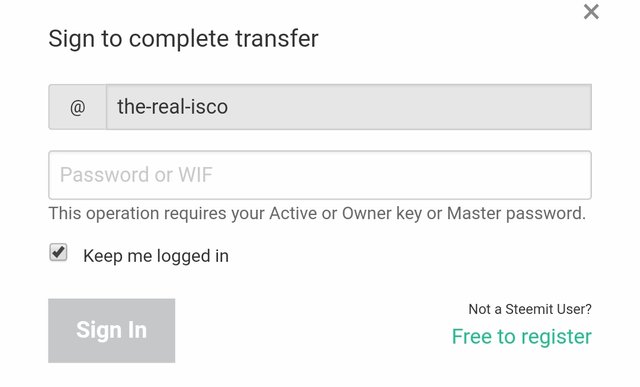
QUESTION 6
Do I know how to power up my steem?
Yes, I know very well to power up and is always advice to power up in steemit.
- Step1
The first thing we do is to go to wallet
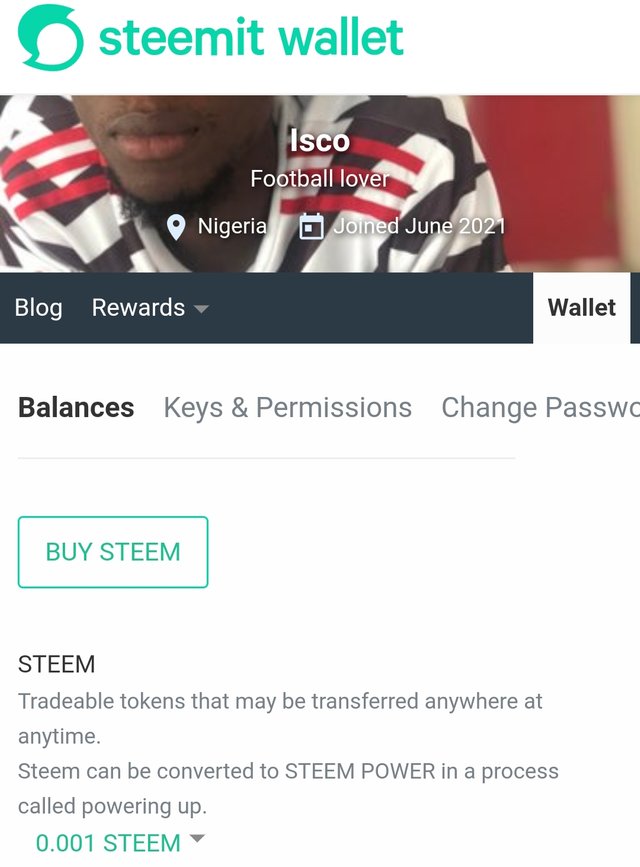
- Step2-
We will have to still click on the arrow as earlier dis
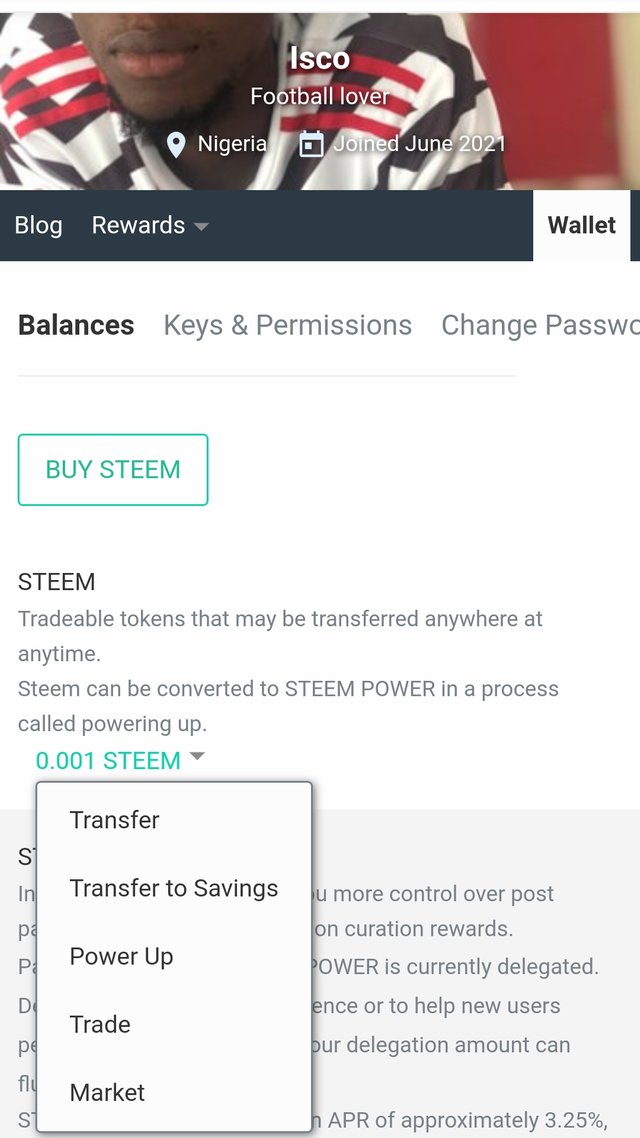
- Step 3
Enter the amount we are powering up
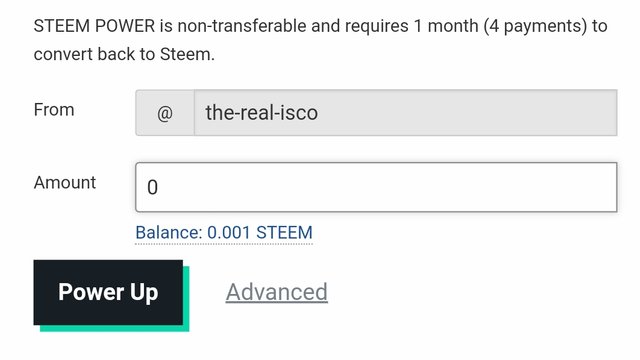
- step 4
Enter your private key and once that is done the amount of steem will be converted to steem power
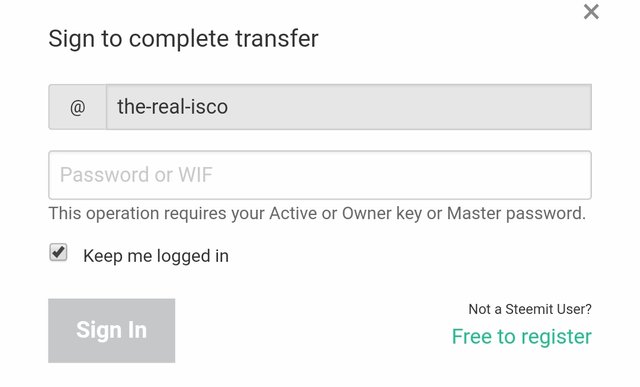
Am glad to have completed this tasks, as I look forward to verification.
Thanks to everyone

Congratulations !
You have successfully completed achievment 2 task on "Basic Security on Steem". You can now proceed to Achivement 3 : Content Etiquette.
Curation Rate - 2
Follow @steemitblog for the latest updates and news on steemit platfrom and follow @steemingcurators for find more information about new contests and events.
Hi, @the-real-isco,
Your post has been supported by @bright-obias from the Steem Greeter Team.