Achievement 5 Task 3 by @thirdeye7771: Review of Steemyy.com
Another amazing tool that was developed by @justyy and upon reading @yohan2on review on the steemyy tool I have understood quite more about this tool. You can go to steemyy.com to check this tool out.
STEEMYY
This is a tool that can help you in multiple ways, this tool can help you to vote for witness in a very simple way and also helps you keep track of your steem account. It can also help you to automate claiming of rewards so that any time you post payout it automatically claims the rewards for you. Below is the interface you will see when you go onto steemyy.com.
BLOCKCHAIN OVERVIEW
This is actually the first page you will meet when you visit the website. This option contains all the properties and their estimated or corresponding value, it is arranged categorically till the end, you can scroll downward to see everything. This basically provides you will the keys and their corresponding values, so for instance you can see at the chain properties that account_curation_fee is corresponding to 3 steem. Also witnesses count also correspond to the number available at the time which is 14952. There are also several keys in the Ticker, versions and hardfork and other portions which all has their corresponding values, you can scroll downwards to see more.
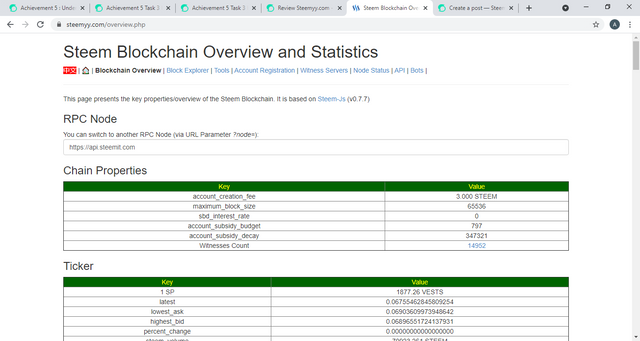
STEEM BLOCK VIEW
This involves the steem-js , the current version is (v0.7.7.). It involves all latest blocks and head blocks with their corresponding block numbers. You can change a block by clicking on the block number, you can also see the number of transactions done in each block just below the transactions option. This transactions also contains upvotes, reward claims, steem transfers and others.
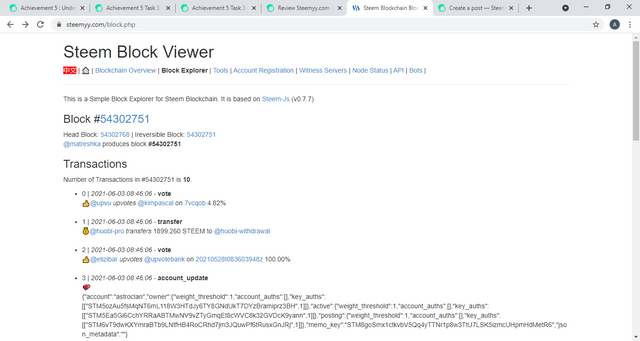
TOOLS
This option contains a whole lot of tools which are listed categorically starting from steem essentials, witnesses tools, upvotes and flags, delegators and delegatees, follow or mute and miscelleneous tools. This categories contains tools that you may use at your own convenience. For instance you may use the Steem SP Delegation Tool to send or delegate steem to another user.
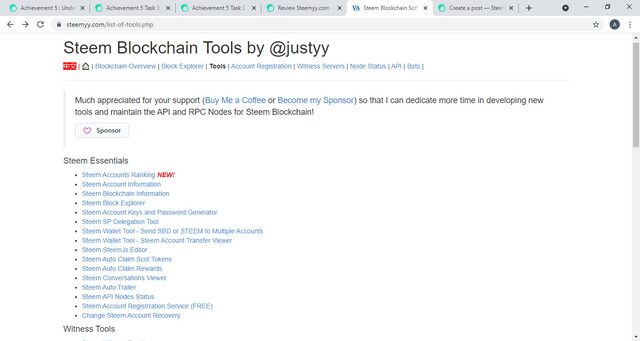
Steem SP Delegation Tool
To delegate steem to another user click on the Steem SP Delegation Tool which will send you to the page below.
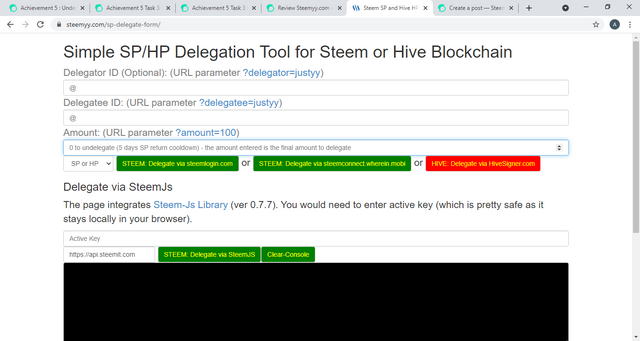
Enter the delegators id followed by the delegatees id and the amount next. Enter your active key finally and proceed to delegate steem.
Steem Account Transfer Viewer
Another tool that maybe very helpfull is this tool that allows you to check transfer history between two steem accounts, this tool scans the users entire account history for a particular transaction that happened between two users. All you need to do is enter the users Steem account ID, senders contains, receipent contains and memo contains. Also enter the amount range from 0 to 9999 and proceed.
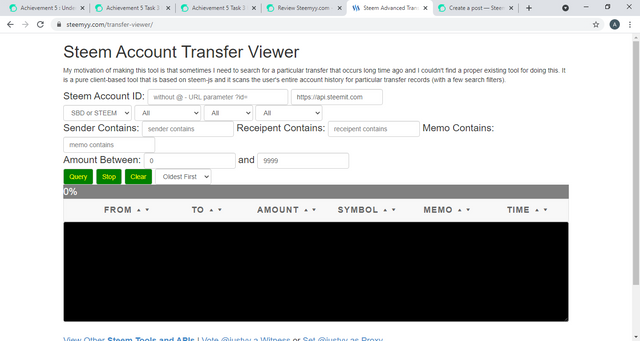
SteemIt Auto Claim Rewards
This is another tool that can be used to automatically claim rewards to your account instead of you doing that your self because sometimes you may forget to claim your rewards. With this tool all you need to do is enter your user ID, your private posting key and set the time to when you like the tool to claim the rewards for you.
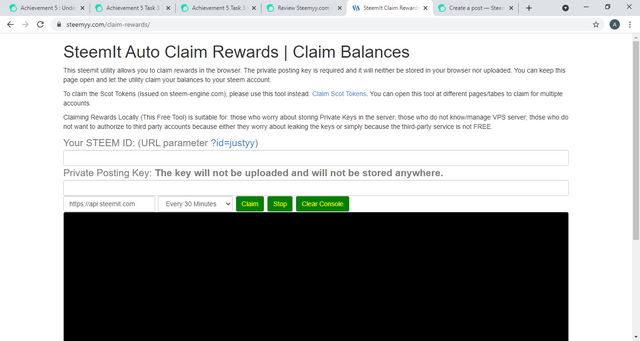
Steem Outgoing Votes Report
This tools is self explanatory, it helps you find all outgoing post of any user. All you need to do is put the user ID in the Voter Steem ID portion and at the bottom set the from date to the current date you want to see and click on outgoing vote report.
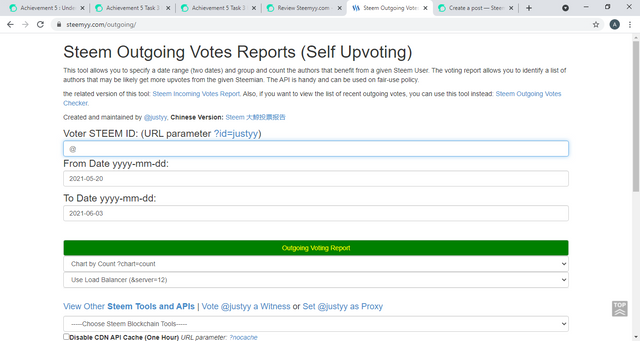
Steem Incoming Votes Report Tool
Vice versa you can also check incoming votes using this tool. Fill in your user ID and the time range again and click on incoming vote report.
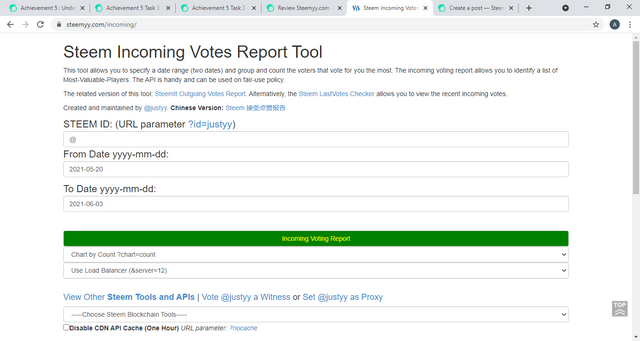
Steem Power Delegator Checker
This tool is used to check who delegated SP to your steem account . you may check this by just simply entering your user ID in the STEEM ID portion on the tool and click on search, you may also clear or stop the action.
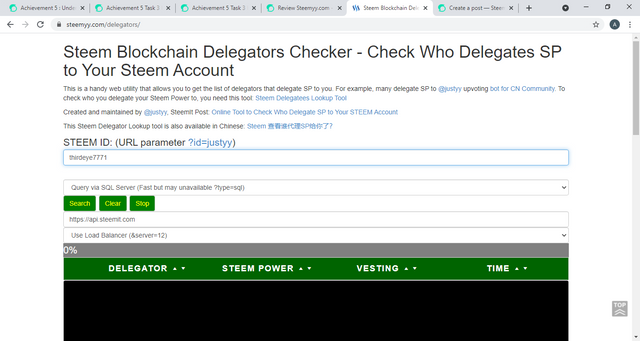
Moving forward on the steemyy tool you will also see account registration where you can sign up for free, witness servers, node status, API and bots are also options you may find of great importance. Thanks for reading @yohan2on and @cryoptokannon
You have been verified for this task and you may proceed to the next achievement task at your convenience.
Note: well done
Curators Rate: 3
Please continue to read and prepare from @cryptokannon Achievement tasks resources
Thank you very much.