ACHIEVEMENT5 Task1 by@titilayo1: Review steemworld. org
Good morning guys, how was your night? and how is your day going?
I am joyful about the verification of my achievement4 and I will love to say a big thank you to the steemit community
I am happy to be on this platform.
so, I moving toward my achievement5 which is titled REVIEWING STEEMWORLD.
Tab " Balance":- its shows how to transfer steem to other crytocurrency, it also shows accout values and how to transfer steem to other users
It shows the reward, account, saving,and vesting balance.
Tab"Account detials":- it display informations like profile, authority, resource credit and witness votes..
TYPES OF DELEGATION
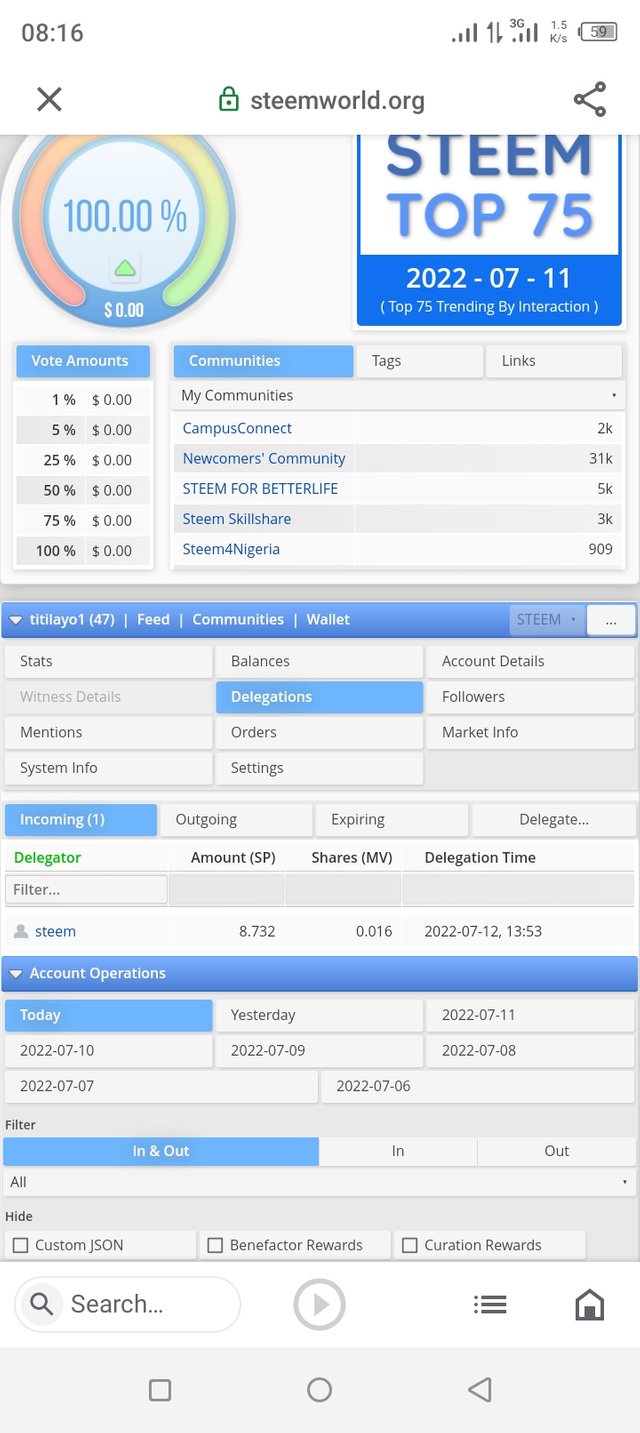
Incoming delegation:- incoming delegation means transfering or inputing steem into your account.
Outgoing delegation:- this is the act of sending part of your steem power from your account to that of another persons account.
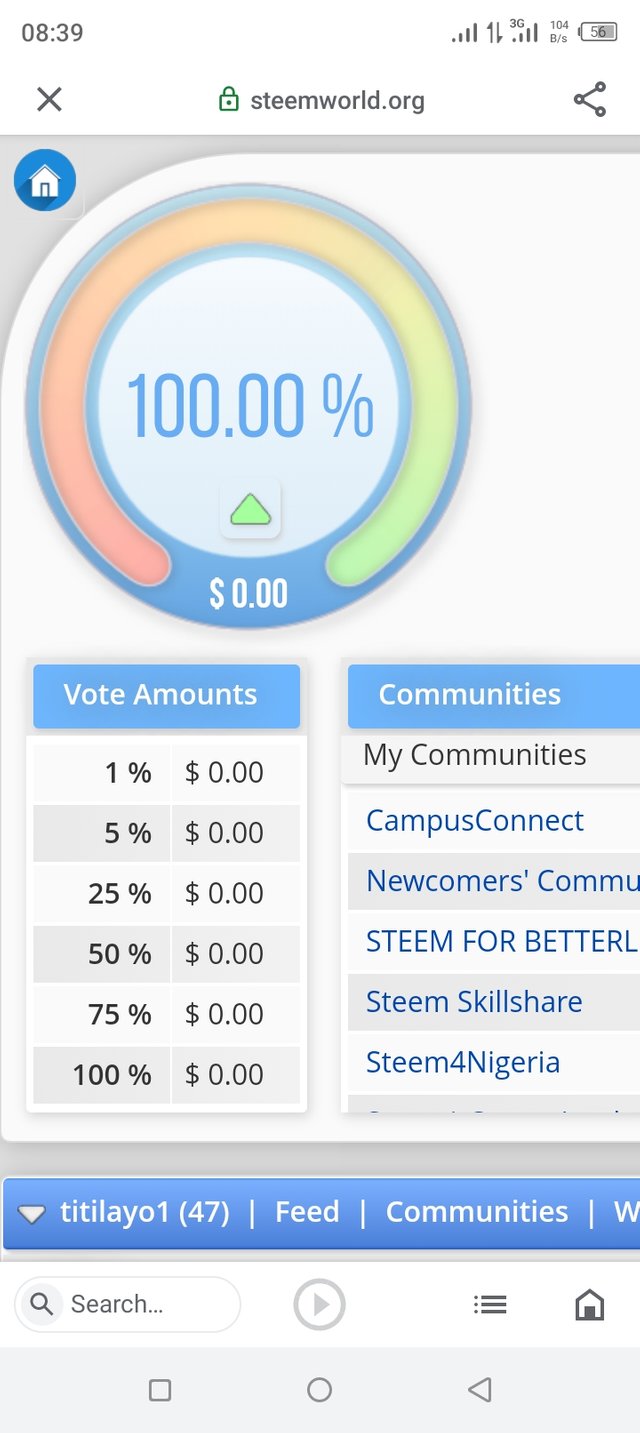
Firstly, you will click on the delegation after that it will pop-up incoming, outgoing, expiring, and delegate the next thing to do is to click on delegate, after that click on the account username you wish to delegate to, then input the amount and click ok, make sure the informations you are inputing is accurate.
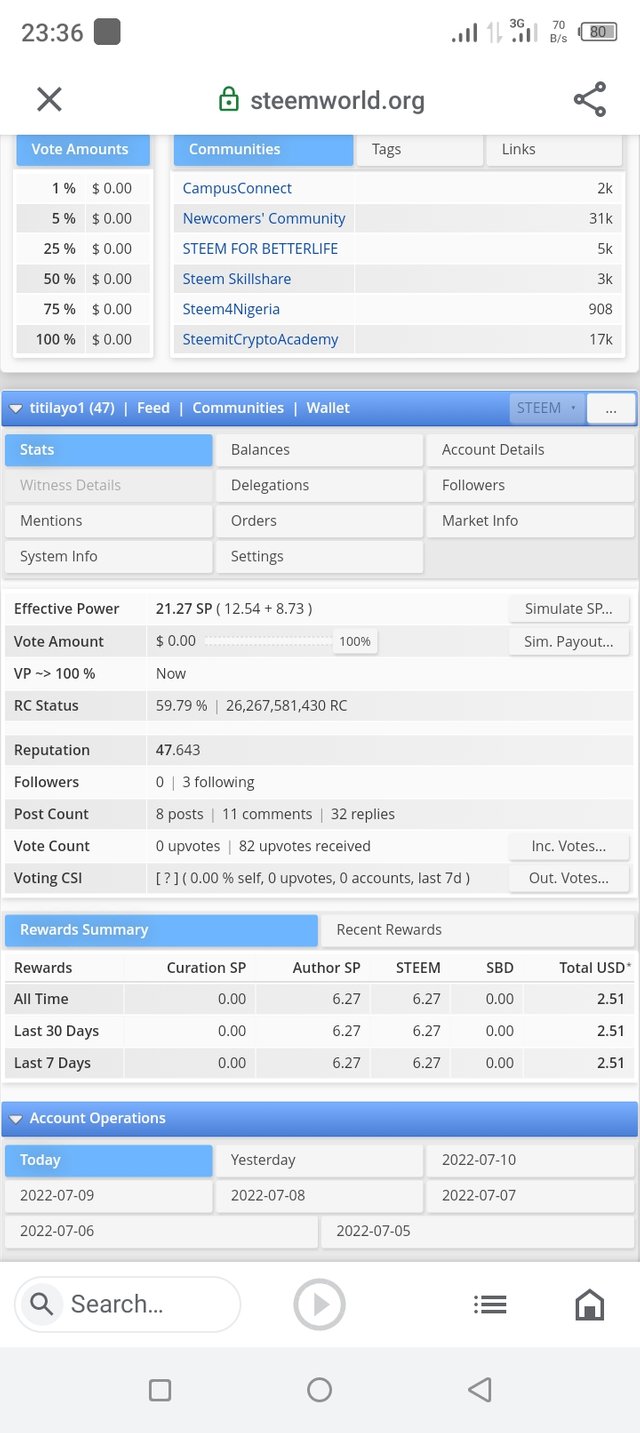
If the information is corresponding then your steem power will be delegated.
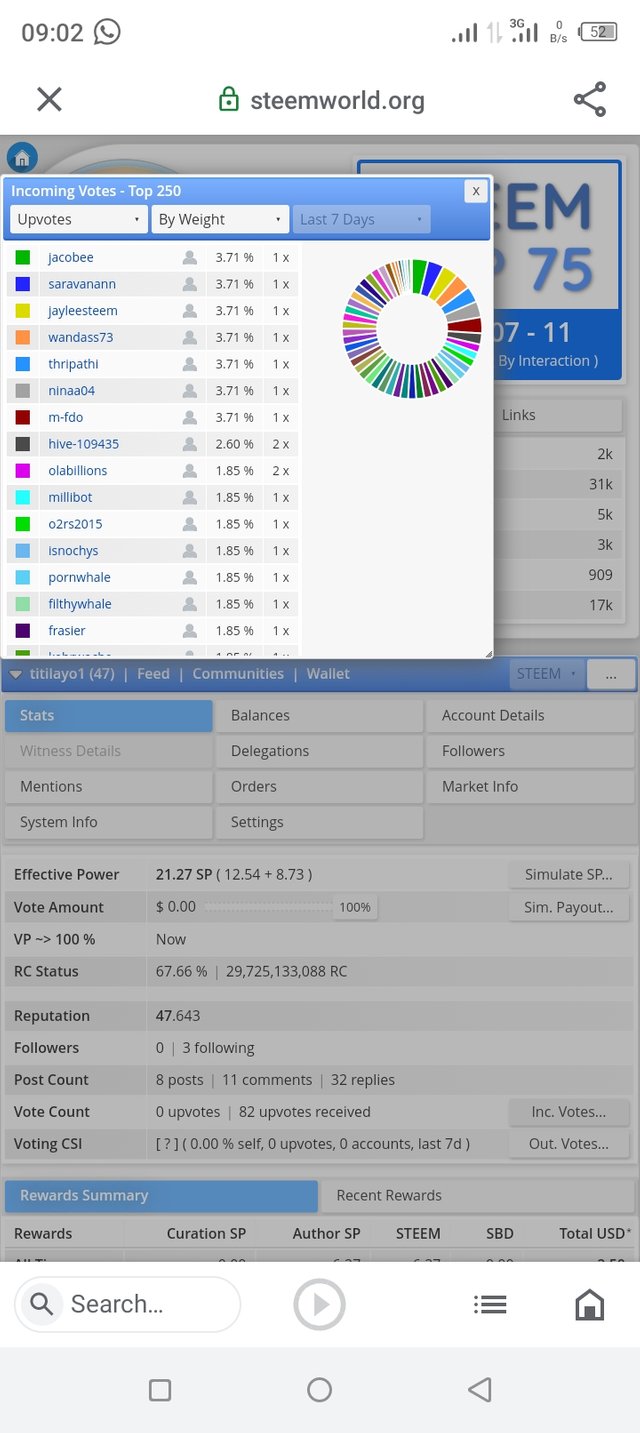
All you just have to do is to click on the stats then click on the inc.votes this will show you the votes gotten or recieved.
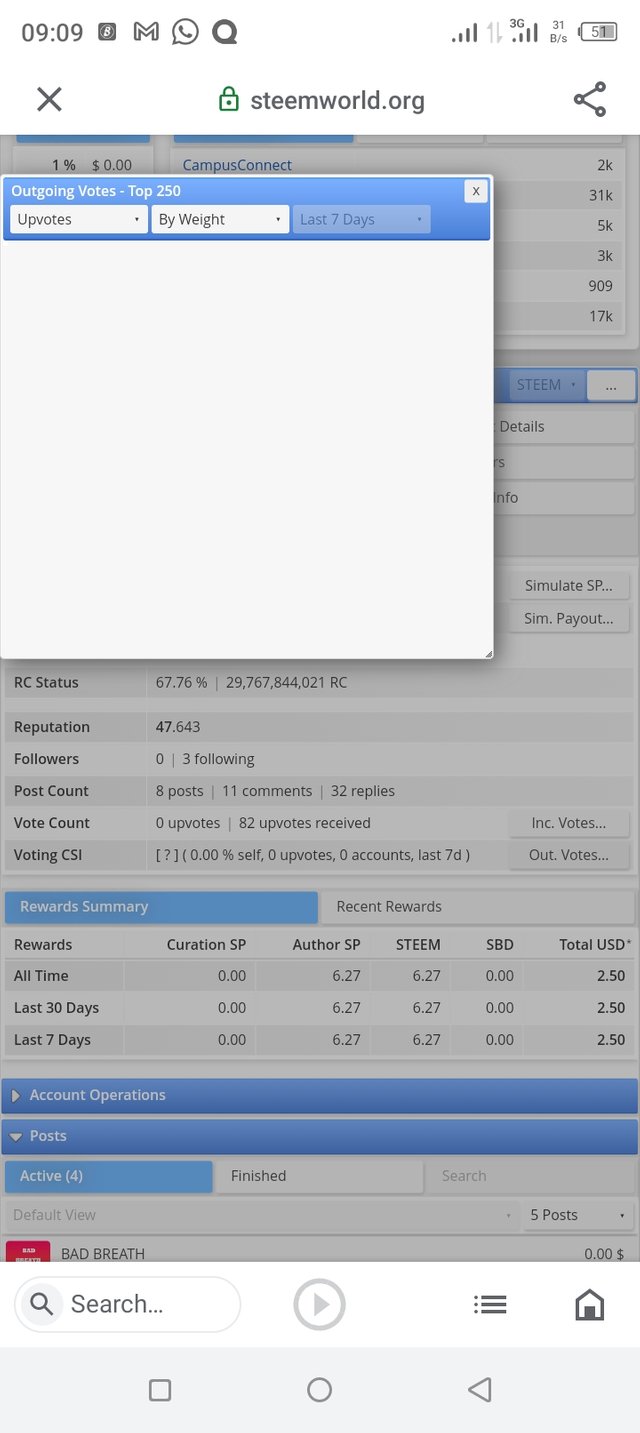
Secondly, if you want to check your outgoing votes or the vote you gave out, you will click on the out.vote.
Operation account helps in giving full details of all that you have done on your steemit account with the time the activity took place on your account.
FILTER TAB:- this tab enables you to get the review of the operation or activities you wish to review on your account.
HOW TO GET THE OPERATION ACCOUNT
All you have to do is to click on the dashboard, the next thing to do is to click on the account operation, the various operations you have caried out will pop-up.
Incoming rewards:- this helps to showcase the incoming author and curator rewards.
Author rewards:- these are rewards you get from votes on your post and the reward you get from commenting on other people's post.
Curator rewards:- these are the rewards gotten from the votes and comments you give to other peoples posts and comments.
3.Beneficiary rewards:- these are rewards gotten whenever your account is been selected to benefit from the reward of a particular post.
We are asked to display the past 7days operations. This picture below shows my last 7days operation.
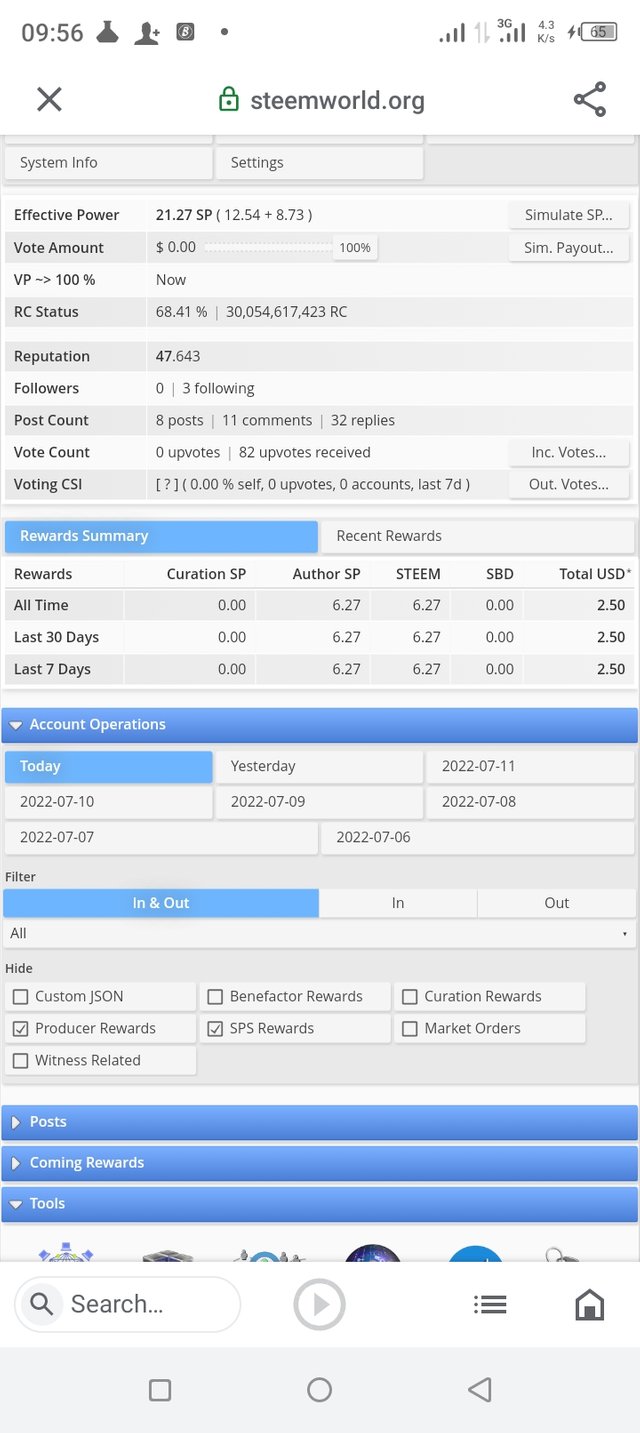
HOW TO CHECK YOUR UPVOTE
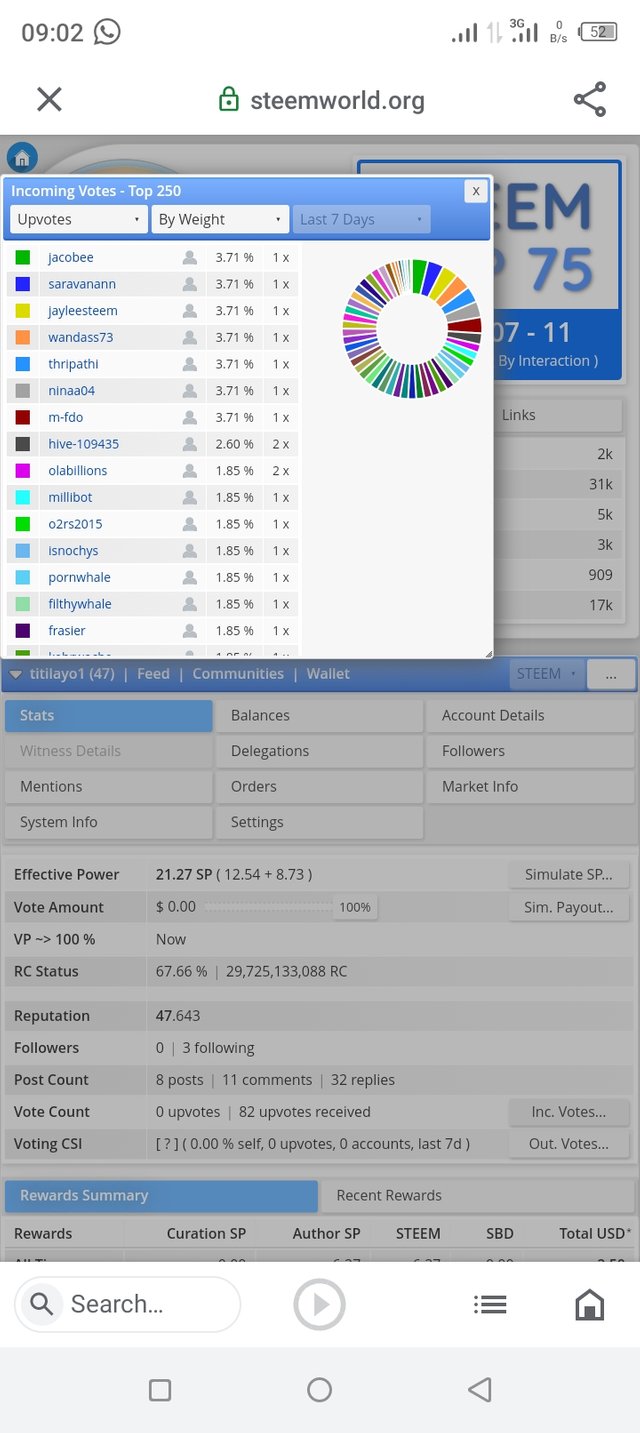
All you have to do is to click on the stats, after that click on the incoming votes, this will show you the votes you have gotten or recieved.
THANKS FOR READING AND HAVE A BLISSFUL DAY
Hi @titilayo1
Please explain the step by step to do the delegation, with screenshots.
And it explains how you can look at your voting power with screenshot.
Hi Congratulations Dear 💐....
We also here to support our newcomers through our community which name is Steemit Graphics Community.
https://steemit.com/trending/hive-123895
Let's join us and grow together. keep sharing your skills and earn steem..