Achievement 2 @urmilanath650 : Basic Security on Steem
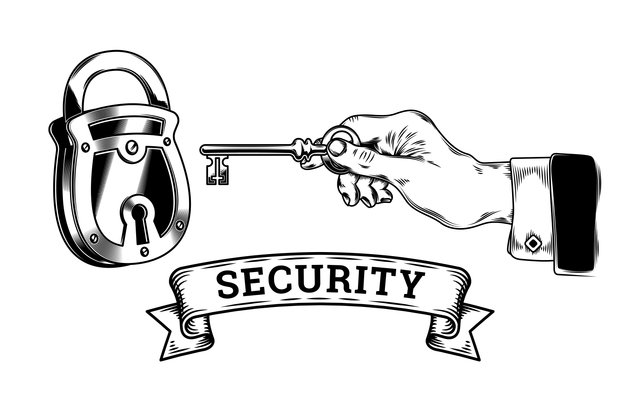
Image by vectorpocket on Freepik
Hi lovely friends. How are you? Hope you all are well. I'm here to present my achievement 2 task. I will discuss about basic security on steem by answering following important questions, that help keep safe our steemit account and allow good management of our account.
★HAVE YOU RETRIVE ALL YOUR KEYS ON STEEMIT?
-- Of course. I have retrived all of my keys just after creating my steemit account. I immediately downloaded the key files and also saved them safely so that my account keys remain private and no one get access to the files.
★DO YOU KNOW EACH OF THESE KEY FUNCTIONS?
-- Yes. I have come to know about different keys such as
master passward, posting key, active key, owner key, memo key, and their functions by reading several posts on achievement 2 on steemit, specially by reading the post given by @cryptokannon. Functions of different keys are mentioned below.
**Master passward
Master passward is very important because it generates all other keys. Using it I've got others keys of my account. Master passward is needed for account recovery. If anyone get access to it, he/she will get all other keys and can hack my account.
**Posting key
Posting key is used for logging in into account and posting. It also needed for editing my post, commenting, resteeming, voting a post, following an account etc.
**Active key
It is one of the most important keys on steemit. Active key is used for transactions such as transferring steems, powering up/down. It also needed when you want to convert your steem dollars and also when placing an market order.
**Owner key
Functions of owner key include recovery of a compromised account, ability to change other keys, hence the name owner key.
**Memo key
Memo key is needed when transferring funds. It is used to encrypt and decrypt memos or message during transactions.
★HOW DO YOU PLAN TO KEEP YOUR MASTER PASSWARD?
--As master passward is very sensitive, I've decided to save it in such a way that any third party will not get access to it. I've saved it in my mobile and pc as offline copy. I've printed the files of my keys and kept the hardcopy privately. So there is no chance to lose my master passward.
★DO YOU KNOW HOW TO TRANSFER YOUR STEEM TOKEN TO ANOTHER STEEM USER ACCOUNT?
-- Yes I know. After logging in into my account, I have to click wallet option. In wallet page, there is a small arrow with my steem fund. I have to click on the arrow and there are some options and then click on transfer.
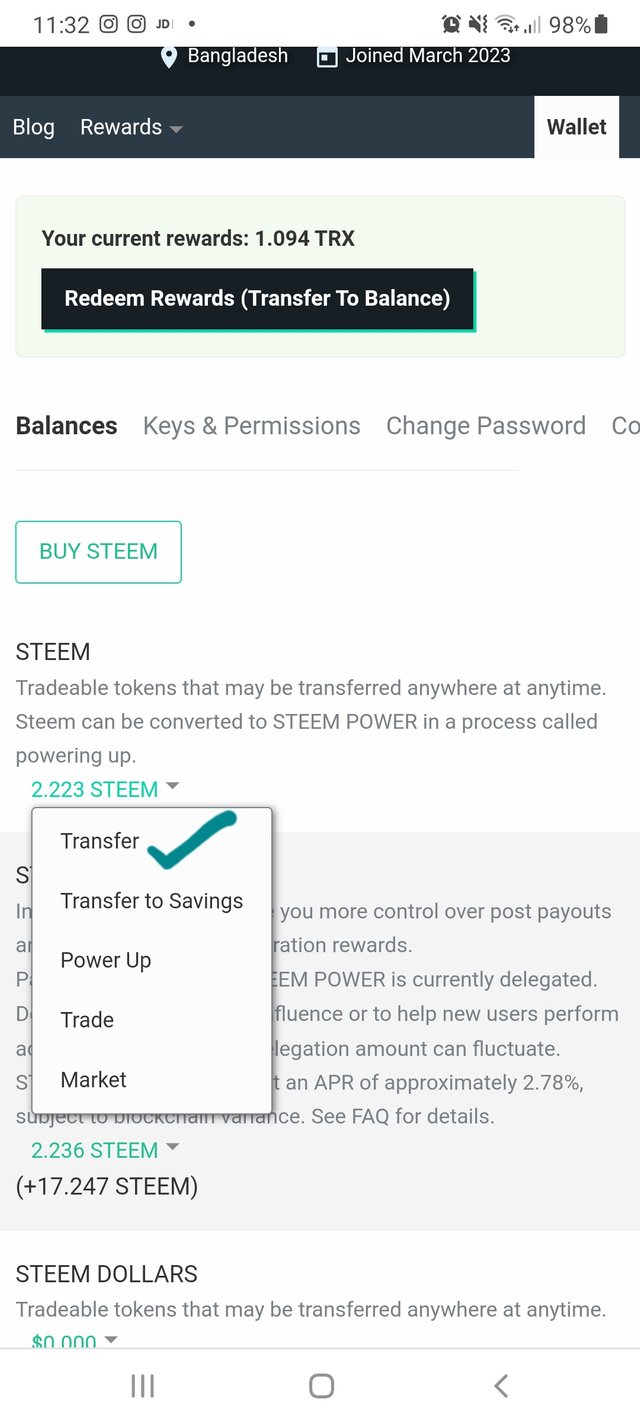
In the next page, I've to put the username of recipient, the steem amount and also fill the memo that means the transfer purpose.
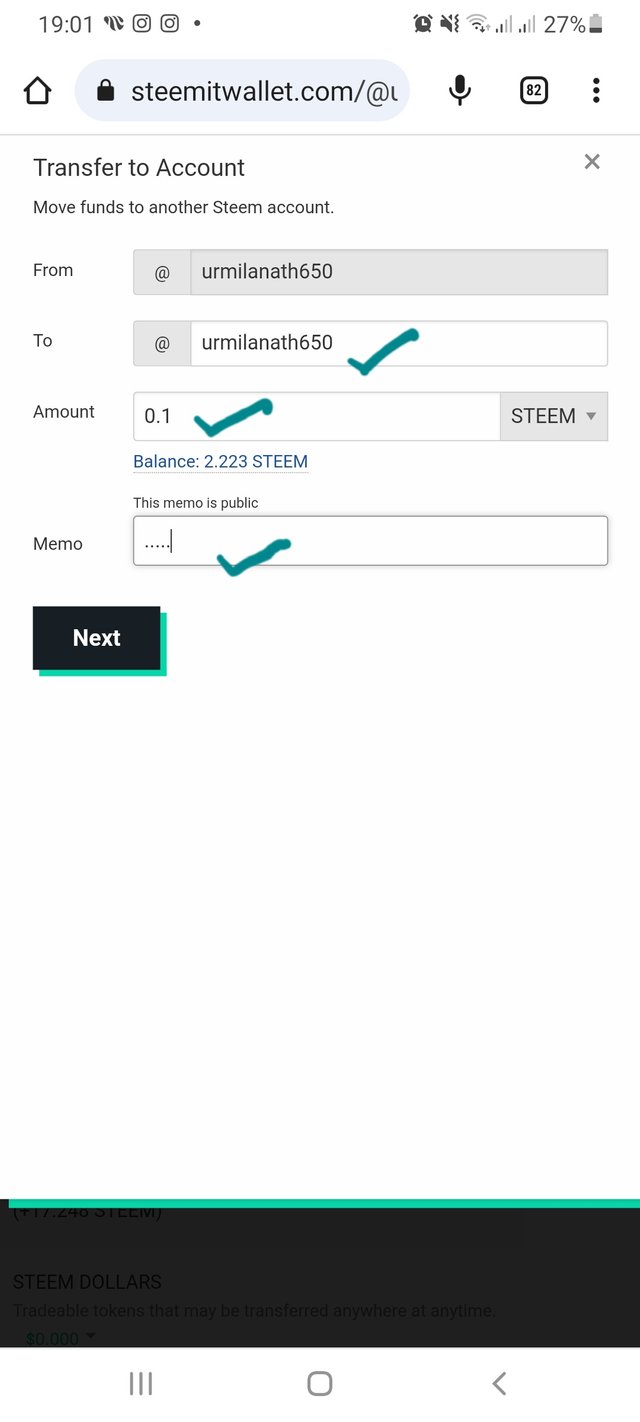
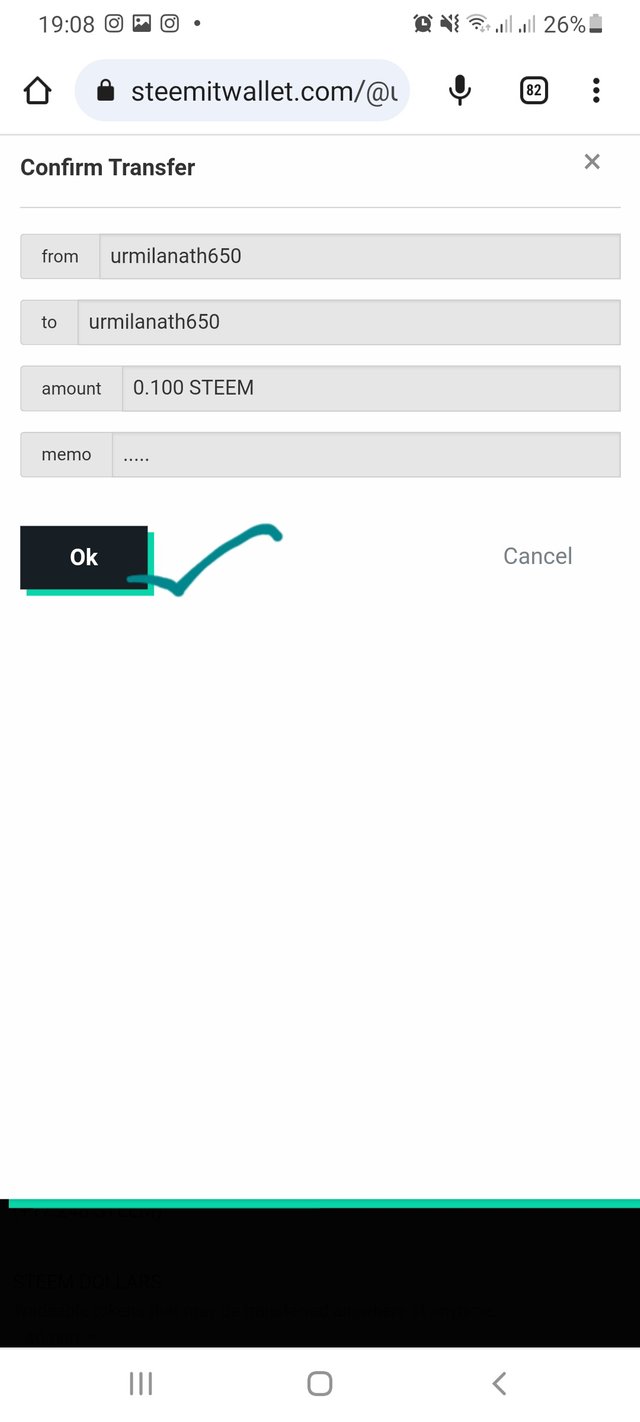
After clicking "Next", I've to click OK. Then last page is shown where I've to put my active key and complete the transaction.
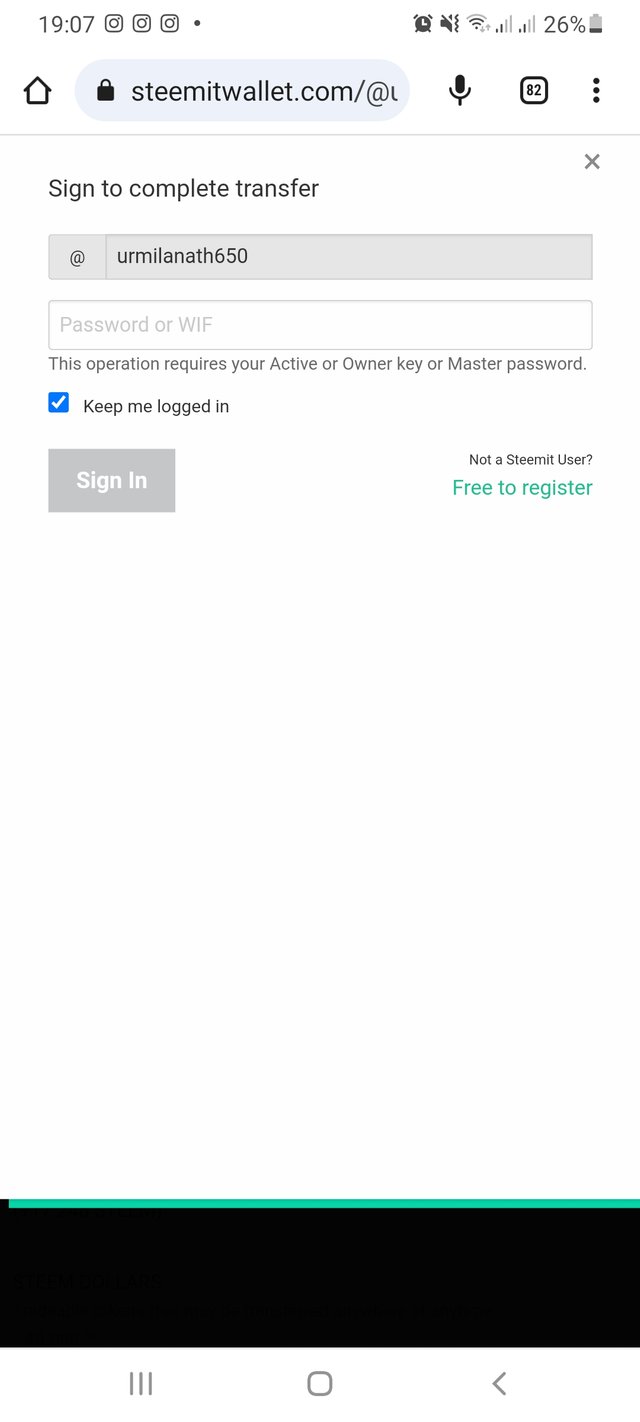
★DO YOU KNOW HOW TO POWER UP YOUR STEEM?
-- Yes I know. At first I've to enter wallet and then click on the arraw close to the steem amount. Some options are displayed then. I have to click on "Power up".
In the next page, I have to put the steem amount I want to power up and click on "Power up" to complete the task.
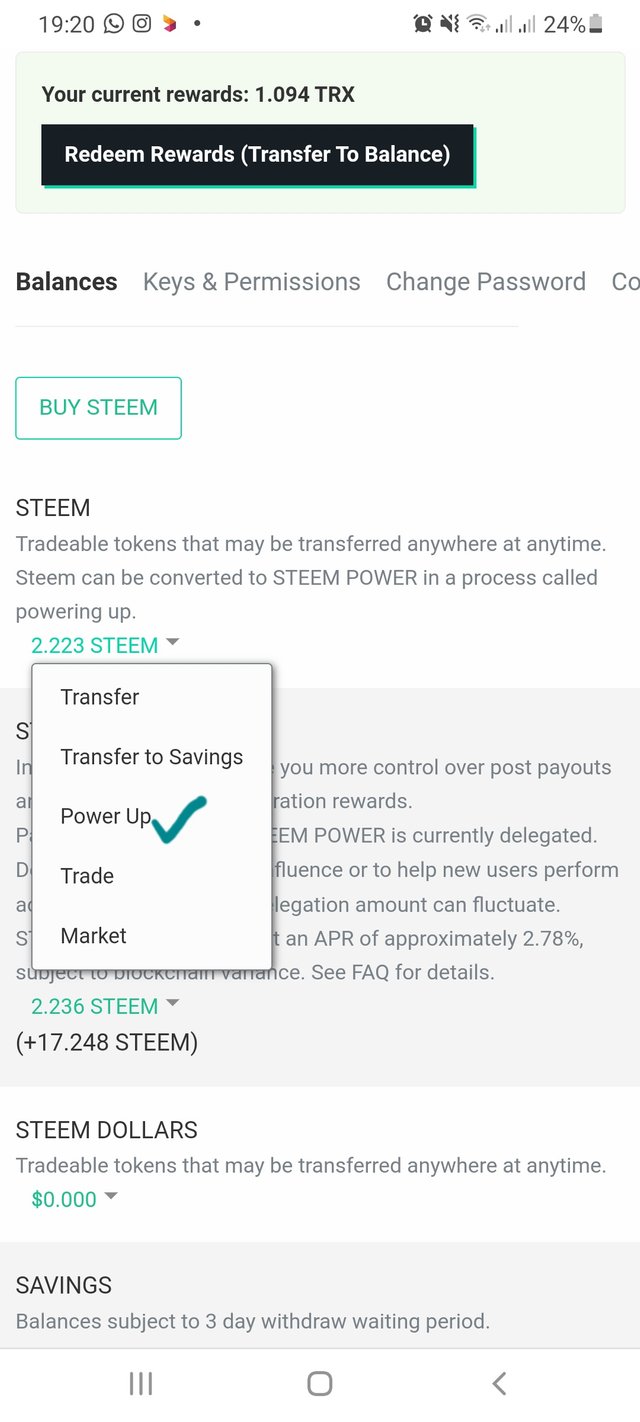
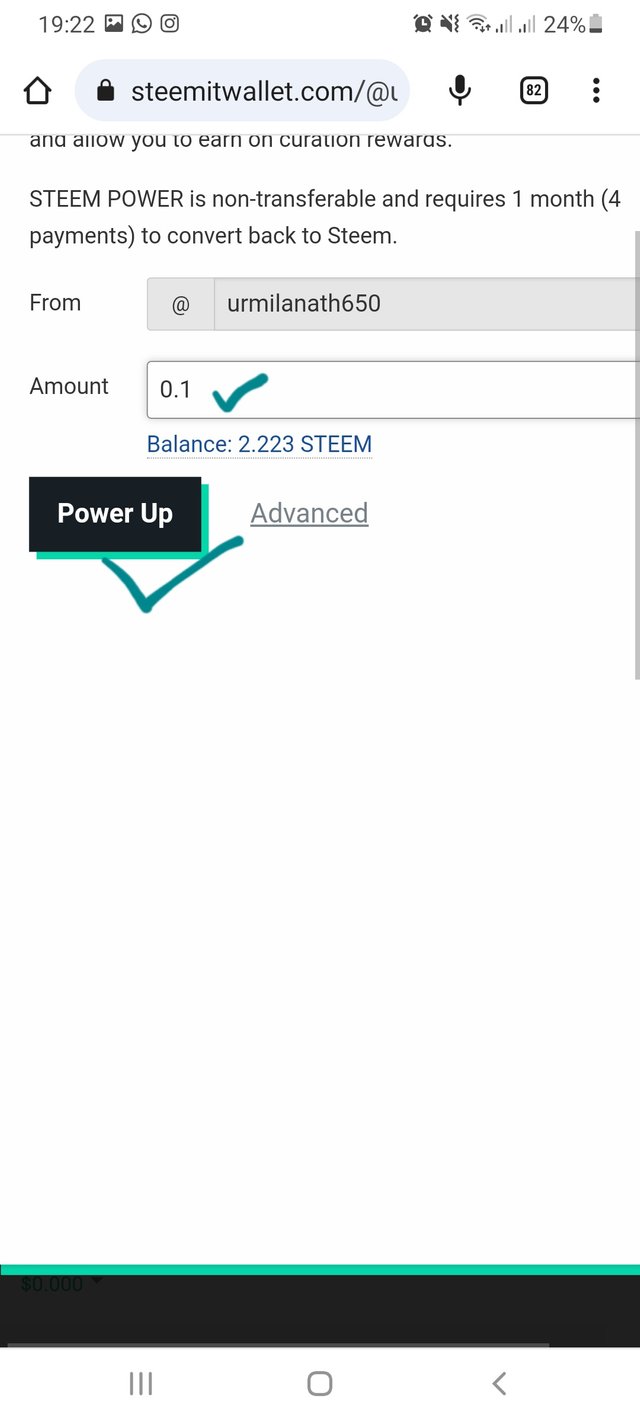
CONCLUSION
I've studied a lot for achievement 2 task and thus I've learned many important facts of basic security of steemit. These information are very much important for a steemian to go ahead. Many thanks to "STEEMIT ".
Here is my achievement 1 link Achievement 1: My introduction to "STEEMIT"
You're verified, and you can can move to the next achievement task #3. Make sure you power up and engage with fellow users, comment meaningfully on their posts, upvote at least 5 authors daily. Always use #newcomer in your first 4 tags, be authentic and original. Success!
Rate: 2
Thank you so much @goodybest mam...
I will obviously follow your guidelines.
Thank you for publishing your post a warm welcome from @crowd1, thank you for your delightful and lovely article, you have good writing skills✍️. Join our vibrant steemit community for engaging discussions, valuable insights, and exciting contests! Connect with fellow steemians and unlock endless possibilities. Let's grow together! JoinOurCommunityCrowd1

Crowd1 booster community
Happy writing and good fortune🤝
Thank you for your valuable comment friend..
Can I write in @crowd1 now?
Yess
Many thanks
you haven't told which key you used for steem transfer transactions and power up/down
Yes. I haven't told. What should I do now? Please help
I've edited my post. Thank you sir.
@heriadi please sir recheck my post and help me for verification.