Achivement # 2 || Task [Basic security] || 07-02-2022
Assalam-O-Alaikum
To all my friends I hope that you all are fine and doing very well on this platform. It's a pretty long time since I haven't posted any other achievement As I tell you that I am a student at a university so I was busy completing some of my assignments so I could not post any other achievement so my second achievement is Basic security. Today I'm gonna tell you about the basic security in steemit in this post.
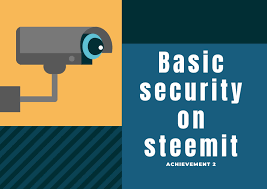
Sorce
Yeah, I've got all the keys when I sign up to the steemit account in the form of a PDF file. And I save my PDF in my phone.
Yes. I know about all the keys that we got after signing up and I know all those functions.
- Master key
- Posting key
- Active key
- Memo key
- Owner key
Master key
This is a very unique key in all other keys if you lost this key you can lose your steemit account. With the help of this, you can generate all other keys if you lost them.Posting key
So the purpose of this key is that you can upvote, downvote, edit, and also comment on someone's post.Active key
With the help of the active key, you can make transactions of your account.Memo key
So with this key, you can encrypt and decrypt the transferring funds of your account. And this key also helps you for sending messages.Owner key
The owner key is used if someone thinks that your i'd is fake then you can show them your owner key to tell that you are the owner of your account.
So when I sign up, first of all, they give me the master key and I copied that key and send that key to my father's email and tell them about this important key.
Yes, For this you have to log in to your steemit wallet.
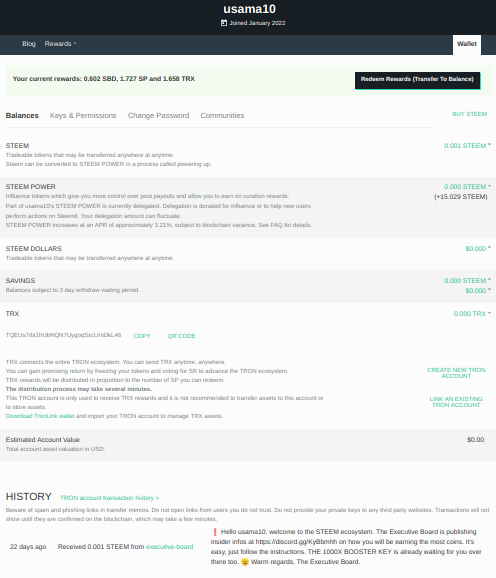
so in this, you can see the option steem click on it and then select the power-up button.
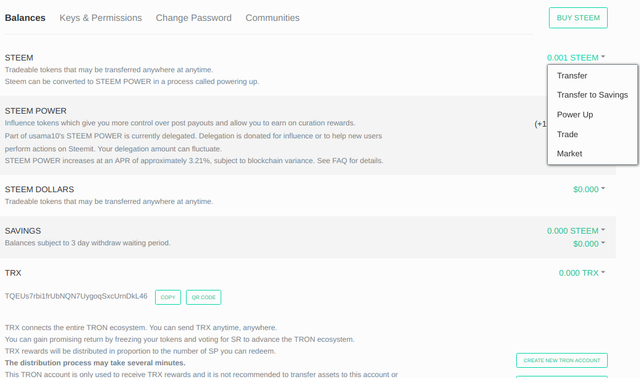
then add the amount you want to power up your account.
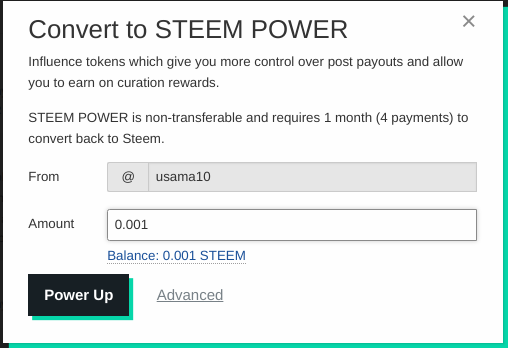
After that click on the power-up and press OK.
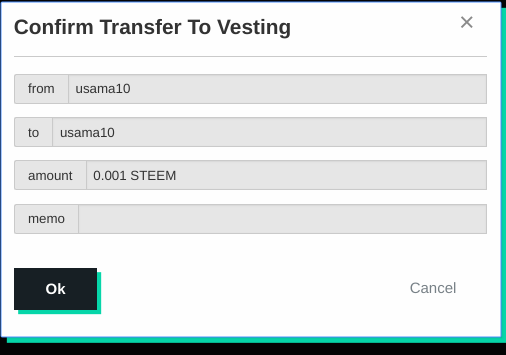
Same as first you have to log in to your steemit wallet. Click on the steem button.
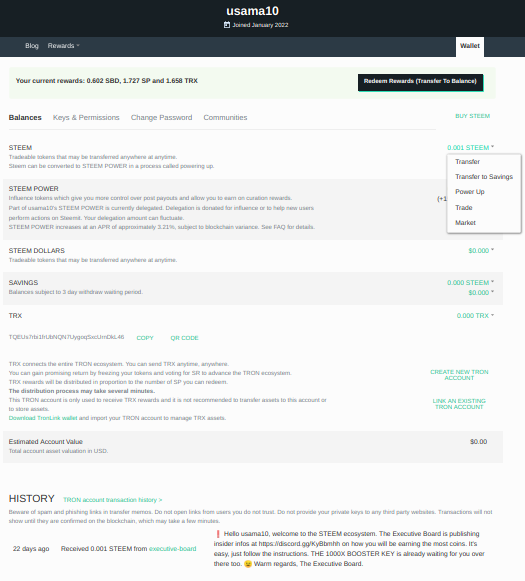
Now select the transfer button and enter the account name of the person you want to transfer steem.
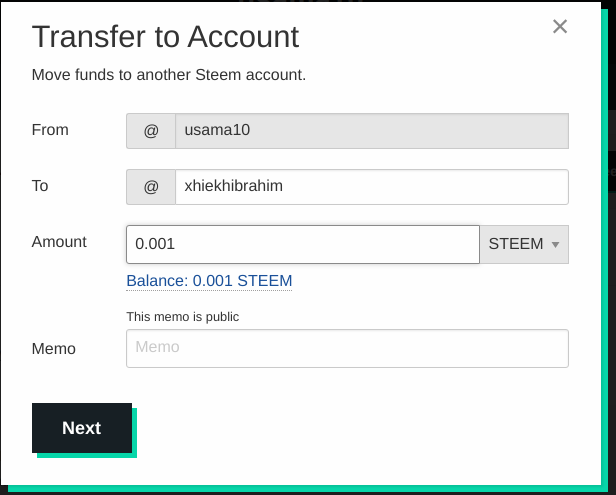
In the end, click on the Next button and then press OK.
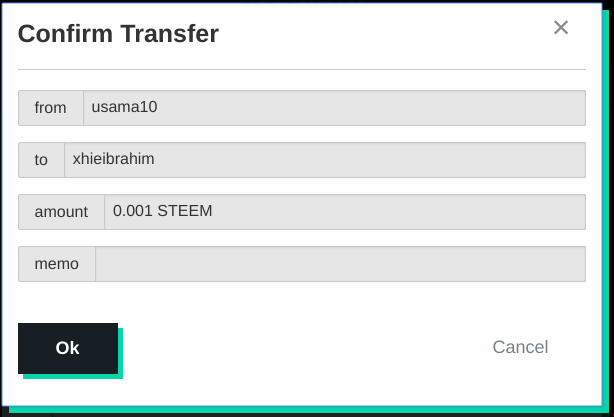
In the End thanks to all of you for coming to my post and hope that you all like me and support me just like my previous post.
Hi @usama10, congratulations on your successful completion of your Achievement 2.
It is my pleasure to announce to you that you can proceed with Achievement 3 which is content etiquette
I also want to encourage you to complete all the Achievement posts in the newcomers community by @cyptokannon. Check here. This will place you in a position to take advantage of the helps rendered to all newcommers.
It's also very important for you to join #club5050. To join the club you need to power up at least 50% of your monthly earnings. You can also join #club75 where you will power up 75% of your earnings for 2 months or #club100 where you are to power up all your earnings for 3 months.
Read this post to see how to join the clubs step by step using your first rewards
Also note that all achievement posts must be posted only once. Even if your post is not verified, you need to exercise patience and be sure to tag a greeter to verify you
Thank you for completing this Achievement!
Hi, @usama10,
Your post has been supported by @ngoenyi from the Steem Greeter Team.