Guide on how to sell USDT in the Binance application using the P2P method
Hi Guys!
Greetings to all, hope you all are well and enjoying a happy life. I am also good Alhamdulillah. |
|---|
Today I will teach you how to sell USDT in the Binance application using the P2P method. It's the simple and easy method I teach you step by step hope you learn easily. At the end of this post, I paste the link to access the post where I teach how to buy steem from Binance and transfer it to a steemit wallet, if you want to know then please visit that post.
.png) |
|---|

Let's Start
First of all, open a Binance account and log in to your original account where you have your currencies. Now after login your account click on the Trade option and then click on the P2P option on the top of the screen given in the pictures.
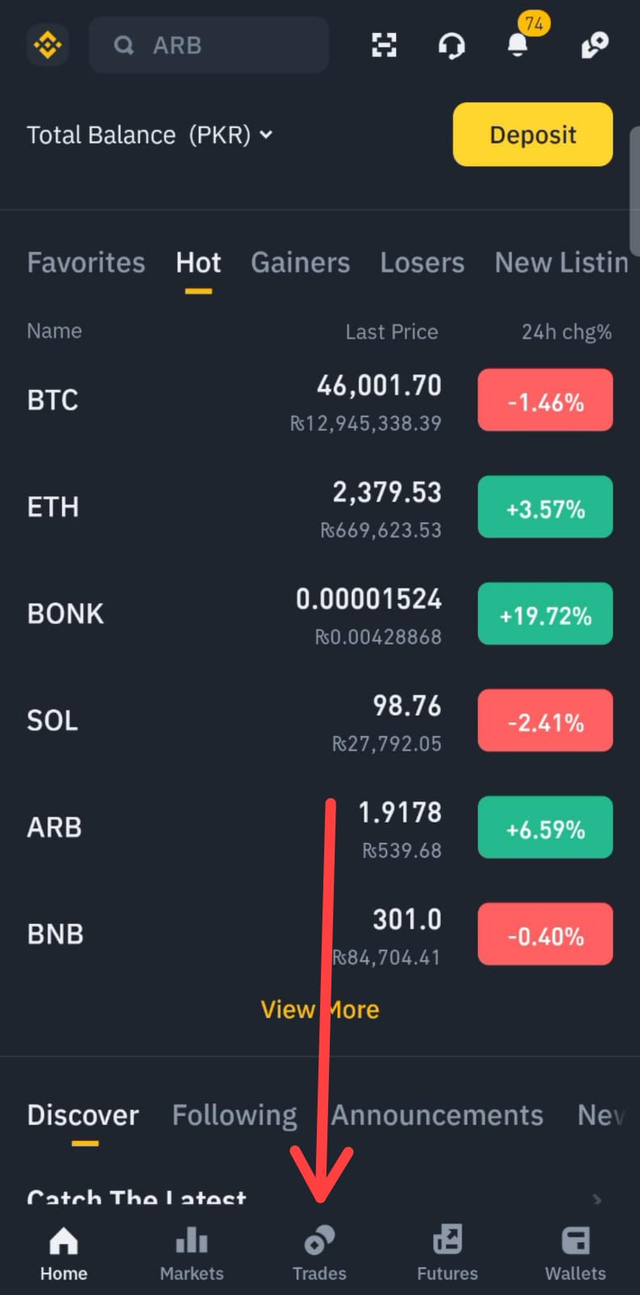 | 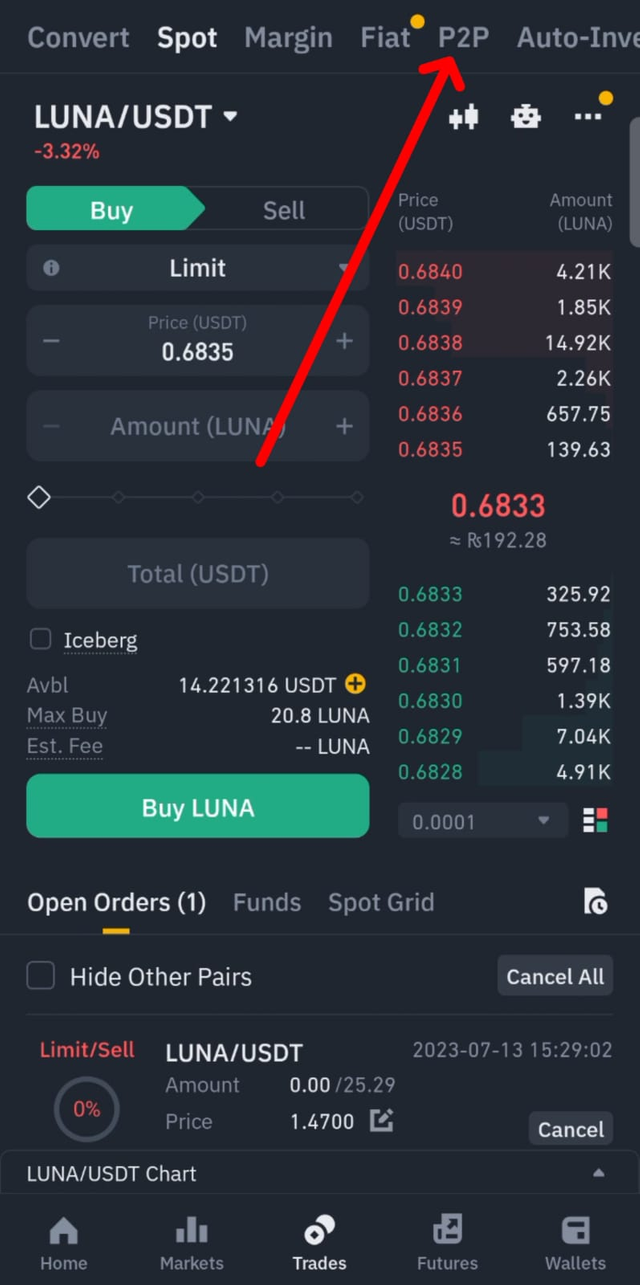 |
|---|
Agree with the terms and conditions so that if you face any kind of trouble then you face it yourself according to the rules. After all, you are the page where different kinds of ads run from different users who buy and sell currency. By default my currency is set to USDT, if you see another then click on the currency option and change the currency. After that click on the Sell option because we want to sell our USDT.
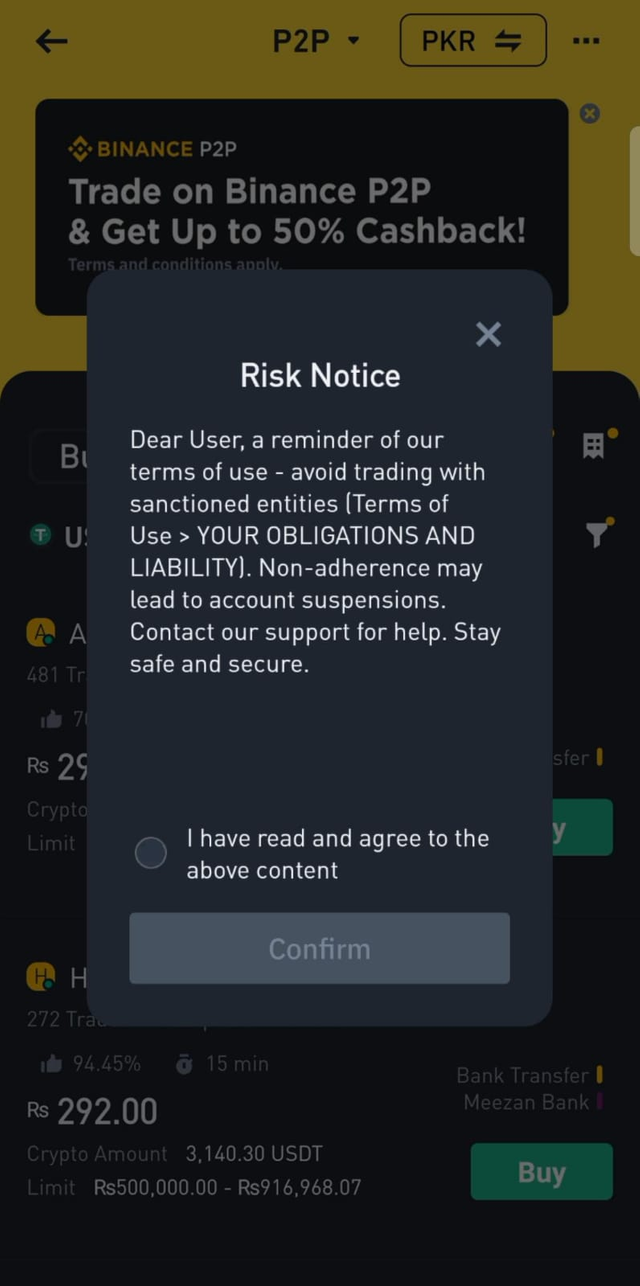 | 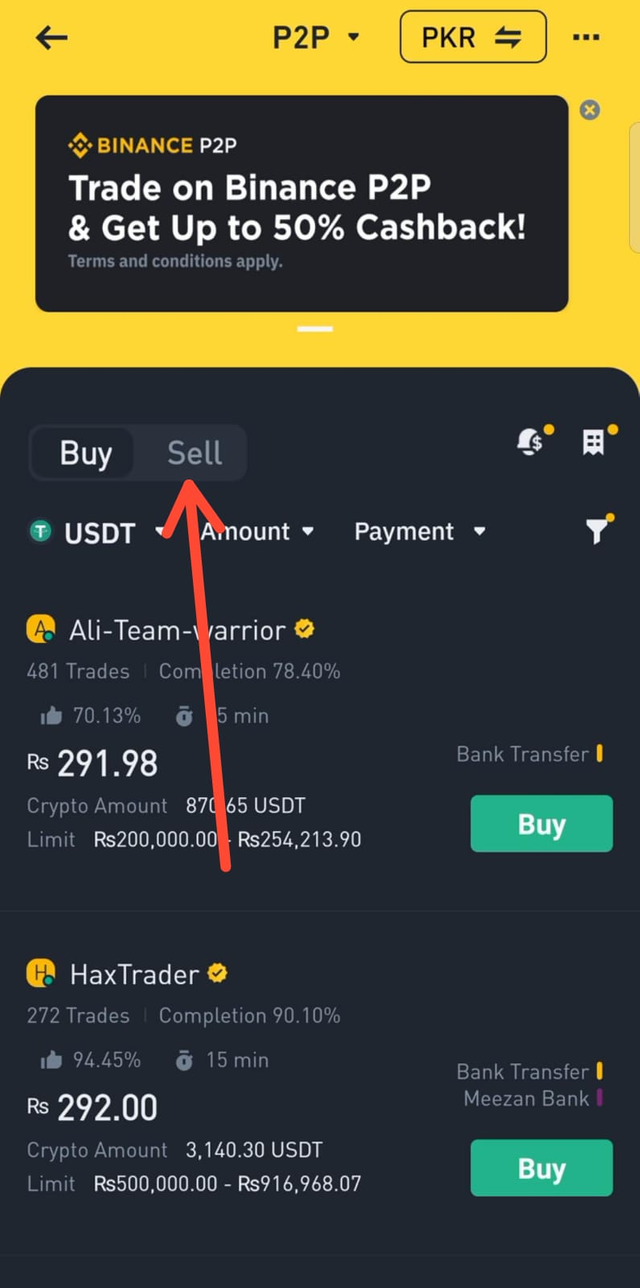 |
|---|
I sell just 10 USDT so on the top order we see a maximum limited person, in this situation, we set a filter related to our amount. In the right corner we see a filter icon click on it and set the price in your currency I set it in PKR because I'm from Pakistan and then clicked to proceed.
 | 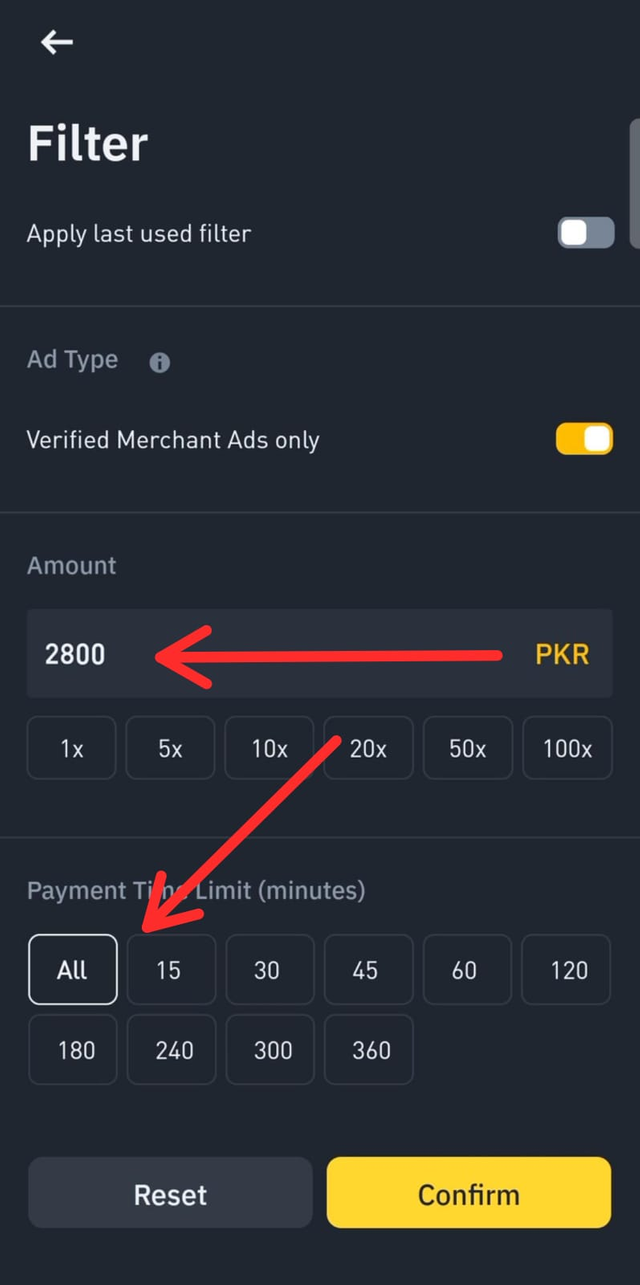 |
|---|
Here we see ads related to our amount so click on the Sell button to highly rate a person's ad.
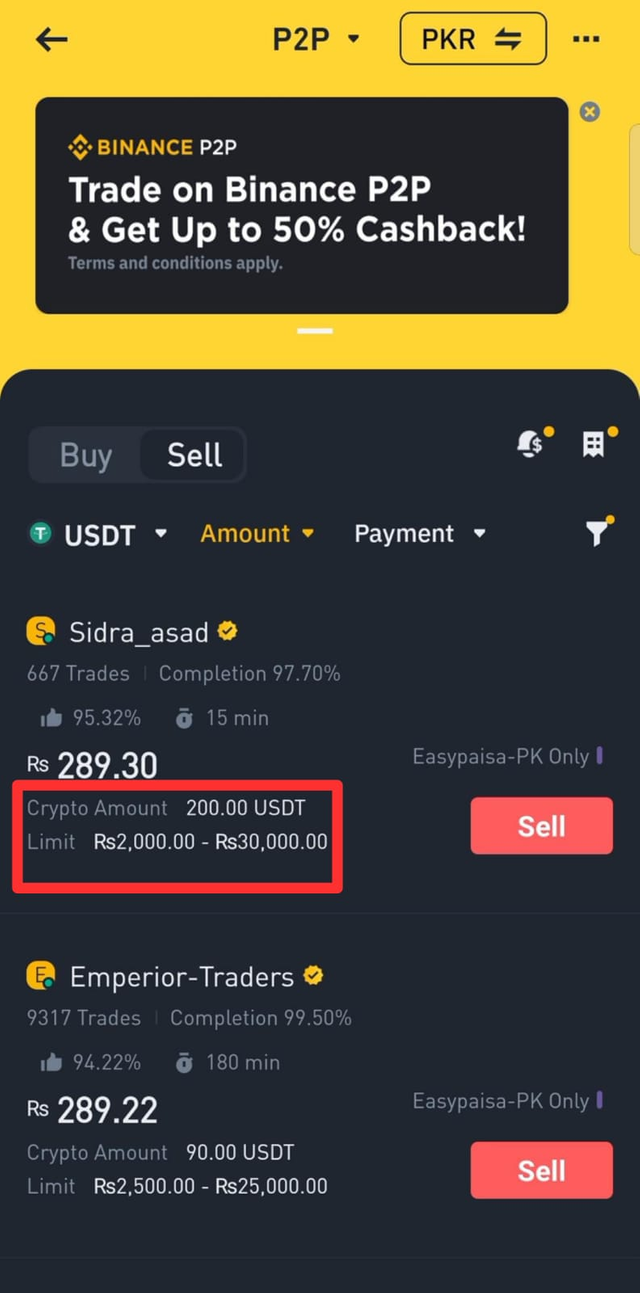 | 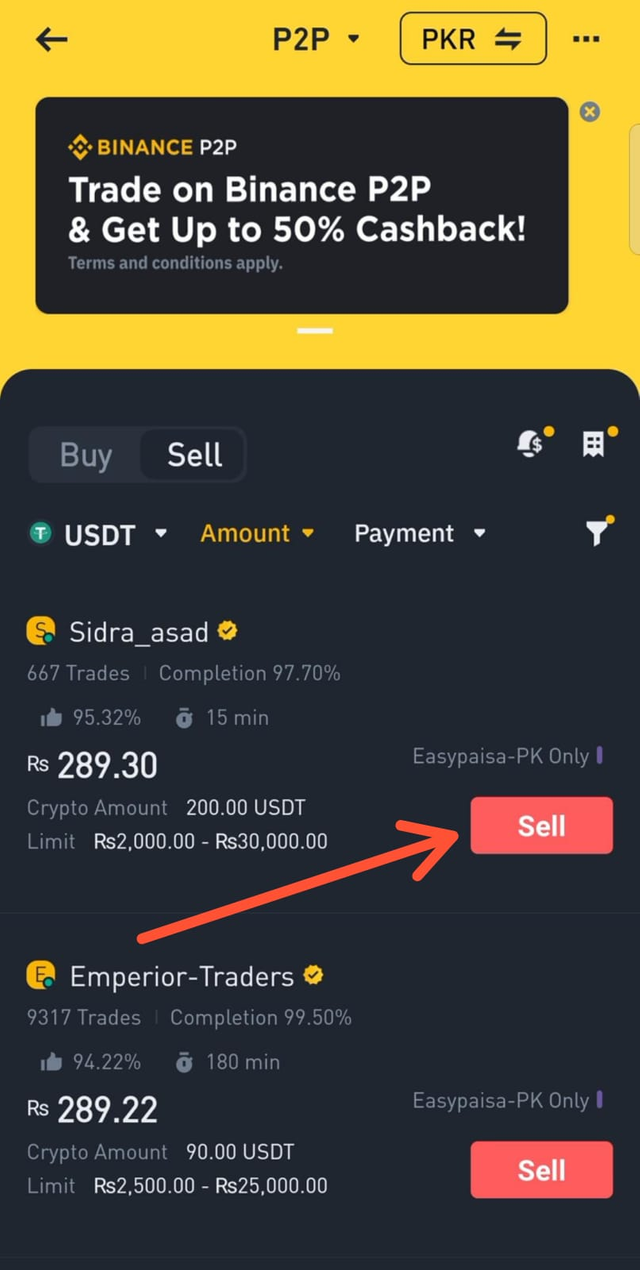 |
|---|
Now, set the amount of USDT select the payment method given under the amount option, and click on the Sell option to proceed.
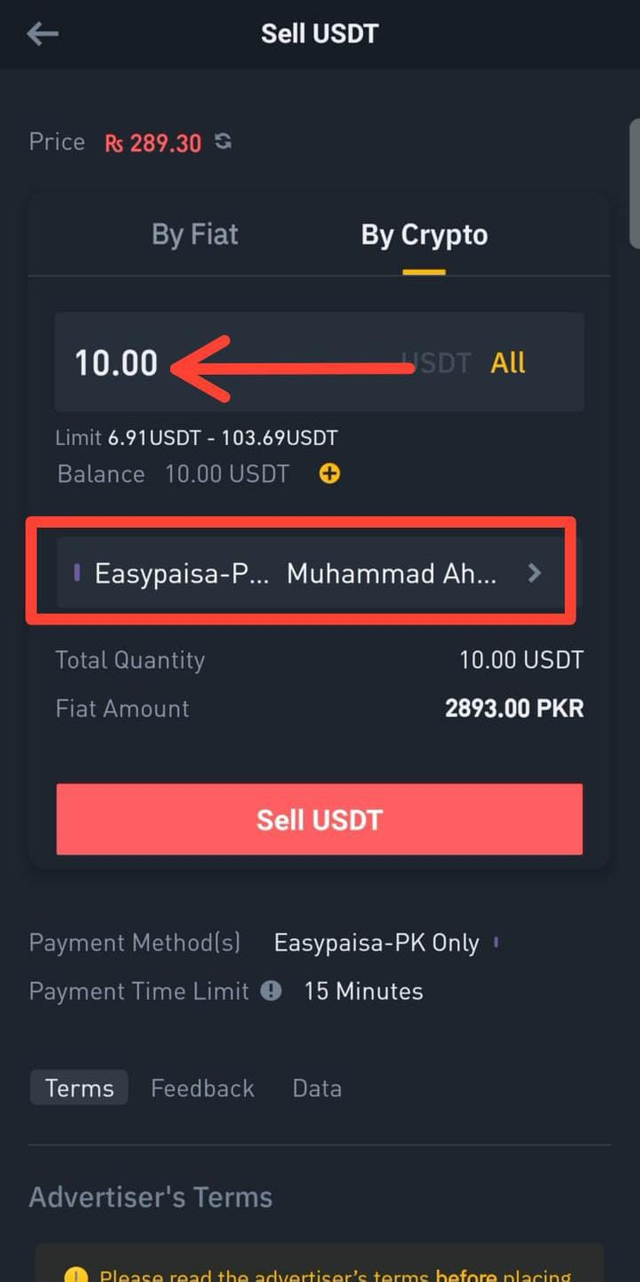 | 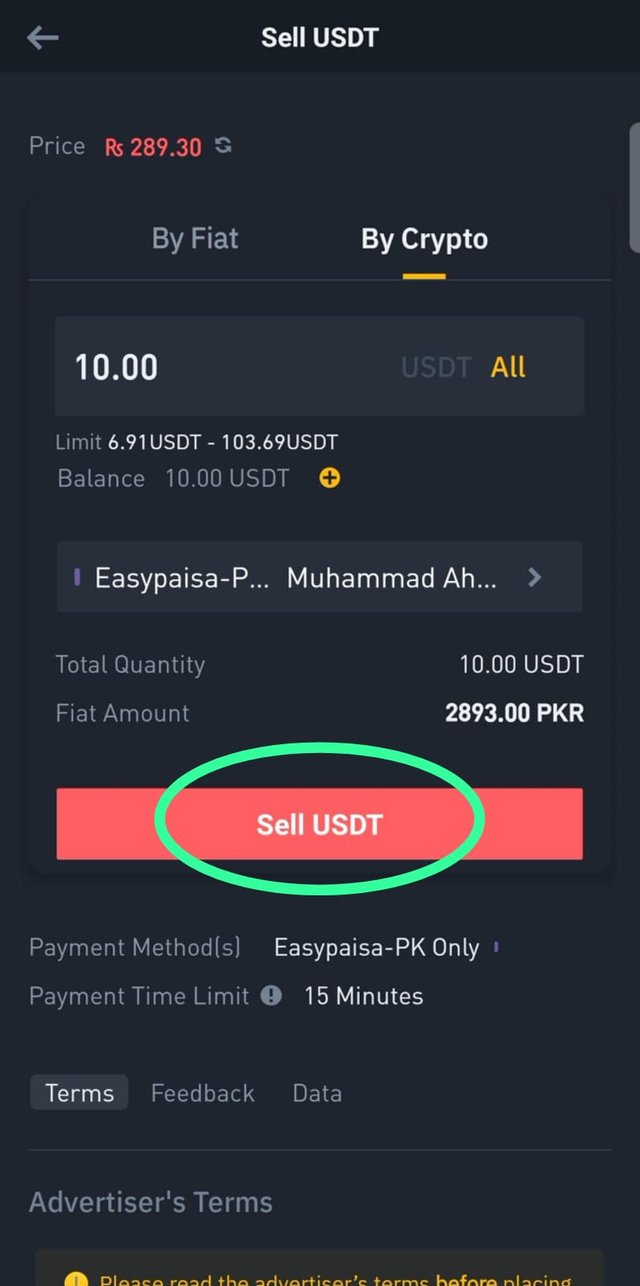 |
|---|
Now the time starts the user responds to us at a given time in extra, we also chat with that person to please send the amount and then we release currency.
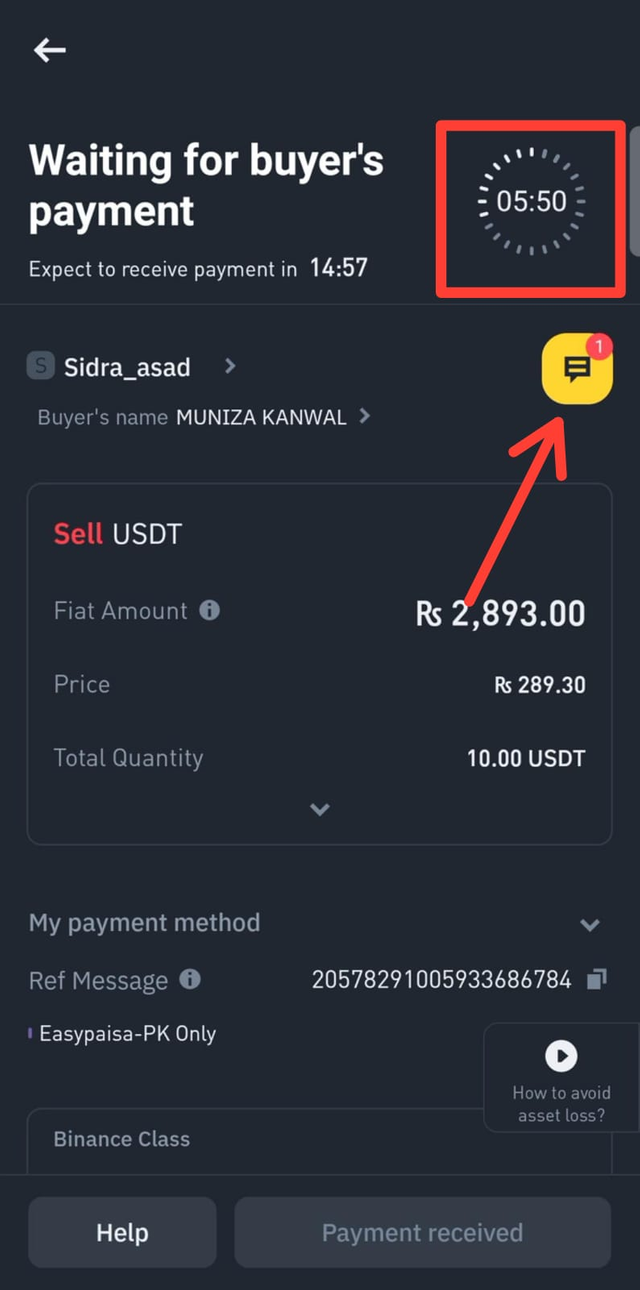 | 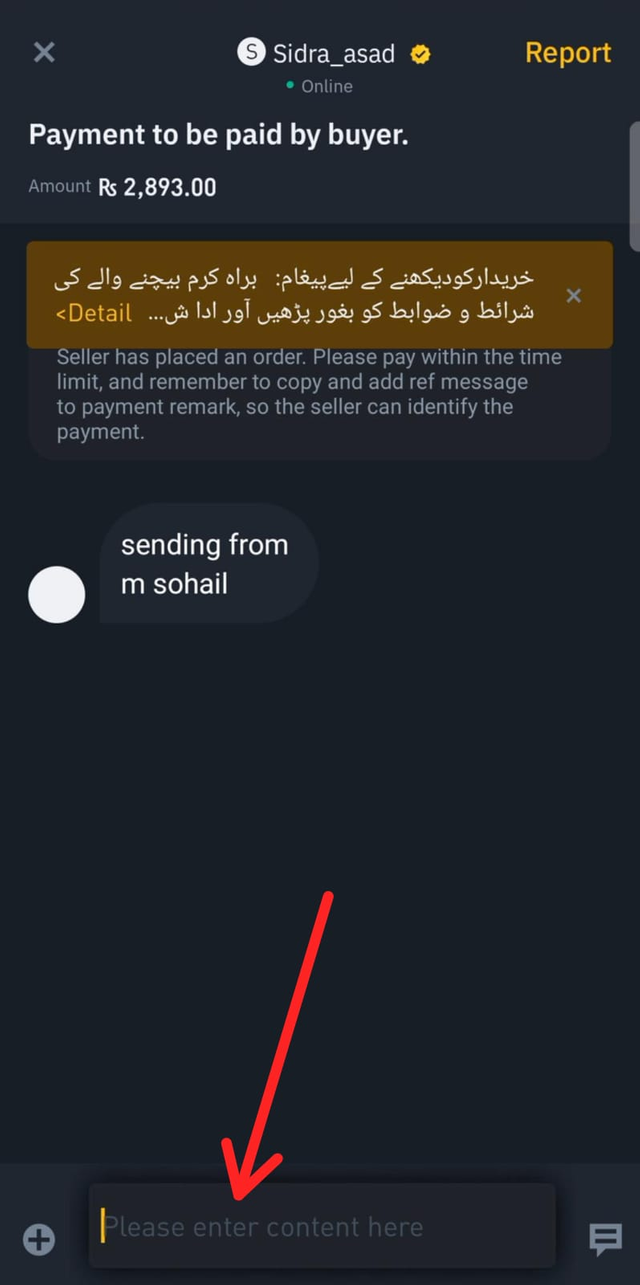 |
|---|
If we received the amount then the Payment received option is enabled so that we release the amount. Before releasing assets please verify in your account that you received the correct amount. So I also checked and saw that I successfully received the amount.
 | 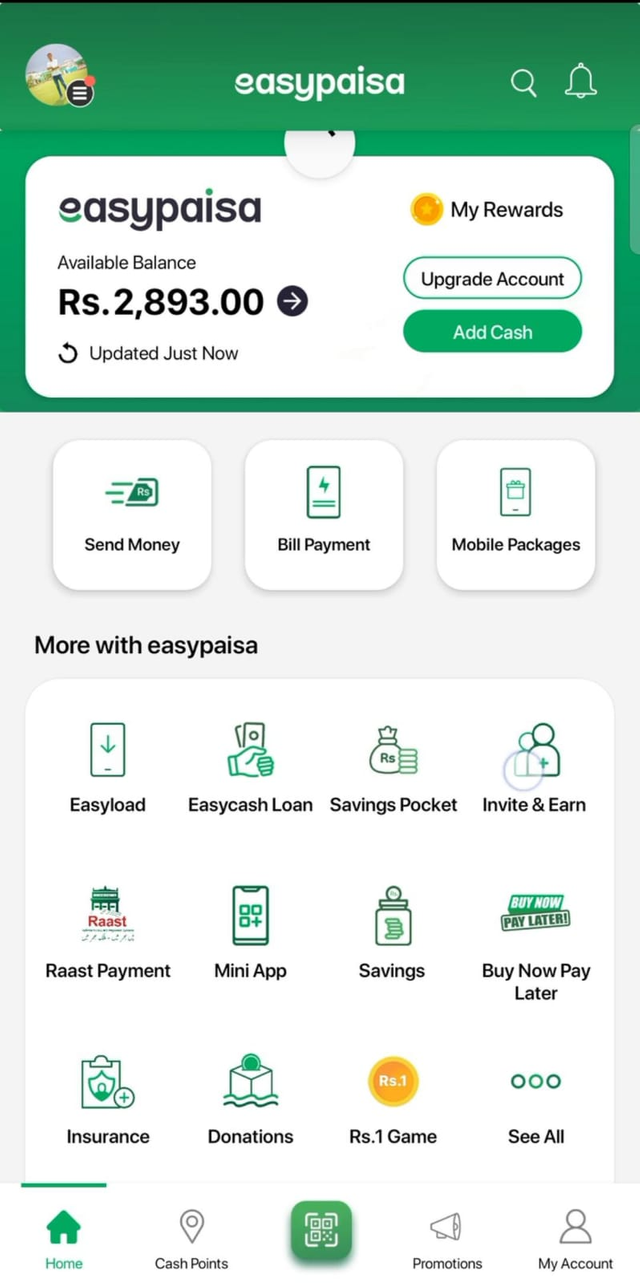 |
|---|
Now click on release payment in the next choose the second option because we received the correct amount.
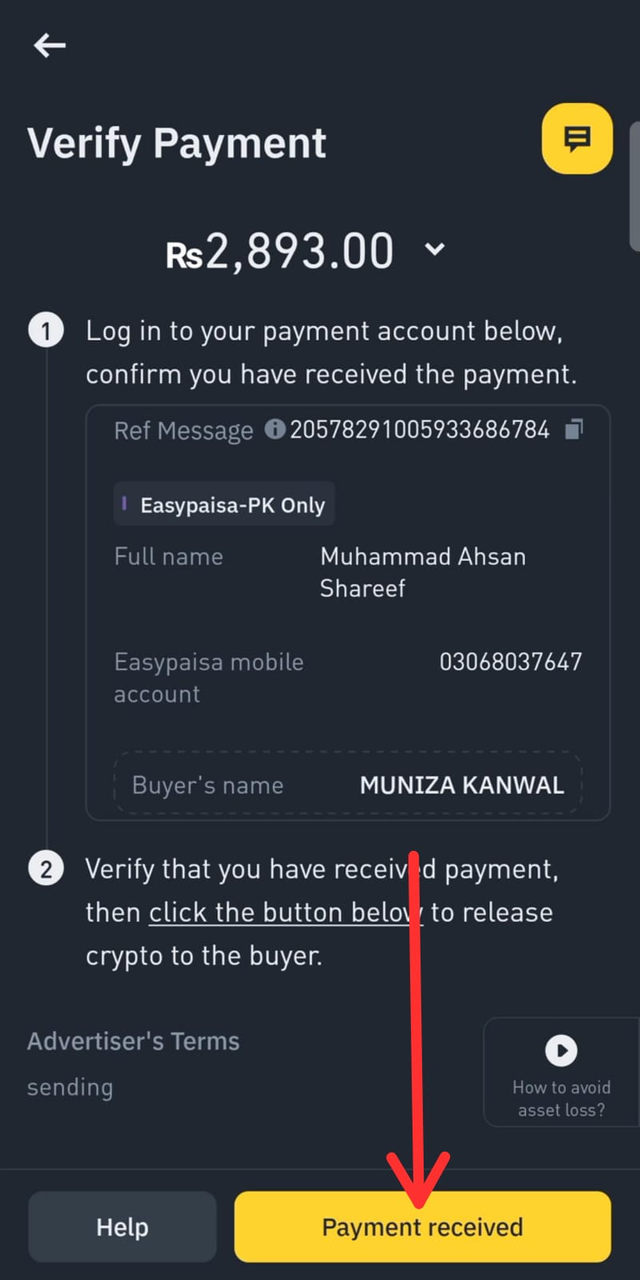 | 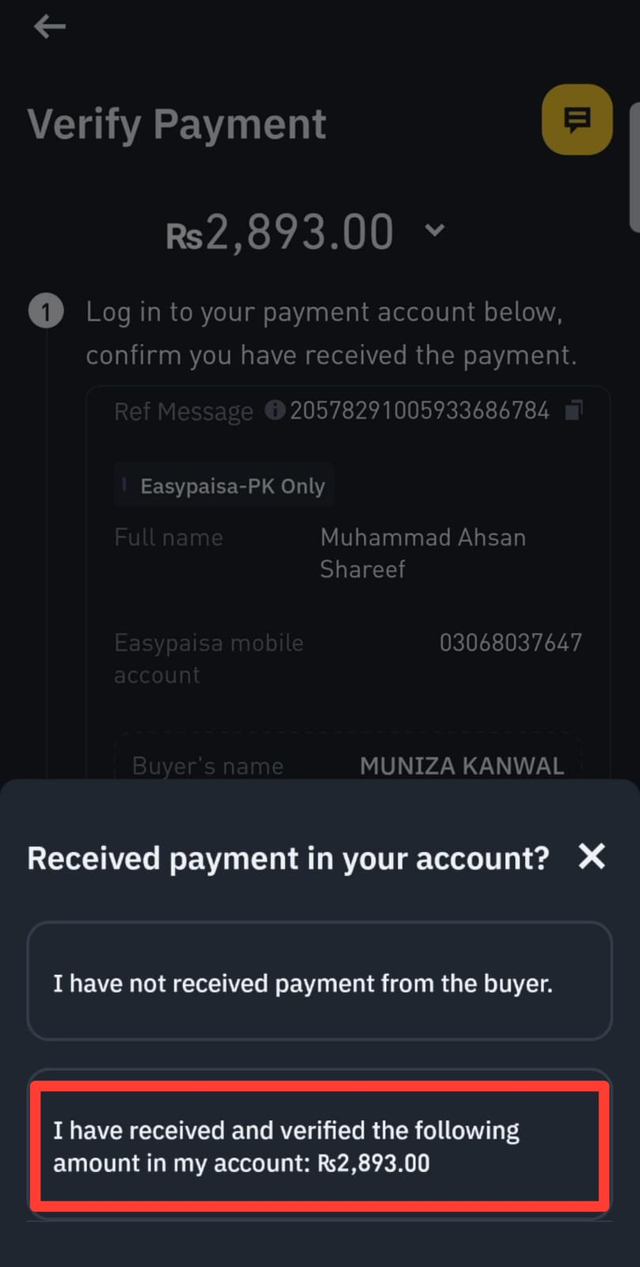 |
|---|
Click on confirm release because we received the amount. Enter passkey used to set for transactions. I added a biometric system so I press on the fingerprint sensor.
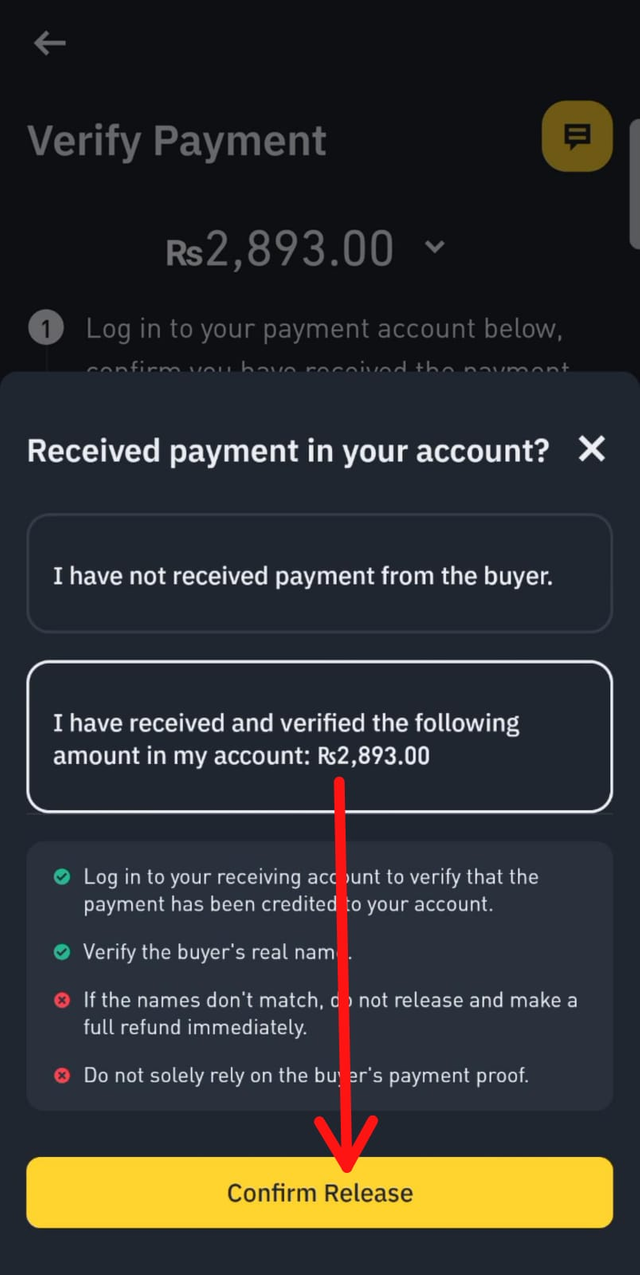 | 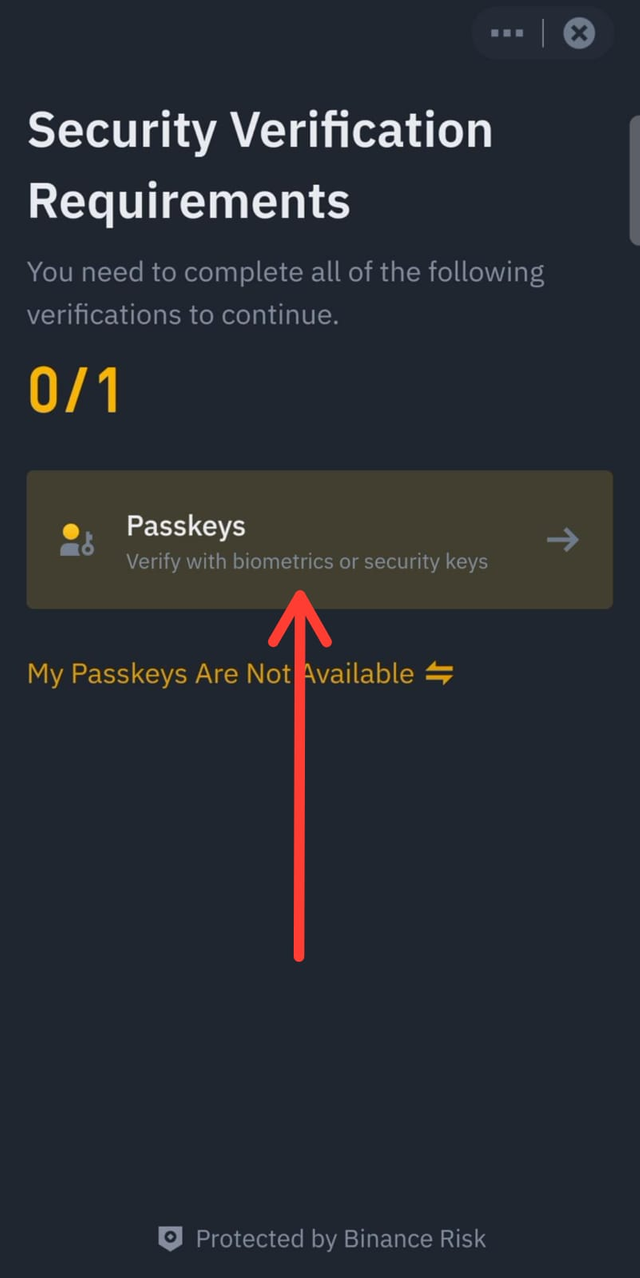 |
|---|
Finally, our order is complete and we sell successfully USDT. Here is the confirmation screen.
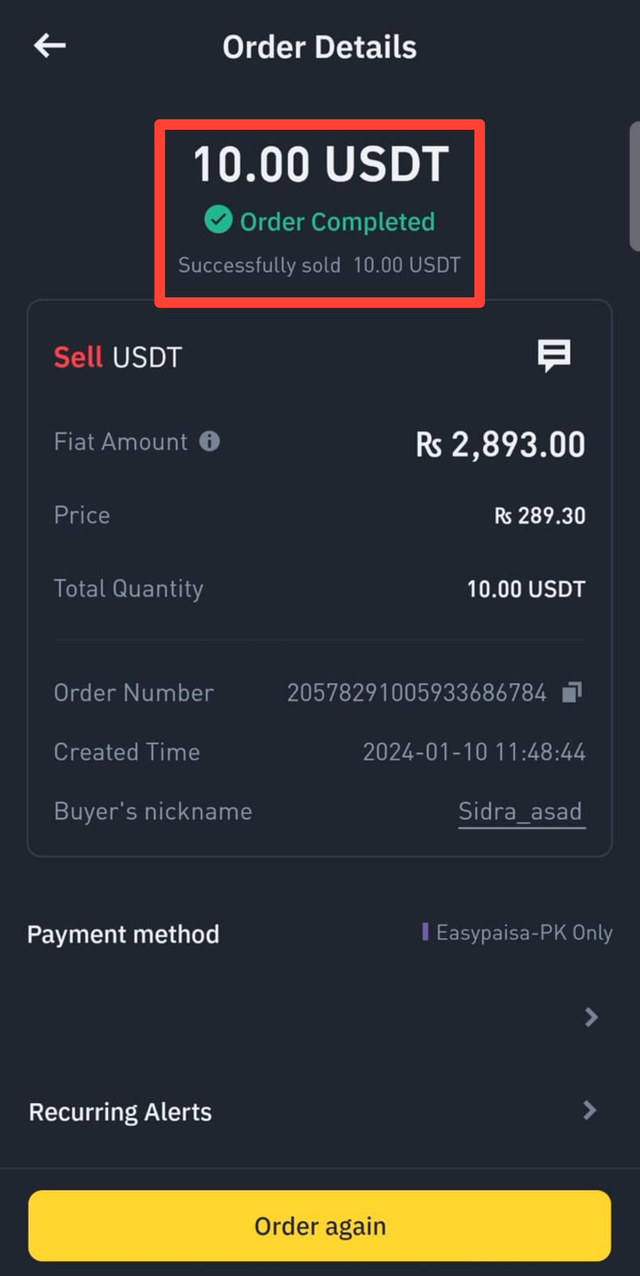 | 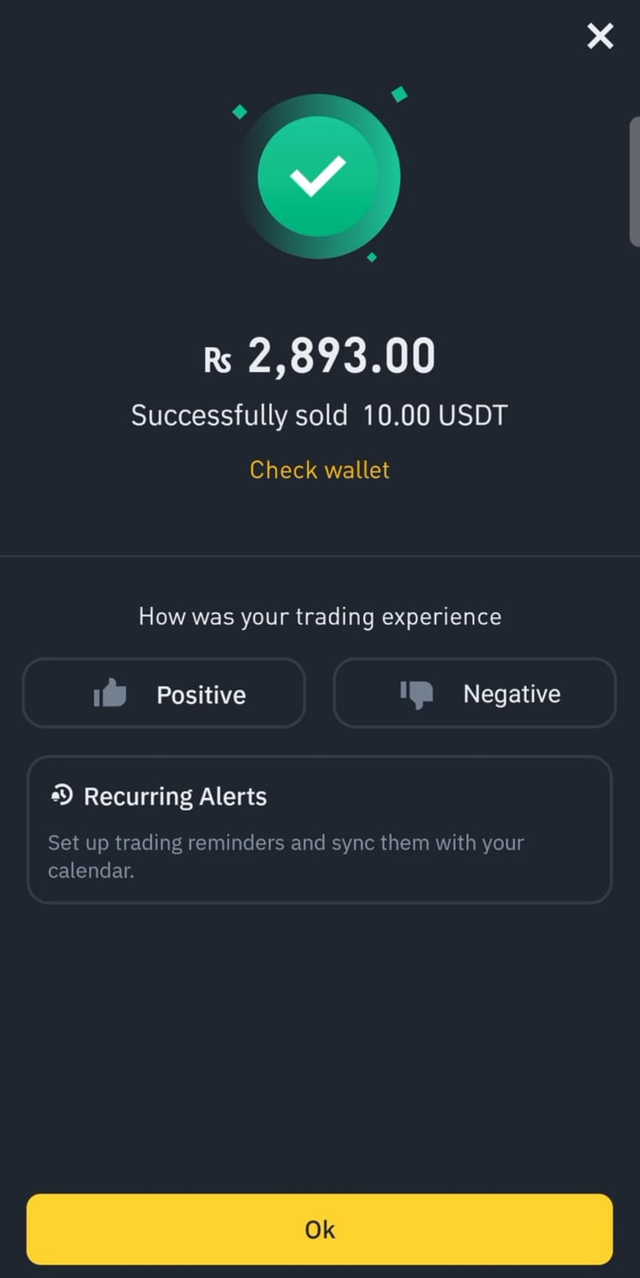 |
|---|
That's how I sell USDt using the Binance application. You also try this method to Sell USDT easily.

How To Buy Steem From Binance And Transfer In Steemit Wallet? |
|---|
If you want to know how to buy steem from the Binance application and then transfer it to your steemit wallet for power up then must see this post given below.
| https://steemit.com/hive-180106/@ahsansharif/how-to-buy-steem-from-binance-exchange-or-how-to-transfer-steem-to-steemit-and-power-up-or-also-for-investment |
|---|


Thank you so much for staying here on my post, hope you learn from my post. See you in the next knowledgeable post.
Thank you, friend!


I'm @steem.history, who is steem witness.
Thank you for witnessvoting for me.
please click it!
(Go to https://steemit.com/~witnesses and type fbslo at the bottom of the page)
The weight is reduced because of the lack of Voting Power. If you vote for me as a witness, you can get my little vote.
Thanks too
https://x.com/AhsanGu58401302/status/1746580916842184829?s=20
Upvoted! Thank you for supporting witness @jswit.
Thanks a lot
Upvoted. Thank You for sending some of your rewards to @null. It will make Steem stronger.
Absolutely