Siz tutorials || How to lock your sim card in android || by@ hariszahid
Hello friends! How are you?
I hope that all of you are well. This is an educational post about sim card lock in android.
So lets start
Introduction :
Sometimes we need to lock our sim card in phone but we sont know how to set a password for it and how to lock.
So here is a simple way of this.
How to lock :
To set a password for your sim in android simply follow the steps below.
(1) First of all go to the phone settings and click on "security"
(2) In security option you will see an option named as " more security settings " click on it.
(3) There you will see "sim card lock settings"
(4) Click on it and set a password for your sim card.
(5) After putting the password enable it.
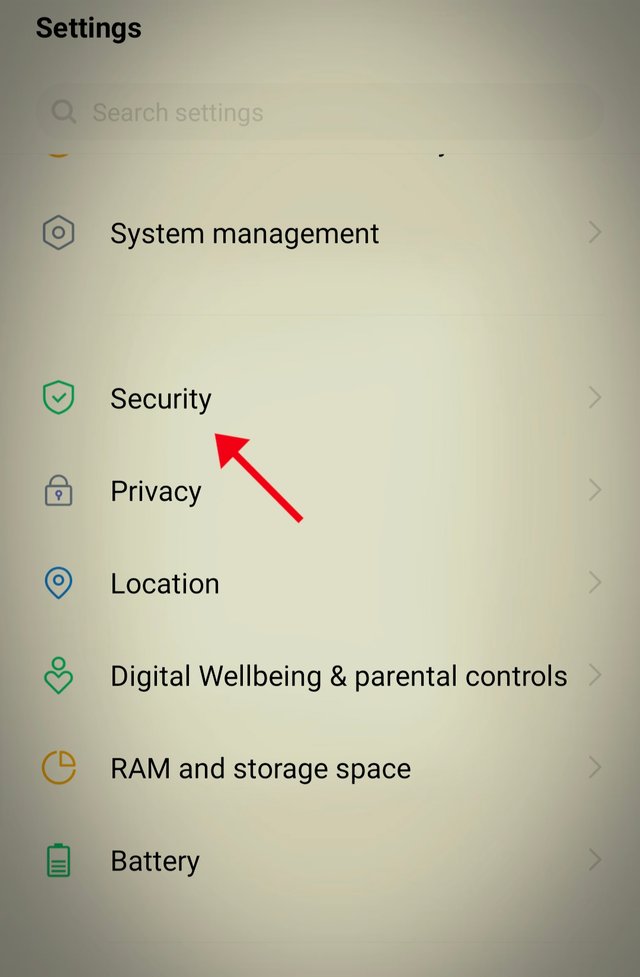
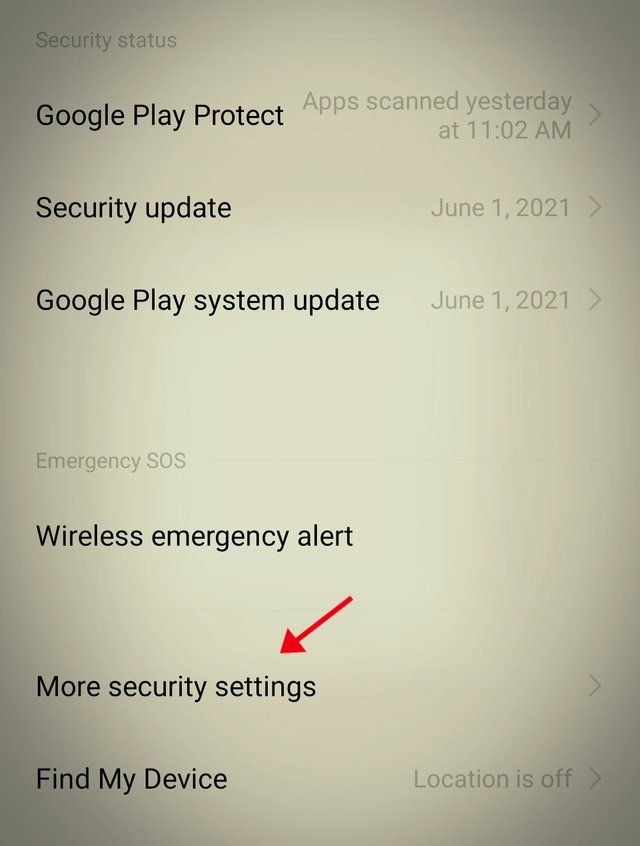
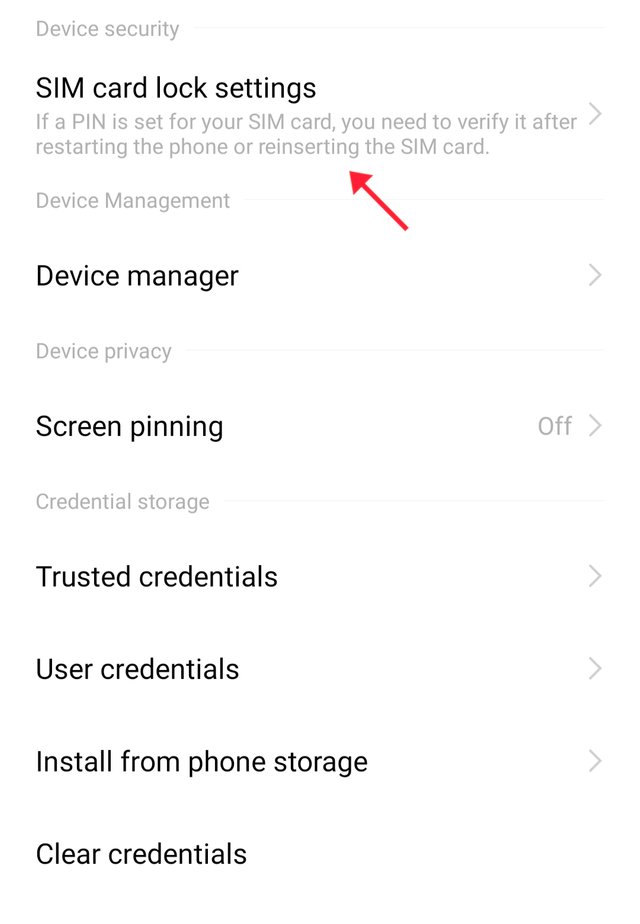
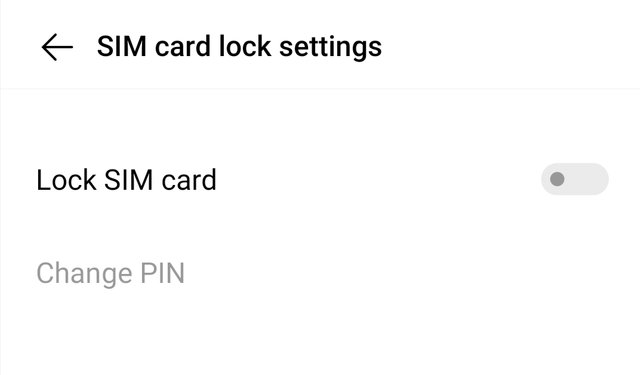
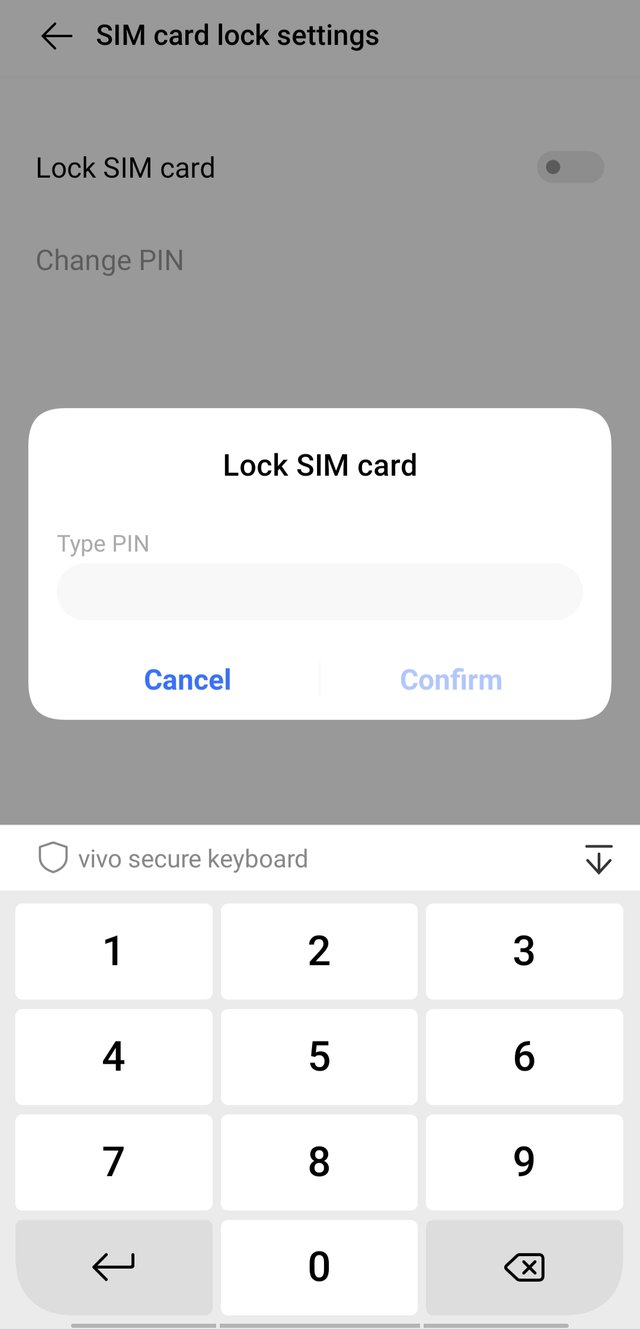
Uses :
If you set a pin for your sim card you need to verify it after restarting the phone or reinserting the sim card.

Good work 😁
Thanks for sharing this great information