Siz -Tutorial||How How to Factory Reset Your Android 📱||20% payout to siz-official
Asslamu Alaikum Everyone
Reset Android Phone
Before we get started ... If you can still access the settings on your device and navigate to the phone you may be more interested in learning How to Backup and Reset an Android Phone, which goes beyond the full process of backing up and performing. Factory Data Reset with phone settings.
Are you feel any difficulty to accessing your factory data reset options with settings you can no longer perform factory reset on your Android smartphone and this article will show you how to do it. This is the perfect solution if you have problems with your touch screen, or you may not be able to roam well on your phone. It is also an option if you can make your device work all the way or if your phone is not turned on at all.
Are you want to reset on your Android phone 📱🤳 you probably know how a reset can work in resolving problems on phones. With this article I will go through many ways to perform a reset on your phone without roaming the touch screen. Your phone doesn't even need to be unlocked to do it most of the time!
Make sure the device is turned off
Hard reset methods and processes may vary
Some reset often involves creating a series of key combinations that we will find at the moment. The key combination you need to make will depend largely on the performance of the specific phone model and which version of the Android OS (Operating System) is currently running on the device. For example you may be able to reset the phone in one way if you use 2.2 (Froyo) OS, and then upgrade your phone to 2.3 (Gingerbread) OS and the method will no longer work, which will make you use a different one. method (I have an example of this in path 6 and 7 below). Are you are updated to any other OS you may need to use a different method and a different key combination to perform the same reset. So just look at this.
How to reset factory data using settings:
- Make sure the device is connected or has enough battery to go through the reset process.
- Open the Settings app.
- Select System.
- Go to Reset options.
- Click Clear all data (reset as before).
- Tap Clear all data.
- Enter your PIN when requested.
- Select all Data that you want to reset Clear all data and let the phone do its thing
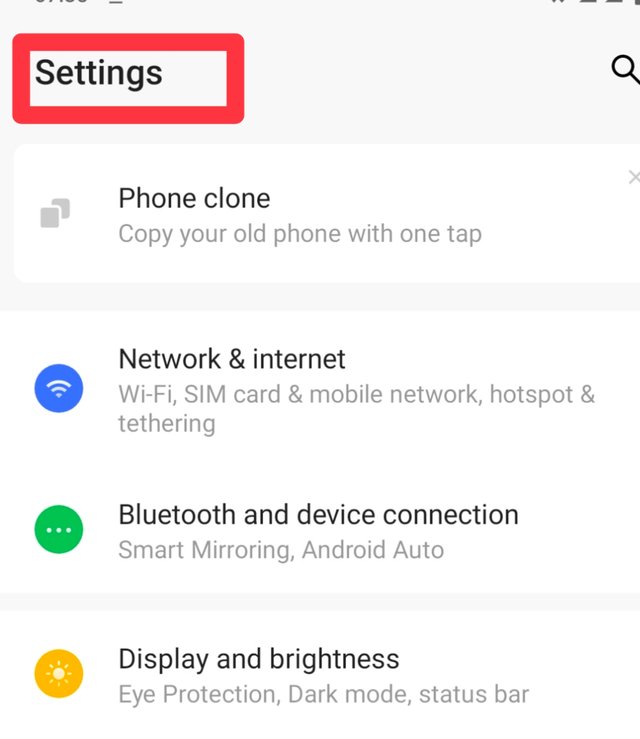
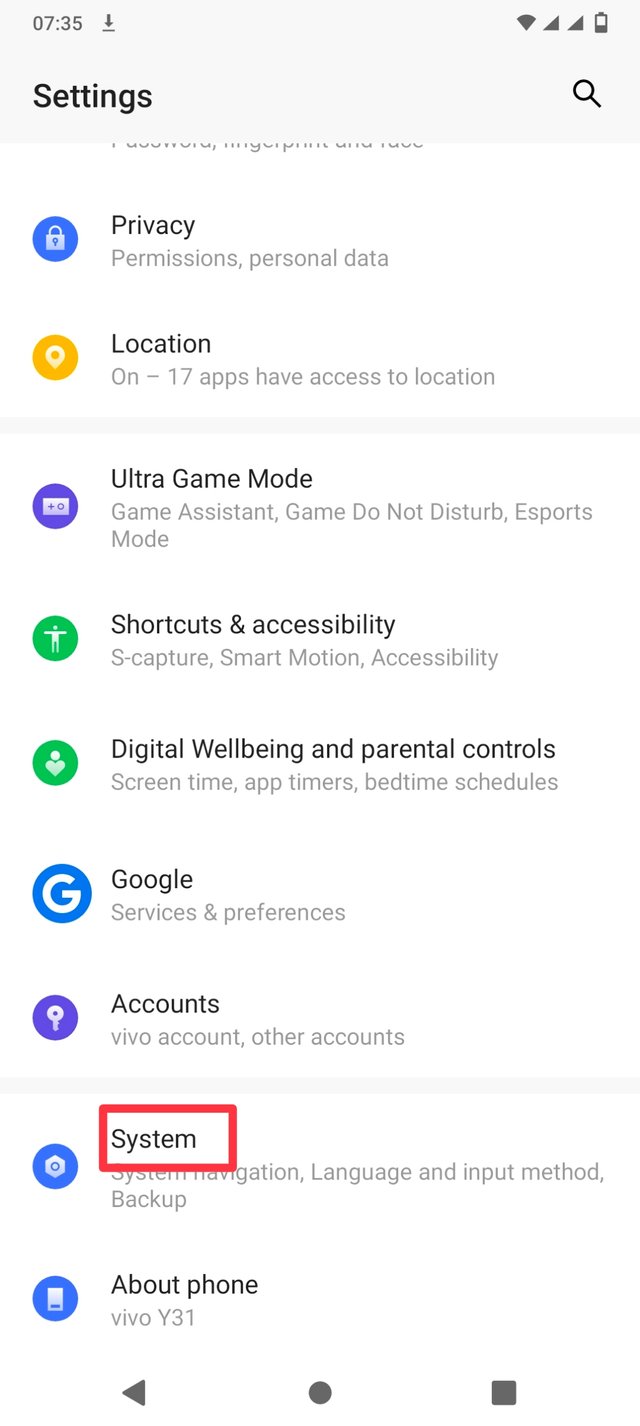
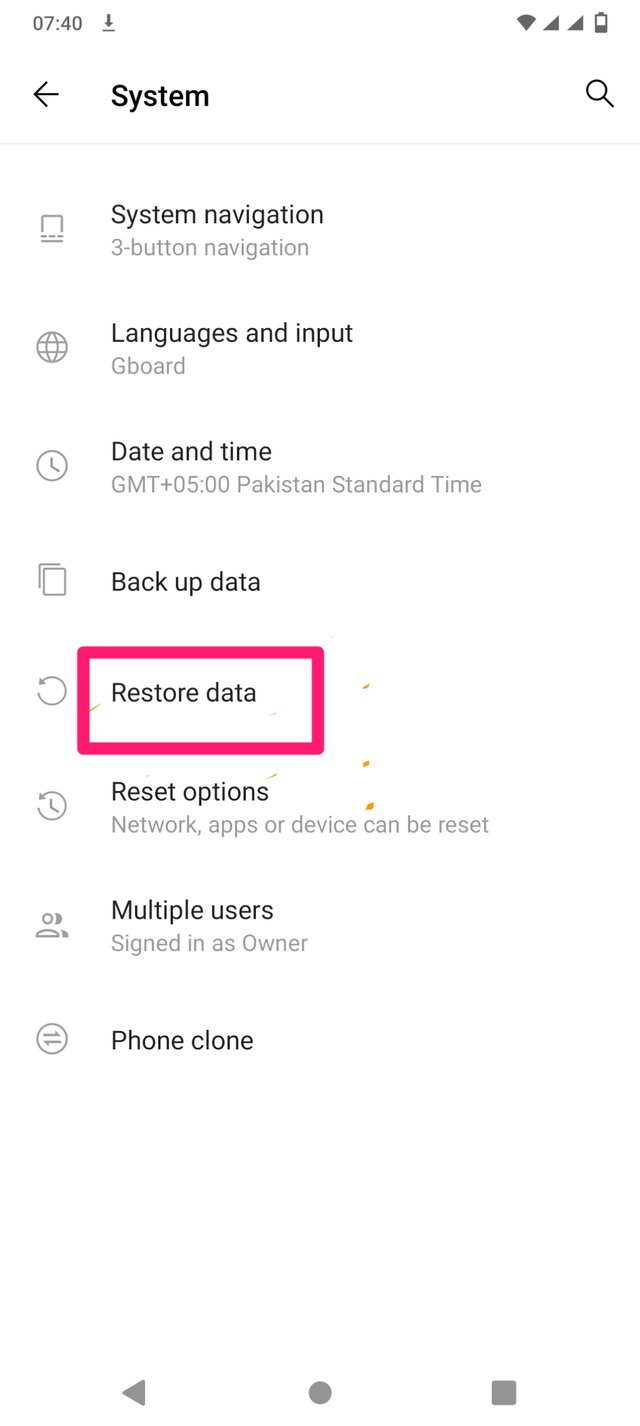
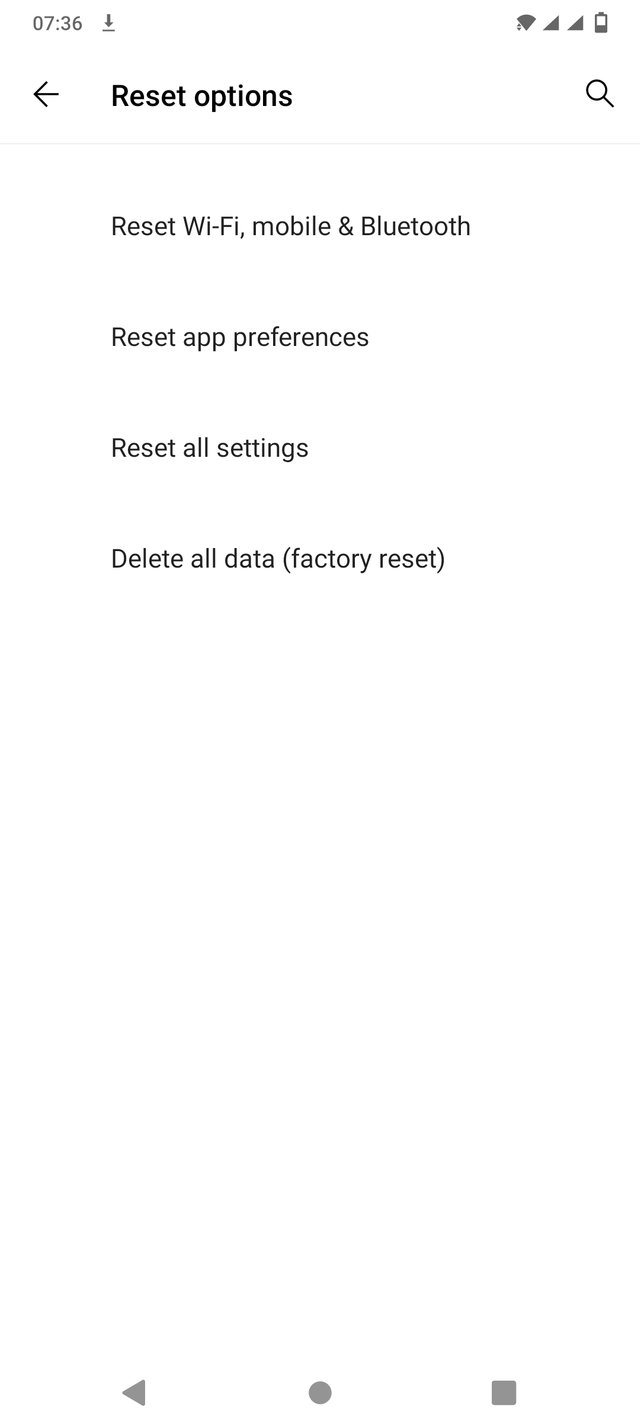


Good post dear friend just please used your separate screenshots in one landscape box because then your post is more valuable and attractive to see for everyone.
Regards, Faran Nabeel
Thanks u so much for giving your suggestions.I will follow your suggestions.