Home Work Post for Tron Fan Club Tutorial | Understanding Tron-link Web Wallet || 10% to TFC
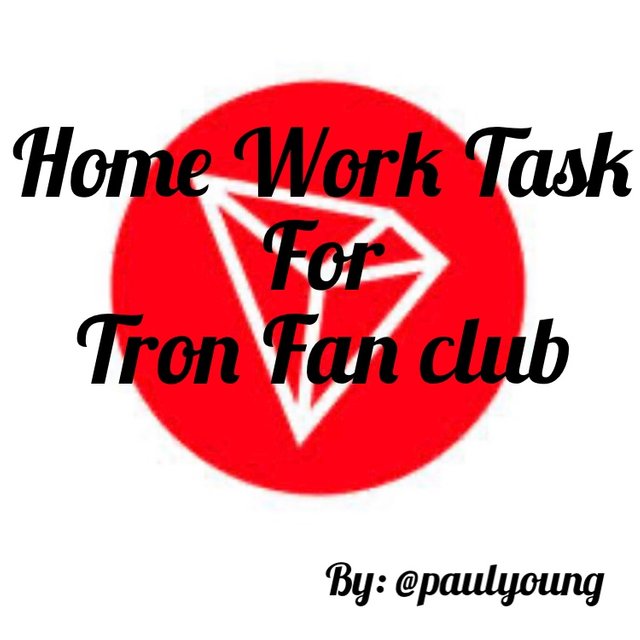
Greetings to everyone and the moderators of this community.
Joining steemit was a blessing, and having Trons (TRX)/ learning about it is another unique opportunity. As such, special thanks to the moderators and admin.
I’m glad to acquire some knowledge about Tron blockchain in addition to my previous little experience.

QUESTION 1: What do you know about Tronlink web wallet?
Developed and launched on February 2019 by the Tron Foundation, Tronlink web wallet is a simplified decentralized Tron wallet that helps holders of Tron (TRX) to perform various operations on it blockchain and also explore it decentralized applications (DApps) as well.
Using the term decentralized, it means that this wallet does not have any third part control that saves users information during the process of creating it.
We use Tronlink to perform the following task;
- Saving of our Trons
- Sending and receiving of Trons
- Swaping of Trons to other coins
- Staking of Trons and
- Voting for witness

QUESTION 2: Download and install Tronlink. Link your Tron wallet with the Tronlink.
Since my device is Apple iOS, I open my Apple Store to download Tronlink.
Done with the download, I opened it, clicked on import wallet because I already have a Tron wallet that was assign to me during my creation of steemit account.
I read user agreement and clicked Accept.
It demanded for my Tron Private key, so I copied and pasted it then typed my username and added a password as well and clicked import private key.
My account was successfully setup
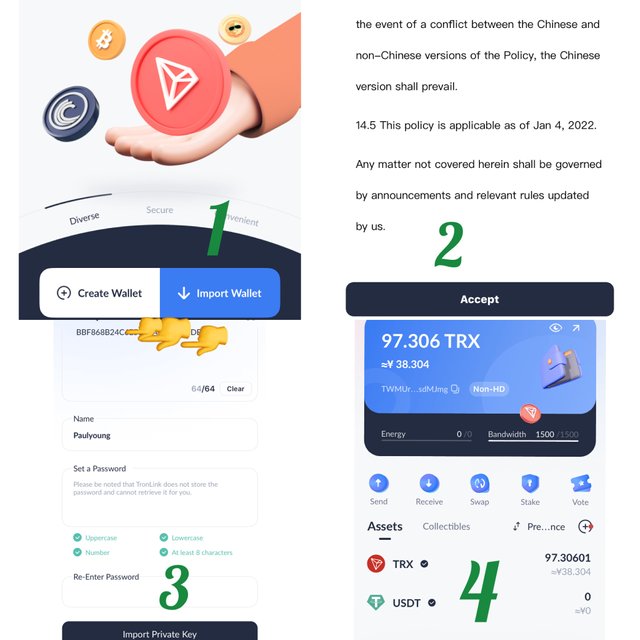

QUESTION 3: Stake at least 10TRX to achieve Tron power & Energy and another at least 10TRX to achieve Tron power and bandwidth
I clicked on stake to open the interface.
As you can see, everything is zero.
The default position is Energy, so I proceeded to input 20 in the amount box and then clicked Stake.
The confirmation popped up, I clicked on confirm. Then I input my password and 20 TRX was staked.
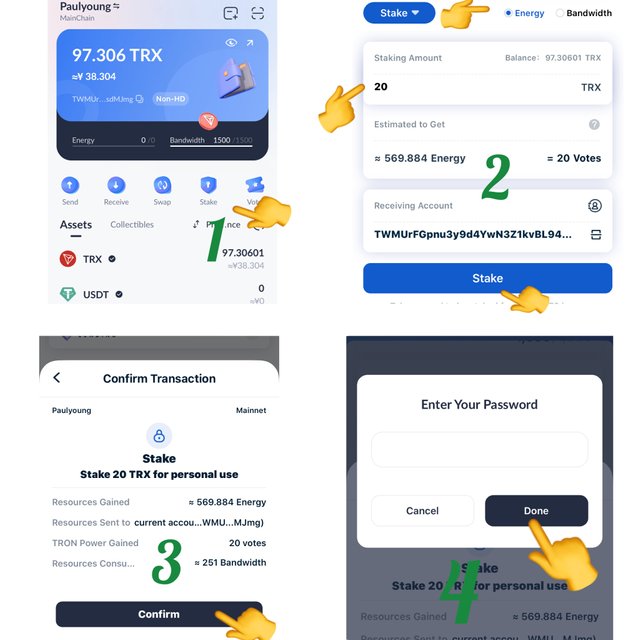
A confirmation message was send to my history
which shows prove of transactions been recorded on the Tron blockchain.
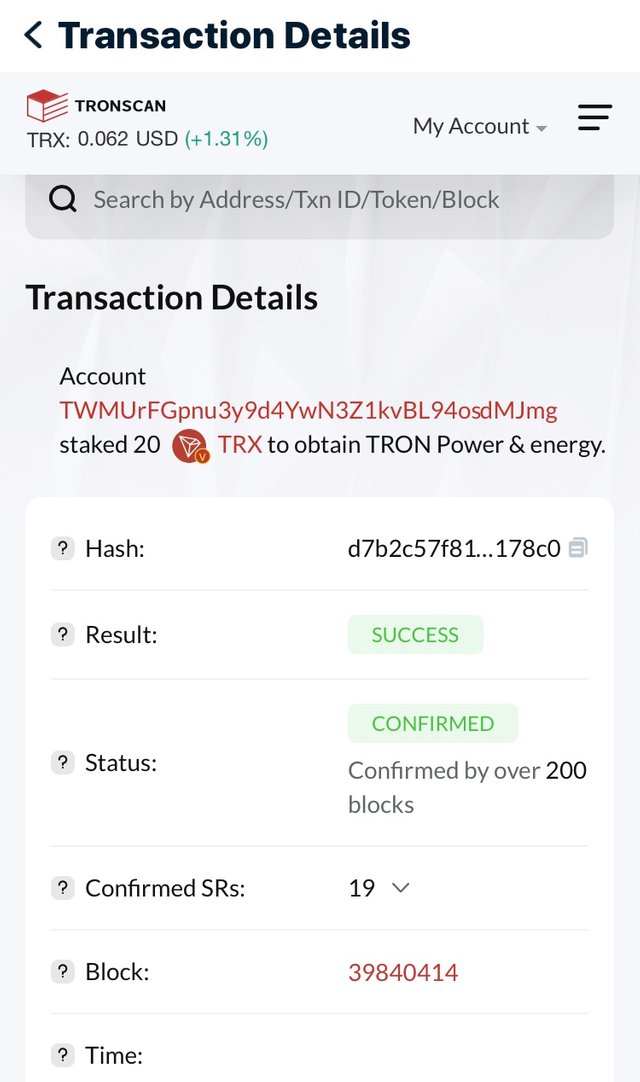
In order to stake for Tron power and bandwidth, I carried out same step but clicked on Bandwidth and input 20TRX as well.
The transaction history was successful
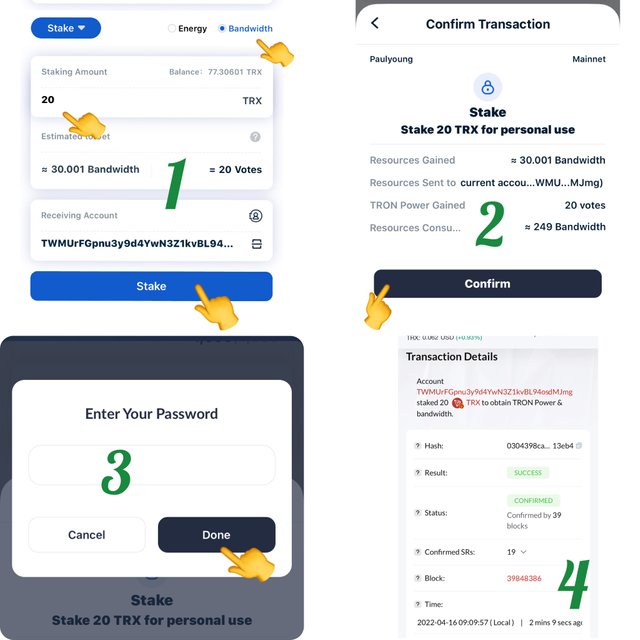

QUESTION 4: Vote to witness with your Staked TRX (Tron Power).
On my Tronlink, I clicked on Vote.
I selected witnesses, input my vote amount and clicked on vote.
A confirmation interface pop up, I clicked on it and input my password.
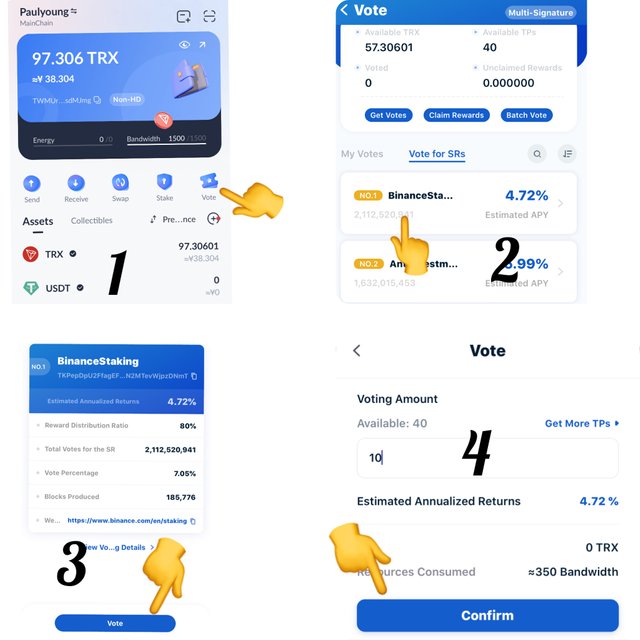
I repeated same process on another 3 witnesses and they were all voted
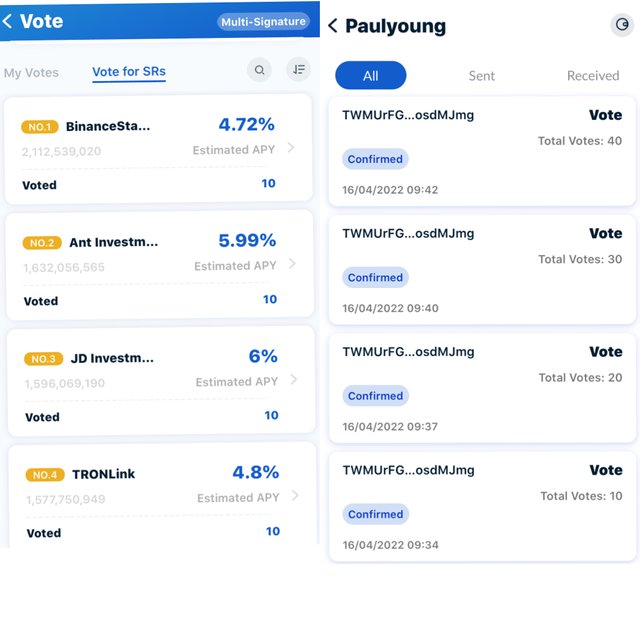
Four witnesses voted with 10 votes each

QUESTION 5: claim your TRX reward after at least 6 hours
I log in to my Tronlink after 8hrs and clicked on vote then claim.
(
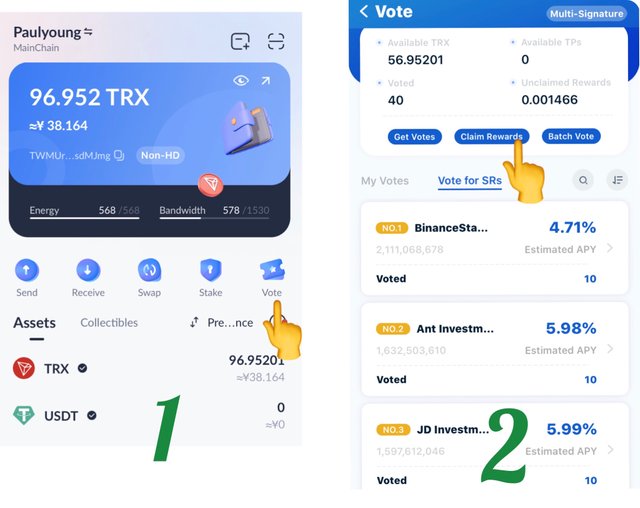
I clicked confirmed, input my password to claim it.
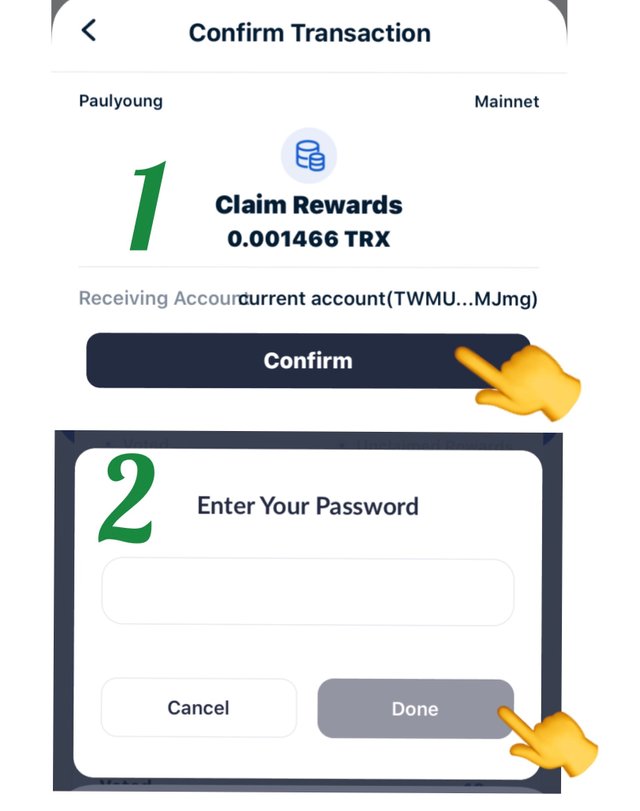
My reward was successfully claimed.
My TRON balance increased from 96.95201TRX to 96.953476TRX
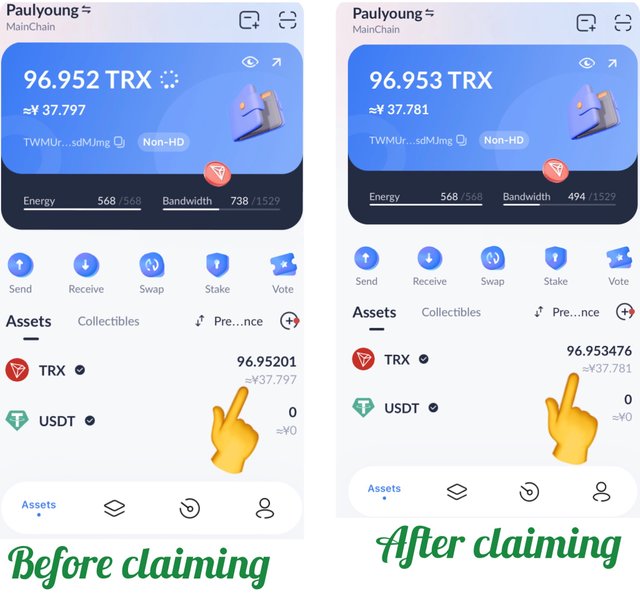
The transaction was record in the Tron blockchain as well.
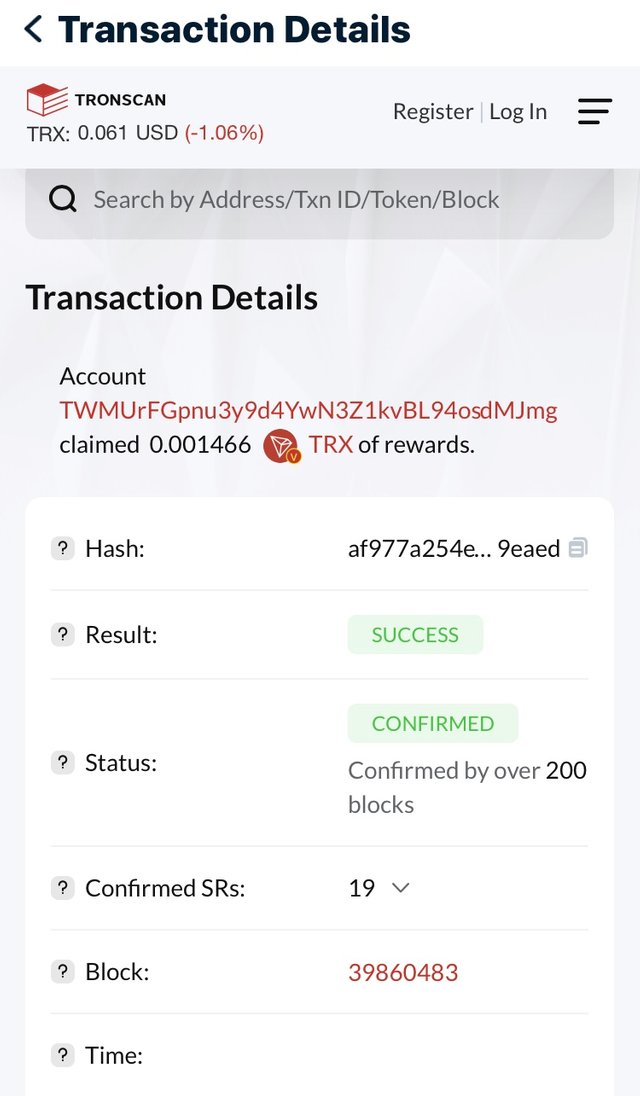

Thanks for reading my homework
Cc:
@engrsayful
Shared on twitter
Source
Thank you very much for your participation to this homework task. Your participation entry will be checked soon
Thank you very much sir
I learned a lot from the lecture
By using Tronlink we can stake and vote for SR, thank you for sharing
Thank you very much for reading through.
I appreciate
You have to increase your activity level in the community with post and comment to be curated. Try to follow the rules and increase your activity.
Thank you @engrsayful
I joined the community recently and this is my first post as well.
I promise to be an active member both in posting and commenting.
Thanks you
It’s afternoon over here,
Good afternoon
I am happy with your post quality and it was just about engagement. Hopefully you will be one of the active and busy member in our community soon. Well wish for you
Yes, I promise
Thank you MOD @engrsayful
You have completed your homework task very well. I'm excited to see that.
Thank you @sadia-bd
Today you have completed your homework task very efficiently. Many, many good wishes for you.
@kawsar
Thank you very much
First of all, congratulations to you for participating in the contest You answered every question beautifully. Thank you very much brother.