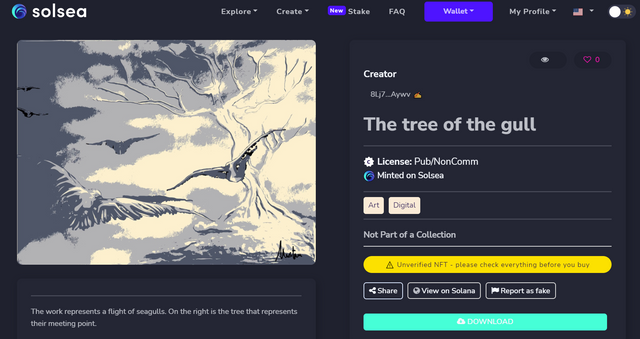Come creare e pubblicare un NFT su Solsea
Non-fungible token meglio noto come NFT sta conquistando in maniera sempre più importante il mercato digitale. Se volete sapere con maggior precisione di cosa si tratta, vi invito a leggere il post molto ben fatto realizzato da Lyra-b nel link qui di seguito riportato
https://steemit.com/hive-184714/@lyra-b/che-cos-e-un-nft-or-what-is-an-nft
Ma se già sapete di che si tratta e volete creare e pubblicare una vostra opera digitale vi suggerisco di utilizzare il seguente sito:
 logo copiato dal sito
logo copiato dal sito
Esistono molti siti per generare e pubblicare NFT, ma Solsea a mio avviso é la piattaforma più semplice user friendly da utilizzare.
il Link del sito è il seguente https://solsea.io
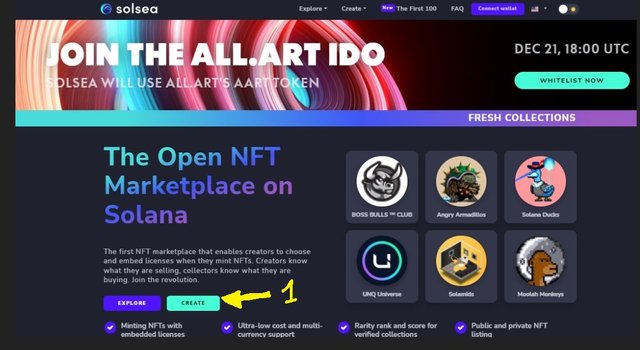
Questa è la pagina di apertura e come possiamo subito notare è una piattaforma basata sulla blockchain di Solana.
La prima cosa da fare se vogliamo iscriverci è cliccare su CREATE
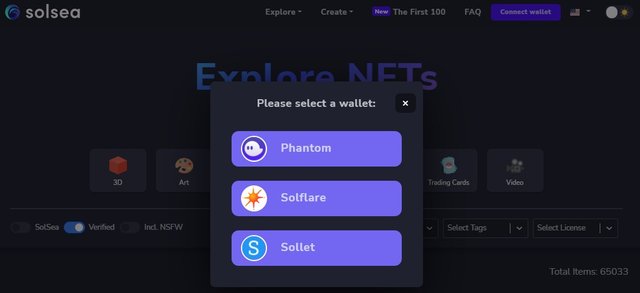
Ora vi sarà chiesto di collegare il vostro Wallet che vi servirà per pagare le commissioni sulla creazione dell'NFT o di incassare le vendite
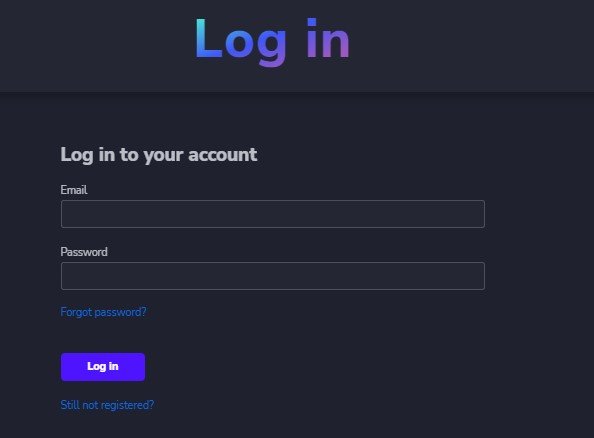
Una volta collegato il wallet non vi rimane che fare il semplicissimo log in.
Premessa.... arrivati a questo punto dobbiamo già aver creato la nostra opera digitale e, mediante questo sito, la possiamo trasformare in un NFT e pubblicarlo.
Per fare questo seguiamo lo screen shot sotto riportato
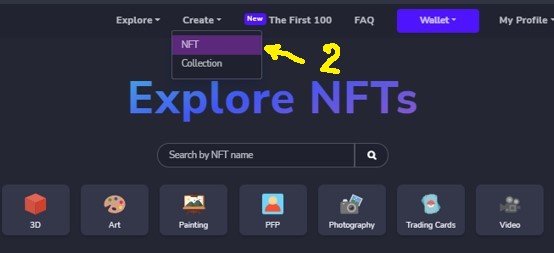
Cliccando su NFT si aprirà la seguente schermata

Nella finestrella segnata con il numero 3 dovete trascinare il file della vostra creazione in un formato che non supera i 10
MB. Questo file servirà a creare la preview che verrà mostrata nella casellina a fianco e sarà ciò che verrà visualizzato nella galleria.
Il punto 4 serve se volete caricare un NFT di tipo animato con estensione .Mov .Mp4 ecc
Scorrendo verso il basso compariranno le seguenti finestre:
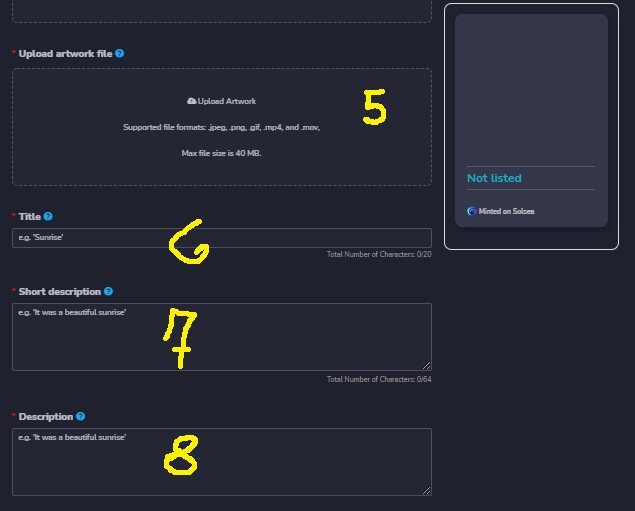
Punto 5: trascinare in questa finestra la vostra opera digitale avendo cura che non super i 40 MB.
Punto 6: inserire il titolo della propria opera.
Punto 7: inserire una breve descrizione che verrà visualizzata nella preview.
Punto 8: descrizione completa della propria opera che verrà visualizzata da chi aprirà il vostro NFT per comprenderlo meglio
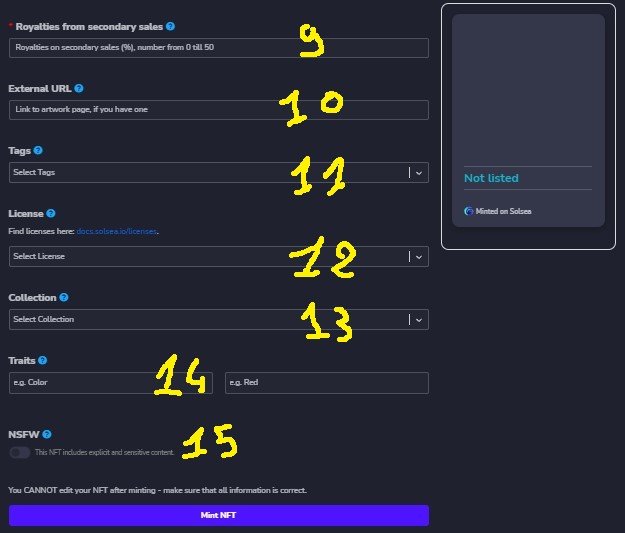
Punto 9: la possibiltà di decidere le royalty da vendite secondarie, ovvero la percentuale che desideri guadagnare su ogni copia che verrà realizzata.
Punto 10: hai un sito dove proponi le tue opere e come le realizzi ? Metti qui link per farti conoscere.
Punto 11: metti il Tag che qualificherà la tua opera. Apri il menù a tendina e seleziona quello che più si addice alla tua creazione.
Punto 12: la Licenza di vendita. Punto importante da valutare con calma, si tratta di decidere come vincolare la tua creazione, guardiamoci bene.
Cliccando su docs.solsea.io/licenses, vi riporterà ad una pagina dove vi spiega di cosa si parla e in breve ve le indico:
Licenza non commerciale, solo uso privato non commerciale, nessun diritto di utilizzare e visualizzare pubblicamente.
Licenza per esposizione pubblica personale e di sfruttamento non commerciale.
Licenza per esposizione al pubblico e sfruttamento non commerciale.
Licenza per riproduzione e sfruttamento commerciale.
Punto 13: se la vostra opera fa parte di una collezione potete selezionarla.
Punto 14: caratteristiche dell'opera.
Punto 15: se la vostra creazione include contenuti sensibili (violenza, sesso, ecc.) deve essere segnalato altrimenti non viene pubblicato.
Ora non ci resta che controllare bene tutto quello che abbiamo fatto perché una volta che si preme il tasto Mint NFT non si torna più indietro e i giochi sono fatti.
A seconda di quanti Mb andiamo ad occupare sulla piattaforma pagheremo un equivalente in Sol.
Ora non ci rimane che andare a vedere dove si trova la nostra creazione e metterla sul mercato
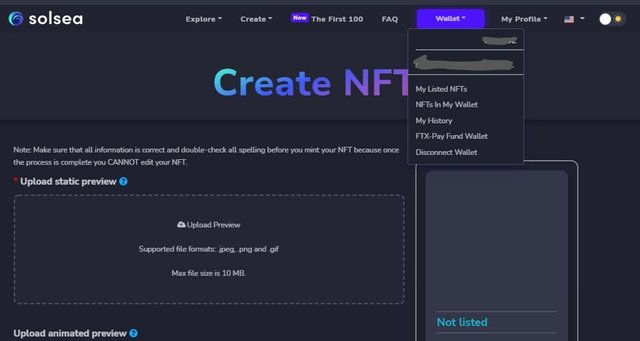
Cliccando su Wallet e su NTFs in my wallet potrò ammirare la mia opera pronta per essere messa sul mercato.
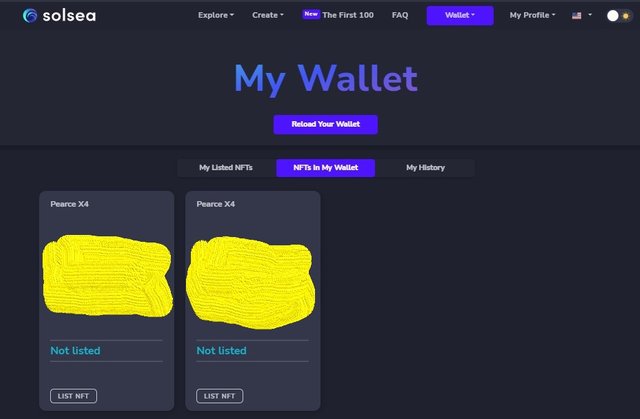
A questo punto selezioniamo l'opera che vogliamo pubblicare cliccando su Lift NFT e decidiamo il valore in SOL da attribuirle.
Cliccando su My listed NTFs vedrò la mia opera in vendita che, in automatico, sarà presentata in galleria.
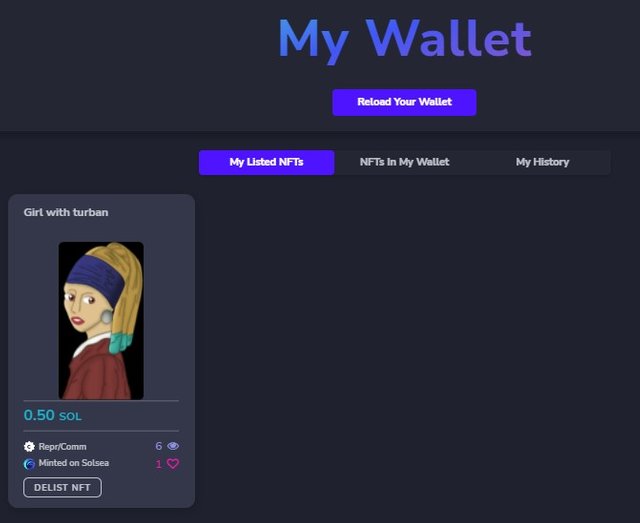
Tornando sulla pagina esplora NTFS e selezionando il criterio di ricerca dell'opera, cioè il Tag, sarà più facile trovare il proprio lavoro.
Lo so sembra lungo e macchinoso, ma è più semplice di quanto si creda.
Buon lavoro
[Eng]
Non-fungible token better known as NFT is conquering in an increasingly important way the digital market. If you want to know more precisely what it is, I invite you to read the post very well done by Lyra-b in the link below
https://steemit.com/hive-184714/@lyra-b/what-cos-e-un-nft-or-what-is-an-nft
But if you already know what this is about and want to create and publish your own digital artwork I suggest you use the following site:
 logo copied from site
logo copied from site
There are many sites to generate and publish NFT, but Solsea in my opinion is the most user friendly platform to use.
The Link of the site is the following https://solsea.io
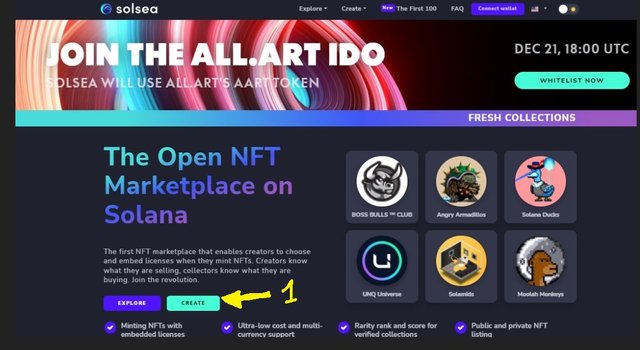
This is the opening page and as we can immediately see is a platform based on the blockchain of Solana.
The first thing to do if we want to sign up is to click on CREATE
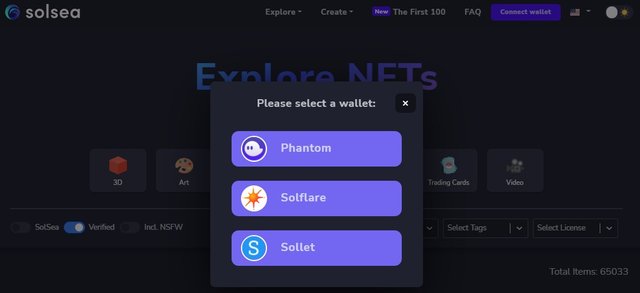
Now you will be asked to connect your Wallet that you will need to pay commissions on the creation of the NFT or to cash sales
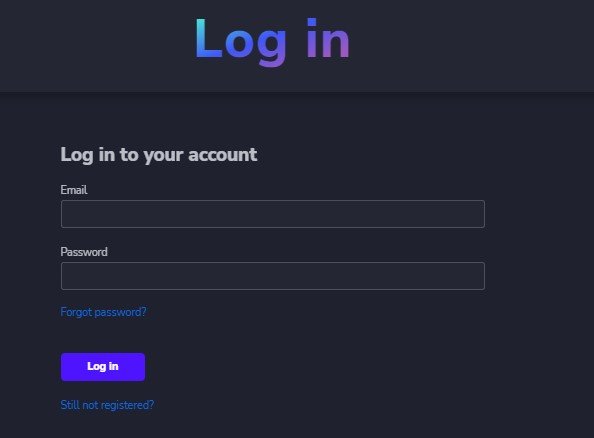
Once connected the wallet you just have to do the simple log in.
Premise.... arrived at this point we must have already created our digital work and, through this site, we can transform it into a NFT and publish it.
To do this we follow the screen shot below
create NFT 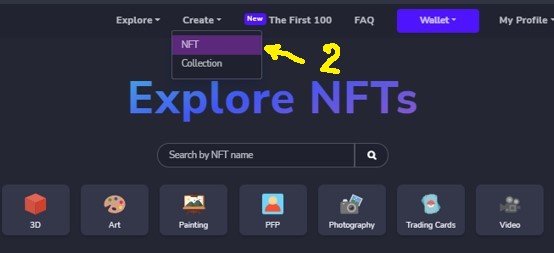
Clicking on NFT will open the following screen

In the window marked with number 3 you must drag the file of your creation in a format that does not exceed 10
MB. This file will be used to create the preview that will be shown in the box next to it and will be what will be displayed in the gallery.
Step 4 is useful if you want to upload an animated NFT with the extension .Mov .Mp4 etc.
Scrolling down the following windows will appear:
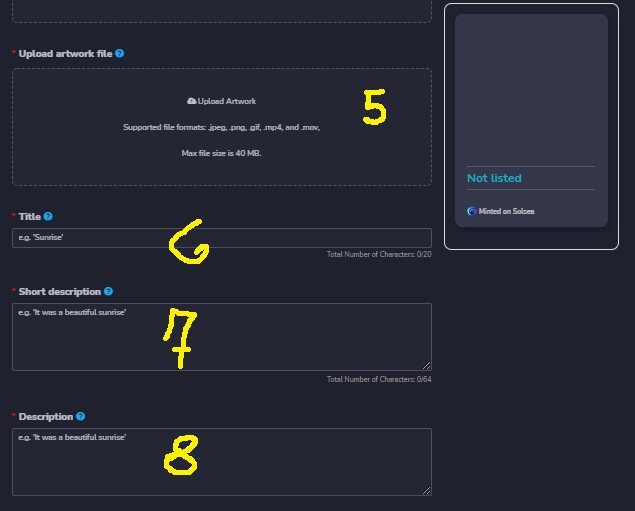
Step 5: drag in this window your digital work taking care that it does not exceed 40 MB.
Step 6: enter the title of your work.
Step 7: enter a brief description that will be displayed in the preview.
Step 8: enter a full description of your artwork, which will be displayed to those who open your NFT to better understand it.
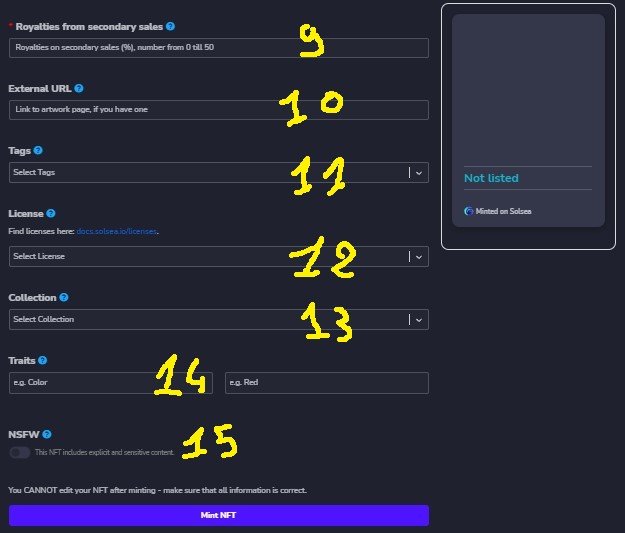
Point 9: the possibility to decide the royalties from secondary sales, that is the percentage you wish to earn on each copy that will be made.
Point 10: do you have a site where you propose your works and how you realize them? Put here a link to make yourself known.
Step 11: Put the tag that will qualify your work. Open the drop-down menu and select the one that best suits your creation.
Point 12: The license to sell. This is an important point to consider carefully, it is a matter of deciding how to bind your creation, let's take a good look at it.
If you click on docs.solsea.io/licenses, it will take you to a page where it explains what it is about and in short I'll show you:
Non-commercial license, private non-commercial use only, no right to use and display publicly.
License for personal public display and non-commercial exploitation.
License for public display and non-commercial exploitation.
License for reproduction and commercial exploitation.
Step 13: If your work is part of a collection, you may select it.
Step 14: features of the work.
Point 15: if your creation includes sensitive content (violence, sex, etc.) it must be reported otherwise it will not be published.
Now we just have to check everything we've done because once you press the Mint NFT button there's no going back and that's it.
Depending on how many Mb we are going to occupy on the platform we will pay an equivalent in Sol.
Now we just have to go and see where our creation is and put it on the market
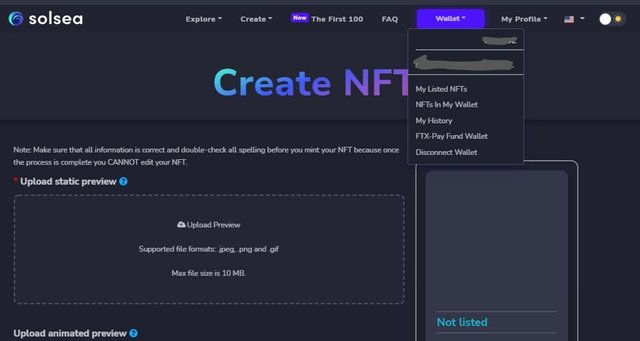
Clicking on Wallet and NTFs in my wallet I can admire my work ready to be put on the market.
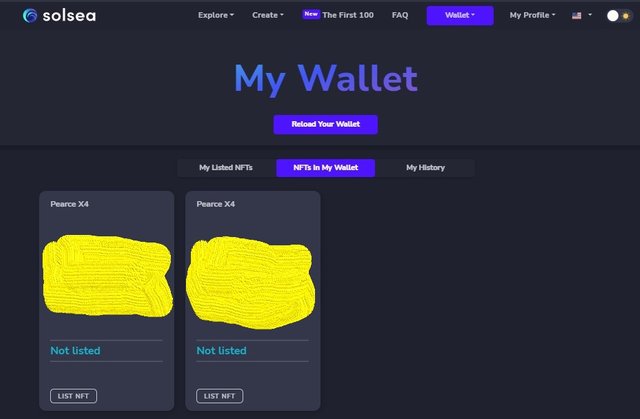
At this point we select the work that we want to publish by clicking on Lift NFT and decide the value in SOL to give it.
Clicking on My listed NTFs I will see my work for sale that, automatically, will be presented in the gallery.
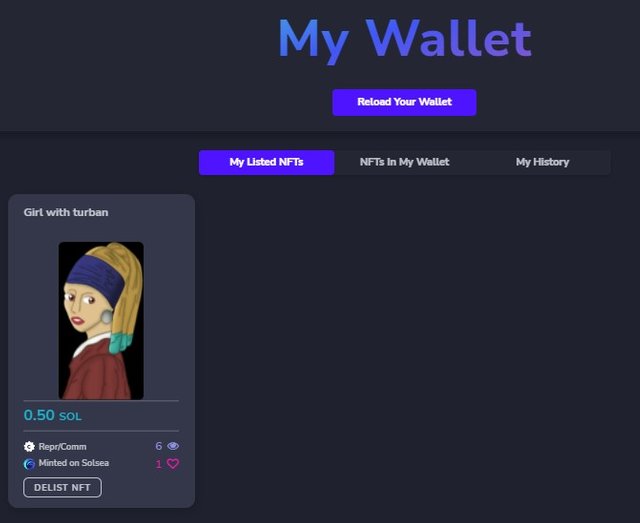
Returning to the explore NTFS page and selecting the search criteria of the work, i.e. the Tag, it will be easier to find your work.
I know it sounds long and cumbersome, but it's easier than you think.
Good work
Dopo questo post mi è venuta voglia di provare questa piattaforma
ITA
La procedura sembra complessa, ma alla fine è più semplice di quello che sembra, ho notato che giornalmente vengono creati moltissimi NFT per cui l'uso dei filtri di ricerca è molto importante
ENG
The procedure seems complex, but in the end it is simpler than it seems, I have noticed that a lot of NFTs are created daily so the use of search filters is very important
Sarà una delle prossime cose che proveró
Mi rimane da capire se posso creare l'NFT della mia opera digitale e poterla vendere su altre piattaforme. D'altronde è un NFT per cui non dovrebbero esserci problemi
ENG
I'm left to figure out if I can create the NFT of my digital work and be able to sell it on other platforms. On the other hand, it's an NFT so there shouldn't be any problems.
Durante le vacanze di Natale devo mettermi anch’io a capire meglio questo settore degli NFT e produrne dei miei personali
This post has been upvoted by @italygame witness curation trail
If you like our work and want to support us, please consider to approve our witness
Come and visit Italy Community
Hi @camlock,
my name is @ilnegro and I voted your post using steem-fanbase.com.
Please consider to approve our witness 👇
Come and visit Italy Community
grazie per la citazione nel tuo post!!
comunque sembra facile pubblicare un'opera, mi piace questa semplicità!!
bel post e ben costruito. Se decidessi di pubblicare su Solsea sicuramente lo utilizzerò.
Grazie camlock!
Grazie a te e grazie al tuo post, citandoti non ho dovuto rispiegare cos'è un NFT, lo avevi fatto sin troppo bene tu
Guida eccellente! L’ho seguita, ora Mi manca l’ultima fase, quella di metterla in vendita
Fatto processo ultimato.. guida eccellente!!!