Quick and Easy Painting Tutorial: "WHALE you be my light?" | STEP-BY-STEP PROCESS
It's been so long since I posted something good and artsy here. And it seemed like there are few people who appreciated my Geometry artwork last time. So today, I will be sharing another cute artwork which is so quick and easy to follow.
STEP-BY-STEP PROCESS
- Get ready your tools and materials.
I'm using sketch pad, pencil and my sister's water color (kid's paint) because I don't really paint. I just draw with pens.
To start, draw a 2D light bulb with pencil (I'm using mechanical pencil but any pencils will do).

Continue in drawing cute whale (for his body, draw an arc then continue with a bend line under it then add tail) and little ocean plants followed with additional cute details.

Next, let's go to painting. Start to paint around the whale with this light blue colored-paint.
I started to paint these parts with paint brush that just soaked from light blue paint then scattered it with little amount of water until I achieve the color that I want.
Afterwards, give colors to the additional very cute details.

When done, use black color to add life to your subject. Just trace the outlines you drew earlier with pencil.
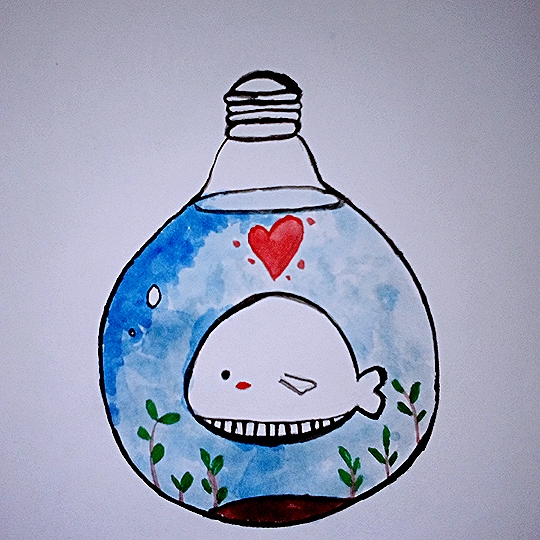
Add string with cute red ribbon and a tag.

So cute and easy right?! Kids can enjoy this, too! Have some fun and learn mixing colors!






Your post has been nominated by @lullettematz
Congratulations @craigmento your post will receive
25% upvote from World of Xpilar Community Curation Trail
@lullettematz THANK YOU SO MUCH FOR APPRECIATION and for nominating me. And it's pleasure to hear that I inspired you with my food for thoughts.
@xpilar THANK YOU also for building this kind of activity in this community. You gave everyone an opportunity to grow and steem harder! Thank you very much!
LET'S STEEM ON!
Awesome 🤩 looks super easy when looking at the step by step process!
Thank you so much @vishwara! I'll be posting more. Followed you btw! 😉
LET'S STEEM ON!