Commission #47 Motorcycle Futurist | Digital Art

Hello once again my dear friends, here hadley4 bringing you art once or twice a week (because I am slow but sure when I illustrate things). Today I present to you the 47th commission made for @smanuels, very close to reach the 50 illustrations made for this client, I feel very happy for the trust and the recognition from him for my art.
Today I have illustrated a motorcycle with futuristic touches, I think the machine guns on each side give that look. But today I'm a little disappointed guys, the result I got is not even close to what I had planned, I wanted to achieve a cyberpunk bike, something great and memorable, but it was not possible, not even using a little photobashing to add the wheels and get a more realistic finish. My skills are still not up to par with my ambitions and it's a little frustrating, I'm glad the customer liked the way their bike turned out. Tell me in the comments what you think went wrong this time.

Tools:
- Wacom Intuos 4
- Photoshop
- Brushes courtesy of Imad Awan: Download here

-Step 1:
I started looking for visual support in real bike references, I already had a small sketch provided by @smanuels about the look I wanted for his bike, but I needed a little more, but based on the sketch and the references, I was able to build a simple bike to which I would later add the futuristic touches.
 |  |
|---|

-Step 2:
Since I wanted a cyberpunk atmosphere, the ideal were the neon tones and a night time atmosphere, which would fit very well with the dark blue tone of the bike's paint, I also added a vestige of the machine guns, I almost forgot them.
 |  |
|---|

-Step 3:
As I said before, I added the wheels using the photobashing technique, for it I took the photo of a real wheel, I cut it, transformed it and adjusted it to the exact place where it should go, to adjust the color to the tones of the illustration I followed the following command line, I went to the image menu> settings>match color. Once there, select the file where are the colors that should match, in this case those of the layer where the bike is and adjust the values of lighting and color intensity to achieve the desired result.
Sometimes it doesn't work very well just by making that adjustment, so you can also adjust the color a little more by adding some layer in "overlay" or "multiply" mode.


-Step 4:
TFrom the beginning of the illustration, one of my fears was to make the propellers in motion, as it is a bit complicated due to the perspective, but I managed to use motion blur and a soft draft to eliminate the exaggerated blur in some areas.
The angle of the weapons was killing me for a while, it was a mistake on my part not to have sketched them properly from the beginning (learning for the next time) so I was playing a long time with the transform tool until I got a good angle, then I colored and added as many details as possible but without being too meticulous, since I had in mind the trick of the fog, with which I planned to hide a little the bike, letting see the general structure and some important details, thus avoiding spending hours and hours rendering small nuts, gears and things in the paint of the bike.
Tell me in the comments that you imagine when you see this illustration.
 |  |
|---|

I'll leave you a little gif with the whole process in it, so you can better appreciate the step by step.
Don't forget to check out my gallery at NFT Showroom, where you can acquire some of my art and collect it, encouraging me to create new and amazing artworks.
Latest artworks↘️
https://nftshowroom.com/hadley4/gallery




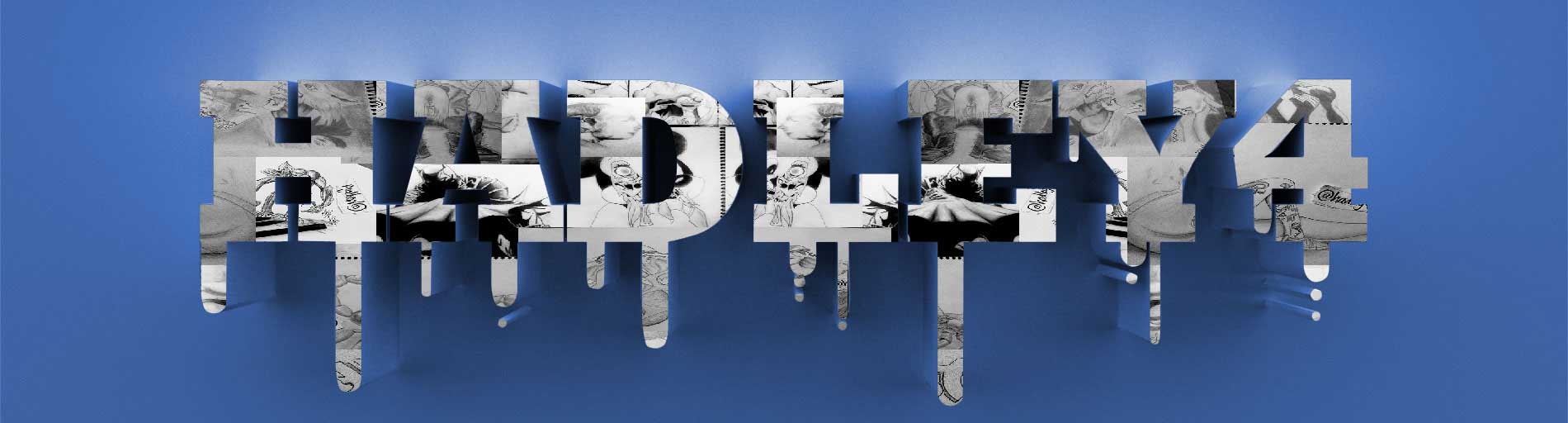
Your post was upvoted by the @art-venture account after manual review. Support of Visual Artworks and Photogrpahy on Steem by @stef1 and @art-venture
Your post is manually rewarded by the
World of Xpilar Community Curation Trail
join the World of Xpilar Curation Trail, info can be found here