SPUD4STEEM POWERING UP 100STEEM BY @rockana
Hola hola hola, greetings to all in the Steem Cameroon family hope we're all doing great and our day moving on well?
Today,i will be sharing with you all how i did my100steem power up.
All these will be explained into different steps so, let's get started.
STEP 1
I click on my profile which opens to many other informations as seen on the screenshot below and to the screenshot, we can see my steem Power before powering up.
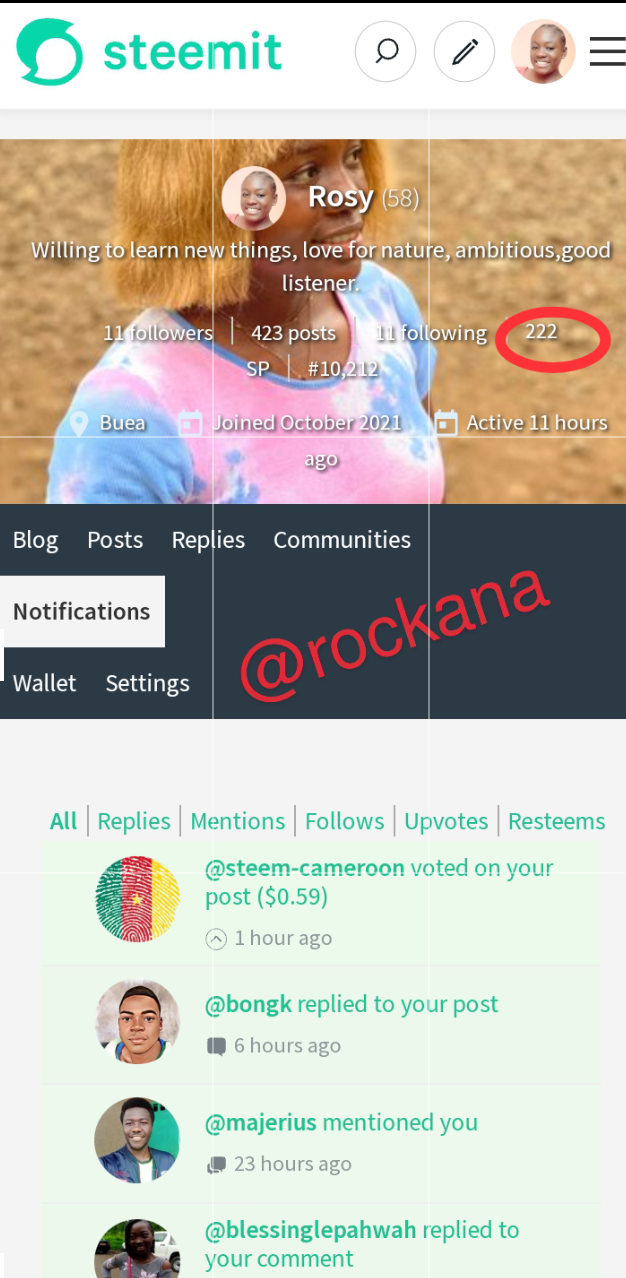
STEP 2
I click on my wallet which opens to where i can see my steem and steem power and to the screenshot we can see my steem and steem power before the power up.
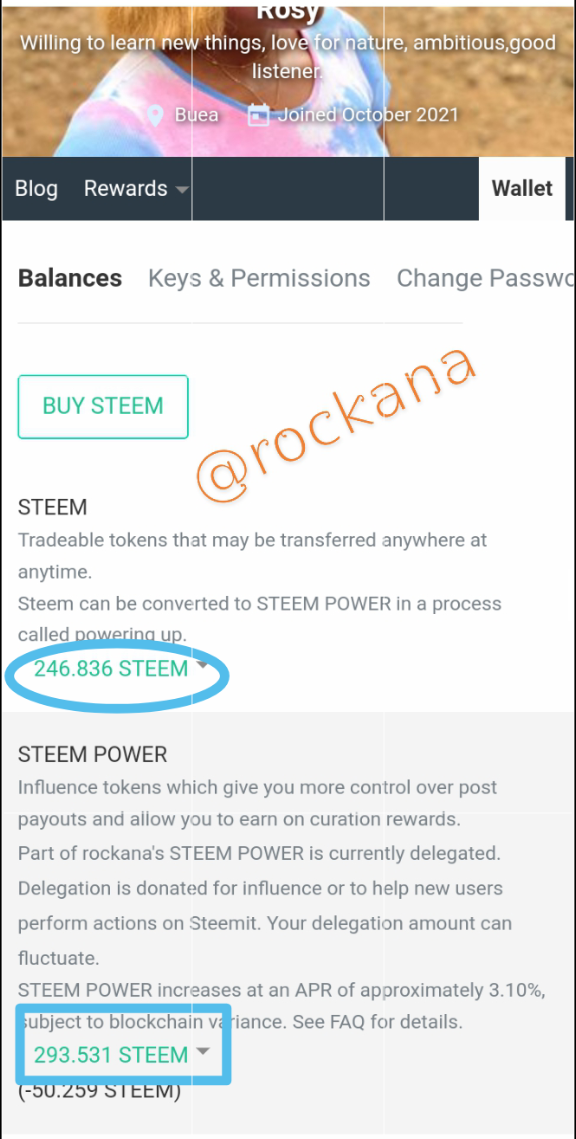
STEP 3
I click on my Steem which opens to alot of information where i click on power up.
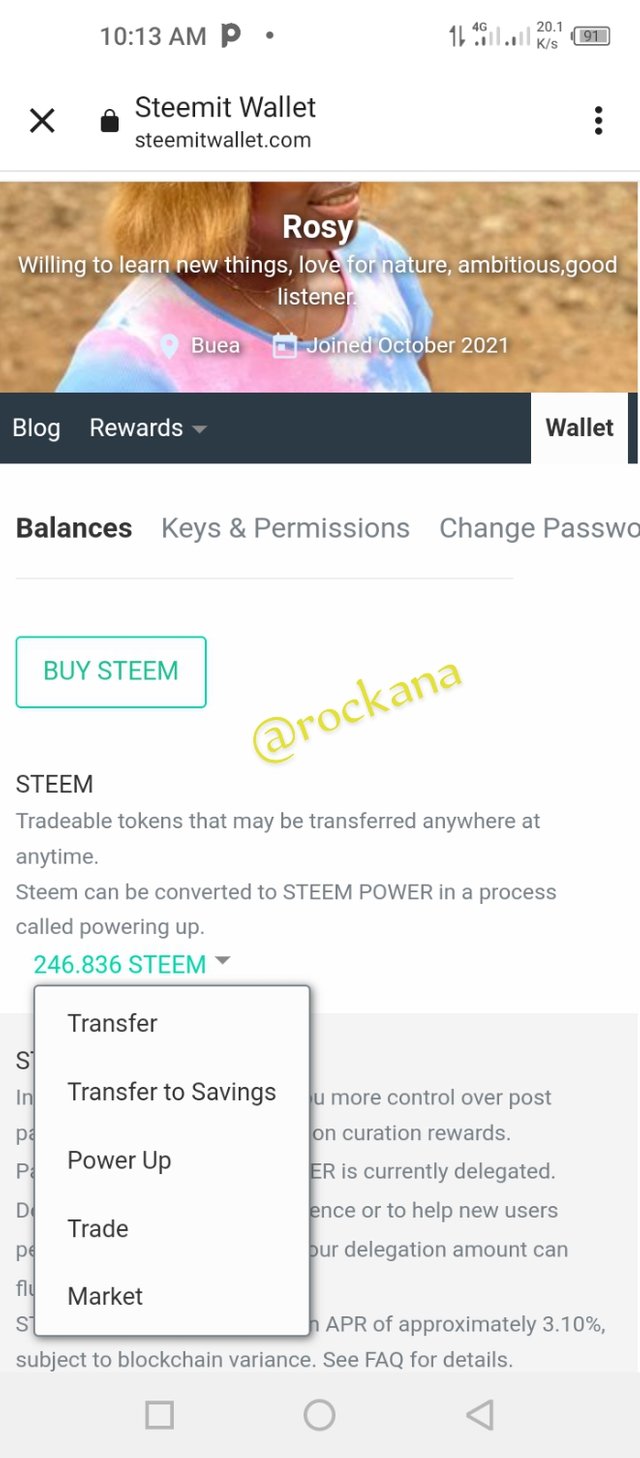
STEP 4
At this stage,i get to input the amount of steem i wish to power up .
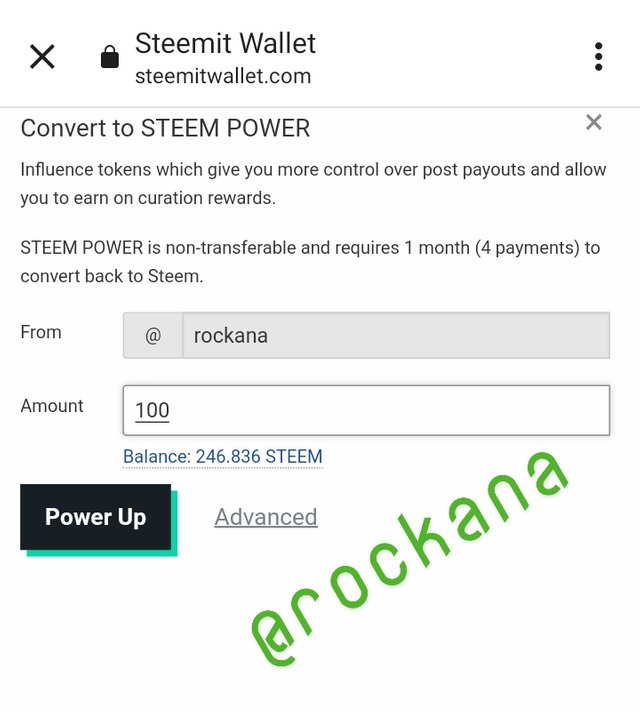
STEP 5
After filling in the neccessary informations,i insert my active key to confirm my transaction of powering up.
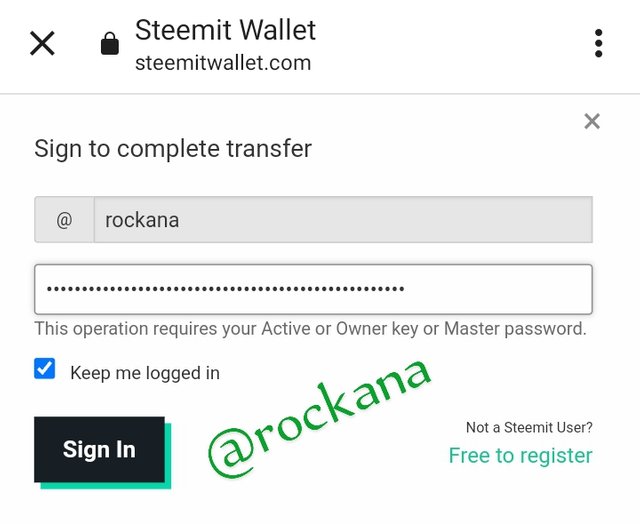
STEP 6
After the process has been done, there's a decrease to my steem and an increase of steem power.
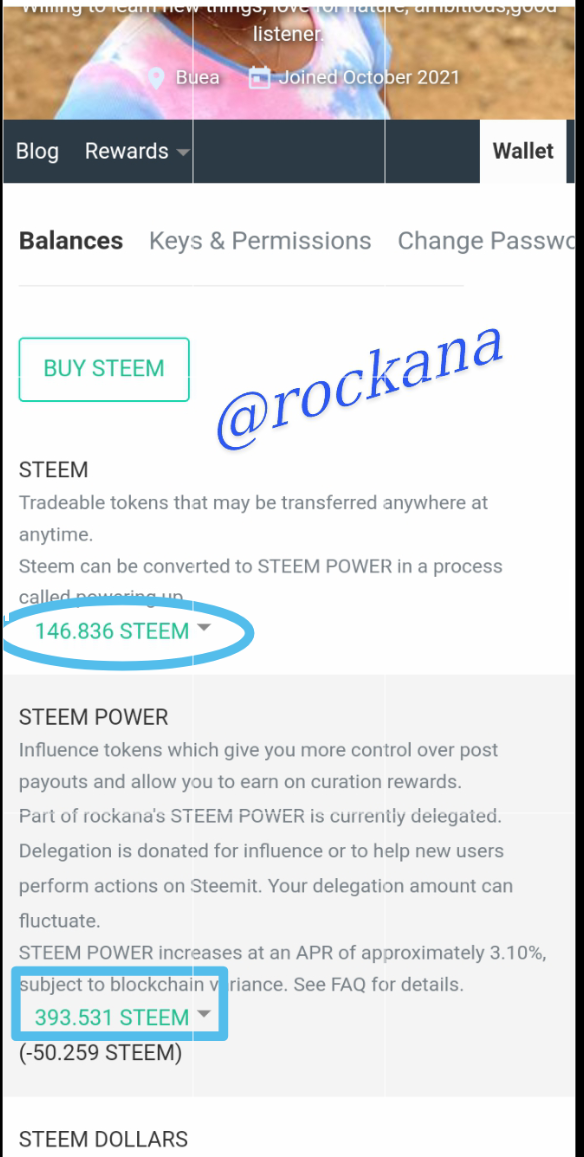
STEP 7
The SP on my profile changes from 222SP to 314SP
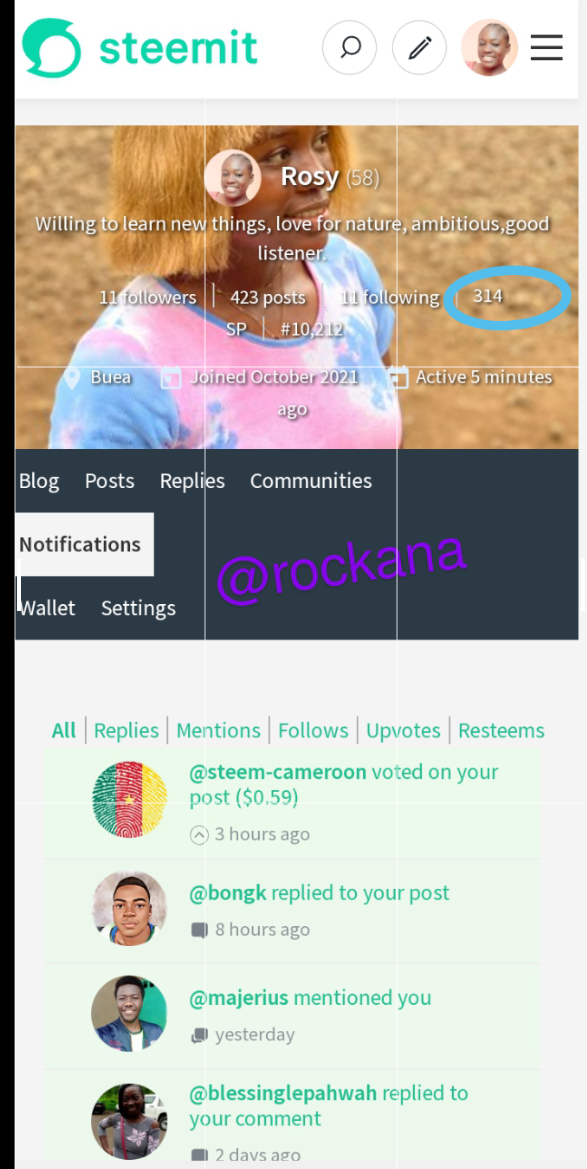
Here's the end of how i did my power up see you all in my next post and thanks for reading.
Cc
@saxopedia
@wase1234
@thegreens
@majerius