Huobi Challenge | How to Create a New Account
How to register with Huobi ?
Greetings to all Steemit users, the surprises and good news continue, this week celebrating the 7th anniversary of Huobi, thanks to @steemitblog and @ steemcurator01 for this new contest, which encourages us to get to know and get into this world of cryptocurrencies or digital money, which I think is the future. Now, without knowing about this platform, today I want to share with you how was my process to register.
It is a cryptocurrency exchange, founded in China in 2013 by: Leon Li. The average number of trades per day reaches 127,000 BTC, making the Huobi exchange the third largest in the crypto industry. And soon they will create their own token.
Today I want to share with you how I registered on the Huobi platform, it is extremely easy and fast; it takes no more than 5 minutes.
The link: https://www.huobi.com/
This screen appears and you click to register
Then this screen appears, choose by phone number or by mail. In my case by the phone number. Then you choose the country, I did it with India. But verification cannot be done that way. You can choose the country that you belong to. Then you put in the phone number. You enter a password, confirm it and click on register. This screen appears, where you click, so that it sends the message and it should reach you within seconds. You put it in the box. And you're ready to go, HUOBI. Then it is important to configure the mail, for the authentication in two steps (Two-factor Authentication). You are ready to start with this new platform.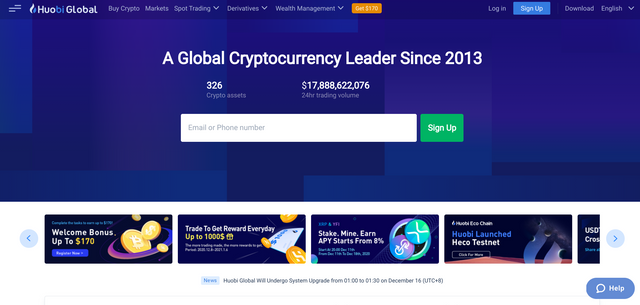
Huobi Home Screen | www.huobi.com
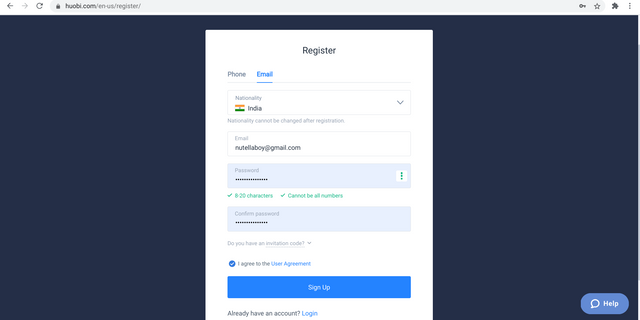
Huobi Registration Form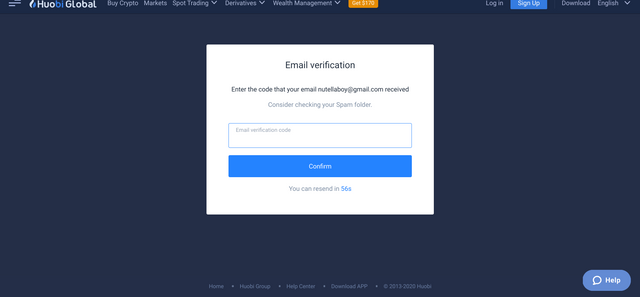
Huobi email verification screen
Huobi trading page
Thank you for taking part in the Spotlight on Huobi Challenge.
Keep following @steemitblog for the latest updates.
The Steemit Team