Ignition - $IC - Mining Guide for Windows with GPU & CPU courtesy of @Baszeb
.jpg)
Plain Text Version
Ignition (IC) Mining Guide for Windows
www.ignitioncoin.org
Social Media
Website: www.ignitioncoin.org Twitter: https://twitter.com/ignition_coin Official ANN Thread: https://bitcointalk.org/index.php?topic=2612608.0 Sub-Reddit: https://www.reddit.com/r/ignitioncoin/ Discord: https://discord.gg/XVTGt4d Github: https://github.com/ignitioncoin Block Exporer: http://explorer.ignitioncoin.org/
Table of Contents
Requirements 2
CCMiner - Nvidia GPU Miner 2
SGMiner - AMD GPU Miner 5
CPUMiner - CPU Miner 5
Requirements
The following requirements are needed to begin mining Ignition Coin.
A Ignition Coin wallet address - Required to receive mining payments. I recommend to install desktop wallet. Create a new receiving address and copy it, it will be used in Mining settings.
Desktop wallet for Windows, Linux:
https://github.com/ignitioncoin/ignitioncoin/releases
A Pool to join and start mining. List of Ignition supporting pools:
https://miningpool.shop/
https://blockmunch.club/
http://madpool.xyz/
CCMiner - Nvidia GPU Miner
Download CCMiner from github:
Download CCMiner: http://github.com/tpruvot/ccminer/releases
This will download a .exe file, but you will also need to create a .bat file where the mining settings will be entered and the file will act as a launcher.
Put the .exe into an empty folder. Now create a .txt file in the same folder, Right-Click>New>Text Document.
Now, rename this file to “run.bat”. Make sure to change the .txt to .bat! The file icon should change from a text document to a Window with a cog.
If the file stays as a .txt file and when you click it it just opens Notepad, you need to enable “File name extensions” by going to View tab and ticking the option. Then you should be able to rename the file to a .bat like shown in the screenshot below.
Right click on this item and and click Edit to open the file up in Notepad.
You will need to add the line below into Notepad. The text in BOLD will need to be changed to include your wallet address to match the pools settings.
ccminer.exe -a scrypt -o POOL_ADDRESS:PORT -u YOUR_WALLET_ADDRRESS -p c=CURRENCY_SYMBOL
Each pool will have different Pool Address and Port and the Currency symbol might be different as well. This information can be easily located on the pool website. Here is an example from: http://lycheebit.com/
Here is an example of the line if you are gonna use Lycheebit pool:
ccminer.exe -a script -o stratum+tcp://lycheebit.com:3433 -u iisXSSVYA48Y9BLrGGNZ8BGhW7vytABV77 -p c=IC
Save the file, File>Save, and close it.
To begin mining, double click the run.bat file.
To check your Mining progress, go to the Pool you are mining and click on “Wallet” tab. Enter your Wallet Address and Click Search.
You should be shown which miners are currently active, your current hashrate, how much you have mined and when the next payout will happen.
SGMiner - AMD GPU Miner
Download SGMiner: https://github.com/sgminer-dev/sgminer
Follow the same procedures as CCminer up to the point of adding the text to the.bat file in Notepad. The text is as follows, change the text in BOLD:
sgminer.exe --algorithm scrypt -o POOL_ADDRESS:PORT -u YOUR_WALLET_ADDRESS -p c=CURRENCY_SYMBOL
So, if we use similar example as ccminer and take the details from Lycheebit, this line should look like this:
sgminer.exe --algorithm scrypt -o stratum+tcp://lycheebit.com:3433 -u iisXSSVYA48Y9BLrGGNZ8BGhW7vytABV77 -p c=IC
Double click the .bat to run and start mining. Check the Pool website to see if your wallet address/miner are working just like in the CCminer guide.
CPUMiner - CPU Miner
Download CPU Miner: https://github.com/tpruvot/cpuminer-multi/releases
This is a high-level walkthough, please read the CCminer guide to get better details on how to edit bat file, which details to edit and where to get details from the pool website.
Download and extract the miner.
Go to the folder, right click the .bat file and click Edit. This will open the file in Notepad.
You will need to edit the text there to make changes to the Pool Address, Your Wallet address and Currency Symbol. Double click to run. Read CCminer guide to get an idea of formating and where to get details in pool website.
www.ignitioncoin.org
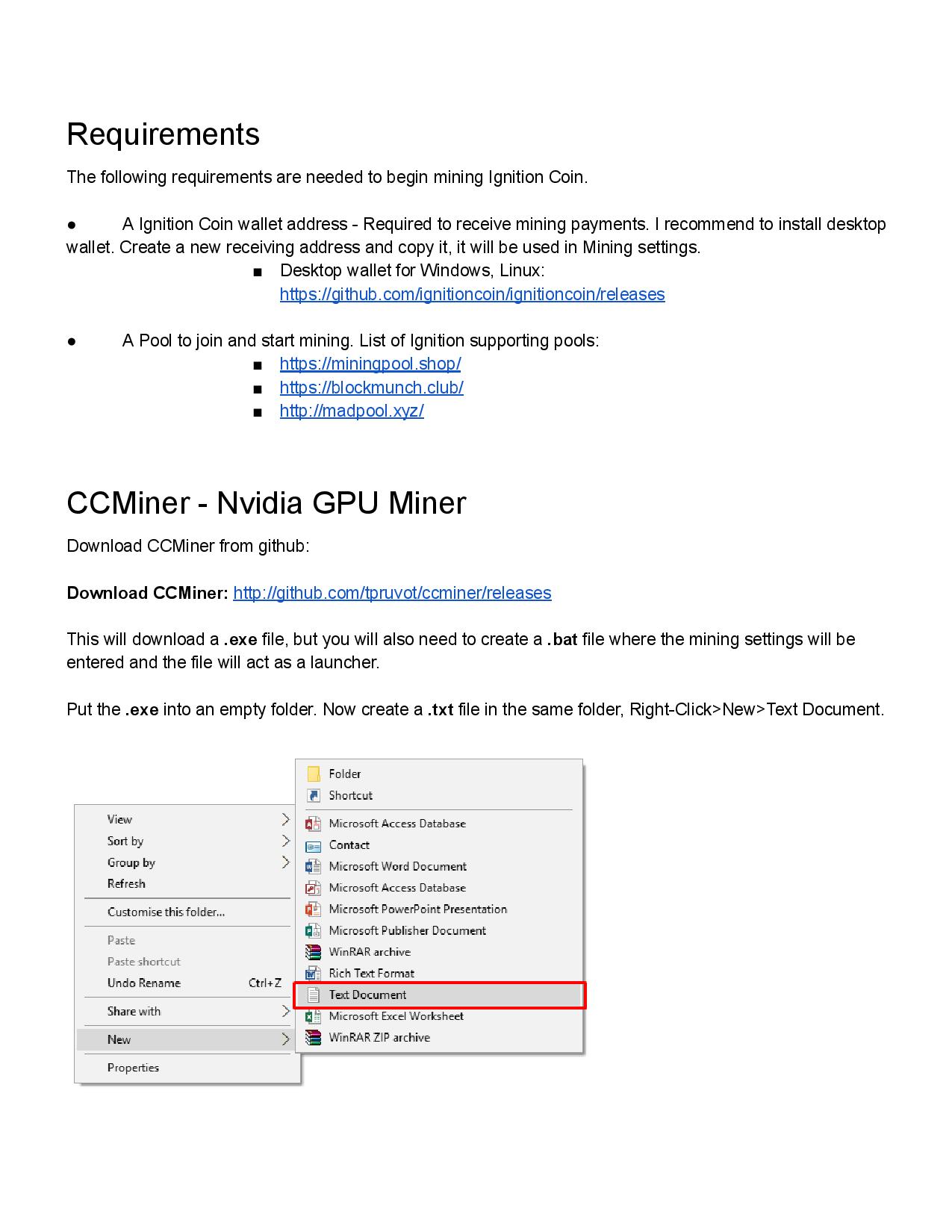

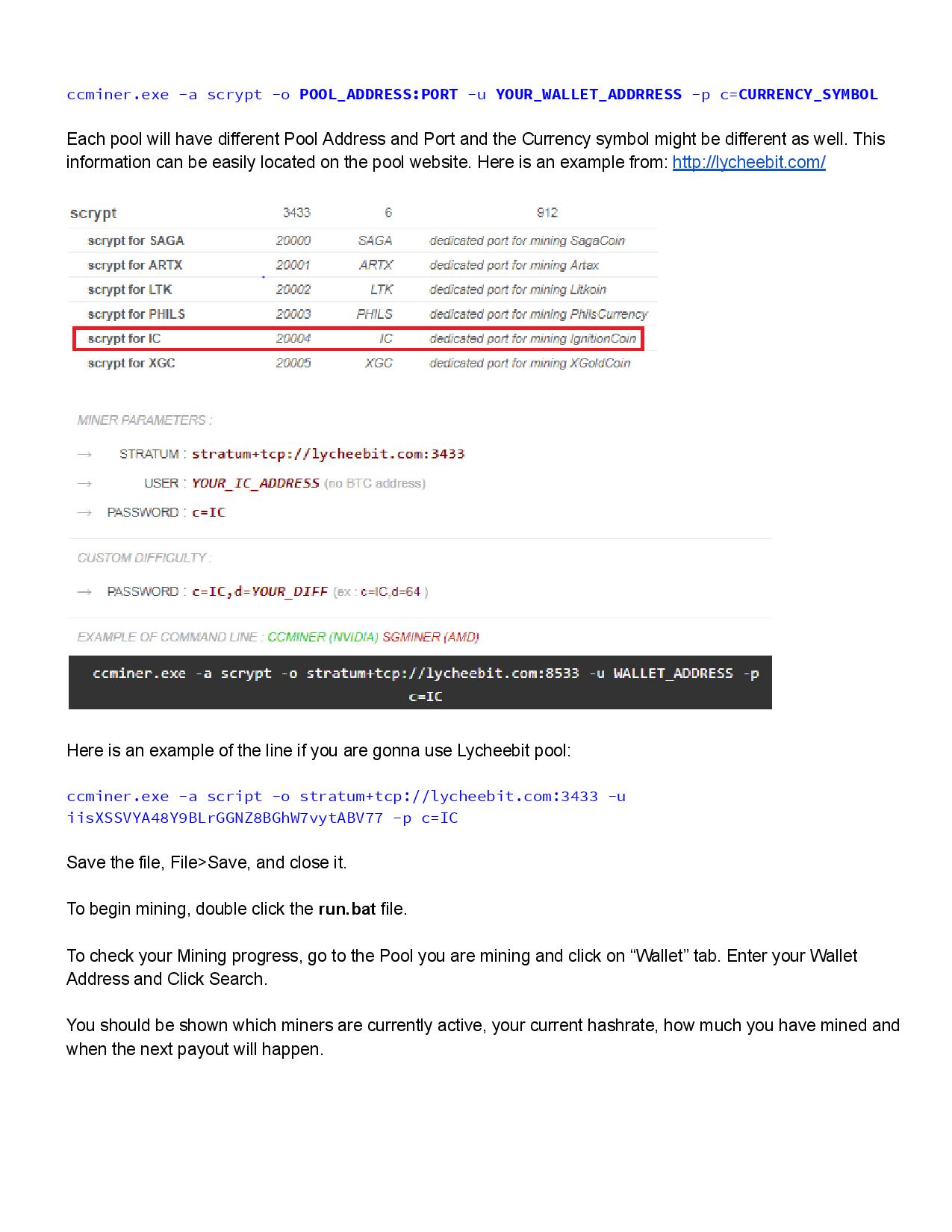

Wow! This is amazing!
Ignition is a great longterm investment. Crypto should be looked at for the long HAUL 5-10 years out. All the noobs and "So-Called" experts need to research PoS & Masternodes today!!
It is great COINs that I really want to join.... and hold for longterm
Thanks for the info!