steemit welcome (English information)
Welcome to Steemit!
This page contains information to help you continue your time on this platform smoothly. You can return to this page at any time by clicking the "Welcome" link in the main menu. There is a table of contents below to help you navigate the page. Or you can always find these information blogs on #infoblok and @infoblok.
On the page there is also a "Task list" with recommended steps to get started with your account and a "Quick start guide" with information about how the platform works.
Preface
Before you start on the steemit platform, it is very important that you have completed this task list!
Back up your password
Unlike centralized web services, the Steem Blockchain does not have an account password recovery system.
- You are fully responsible for keeping your password and keeping it safe.
- Save your master key and keep it in a safe place!
- It is recommended at the very least to store an offline copy of your password somewhere securely in the event of a hard disk failure or other calamity. Consider digital offline storage, such as a flash drive or burned CD, as well as printed paper. Use a safe for the best redundancy.
- If your account is valuable, treat it as valuable!
Go to https://steemit.com
General homepage.
Click on 'my wallet' to go to your wallet.
Click on 'permissions' to find your various keys.
You now get the page with your different keys.
You have 3 types of keys.
The posting key is used for posting and upvote. It must be different than the active and owner keys.
This posting key or the password for the posting key should be kept offline as much as possible.
The active key is used to make transfers and place orders in the internal market.
This active key or the password for the active key should be kept offline as much as possible.
The owner key is the master key for the account and must change the other keys.
This private key or the password for the owner key should be kept offline as much as possible.
The memo key is used to create and read memos.
This memo key or the password for the memo key should be kept offline as much as possible.
These keys are like the code of your bank card, so be careful with it!
Set up your profile, avatar and cover image.
You can update your profile under your user settings. This includes your display name, location, information and website.
To set up your avatar image, type or paste a link to the URL where the image is located in the "Profile picture URL" field.
To set your cover image, type or paste a link to the URL where the image is located in the "Cover Image URL" field.
After making all your changes, click the "Update" button to save your profile.
Go to https://steemit.com
General homepage.
Click on symbol next to the profile symbol.
A pop-up will appear.
Click on 'settings'
The settings page will now appear.
Fill in the fields.
Press 'update'
Preface
This is a list of general terms used on the steemit platform.
There are no costs to participate in the steemit platform.
It is free to post, comment on or upgrade all content on Steemit.com. You might even get paid for it!
upvotes
Upvotes are Steemit's way of saying that you love someone's message or comment.
To create a post, click on the Upvote icon  at the bottom of the comment / post.
at the bottom of the comment / post.
Comments
When you first start, responding to others' posts can be a great way to get involved and connect with people!
To comment on a post or comment on an existing comment, click the "Reply" link at the bottom of the post / comment.
Creating posts.
More information can be found here
Followers and feeds
To follow an author, click on his username and click on the "follow" button.
- As soon as you follow someone, all their messages will appear in your "Feed" on the start page when you log in.
- While other Steemians come across your messages and comments, you will begin to get followers.
- You can see all your followers and the people you follow on your profile page.
Resteem
If you want to share someone else's post with all your followers, click the reminder icon.
Digital currencies
STEEM, Steem Power and Steem Dollars are the three forms of digital currency used by the Steem Blockchain.
Curation
Up to 25% of the remuneration for messages goes to the people who voted for it. These people are called ** curators **.
The more Steem Power you have in your account, the more you are worth upvotes and the more potential curation rewards you can earn!
Payments
- Payouts are made 7 days after the message / comment has been made. You can claim your rewards in your wallet after 7 days.
- The payments can fluctuate (up and down) until the last payment is reached.
- Payments for messages are divided between the author (at least 75%) and the trustees (maximum 25%).
- The authors reward is paid 50% in Steem Power and 50% in liquid STEEM / SBD.
- Authors also have the option to refuse the payout or are paid in 100% Steem Power!
Reputation
- A reputation score is one way that Steemit measures the amount of value you've given to the community.
- The higher the number, the heavier weighted votes an account has earned.
- All new users start at 25.
*Your reputation increases if you earn upvotes for your posts and comments, but they can expire if they are marked.
Pay out or spend SBD
- You can exchange SBD for STEEM on the foreign exchange market. Once you have STEEM, you can get "Power Up" in your wallet to get extra Steem Power.
- You can spend your SBD in the Peerhub Store.
- You can also exchange your STEEM and SBD for bitcoin on a third party such as Blockrades or Bittrex.
Plagiarism
- The community is looking for you to add your own personal approach to your articles.
- Plagiarism, which is the placement of someone else's work as if it were yours, is strongly rejected by the Steemit community.
- If you use someone else's material as part of your messages (including images), please list your sources.
- Also make sure that you do not violate copyright laws if you use material / images from someone else. Limited sharing of materials is OK under fair use and fair dealing doctrines.
Password protection
There is no password recovery system for Steem accounts. You are 100% responsible for making a backup. This means secure digital backups, as well as secure paper backups, if possible off-site.
- Your Steemit account is really worth money. Treat your Steemit password just like your bank card password and keep it secure!
Earning on Steemit
- The best attitude to have is to expect nothing to expect. Have fun.if you earn something on the way - bonus!
It is possible to earn thousands of dollars, but most authors who do this have spent a lot of time and effort contributing to the community and building the next.
Gerelateerde steemit infoblogs
Steemit signup can be found here
Steemit welcome by steemit can be found here
Steemit interface part 1 can be found here
Steemit interface part 2 can be found here
Steemit interface part 3 can be found here
Steemit je first post can be foundhere
Related steemit infoblogs
Steemit signup can be found here
Steemit welcome by steemit can be found here
Steemit interface part 1 can be found here
Steemit interface part 2 can be found here
Steemit interface part 3 can be found here
Steemit je first post can be foundhere
Steemit chat you will find here
INFOBLOK can be found on various social media such as steemit, steemit chat, dlive, dtube, youtube, Facebook and Twitter.
The #infoblok tag allows you to easily find our blogs and vlogs
Here you will find the link to infoblok
Dutch edition




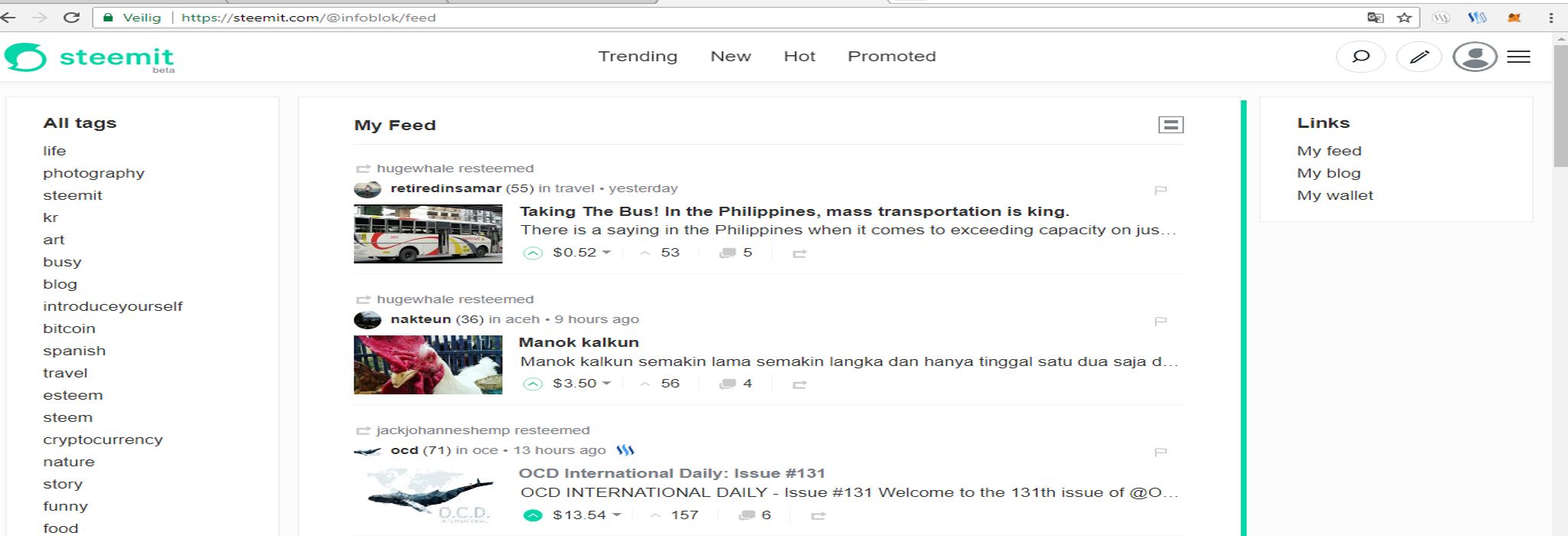
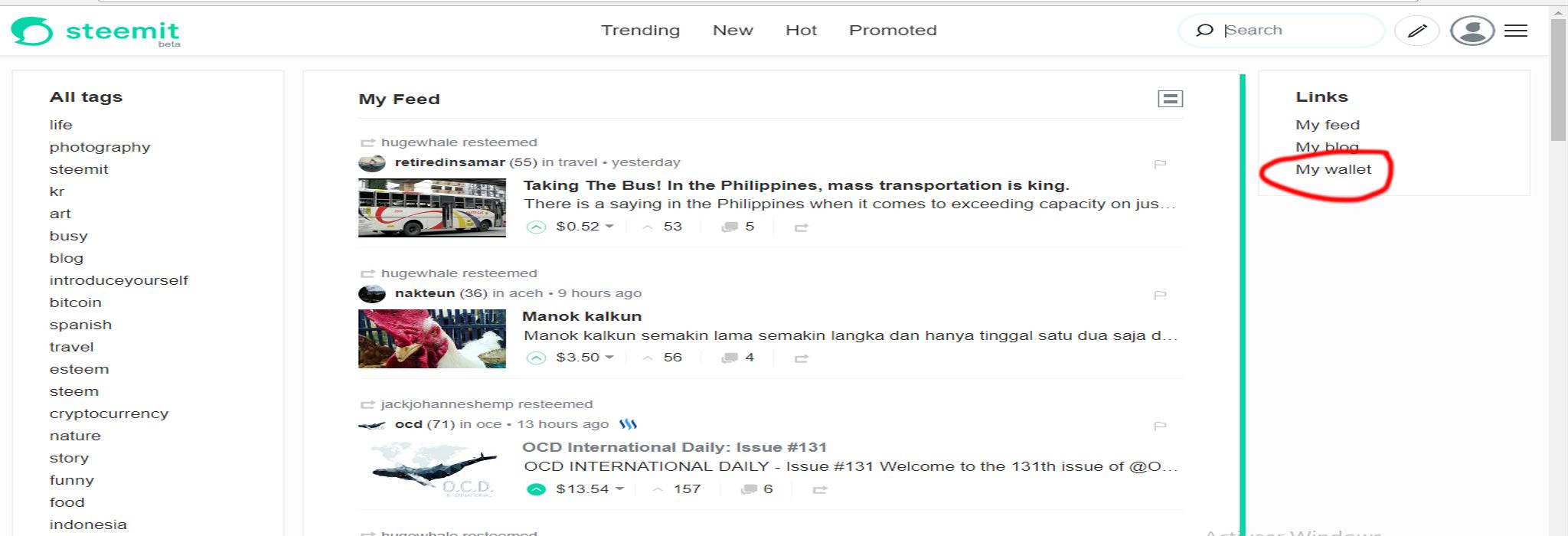
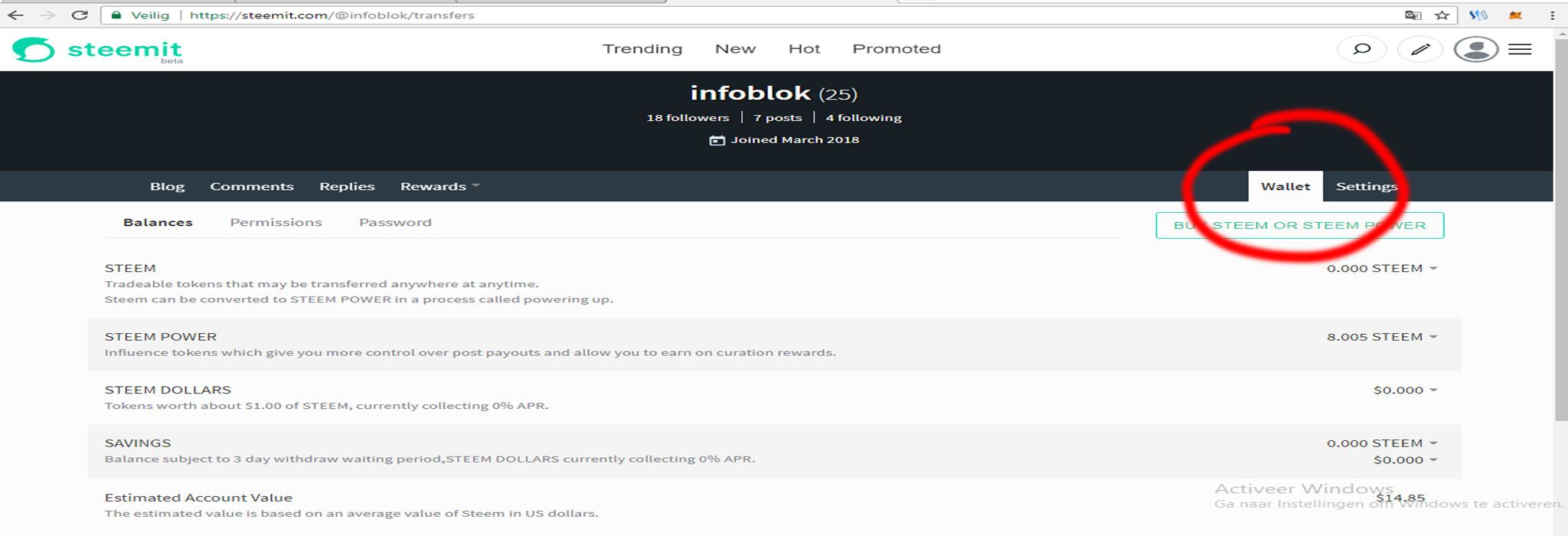
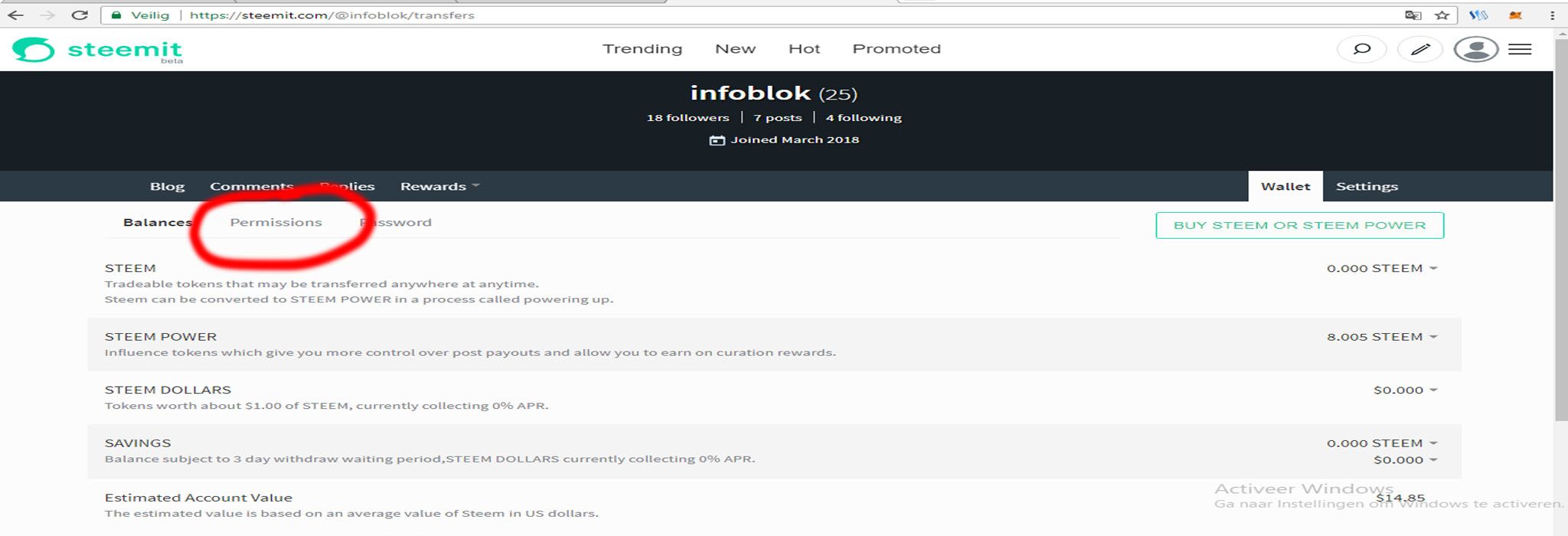
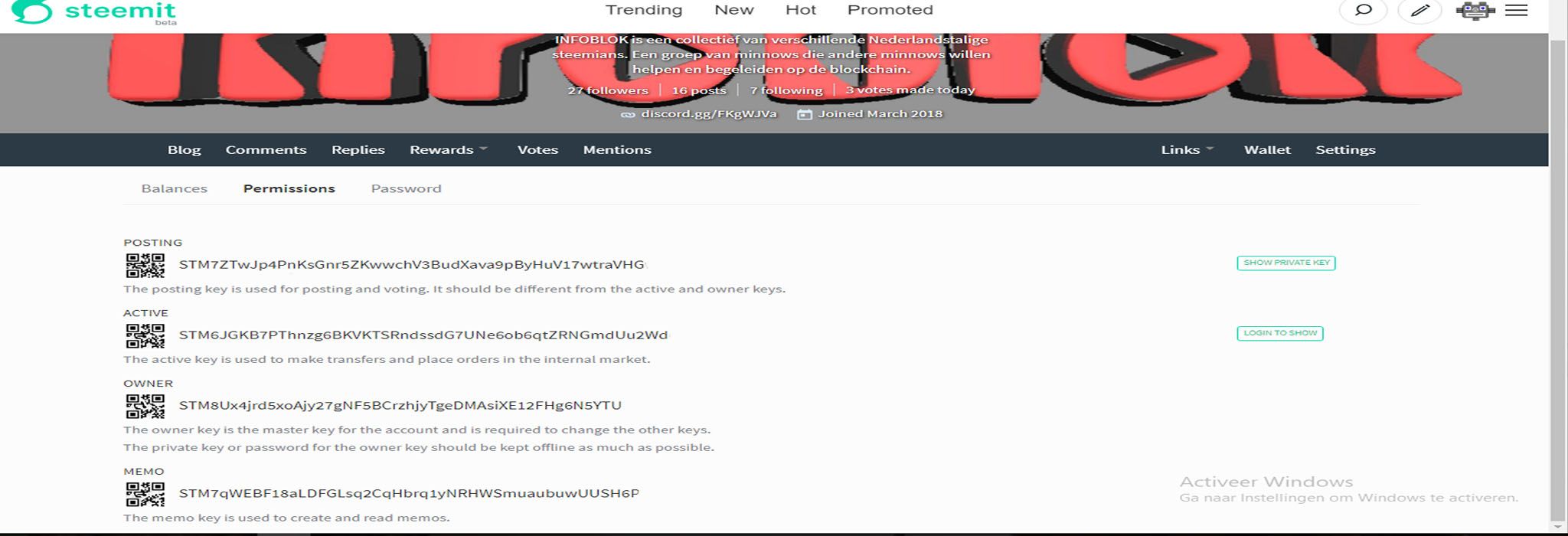
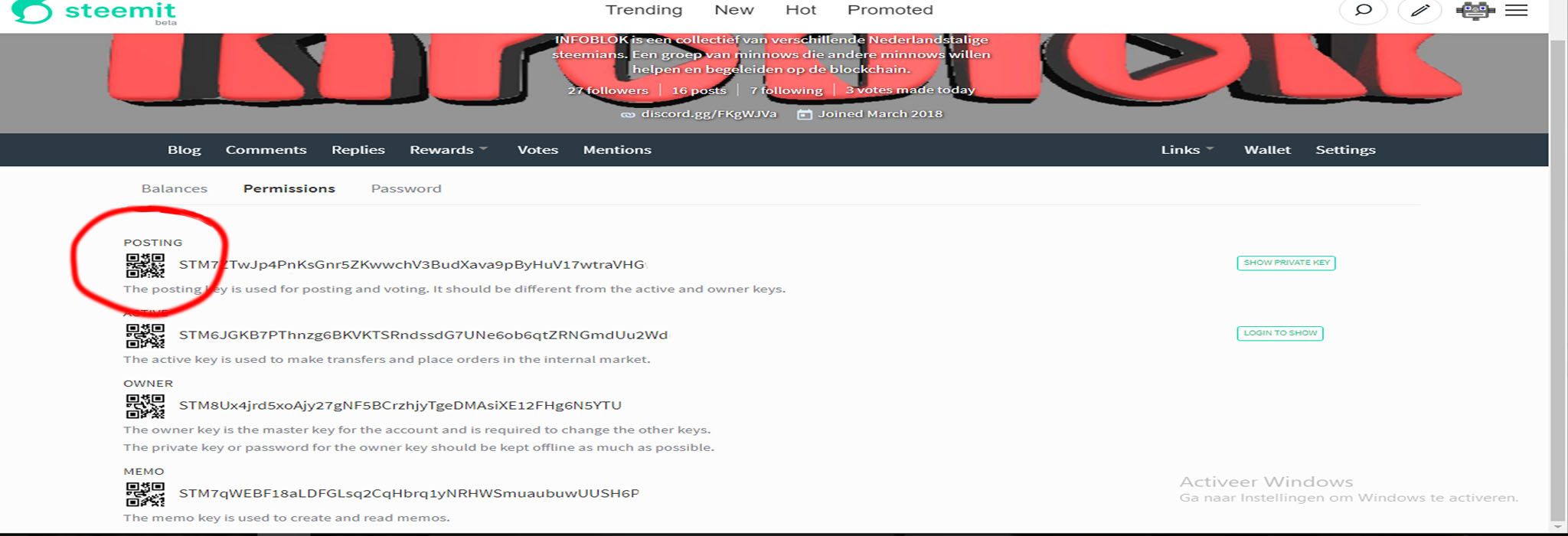
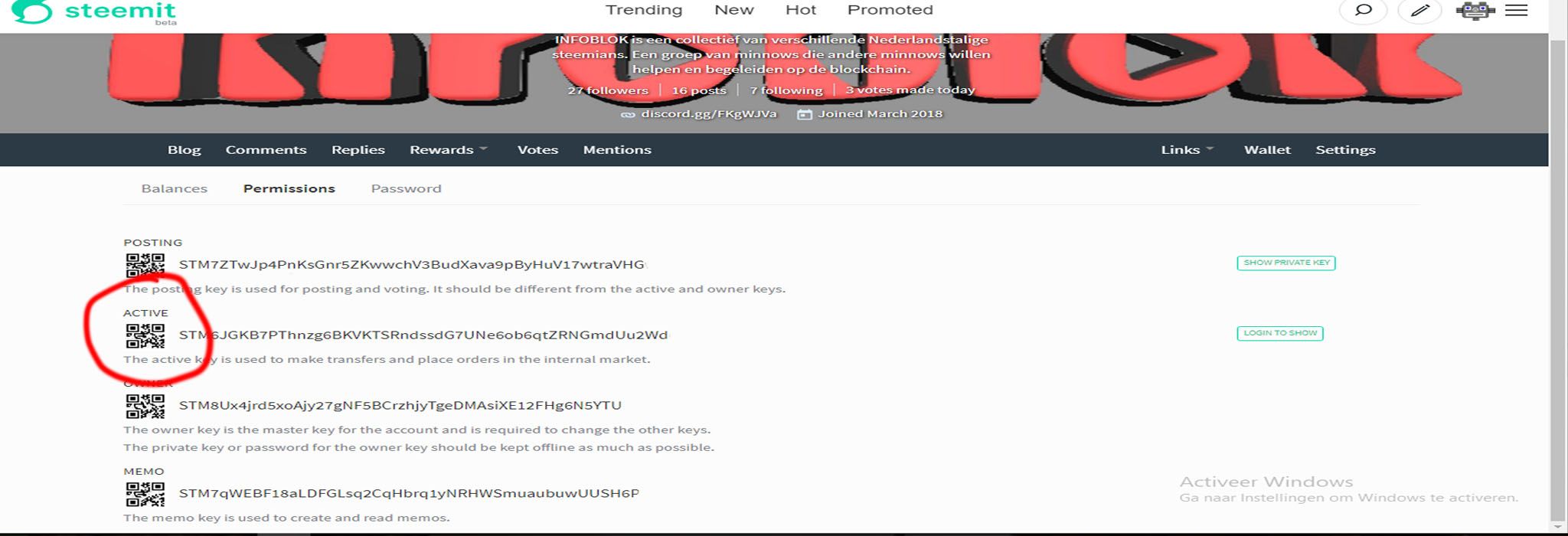
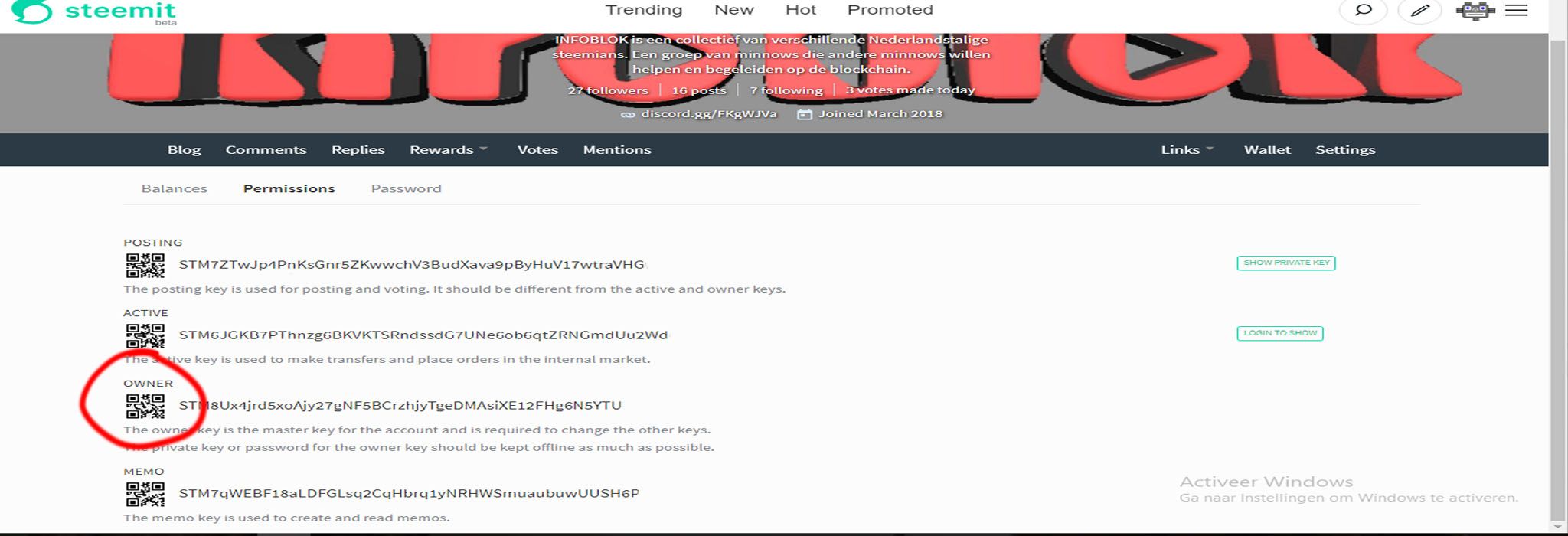
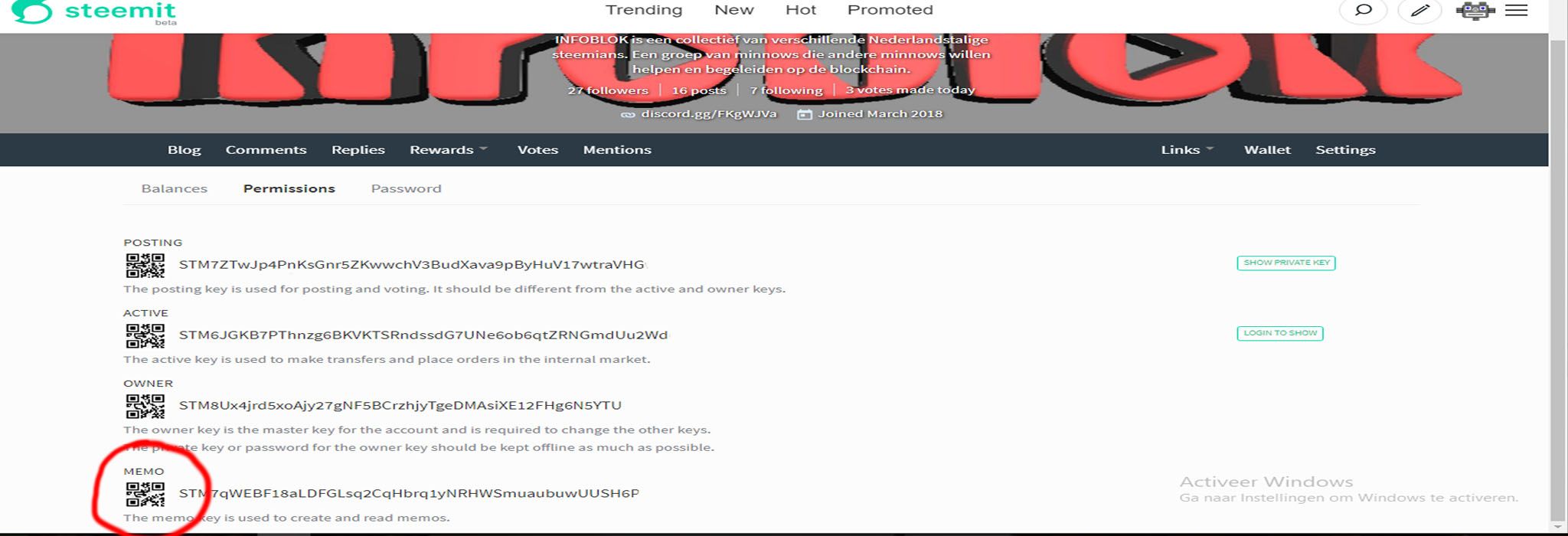

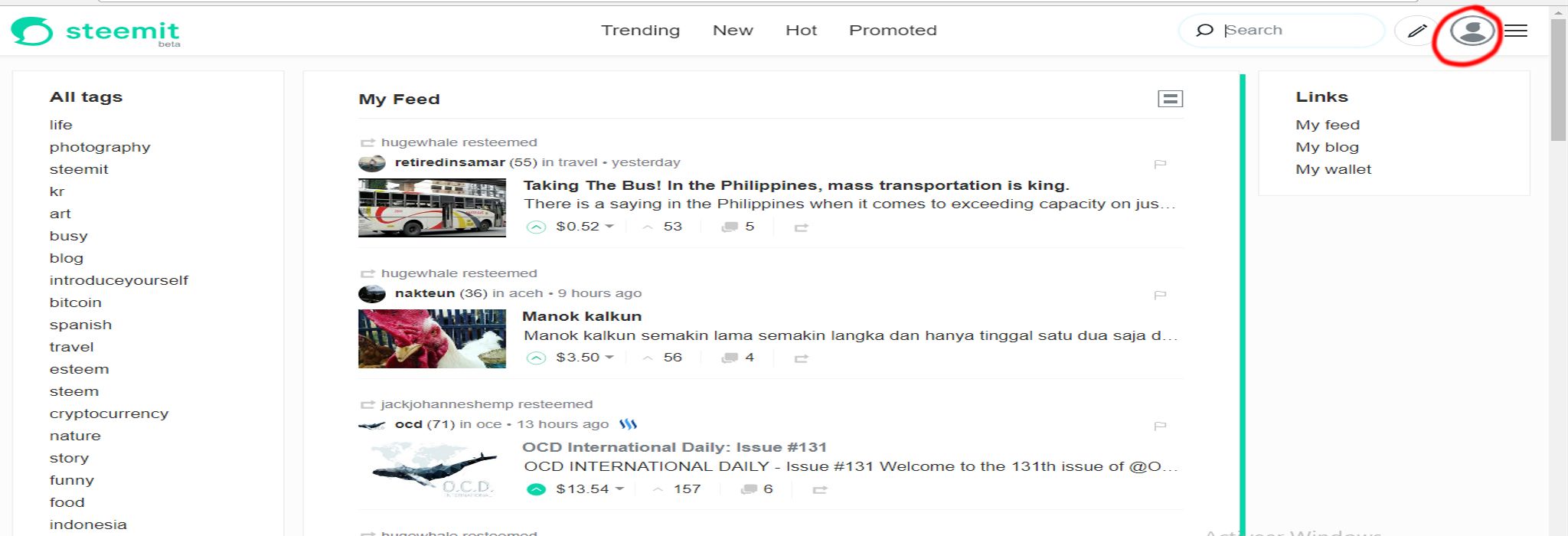
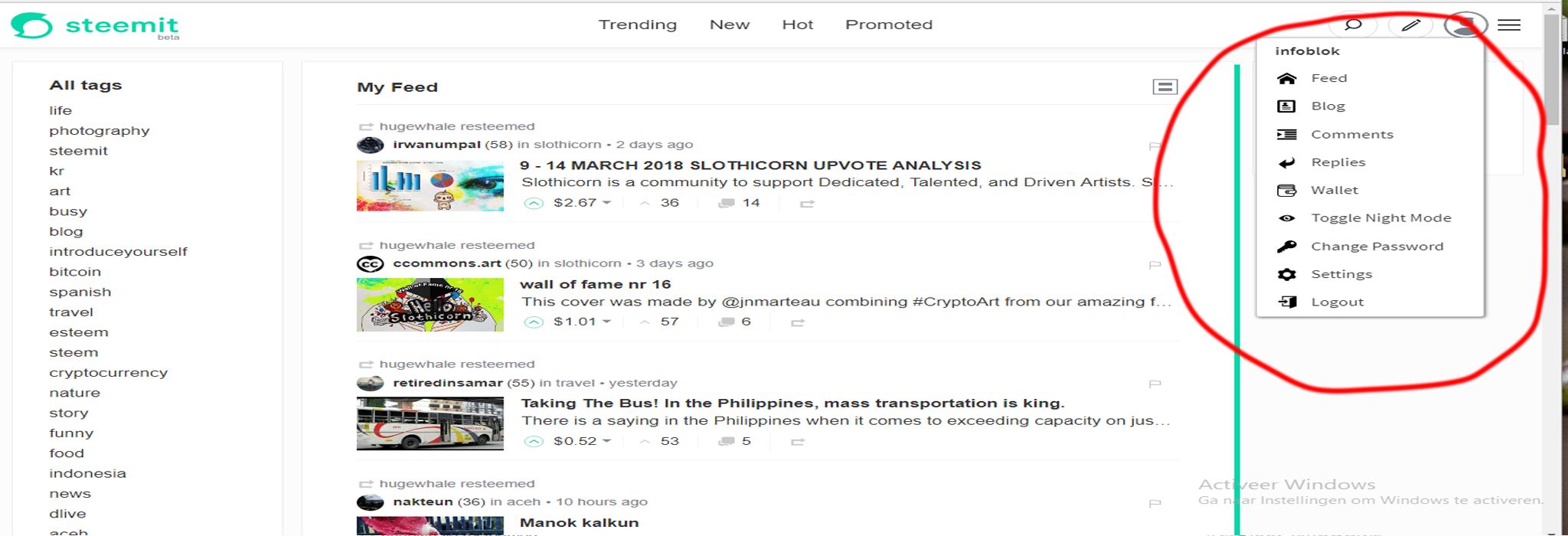
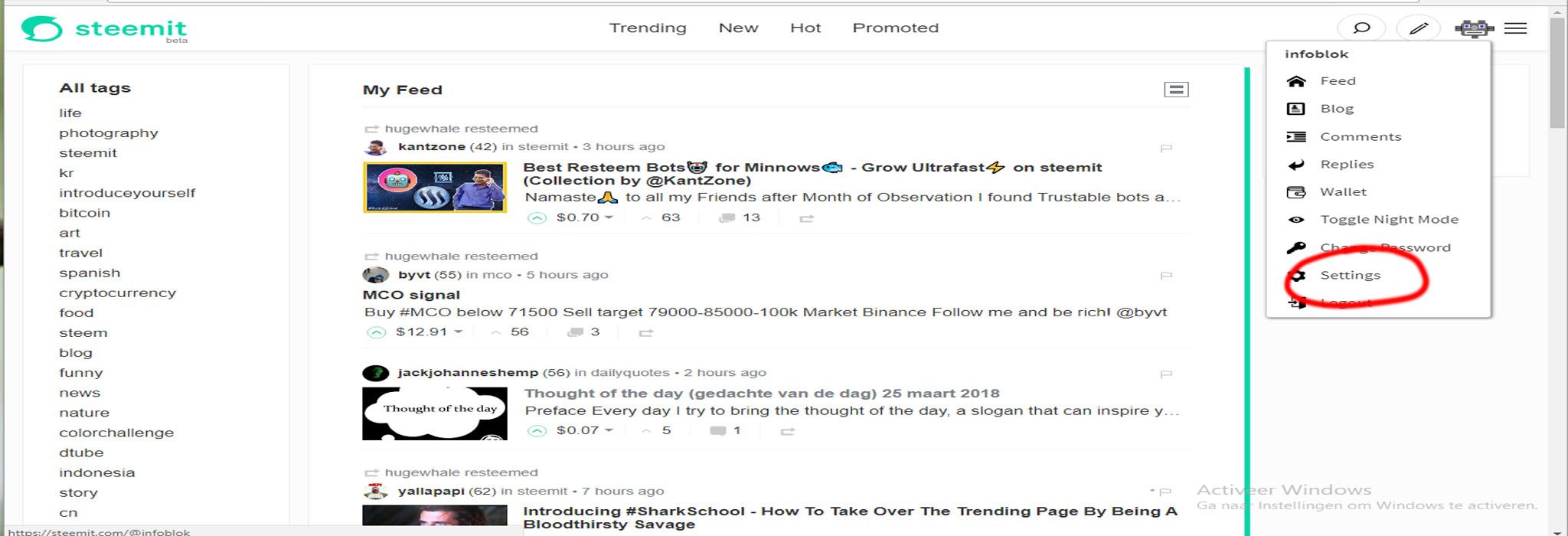
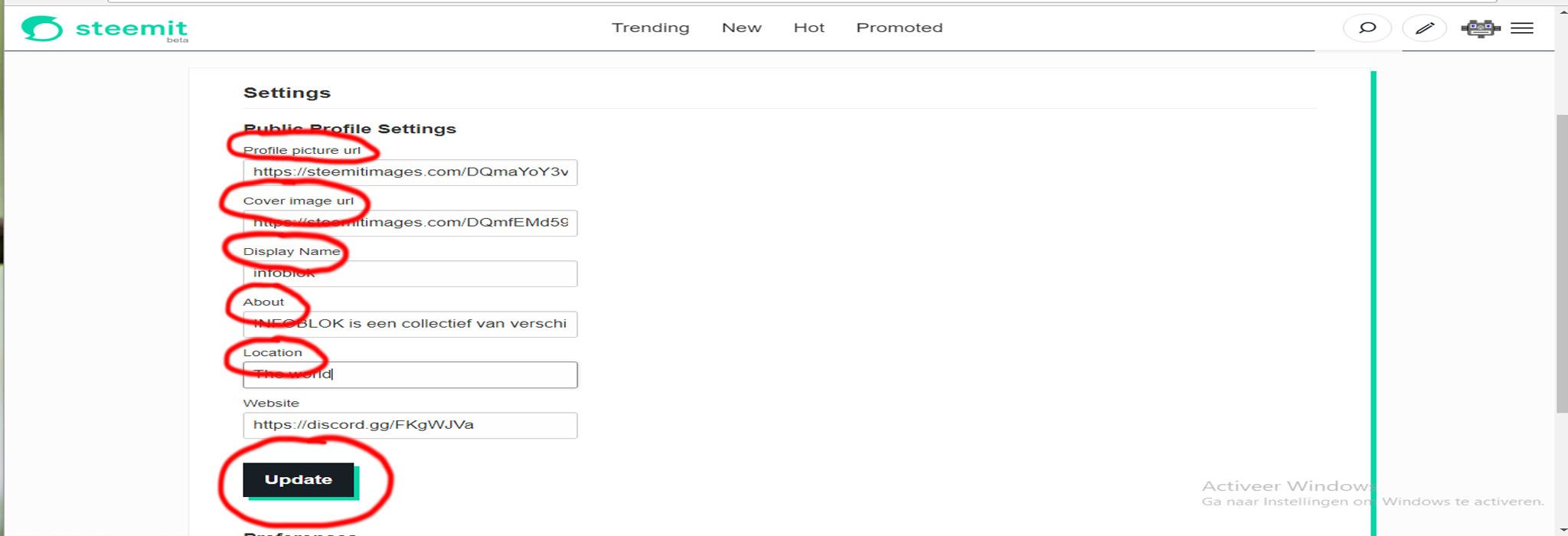

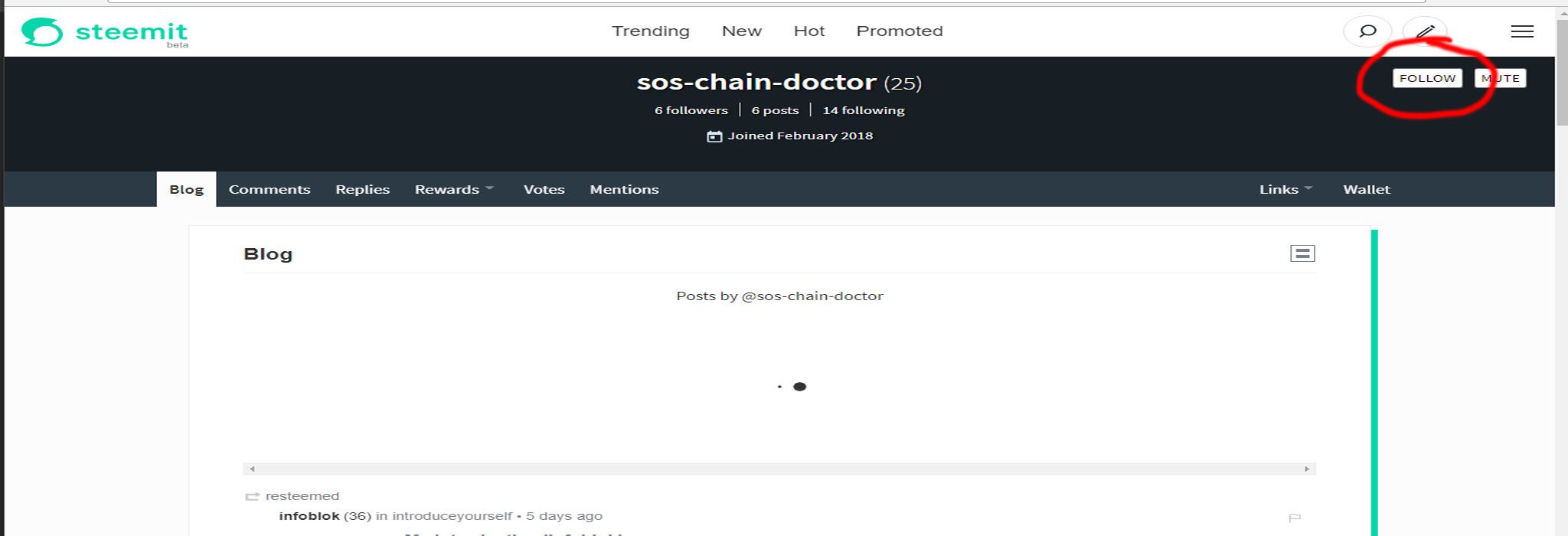
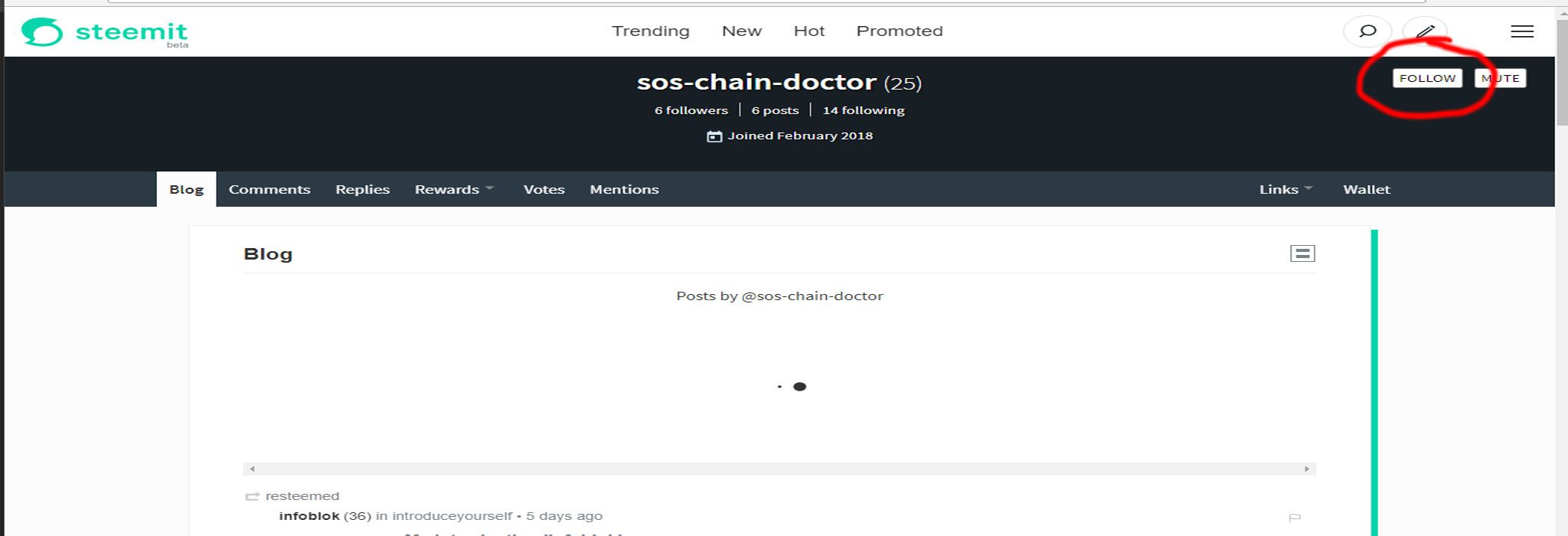
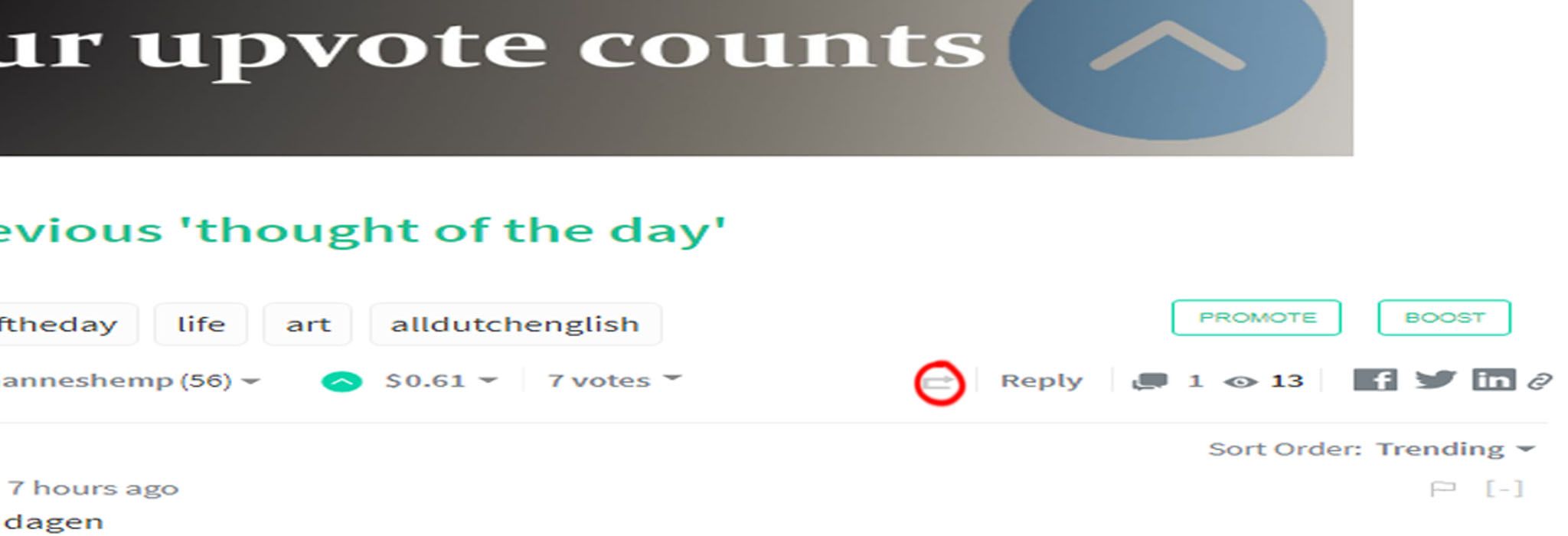

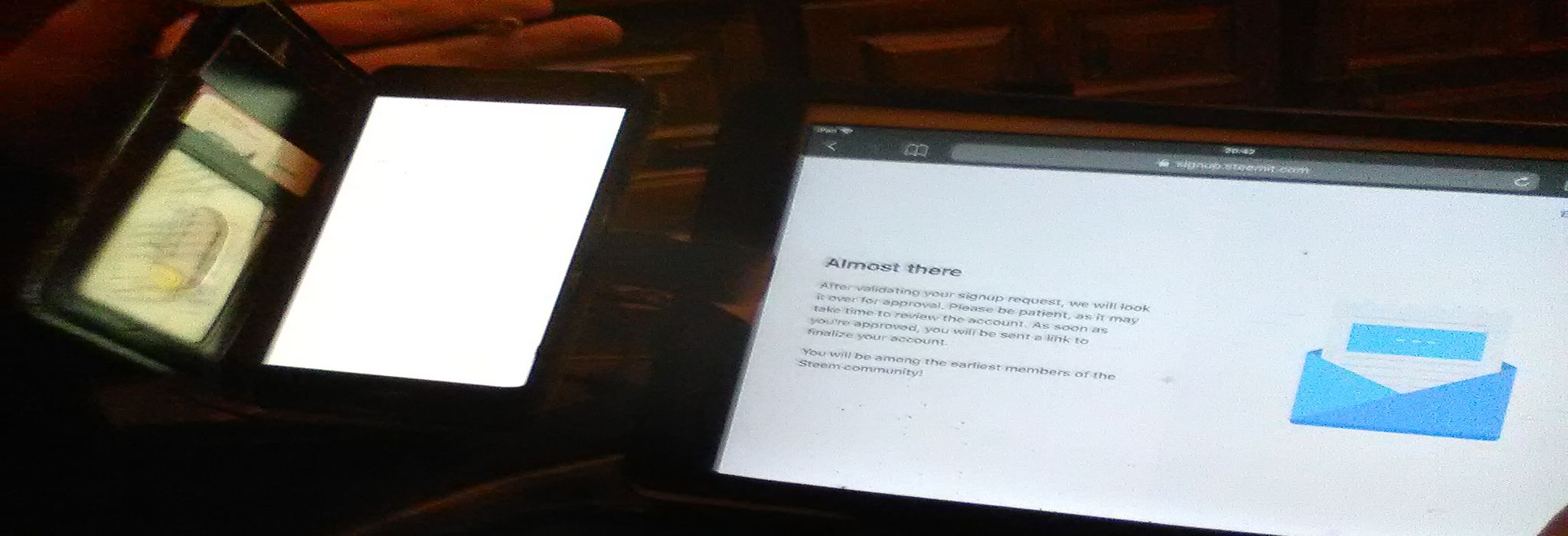
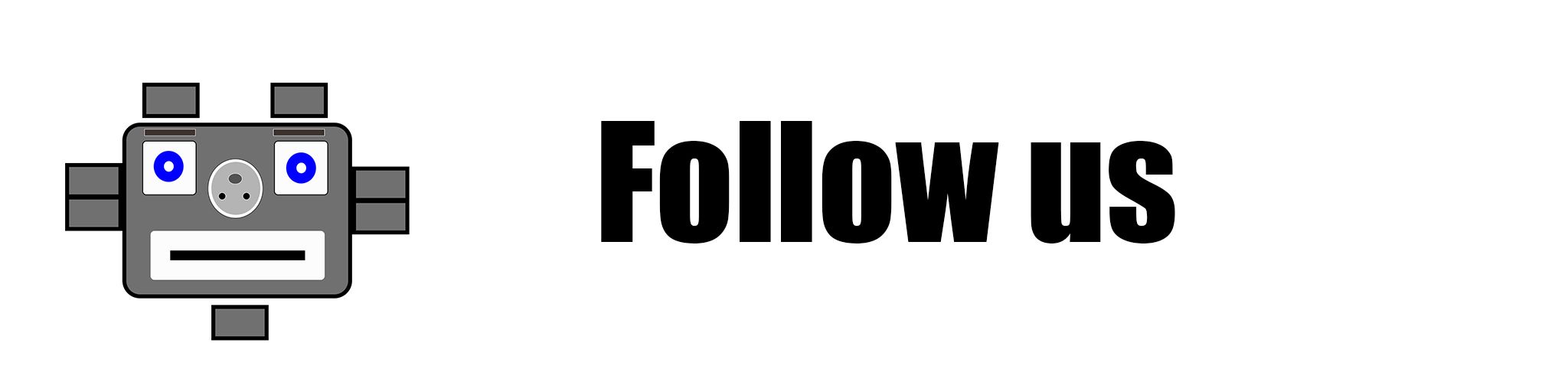
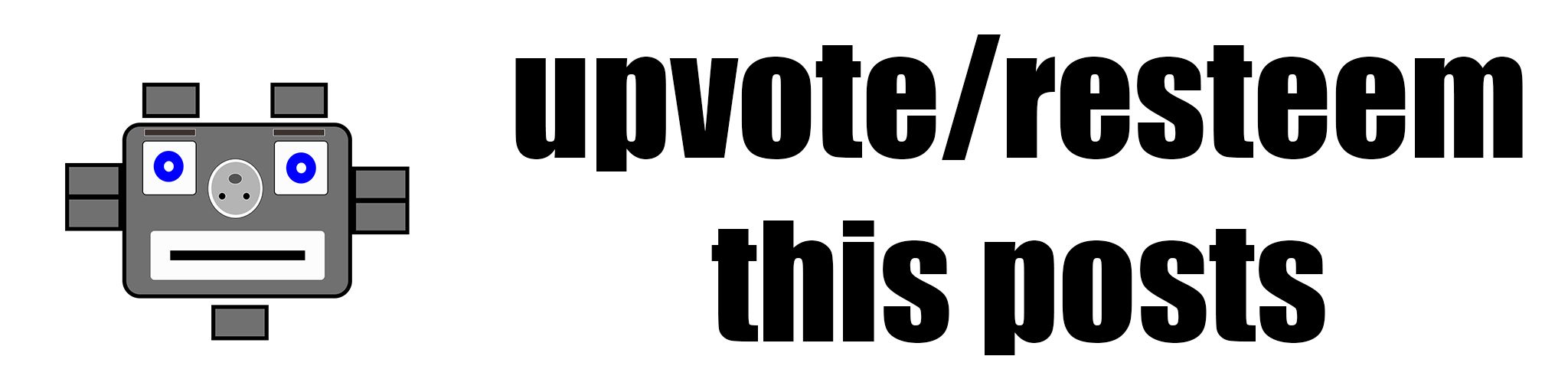
goed idee ze maatje,ik zie dat het werkt...
Awesome post. The only way to do great work is to love what you do. You have achieved that.
Congratulations @infoblok! You have completed some achievement on Steemit and have been rewarded with new badge(s) :
Click on any badge to view your own Board of Honor on SteemitBoard.
To support your work, I also upvoted your post!
For more information about SteemitBoard, click here
If you no longer want to receive notifications, reply to this comment with the word
STOP