Best mechanical keyboard under $100: Drevo Excalibur unboxing
After some very 'intense' research I've decided to go for the Drevo Excalibur as my first mechanical keyboard. The friendly price tag put things in the sweet spot between budget and quality. As much as you may refer this is merely for the beginner due to the low price, the quality is not compromised at all.
Unboxing
Solid packing + thick self-absorption wrap = perfect dent-free box
Drevo Excalibur is a 75% keyboard with 84-key. This layout can be found mostly in laptop keyboard. Personally, I found this layout works best for me as I can get the Function key row and navigation keys while keeping the layout as compact as possible. Together with the borderless full metal body, granted this keyboard a really minimal and clean style.
The floating-key design makes things feel futuristic and you will be grateful for that when you are cleaning the keyboard. Dust and hair can be easily cleaned even without removing the keycaps, a simple air duster will make it clean like new.
One of the great points is that the keycaps are using double-shot technique in ABS material. The official claims that the keycaps have enhanced texture to prevent keys from getting greasy. But we can only tell over the time. It does bring a better feel than those normal keycaps I've been used.
However I'm not a fan of the too boastful font in gaming accent, but I can always get another set of keycaps and customise it.
This keyboard comes in 2 colors which are black and white. White version really makes the perfect match with the black extended mouse pad.
It also has white LED backlit with a couple of stunning lighting effects:
Breathing mode
Snake marquee mode
Reactive mode
Advanced reactive mode
Verdict
I've chosen the famous Red switch and I'm glad about the decision. It doesn't produce loud click-clack sound that might be annoying to the surrounding while providing a solid feedback. Solid build quality, rich in features, and you just can't ask more at the $65 price tag.
So far I've typed most of my Steemit posts with this gem and I couldn't be happier with the experience. If I have to suggest a way on how to improve your days as a blogger in Steemit, an investment in this keyboard would be my recommendation.
If you need a guide on choosing mechanical keyboard, read more at:
How to choose your first mechanical keyboard
Specifications of this keyboard on the official site:
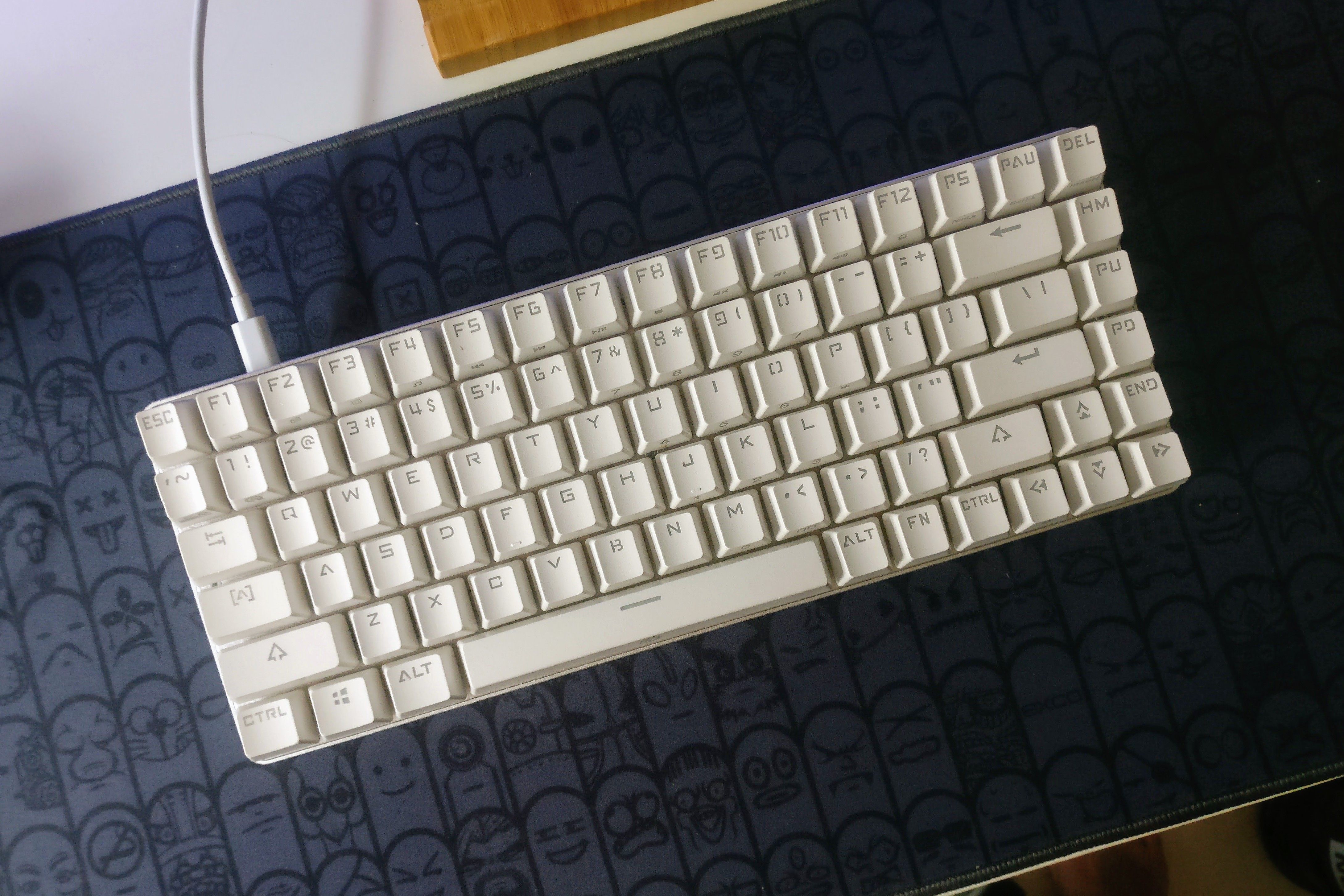









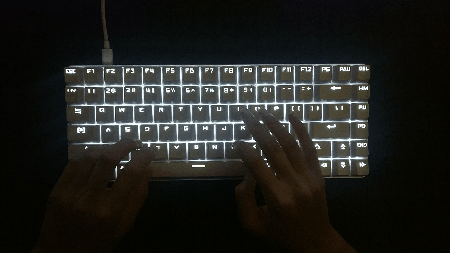

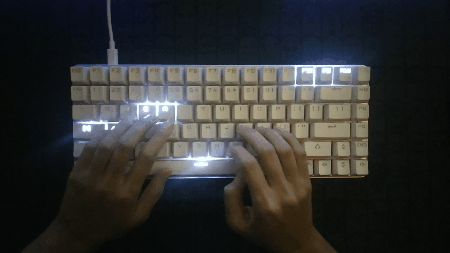

Wow, I really like the LED Backlit. Thanks for providing awesome pictures. I hope you will have a lot of fun with this awesome Keyboard. It would be awesome if it would be a wireless one.
I enjoy typing with this keyboard so much, not yet trying on gaming though. Yeah wireless will really enlighten the minimalist but you will have a hard time trying to find a nice wireless mechanical keyboard.
Wow for 65$ that looks like a great board. I love the bevel-less design. I'm glad mechs are becoming more reasonable, I looked into them years ago and couldn't justify it.
Yeah they are really getting popular as more manufacturers join the fun. There is many cheap but promising mechs in China that i shall find out more in future.
One you go mech you wont go back!
I think that is the saying lol
Definitely second that.
the best sword 0/
Yes, best weapon on my Steemit journey.
I wish I would have seen this last week! I just built a new tower for my bedroom because I had most of the parts for a really powerful tower given to me by a frustrated non-tech person. I went for small, but with all the keys. Mine was slightly cheaper, roughly an inch bigger, but it didn't have the cool lighting effects.
Never mind it is never too late. Start from a beginner level one first so that you can tell the improvement next time you upgrade it. And you will never look back haha.
I really like the gifs! Thanks for sharing.
Omg Thats Preety Cool i love it does it feel good when you press the buttons
Hi! I am "theshootingstar", a new curator who tries to provide a good service to the community, as well as to give upvotes the post that they indicate me, I am also thinking of other ideas to improve this type of service, both accessible facilities for new and for the veterans on steemit, but for that I need your support, send me 0.5 or better 1 SBD to improve my work and I'm going to boost your content for having trusted me with a contract to vote 10 of your most recent posts for the amount you sent me, (in addition to sharing it with friends), thank you for reading I'm Theshootingstar.
Hello. Perhaps I agree with the user above. If your keyboard has already fallen into disrepair, it is simply pointless to try to fix it, unless of course, we are talking about a keyboard on a laptop.
It is much easier to buy yourself a new keyboard and I would like to advise you to also buy yourself a silicone keyboard skin as with this cover your keyboard will last much longer. Personally, I buy such covers on the website https://neconnected.co.uk/what-is-the-point-of-keyboard-covers/ . One of the best manufacturers in my opinion. I advise you to try!