APPS Make INTERNATIONAL TRAVEL So Much Easier!
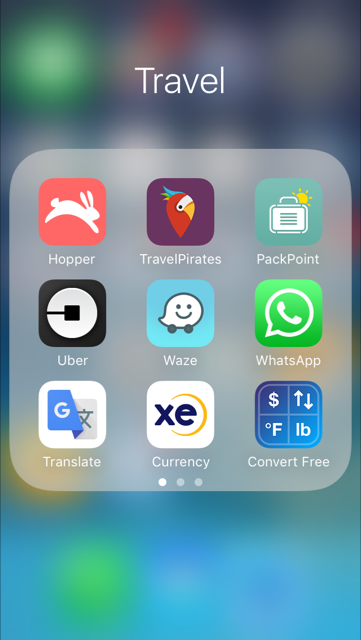
It’s summer traveling time. Make your cell phone your traveling support network! Hi, Mama Sue here. I’m going to share some great apps that made my 6 months of international travel doable and really bridged the gaps of not knowing language, locale, and practical differences of a totally different society. Keep the adventure going with less frustration by checking out these free Apps.
CELL PREP BEFORE YOU LEAVE
Now, before we jump in, you need to visit your cell service provider before your trip to make sure your cell is set to function for your traveling. First, check to see if their service area coverage maps will support your destination. You may need to ask what international package they have available. If it’s for an additional fee, consider adding it temporarily as part of your trip budget. Make sure you understand all associated fees for international calling, data, and roaming.
Be sure to ask for a current SD card, since there can be important system updates that enable you to use the international service. Otherwise, you could find out that you can’t use the service only after you arrive.
PLAN B CELL SERVICE
Once you arrive, before you decide your cell isn’t working, try turning it off and on again to see if it connects to service. Also, double check that your cell is set to allow roaming, which may be all you need for your international service to kick in for you.
Either way, have a plan B by asking the locals for their advice on a temporary prepaid cell. Be aware that locals such as taxi drivers may offer to “help” you get a cell phone for an additional fee. You will likely be able to get an even better recommendation for free by asking the hotel front desk clerk. Even if your service does work at the airport, consider that other countries don’t necessarily have as many towers for your service and even texting may take hours to be delivered, if at all. So, if you need to stay connected, your plan B may be a good back up to have in place even if your cell seems to work.
INTERNET CONNECTION
You can usually still use your own device with local WI-FI, but be careful to password protect any sensitive apps such as for online banking and avoid using those apps on public WI-FI, if possible. Using your cell on WI-FI will be important, especially if your only communication option is WhatsApp (more on that below).
Optionally, use your cell as a hot spot so you can connect your PC to the internet, but realize your international data plan will apply and may involve roaming fees if you aren’t first connected to WI-FI. To save on data, be sure to disable data usage for all unnecessary apps that can act like vampires even when not in use.
APPS TO PLAN YOUR TRIP
For great airfare and hotel deals, try Hopper, Skyscanner or TravelPrivates. They each provide a little different service, so you may want to use more than one. Be sure to take advantage of features such as Hopper’s calendar that help you find the cheapest travel dates if you have flexibility. To save big, set trip searches a couple months in advance to take advantage of being notified of fluctuating seasonal prices.
To plan your packing, use PackPoint to help you figure out what you’ll need depending on your planned activities and your personal demographics. I sent this App to each of my family members, so they could plan for their personal packing needs as well.
GETTING AROUND LOCALLY
For any apps that you will be using at your local destination, be sure to download the apps before you leave so it will download in your language. Otherwise, downloading at your destination not only may drain available data usage, it may result in automatic set up of the app in a language you don’t understand. If you forget and it downloads in another language, you usually can find a place to change the language under settings, but it may be hard to find and not convenient.
Uber seems to be working in lots of major cities. Because the drivers depend on positive reputations to continue driving for Uber, I almost want to trust Uber drivers more than taxi drivers who have been known to do things like driving away with your luggage before you get in the car. Uber also allows you to prepay, so you don’t have to flash your cash and risk being a victim of a nearby grab and run thief, or being over charged by a taxi taking advantage of naïve foreigners. By the way, if you do have to take a taxi, be sure to have plenty of one dollar bills.
Be sure to attempt friendly conversations with your Uber driver. Not only will you enjoy potentially making a new acquaintance, you can learn a lot about enjoying the things to do that locals know about that don’t necessarily show up in your travel guide. And, yes, English is an international language, but be prepared to use a translation app as necessary (see below).
For knowing where to go on your own, whether walking, driving or riding a bike, use Waze. I’ve had success finding places that even locals complain can be hard find. This can be especially important if your destination doesn’t have addresses and everyone gives you direction based on knowing what tree to look for to make your turn.
Waze also has cool warnings like exceeding speed limits, which can be a little confusing to track if converting to kilometers vs. miles isn’t natural for you. Waze has local user community warning features such as speed traps and check points that other users report. Waze also allows you to set favorites, making it easy to return, especially if you aren’t used to remembering names of places in another language.
COMMUNICATION IS KEY!
Another item to download before you leave is WhatsApp. It allows you to use your WI-FI connected cell for communication through the internet around the world, even if you don’t have your regular cell service working. WhatsApp allows for voice calls, texting, sending recorded voice messages and even group messaging. Be sure to have both your traveling companions, as well as anyone back home download this app so you can communicate without international calling charges. Have everyone play around with it ahead of the trip. Though it’s easy to use, it is set up slightly different from your standard cell messaging.
Communicating locally can be a big challenge if you don’t know the language. Google Translate is a life saver! Play around with its many options to allow you to understand and be understood. You can type in your language and it will simultaneously type in the window below in the language you preselect. The language options even allow you to select local dialect versions, such as Panama vs. Mexico Spanish.
To understand the local person, you can set it to allow them to speak in the cell and it will type out the message in your language. This allows you to hold onto your cell, so you don’t have to hand it to someone to type who may not have patience or be able to read or write, or worse yet, who may run away with your expensive device. By the way, the voice record / type-out-the-message feature works for you too.
Another fantastic feature uses your camera for you to line up written words and instantly get it translated into your language. You may have to slightly tilt the camera since it seems to assume you will have the written text flat on a table with you sitting beside like for reading restaurant menus, needing an angle to view the text.
Keeping track of each other when sometimes going separate ways from your travel companions can be risky business. An App for this purpose is Find Friends. Everyone will need this app on their cell phones and will need to “invite” and “accept” in order to see the other person’s location, as well as be seen. Keep in mind that this app will not work if either of you are out of cell service range, so it’s not fool proof. The best policy, in my opinion, is to stick together.
USING MONEY
Don’t over pay by not understanding the current value of your currency. Yes, it’s nice that lots of places accept U.S. dollars, but you could be over paying by not understanding the conversion of prices posted in local currency. XE Currency is easy to use and allows you to enter specific amounts in either currency to get a converted amount in the other currency. By the way, make sure you have some cash with you, since many countries do not have debit or credit card payment options in more rural areas or smaller shops.
If you are not accustomed to differences in weights and measures, use Convert Free to quickly translate between U.S. and metric. This will help you with your budget when buying gasoline and buying those yummy treats at the local outdoor markets. (NOTE: Watch for a future article on staying healthy while traveling.)
If you have travel app ideas, I would love to hear about it in the comments below this article! I hope you found this article useful, and if so, please click “like” and “follow” me for more helpful articles to come on topics such as adventure and daily living. Thank you and happy traveling!