How to Solve NTFS Partition Mounting Problem in Linux
Solving NTFS Partition Mounting Problem in Linux
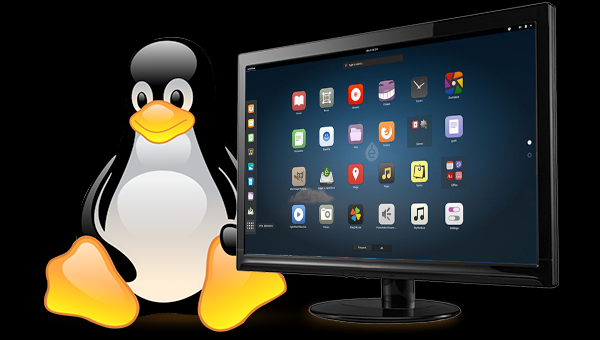
Solving NTFS Partition Mounting Problem in Linux
"Unable to mount Data-ntfs {partition name}
Error mounting /dev/sdb4 at /media/yourpc/Data_ntfs: Command-line `mount -t "ntfs" -o "uhelper=udisks2,nodev,nosuid,uid=1000,gid=1000,dmask=0077,fmask=0177" "/dev/sdb4" "/media/yourpc/Data_ntfs"' exited with non-zero exit status 14: The disk contains an unclean file system (0, 0).
Metadata kept in Windows cache, refused to mount.
Failed to mount '/dev/sdb4': Operation not permitted
The NTFS partition is in an unsafe state. Please resume and shutdown
Windows fully (no hibernation or fast restarting), or mount the volume
read-only with the 'ro' mount option."
Generally, when we dual boot our PC this is one of the problems we might face in linux (any distro),
but this can be solved easily without performing any hardcore coding, etc 😜.
So, just follow the instructions and then afterwards you are good to go:
Step 1: Open your Windows OS
Step 2: Open the Control Panel (icons view), and click on the Power Options icon.
Step 3: Click/tap on the Choose what the power buttons do link on the left side. (see screenshot below)

Step 4: Click/tap on the Change settings that are currently unavailable link at the top. (see screenshot below)
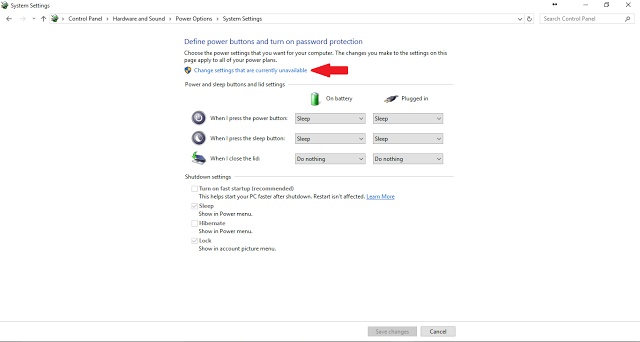
Step 5: If prompted by UAC, then click/tap on Yes.
Step 6: Under Shutdown settings, uncheck the Turn on fast startup box, and click/tap on the Save changes button. (see screenshot below)

NOTE: If the Turn on fast startup setting is not listed, then hibernate has been disabled that removed this setting and also disabled fast startup.
Step 7: Now, you can now close the Power Options window and you're good to go!😊
very helpful