How to upgrade Kreds on VPS (version 1.0.0.4)
We had a new upgrade of Kreds wallet recently.
The changes are that after block 60k we need to have 100k Kreds for collateral and the rewards are split by half.
OK, now we open PuTTY, so we can log in to our VPS. After successful login we type:
cd /usr/local/bin
and we close wallet:
./kreds-cli stop
Than we continue with:
cp ~/.kreds/kreds.conf /root/kreds.conf
Now we download latest release. Be careful that you have the right ending!
wget https://github.com/KredsBlockchain/kreds-core/releases/download/v1.0.0.4/kreds-linux64-v1.0.0.4.tar.xz
Now we type:
tar -xvf kreds-linux64-v1.0.0.4.tar.xz
We enter the folder:
cd kreds-linux64-v1.0.0.4
And we start the wallet:
./kredsd --daemon
We check if the wallet is runing on last version with:
./kreds-cli getinfo
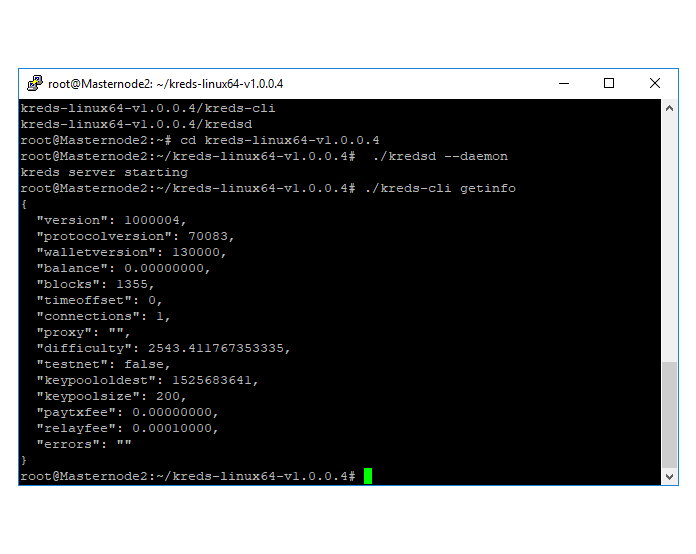
Here we can see the last version is 1000004, so we are good.
You are now finished with your VPS part of masternode upgrade!!!
Now we go to your Windows. We download the latest release on kreds-github repository: https://github.com/KredsBlockchain/kreds-core/releases
Before we do anything we start wallet and do a backup. We go to File -->Backup Wallet and we save it somewhere safe. 
Once you backed up your wallet we need to close it before we begin installing a new one. Now we go to your appdata.
- For Windows: %appdata%/Kreds/
- Mac OS: ~/Library/Application Support/Kreds/
- Unix/Linux: ~/.kreds/
Copy your wallet.dat and masternode.conf file and paste it somewhere safe on your computer.
Now we delete all the other files except wallet.dat and keep any kreds.conf files you may have created.
We run wallet and wait till it loads the blockchain. Once all is downloaded we replace wallet.dat and masternode.conf files with the ones we saved.
We start and unlock wallet and wait few minutes for your masternodes to appear in the masternode list.
If still not working we go to masternodes --> Unlock wallet --> Go to spend --> Inputs --> Unlock your MN with right click --> Go to masternode tab --> Start all
Compare you results with the block explorer so that it's all correct.
Follow me if you want me to upvote and resteem your blog posts to my 36,500+ followers. https://steemit.com/@a-0-0