An Absolute Beginner's Steemit FAQ : Welcoming & Familiarizing New Users - Steemit Newbies Guide
The veterens will tell you that learning basic things about Steemit, before starting your full time blogging efforts, will help you start well and earn rewards as well. This post serves as an absolute beginner's Steemit FAQ. You may call it Steemit newbies guide as well but the purpose remains same; welcoming new users to Steemit and familiarizing them with the platform.
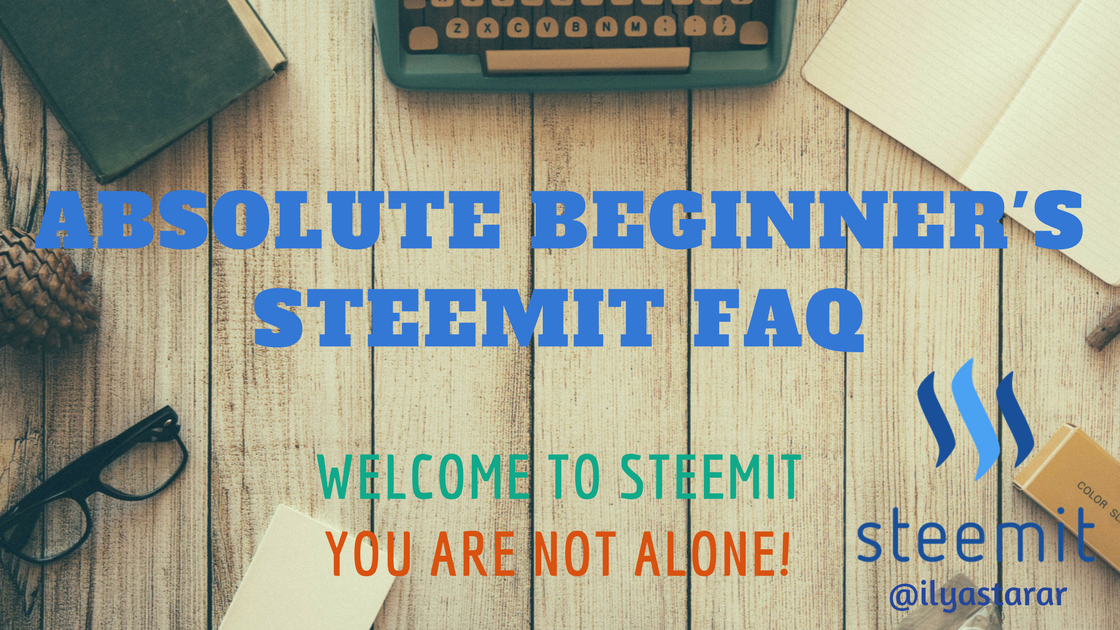
Image designed using free tool Canva.com
Absolute Beginner's Steemit FAQ
If you are new and looking for basic information about Steemit, you are at the right place. Let's start.
What is Steemit?
Steemit is a social media/blogging platform but it is based on Steem blockchain.
What is Steem Blockchain?
Blockchain is the technology behind cryptocurrency which stores cryptocurrency coins. For example, Bitcoins are stored on its own blockchain.
What is Steem?
Steem is the cryptocurrency of the Steemit platform. It would be more appropriate to say that Steemit is powered by its cryptocurrency called Steem.
Visit Steem page on CoinMarketCap.com website to explore more about it.
Why Does It Take Many Hours to Get Steemit Account Created?
Account creation is manual and has a fee associated with it. As of now, the system is still in place and account creator has to pay that fee to get your account created. It may take some minutes to many hours depending on circumstances.
How to Add Profile Picture & Tweak Profile Settings?
To add profile picture and tweak your account settings, visit this guide.
Where Do I Click to Change Settings?
Click your profile image (blank if not set) to reveal settings. Or simply go to https://steemit.com/@username/settings (replace username with your account).
What is Upvote?
Upvote is one of the possible reactions to the content that you see. Consider is similar to like on Facebook or Twitter.
How Do I Upvote?
You can upvote by clicking the upvote icon which is present under all the posts and comments. Color of the button changes once you have upvoted.
For example, I came accross my Steemit friend Jason's post in my feed.
Is There A Downvote Too?
Yes, there is. It is often called a flag. Flagging and downvoting are synonymous.
How Do I Downvote?
You can downvote something by clicking the flag on top right of the post or comment you are viewing. Color of the flag turns red once you have downvoted.
If I have to downvote the post above, I will have to click the flag.
How is Upvote Different from Other Social Media Platform Reactions?
When you like or love or do whatever on other social media platforms, it does not bring any monetary benefit to the content creator. Your upvote, however, has a monetary value that will be received by the content creator.
Downvote has the opposite effect. It decreases monetary rewards.
Where Does Monetary Value Come From?
The value of your upvote comes from the amount of Steem Power you have in your account.
What is Steem Power?
Steem Power (SP) is the amount of Steem vested by you into the platform. Consider it as your share in the Steem blockchain.
How Can I Increase Steem Power?
Increasing SP means increasing value of your upvote. You can increase SP by three means:-
- Buying Steem and then Powering Up.
- Upvoting others and receing Curation rewards.
- Buying or getting Delegated SP from other users.
What is Power Up?
Powering Up means converting your Steem into SP; thus increasing the value of your upvote (your influence on the platform increases).
Is There a Power Down Too?
Yes, when you convert your SP into Steem, it is called Power Down (because you are decreasing your influence).
Can I Power Up & Down Instantly?
You can Power Up any amount of Steem intsantly but Powering Down is a process which takes 13 weeks (13 equal installments of Steem) to complete.
What is Curation Reward?
The act of upvoting content is called curation. Whatever an author's post earns on it, upto 25 % of its value is distributed among the people who upvoted it (called curators). It's called curation reward.
What is Delegated SP?
SP that is owned by another account but is delegated to you—as a gift or against a payment—is called delegated SP. It increases value of upvote but cannot be powered down.
What is Resteem?
Consider it just like a retweet. When you wish to share someone's work, you resteem it on your blog.
How to Resteem?
You can resteem by clicking the resteem icon available at the bottom of a post. Color of resteem icon changes when done.
The post by @infinityroad was resteemed by me. Here's how it looked before and after.
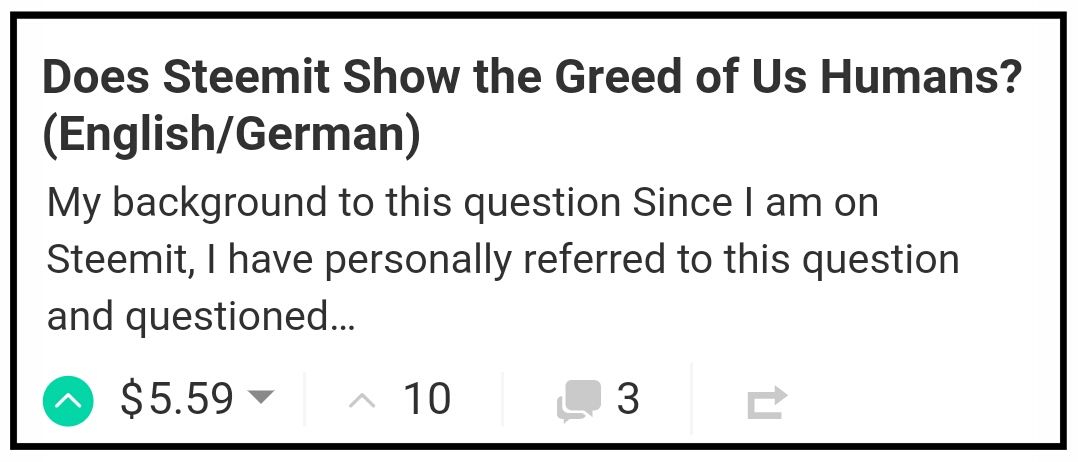
Upvoted but not resteemed yet.
Why Resteem?
If you think that a post deserves to be seen by more people or it can benefit your followers, you may choose to resteem it.
How to Create a Post?
To create a post, click Post button on the desktop or the pen ✏ icon on a smartphone. Or go to https://steemit.com/submit.html in your browser?
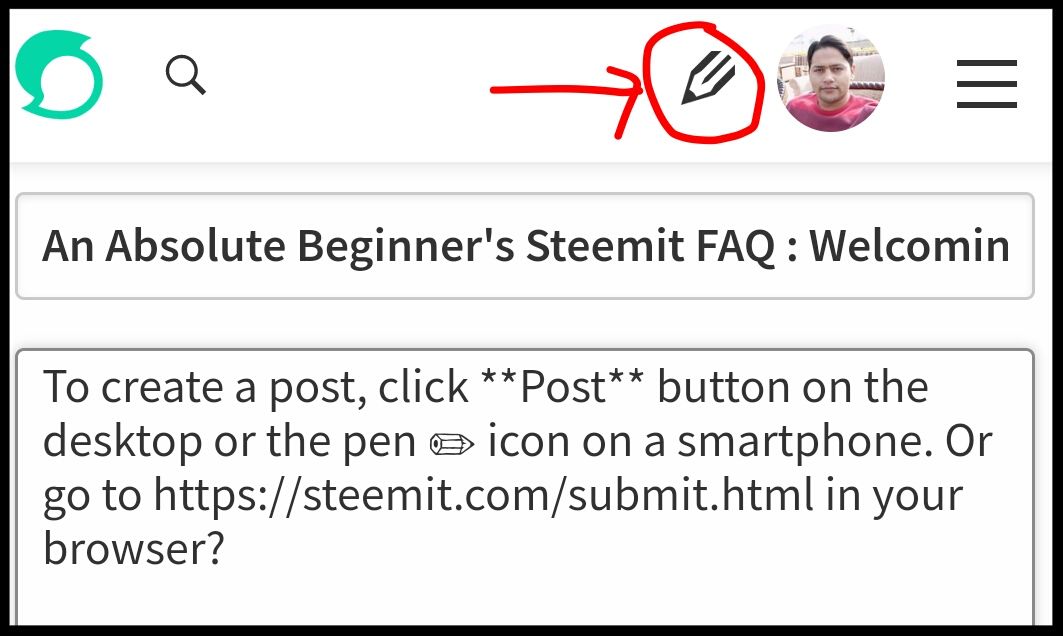
Here's the smartphone screenshot.
How Do I Edit My Posts?
Steemit comes with three editing options.
- Visual Editor
- Markdown Styling
- HTML Editor
You can learn how to use each of them by clicking here.
How Do I Comment on a Post?
To comment on a post, click the Reply button, enter your content and hit submit/post button.
What Is a Reply?
A reply is a comment under a post or an already done comment. It is basically a comment.
Where Can I Find Replies?
When people reply to your posts or comments, their comments appear under the Replies tab on your blog.
Got to https://steemit.com/@username/recent-replies to see replies to your content.
Can I Track My Comments?
Yes, you can. Whenever you reply or comment on any content, your comment appears under Comments tab on your blog.

The most recent comment shows at top.
Go to https://steemit.com/@username/comments to view your comments.
Where Are My Steemit Earnings Stored?
Your Steemit earnings (author, curation rewards or currency transferred by others) is stored in your wallet.
Go to https://steemit.com/@username/transfers to see your wallet (or of any other user).
How Do I Transfer My Balance to Another User?
Go to your wallet, click besides the currency that you wish to tranfer, a menu will appear. Click transfer.
After you click, a transfer window will appear. Enter correct name of the user and the amount you wish to transfer. In case of transfer to voting bots or exchanges, insertint correct memo is compulsory.
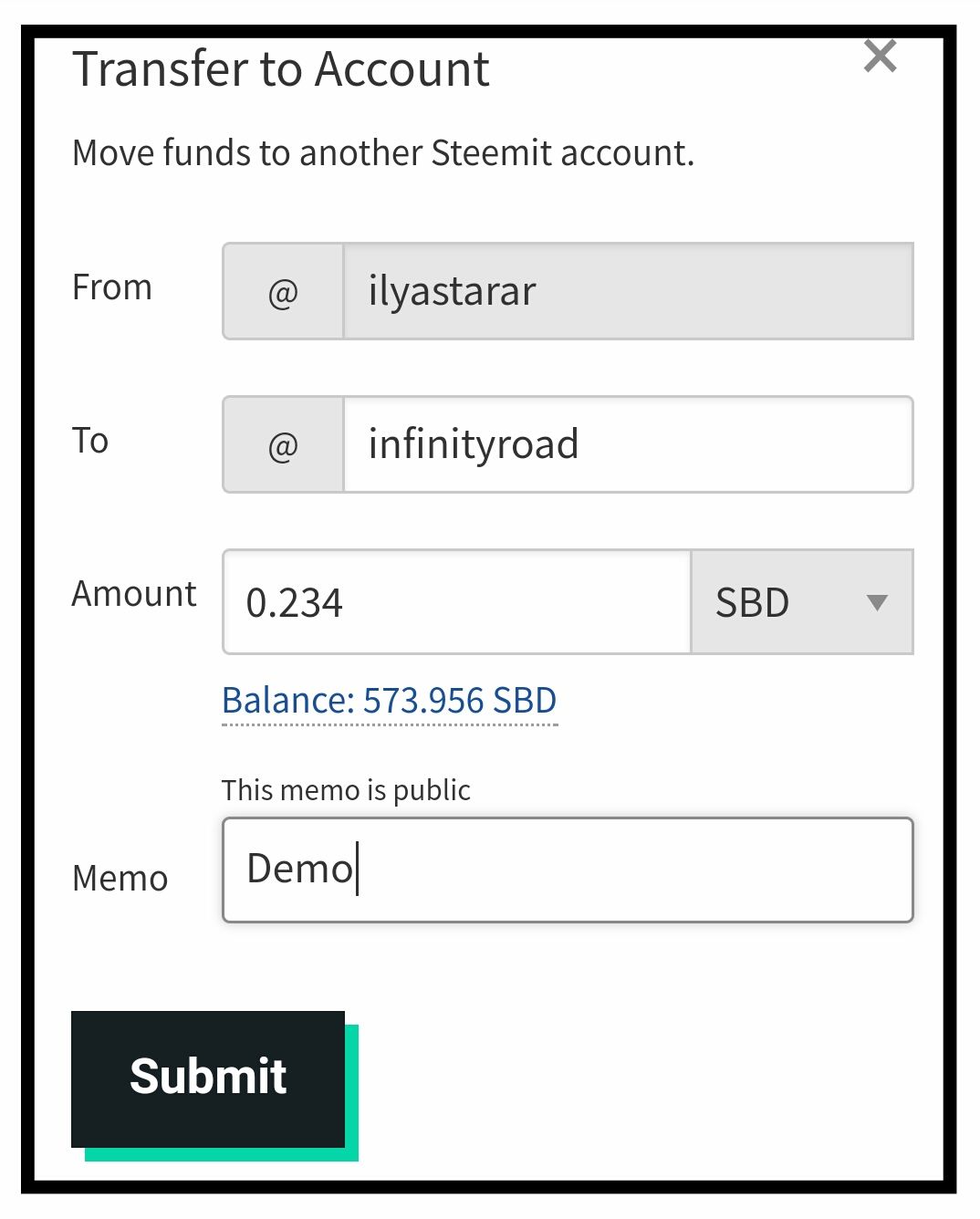
After you hit Submit button, it is normal for Steemit to ask for siging in again.
What Are Voting Bots?
Voting bots are voting services with high Steem Power. You can transfer some Steem or SBD to these voting services with your post's link in the memo and get an upvote.
What is SBD?
Steem Backed Dollar or simply Steem Dollar is a currency which is used to stabilize the reward system and keep Steem inflation in check while not compromising on users' rewards.
How to Get SBD?
SBD comes only in the form of author rewards. 50 % of the author rewards value (as shown with $ sign) is converted into Steem Dollars whereas the other 50 % is converted into Steem Power.

One of my finalized payouts showing SBD and SP in rewards.
How Does Steemit Reward System Work?
Steemit rewards revolve around the three currencies shown in your wallet.
- Steem
- Steem Power
- Steem Dollars
To completely understand reward system, read this post.
What is Reputation Score?
The number next to your name/username or your profile is called reputation score. It increases when your content receives upvotes while decreases when your content is downvoted.

My reputation score is 60 right now
Know more about reputation score here.
How Do I Toggle Between Day & Night Modes?
A recent update means you can switch between night and day modes. To toggle, click your profile picture to reveal the menu and then click Toggle Night Mode.
Why Newbies Don't Earn Much & What to Do?
Earning good rewards on your content in the beginning can be difficult. Even best of the content can get ignored on Steemit due to various reasons.
Here's why it happens and what to do.
What Should I Not Do on Steemit?
Among a lot of things happening on Steemit, here are some that you should avoid.
Is There a Smartphone App I Can Use?
Yes, there is. It is called eSteem app (developed by @good-karma). Here's how to use it
Where Can I Get Detailed Information on Any Aspect of Steemit?
I have created a complete Steemit guide in case you wish to learn more. Read it here. Learning more will esure that you earn more.
What is Minnow Support Project?
Minnow Support Project (MSP) will be frequent name you'll see on Steemit. Join the project. Here's the mission.
Accelerate the minnow growth through community accounts, and social interaction generating friends, resteems and upvotes.
You can join the PAL Network Discord server, follow @minnowsupport and visit MSP website to know more.
Conslusion
Welcome to Steemit. This newbies guide was needed to onboard new users and familiarize them with the basic functions of Steemit. If you have questions, you can ask in comments. I or any the experienced users will answer it for you.
Please resteem this post to help it reach more users. Consider upvoting to support the effort.

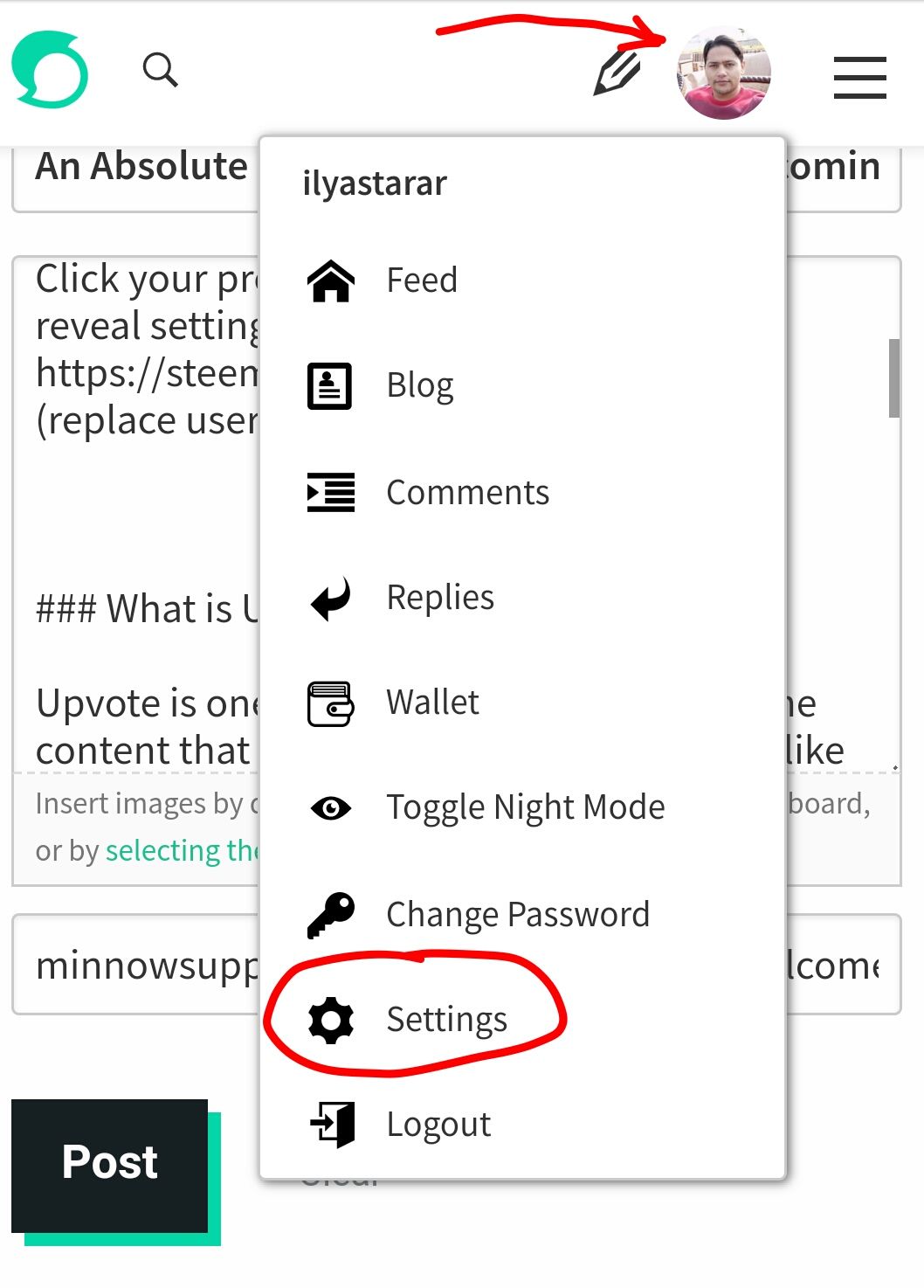




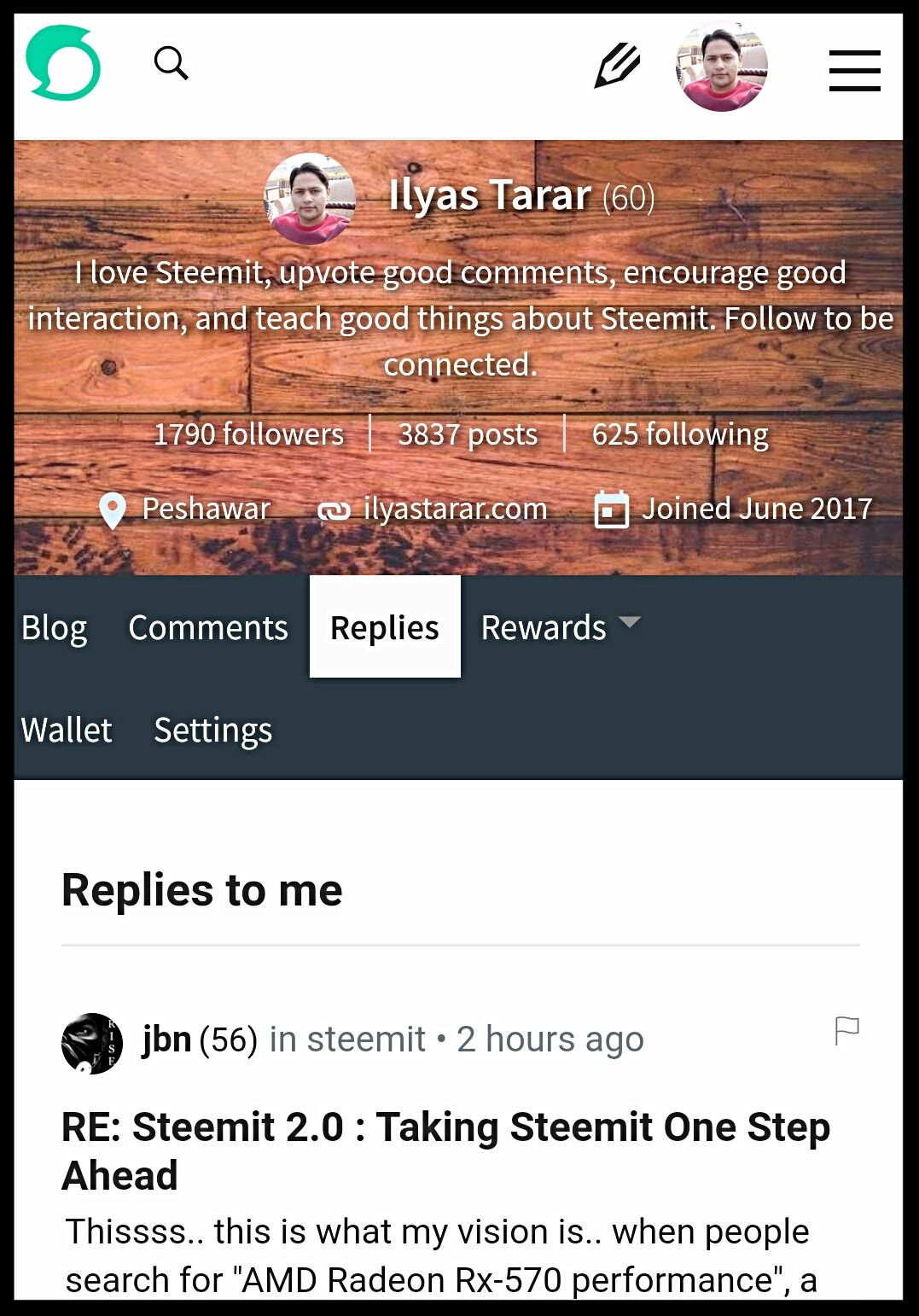
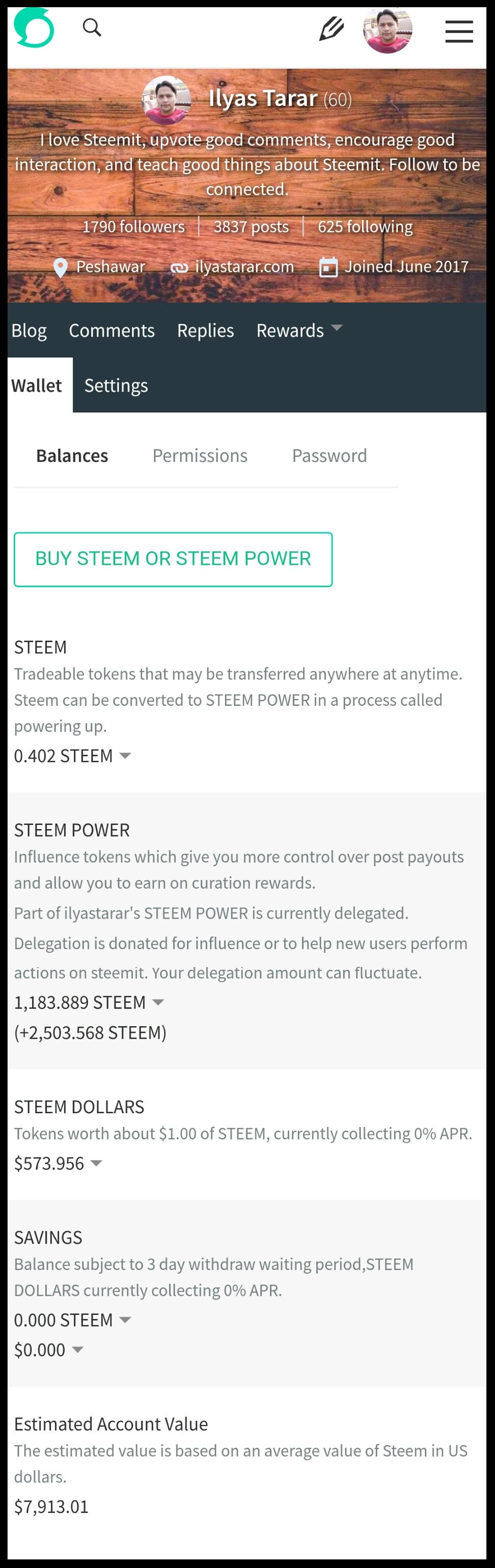


Once again extremely useful guide for newbies.. after months of activity on steemit, we get used to these things and often forget that there are people out there who just joined the platform and are having a hard time understanding it..
And thats where you come in.. the ultimate saviour and teacher of steemit .. :) well done bro
Agreed. We move on after first few days and weeks but a lot of people can't get the right information in time. The teacher in me wanted to help the coming generations of Steemians. Thank you for the appreciation.
Steem on man
Very nice ground level steemit faq brother.
Your post should be named as "STEEMIT 101"
I wanted to answer pretty basic newbie questions at a single place. Hence this post. Thank you!
When i was new to steemit, I was much curious about rewards. May be it can be difficult to understand for every newbie as a starter on steemit.
I searched a lot about reward system. When i count my $ but receive half of it. Then i learnt about division of reward.
But i know that he who will read this post can never face this situation.
Yeah. Rewards can be a bit complicated in the beginning. But learning helps just like it helped you.
Thanks for the great post!
I'm a couple of days in now, and really wished I had seen this earlier.
You are fairly new but I think you have fugured out quite a few things already. Good to see. It would be helpful to read the linked posts.
Thanks @ilyastarar, I'll start reading through them now, any hints on which I should pay closest attention to?
Wow!!! this is a good explanation about Steem plataform, right now whit your post a lot of doubt come clear!!! thanks for share your post whit us, Im gonna reposted beacause I find it really good information for all!!!
Thank you for the feedback.
As always, a GREAT guide, not useful to me at this stage as I'm already familiar with steem in a deeper way but a truly informative, comprehensive post for any beginner in this platform.
If there is justice in this world, this post will get 200$ at least. I hope more.
Justice is there, some sort of it at least, but this post reaching $200 or more requires many conditions to satified. I'll take whatever it gets.
Thank you for your feedback. This post is not for most of my followers. It is for the Steemians who are yet to join. Longterm work. It will bear fruit in some months.
Hi ilyas, didn't know how to approach you otherwise :)
Did you hear about the ADSactly community? I think you might find yourself enjoying at there and it might just help you to get the rewards you deserve :)
here's a link to their discord group: https://discord.gg/7mqmx2M
I joined their server from your link. Thanks for caring. Grateful to you for the thought behind sharing this information with me.
I am @ilyastarar on Discord. Please reach me there.
I could have used this info when I started! RESTEEMING!!!
I could have too. Haha! Thanks for the resteem. I hope that thousands of newbies will be able to use it
Excellent guidelines for new Commers on Steemit. Thanks dear for your Quality work.
Thank you for your feedback.
Thanks for the information! Greatly appreciate it as someone who's new to this platform
I am glad that you have come across this post. I am sure it has benefitted you in some way.
I am sorry about missing you untalented-adjustment entries. I may have missed some entries cos they grew to more than 1000 entries and like 6k comments. I havent finished till now. I think i have visited more than 600 hundred. I decide to visit you here with some inspiration
Thank you so much. You've proven yourself to be a man of your words, yet again. Always be blessed!