ORIGINAL : Sign Up For PALnet and Minnow Support Project In 5 STEPS!! Start Getting Upvotes!!

PEACE * ABUNDANCE * LIBERTY
My Results
I have been finding some great results with the support group (PALnet) and (MinnowSupportProject). With awesome founder's @aggroed, @ausbitbank, @teamsteem who consistently stay at the wheel controlling this baby whale while we just keep growing! They have done a great deal for me already, I have only been Steemit member for 13 days now and I have already reached 100 SBD in revenue and almost 200 followers that actively view my BLOG and upvote!

This Wave Just Started
This group has just started as well and we have been growing by the NUMBERS. The Group (PALnet) has just started a few days ago now and were at 300+ members already!!!! YAY! This would be the perfect time to start riding this Seem Wave before it turns into a Tsunami of STEEMPOWER that may get harder to join. If you're ready to join a Steemit Community with potential and start growing your following and getting those upvotes, just follow the steps!
GET STARTED
Follow These 5 Simple Required Steps!
- Step One:
JOIN THE DISCORD CHANNEL
(Click Link 2 Join Channel) (1st Time Sign Up May Be Required)
. . . . . . . . . . .
Follow Instructions Given By Both BOTS.
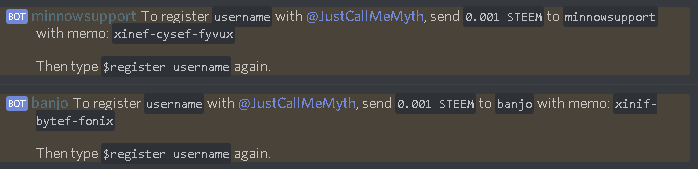
(Pic Above Is Just An Example, Do Not Use Same Memo)
- Step Three: SteemVoter Sign Up.
Sign up Here: SteemVoter
Once finished with Sign up, Add your Steemit account.

(Private Posting Key Is On Your Steemit Page)
How to Find Private Posting key:
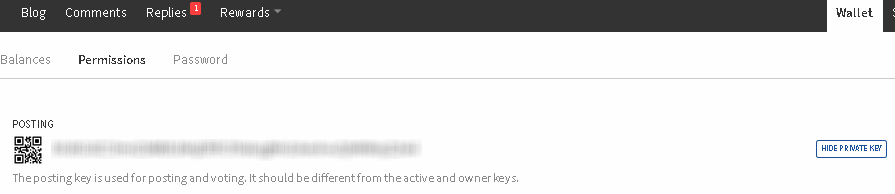
(Make Sure To Click "Show Private Key " )
Finished?
Once account is linked, we will now add the Required Rule.

Author: minnowsupport Vote Power: 100% Vote Delay: 10-15 min.
If done correctly, rule will appear as active underneath save rule button.
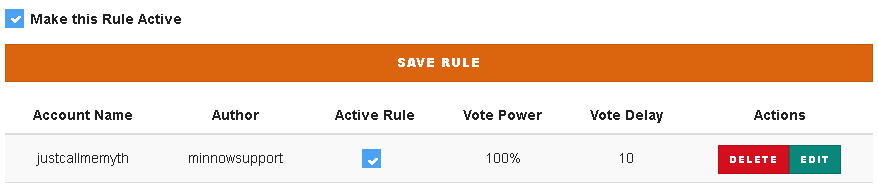
Screenshot and Save For Final Step.
- Step Four: Steemian Sign Up
Sign up Here: Steemian
Top Right Corner Of Website:
Once finished with Sign up, Unlock your Steemit Account.
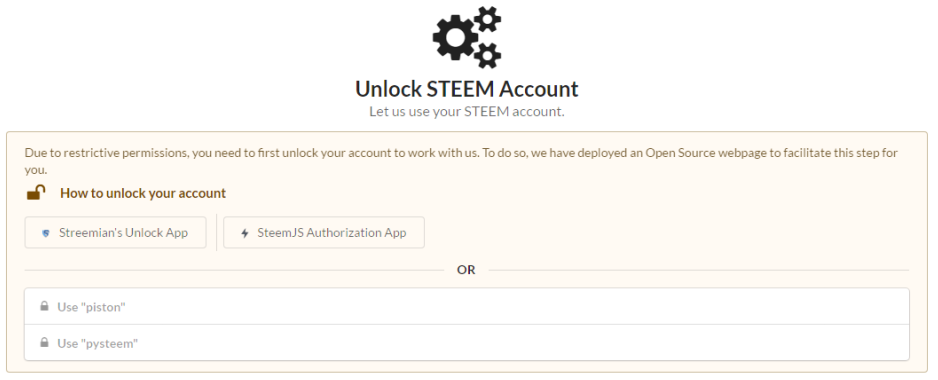
Hint: Members Say SteemJS Has Been The Best Method
Now Lets Follow The Trail
Now that you're unlocked, lets follow the MinnowSupport Trail.
Go to Service to top of website and click Curation Trail.

We made It To The Top Trailers! Just Select the MinnowSupport Trail and Follow.
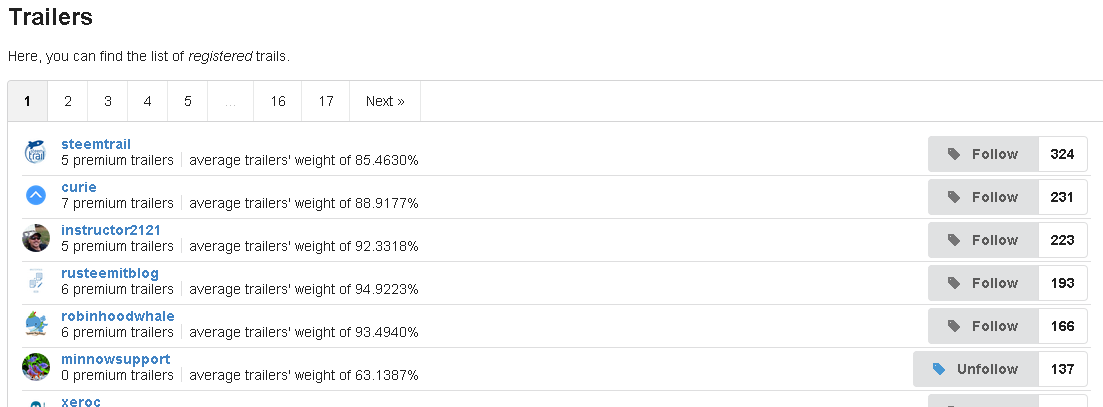
Go ahead and set the parameters of the Trail any way you want, only requirement is that your following.

Once Updated Correctly MinnowSupport should appear in "Your Trails.
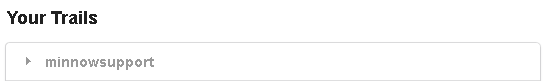
Screenshot and Save For Final Step.
- Step Five: Send Screenshots
Go back to discord and send your screen shots to @aggroed via Direct Message.
Once Aggroed verifys your Registration you will OFFICIALLY BECOME A MEMBER!
CONGRATS and WELCOME to the FUTURE!
Dont be shy and say hello! Stay social, involved, help out, and GROW with us!
Dont be greedy and share the info!
Resteem! Resteem! Resteem!
Honorable Mention:
A big steem shout out to @benjojo for donating 110,000 sp to the cause, and helping our baby whale grow up to be a big boy one day! Great job man and all of us at #minnowsupportproject and PALnet thank you with our baby FLIPPERS WIDE OPEN! (Click Here) to read more about this topic.
Upvote, Follow, Resteem, and Enjoy!
Join PALnet and Get Informed: https://discord.gg/HYj4yvw

(Like The Gif? View The Blog For More My FREE Gif Sets)



Thank you!! Upvoted and following..
This post received a 3.6% upvote from @randowhale thanks to @justcallmemyth! For more information, click here!
Just joined myself yesterday. Excited to see this group grow and how it can help all of us newer people.
Just read your earlier post about the FREE RANDOWHALE GIVEAWAY and followed the link to this post.
Upvoted and resteemed again for you to get as many views as possible! Thank you for all your support @justcallmemyth
Good luck, keep it up!
This sounds great and very helpful.
Thank you It really is!
I'm in the gang too, nice one @minnowsupportproject and yourself of course 😁
ha ha hey bud! thanx!
I joined today, working nicely so far! :-)
Will be mentioning @minnowsupportproject in my introduction thread when it's ready.
Upvoted!
is there a way to check if the Steemvoter account is linked? i expected an e-mail..... what should i expect... i'm stuck on step 3 waiting for my SteemVoter account... Any help is appreciated .. thanks
Should only be pending for maybe a hour or 2. Should be active by now?
Gave up trying... changed password... Will try next month when i get a new computer... When i switched from safari to foxfire Steemit ran better... That tells me it's likely my OSX..
i need help.. or advice…. I started a STEEMIT chat account but that page does nothin… goes nowhere and doesn't allow typing, text, or clicking on anything… all i get is the little ding dong prompt… The discord link also just shows a weird 2 eyed icon but allows no interaction whatsoever… is it that my computer is too old… 2006 iMac… i really am stumped here… trying to make progress and i really want to participate in the chat as well… please help… anyone…….
Oh wow that's strange I am thinking it could be a compatibility issue. there was a GREAT deal of changes since 2006 wonder if your MAC may be finally obsolete? Check your setting and make sure your drivers are update. I would look for Java, Flash, Html5 Compatibility. Sorry about your issue hope to see you in chat soon!
o.k. so i downloaded Foxfire... and the chat works on there. I've logged into my steemit account from foxfire; and i now realize the intended layout of Steemit... what i was seeing on Safari was weirder, and not the same.. Still exploring ... still figuring this out.. trying to get to minnow support...
Glad its fixed, and dont give up just hang in ther!
it's only mostly fixed... LOL .. but thanks.. i'm going to keep trying to join minnow support ..
Hey primal. I am stuck as well. Can you help?
I'm at least as confused as you are..
I finally got through the process. It is a blur to me
QQ please - what is the Private Posting Key ?! Was that the huge password I was sent when I set my set up ?!
Ah I found my own answer !!
No its a different key
Look under wallet and premissions