How to transfer STEEM from Binance to steemit wallet - Steemit in a minute #28
It just took a few simple steps to withdraw STEEM from Binance (a cryptocurrency exchange) to my steemit wallet. Here is a step by step guide with screenshot all along the way.

Binance is an cryptocurrency exchange where you can deposit, withdraw and trade lots of common coins. In this case, I deposited bitcoin to trade STEEM there. Since it was not a big amount, I did not check if that was the best exchange rate.
The process is quite easy even for newbies. However, Binance does not support any fiat currency (e.g. USD, JPY...etc) trades or transactions. Therefore you must have cryptos on hand in order to get started. In this tutorial, I will skip the details of crypto trading as it is another big topic. Let's put our focus on:
How to transfer STEEM from Binance to steemit wallet
On the Deposit / Withdrawal page of Binance, click the "Withdrawal" button.
On the next page (Withdrawal), in the STEEM withdrawal address input box, fill in your steemit username. That is the name you chose during steemit account registration.
STEEM withdrawal MEMO is a text field carried with your transaction. It can be any text that serves as your own note.
For the transaction amount, it allows up to 3 decimal places. In this example, I have 78.39153000 STEEM. I can only transfer 78.391 at most, leaving the 0.00053000 in my Binance account. In this case, the transfer transaction fee is 0.01 STEEM (charged by Binance). It is also clearly stated below the amount input box. There is no transaction fee applied on the steemit side.
Important: It is NOT required to input any steemit key in the entire process.
After clicking the Submit button, input the 2FA (2 factor authentication) code in pop up box. It is a SMS message sent to my registered mobile phone.
After that, click the confirmation link in the email. This is the final step of the transfer.
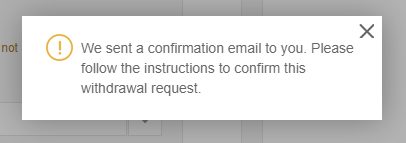
After all above steps completed successfully, a transaction eventually appeared on the page.

Now it is time to check my steemit wallet. The exact amount (transfer amount - transaction fee) has been transferred successfully. In this case, the time taken was less than a minute.
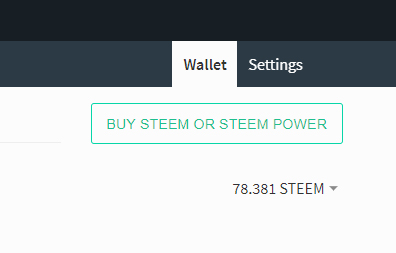
On the steemit wallet page, scroll down to see the transaction history.

The MEMO field is the text input as a note of this transaction earlier on the Binance page. The steemit account that made the transfer of STEEM to my account is @binance-hot.
Yes, I finally got some STEEM in my steemit wallet. It is time to...
Power Up!

Source: giphy.com
If you didn't know the purpose of power up, here is the link to my previous post.
Steemit in a minute #22 Is it a good deal buying steem to power up
Thank you for reading.


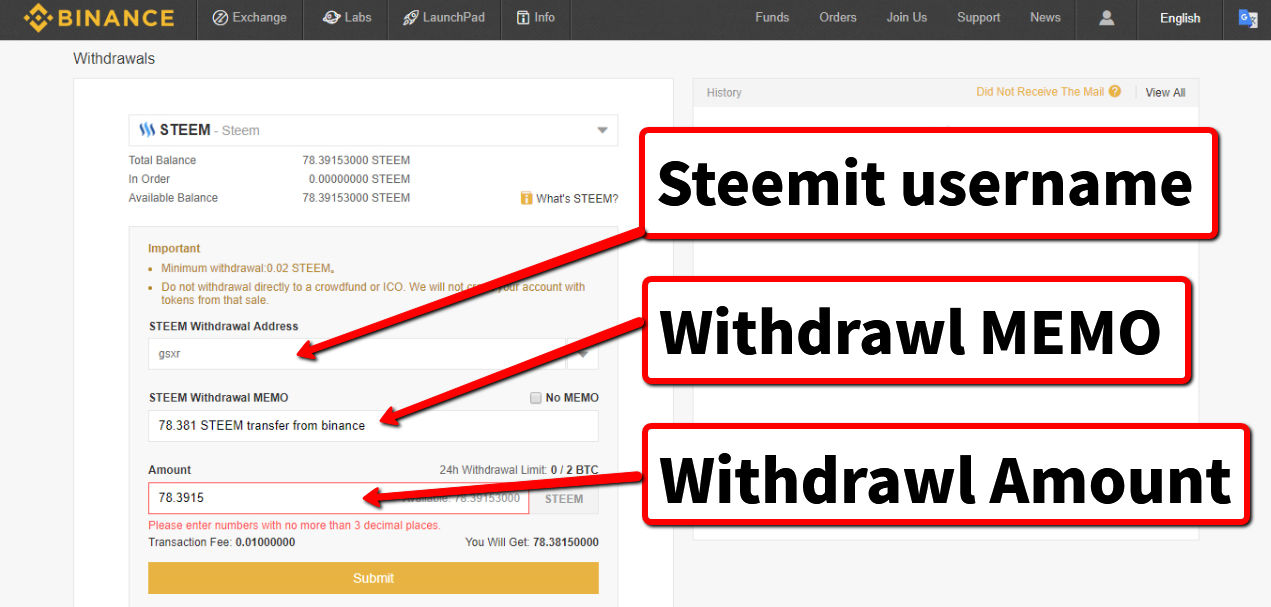

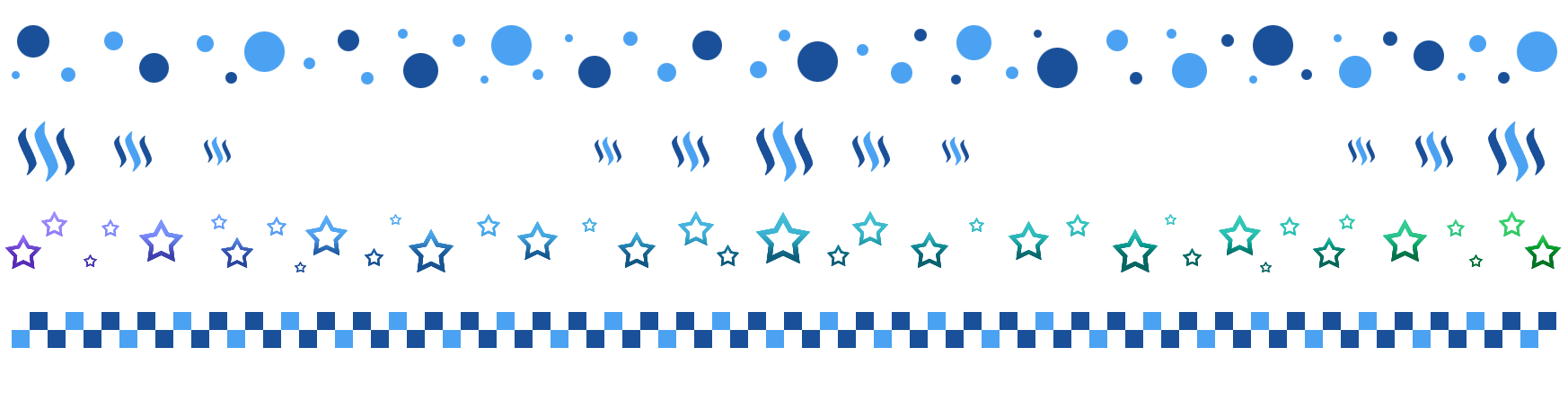
Congratulations on the Power Up! Also I've read somewhere around here that Binance got hacked or something.
Thank you for your message. Believe it or not! The first time I bought STEEM, the price went down sharply the next day. The first time I used Binance, it got hacked!
You got a 21.62% upvote from @getboost courtesy of @gsxr!
This post has received a 3.68% upvote from @aksdwi thanks to: @gsxr.
Hello, you received an upvote from @steemdunk thanks to @gsxr! Steem Dunk is an automated curation platform that is easy to use and built for the community. Join us at https://steemdunk.xyz
This post has received a 50.00 % upvote from @voterunner thanks to: @gsxr. BIG NEWS: Build your passive income with daily payouts from @voterunner! Read more about earning SBD with me. Daily. The easy way!
You got a 4.15% upvote from @brupvoter courtesy of @gsxr!
In the fight of Humans vs Bots, @megabot defended you with 10.99% upvote courtesy of @gsxr!
Support @Megabot by delegating SP to the bot and get a part of 80% of @Megabot's profit.
Direct delegation links : 10 SP || 50 SP || 100 SP || 500 SP || 1000 SP || Any other amount of SP
Thank You !
how can i transfer steem to SP? i still can't find a button to do that....
go to this link to sell steem and buy sbd. you can change the default rate. https://steemit.com/market
then how to transfer SBD to SP?
oh....i made it....actually just need to change Steem to SP. no need to change steem into SBD
Congratulations! This post has been upvoted from the communal account, @minnowsupport, by gsxr from the Minnow Support Project. It's a witness project run by aggroed, ausbitbank, teamsteem, theprophet0, someguy123, neoxian, followbtcnews, and netuoso. The goal is to help Steemit grow by supporting Minnows. Please find us at the Peace, Abundance, and Liberty Network (PALnet) Discord Channel. It's a completely public and open space to all members of the Steemit community who voluntarily choose to be there.
If you would like to delegate to the Minnow Support Project you can do so by clicking on the following links: 50SP, 100SP, 250SP, 500SP, 1000SP, 5000SP.
Be sure to leave at least 50SP undelegated on your account.
You got a 11.76% upvote from @upyou thanks to @gsxr! Send at least 0.1SBD or 0.1STEEM to get upvote for next round.