Using the $tip and other functions in Banjo.. a "how to"
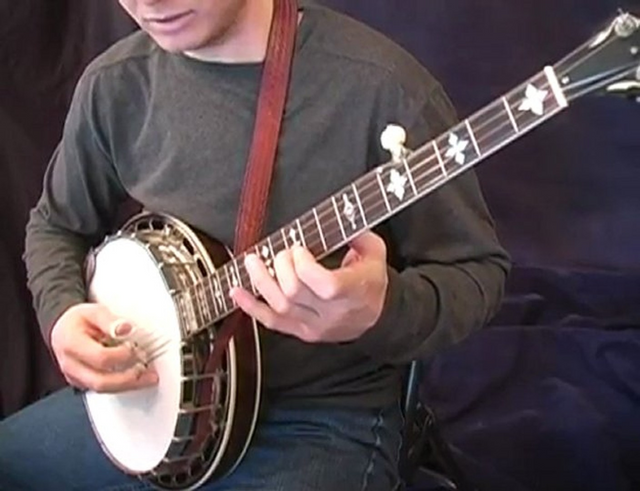
Not ^ quite. The Banjo I am speaking about is invisible. Sort of..
Banjo is an auto reply bot created by inertia, a steemit based developer, to facilitate certain functions within Discord. banjo is active in many servers, where it functions according to server specifications and needs. You can read a bit more here
One of the banjo-bot's newer functions deals with the exchange of tokens on Discord. The crypto token you are tipped in discord is "held" by the banjo bot, in a virtual account attached to your user name.
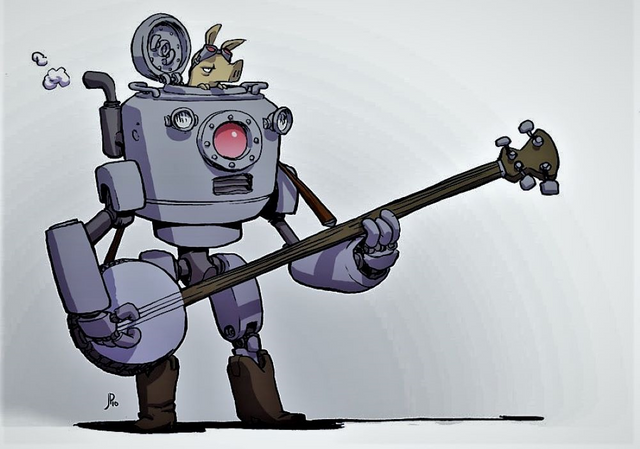
Tokens are also held in steem engine, so this can get confusing. The tokens you purchase in steem engine can be viewed in steem engine. The tokens you are given in Discord will go to banjo. The total amounts in each place are independent of each other.
Banjo has various commands that you can access by typing : $help
banjoBOT Today at 10:17 AM List of commands:
help, balances, bal, deposit, dep, withdraw, wit, with, tip, send, rain
Banjo might also send you a message with a longer list. I've referenced this below so you can get an idea of all the things you might request.
You can give tokens to a friend by using the command $tip, find your $balance, send tokens held by you in banjo to your steem engine account using the command $withdraw. You can also $deposit tokens into banjo from your steem engine account. edit I just found out two more - $balances, to get a total balance of all the coins! $rain is tricky, so use it with caution.
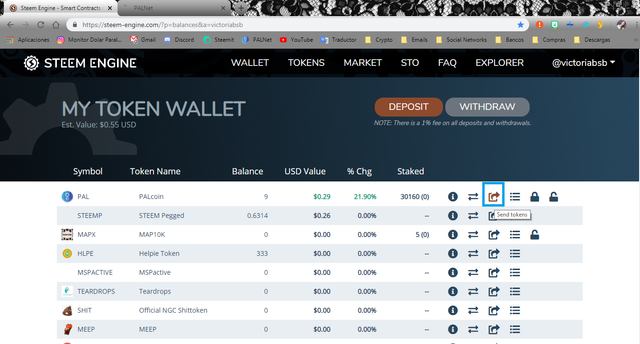
Balances
You can check your banjo balances by token.
The command for that is $balance, followed by the token name. If you forget the token, the bot will poke you by giving you a reminder:
Please specify a symbol for the token
There are symbols for each token, so you will need to use the correct symbol.
Previously I had thought there was no command to check every token banjo held in your account, but it turns out there is! So I edited to include this information here:
banjoBOT Today at 4:56 PM $balances : Get your entire banjo wallet balances. Response is by direct message only.
banjoBOT Today at 5:04 PM torico balance:
1361.702 COOKIE + 58.00000000 GEEK + 6.03703703 ASS + 30.874 HLPE + 4.00000000 WEED + 11.11000000 MOON + 1.2499 DIP
I have things I never knew about in there! and what in the fuzz is dip? oh well...
balance 1.00000000 BANJO
Banjo is a bot, but it is also a token that you can ask for a balance on. However it's not a commonly gifted token. Most banjo token show up in steem engine.

Tipping
The tokens you are tipped in banjo can be given to other people by using the tip command, followed by the account you want to tip to, quantity then token.
$tip @torico 138 ccc
banjo will reply:
banjoBOT Today at 10:11 AM swelker101: 138.0 CCC sent to: @torico
nomnomnomnomnom Success!!!

Withdraw
The $withdraw command, used to withdraw a particular token from banjo and send it to steem engine, is:
banjoBOT Today at 11:18 AM $withdraw - amount -symbol -account
So you would type, for an example,
$withdraw 10 pal torico
Banjo will auto reply with a message acknowledging the withdrawal or prompting you for something you may have missed. When you are successful, you should see an auto reply:
torico: 10.0 PAL sent to: torico (36b3727)

Depositing
If you want to take the tokens you have in steem engine and put them into banjo, the process is similar but slightly different. For instance, I made cookie token. I like to gift it to my friends, so I need a LOT of cookie in my banjo account.
So I use the command:
$deposit cookie.
I dont need anything else... yet.
banjoBOTToday at 9:27 AM torico: deposit account: @banjo; deposit memo: xinek-hotyf-femax
Next, I need to go to steem engine, because the deposit is sent from the token you hold in steem-engine using the send icon to the right of the token.
You will need to send to: banjo as the account, the quantity of token, and the memo will be the code that banjo gave you in the auto reply, in this case xinek-hotyf-femax.
Be careful not to copy any extra or empty characters. After you send, you can double check if this worked by looking up your balance using banjo:
$balance cookie banjoBOT Today at 9:30 AM torico balance: 5,000,000.000 COOKIE
I'm rich!!

Do these commands work across all steemit discord servers? Yes. And if you received tokens in one server, you should be able to access these tokens in any other server using banjo.

The rain command is used to give all of the members in a channel a token. The command splits the number of tokens you give equally between all the accounts. For instance if I $rain 30 cookie and there are ten people in the channel, everyone gets 3 cookie. The bot does not include the giver or any online hosts in the channel (say in voice channels).
To rain to a discord channel: $rain (channel id)(amount)(token). The hardest part of this is locating the correct channel ID and the amount of people in the channel. To do this, I'll quote crim :
crimsonclad [followbtcnews] Today at 12:30 PM
"..There are two ways (to find the channel id). One is to tag the channel with a slash in front of it:
(back\slash)#voice-chat-text
You can do this with any member, emoji, channel, etc to get the unique discord id. You can also turn on developers mode, and if you do, when you right click on an element, you can choose "Copy ID"
In order to calculate the number of people $rain will go to, you can either count up the people in the channel (if its a voice channel), or when you are in the channel, look at who appears online. You might need to consider this when calculating the amount of tokens to send.
That's it!! If you have any other questions, drop me a comment or ask a moderator. :)

shameless plug
Banjo commands:
Please remember to be aware of server etiquette when using bot commands. Many servers have a separate channel to chat with bots.
$rep (account) - gets the current reputation for an account
$age [url] - gets the age of the article at url or ^ to get the age of the last steemit link
$slap [target] - does a slap on the target
$feed [type] [chain] [limit] - gets the mean average of type (default: price) on chain (default: steem) for top limit (default: 19) witnesses
$first (account) [+offset] - first blog post for account plus optional offset
$proxy (account) - list everyone who uses account as a proxy
$power (account) - current voting power of account
$price (symbols) - current price of symbols
$avatar -account- - avatar of account
$mvests [account(s)] - current MVESTS (steem)
$ticker* - current prices
$latest (account) [-offset] - latest blog post for account minus optional offset
$supply - current supply
$bidbots [tags] - lists posts that used bidbots that are about to pay out. default query, if you leave off the tags, assumes palnet. If you note tags, it will match on all of them. The query also always matches on any known SCOT tags.
$witness (account) - list witness information about account
$follows (account) - followers/following information for account
$hardfork - information about the current hardfork
$promoted - post promotion totals
$rewardpool - reward pool information
$calcreward [url] - calculate the impact of this url or ^ to caclulate the last steemit link
$wolframalpha (query) - do a query on wolframahlpa
Quick Link commands: $faq $welcome $whitepaper $tools $headphones
Hi. @torico ( Excellent post, most of the time I have to return and start looking for some command. Thank you very much for sharing.
thanks ramonrene!! i'm happy to see this post help people :)
thank you , also it was my question about Banjo , i need to read this again in a good time, it is almost 2:33 am now
this is the nice thing about blockchain... it never goes away! O,O
Thank you for putting this together. This should help answer to many questions that people have about the bot.
yep. i saw the need, best just to write it once rather than 100x..
Very helpful! I was wondering how to do this stuff.
i did too until someone explained. theres a lot of neat stuff down the bottom that i want to try also
Thanks for the thorough explanation.
I haven't heard of it. I might need to try some tests. "D
Congratulations @torico! You have completed the following achievement on the Steem blockchain and have been rewarded with new badge(s) :
You can view your badges on your Steem Board and compare to others on the Steem Ranking
If you no longer want to receive notifications, reply to this comment with the word
STOPTo support your work, I also upvoted your post!
Vote for @Steemitboard as a witness to get one more award and increased upvotes!
Congrats ! :) 💙 from @qurator link ♬
Posted using Partiko Android
Nice one, damn they should have maintain a Man page for this awesome tool