How to design a repeated pattern in illustrator
First of all, you have to design some elements that you like. In my artwork, I have design some floral and leaf elements.

Second, you could duplicate the elements in the artwork and expand all the elements in the artwork
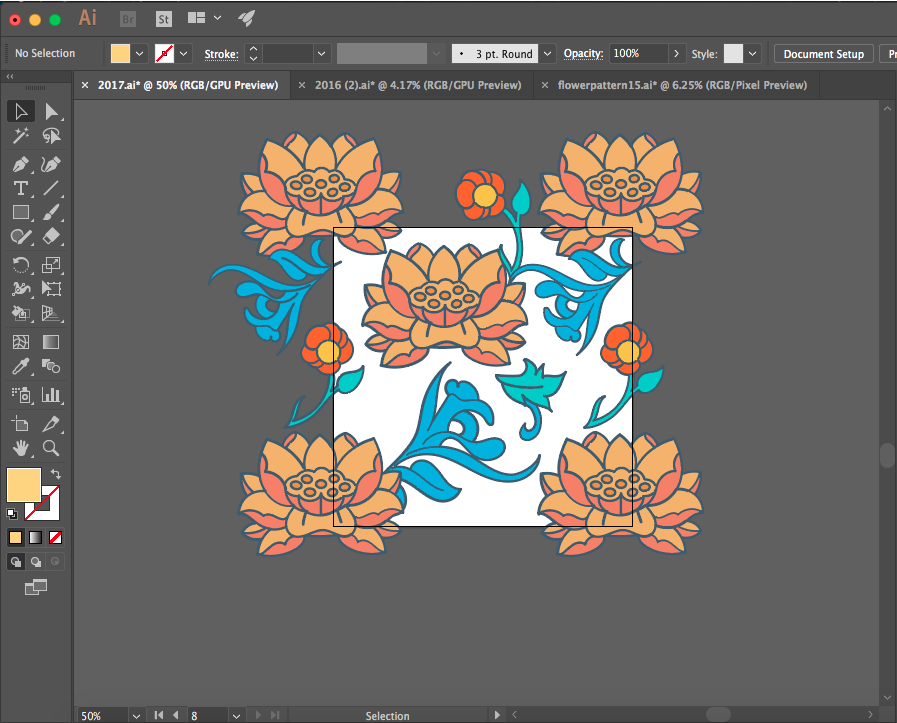
Third, you could add a square on top of the artwork.
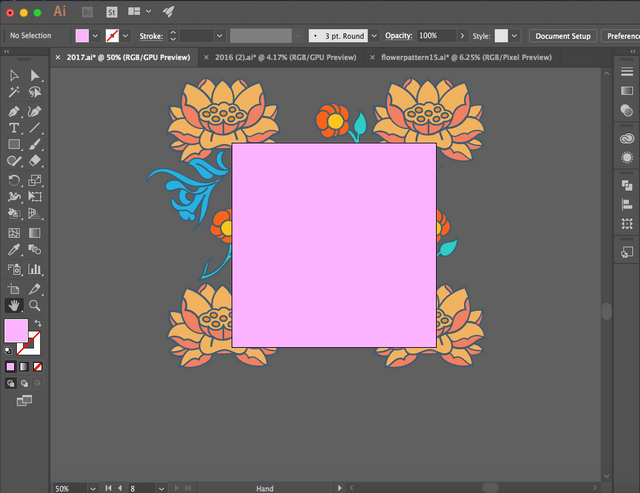
Forth, you could select all the elements.
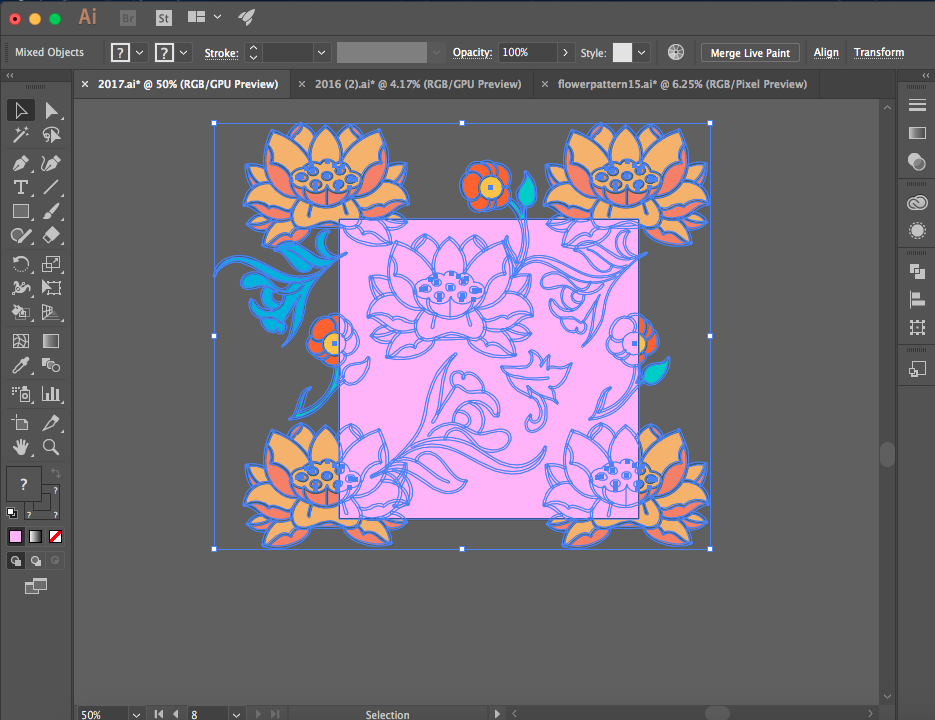
Fifth, you have to tick the object>clipping mask>make and tick Pathfinder>Crop.

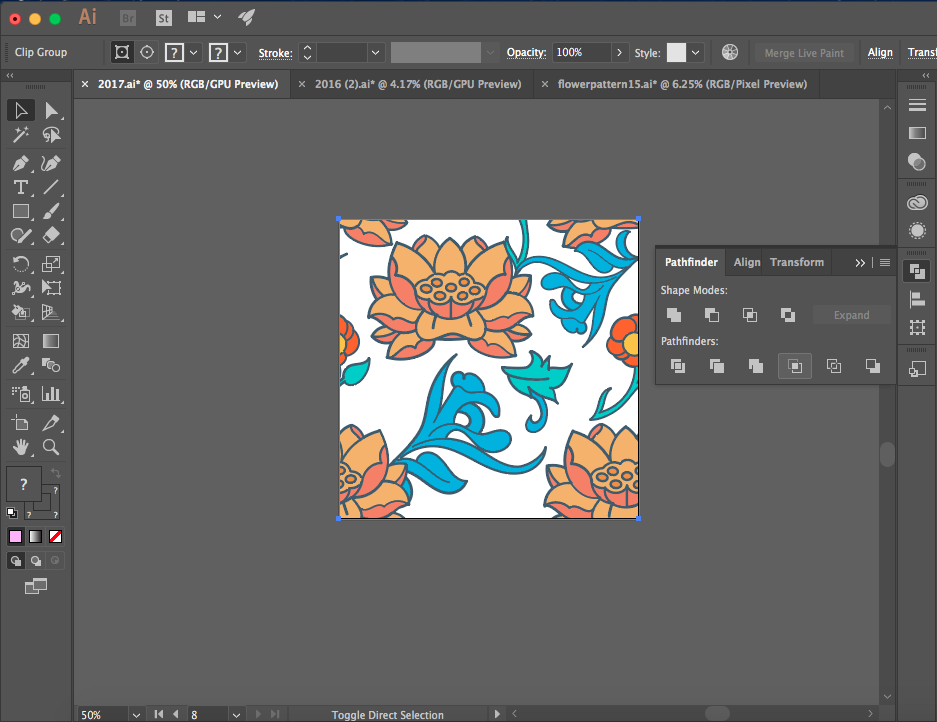
Finally, a vector pattern is done.
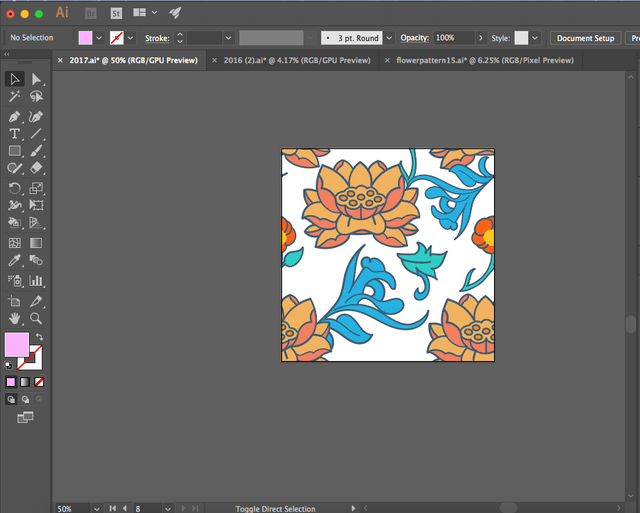
After the completion of vector pattern, you easily make the pattern as you like.
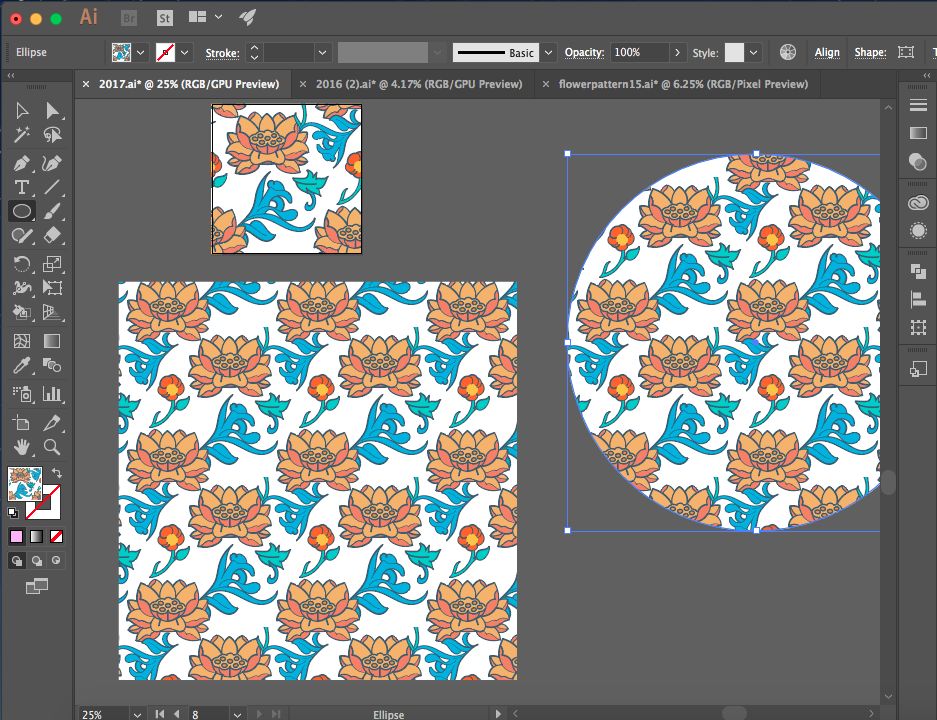
Please take a look at my shop !There is a lot of illustration and vector patterns for you to explore!
https://www.shutterstock.com/g/cutequokkahappiness
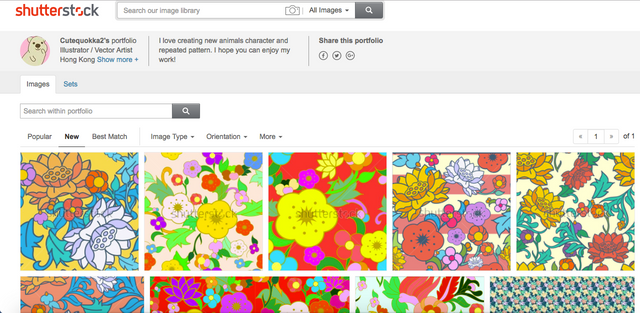
Thanks for the good article