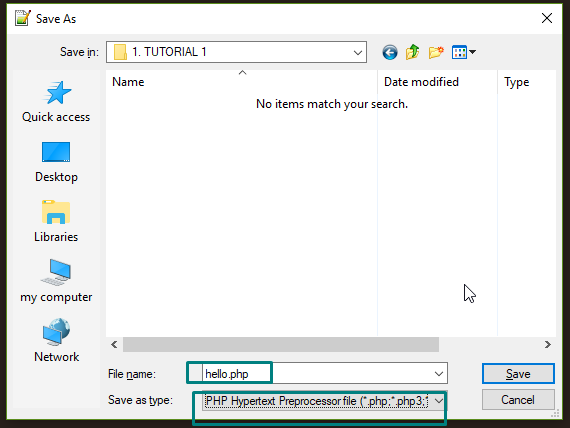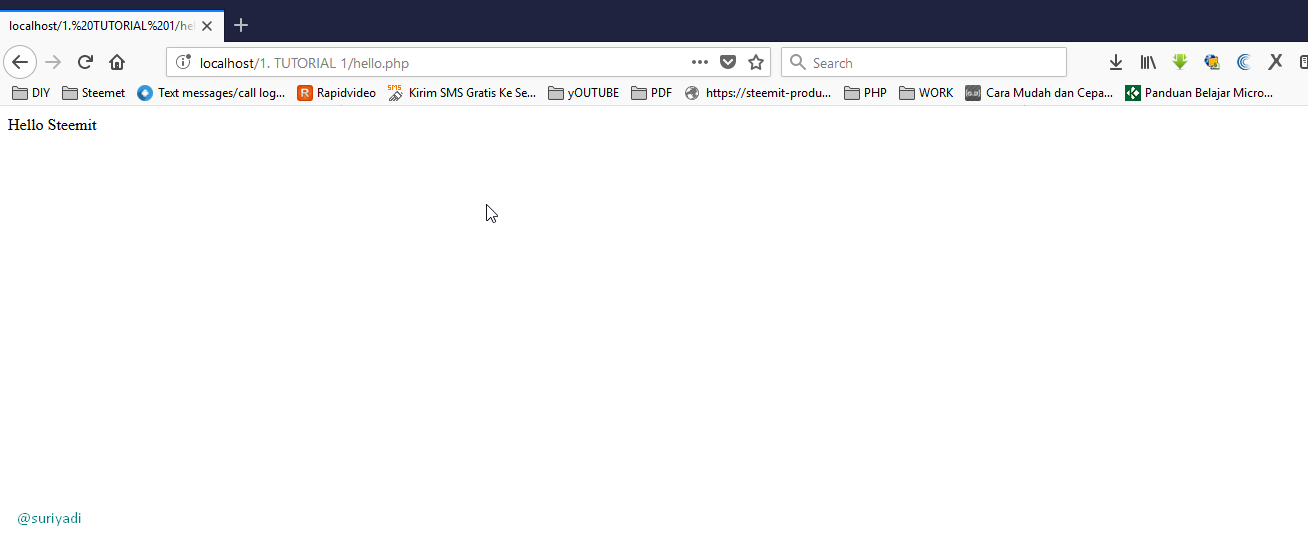Starting the first application (hello steemit) ENG-INDONESIA
Starting the first application (hello steemit)
good afternoon steemit on this occasion I will continue the previous tutorial, the discussion this time is start coding with php. ok of course you have to have tools that I have mentioned in the previous article, that is xampp and notepad ++.
let's start kit.
open your editor software here i use notepad ++ as editor. Well let's see the picture below is a worksheet for the programming php.
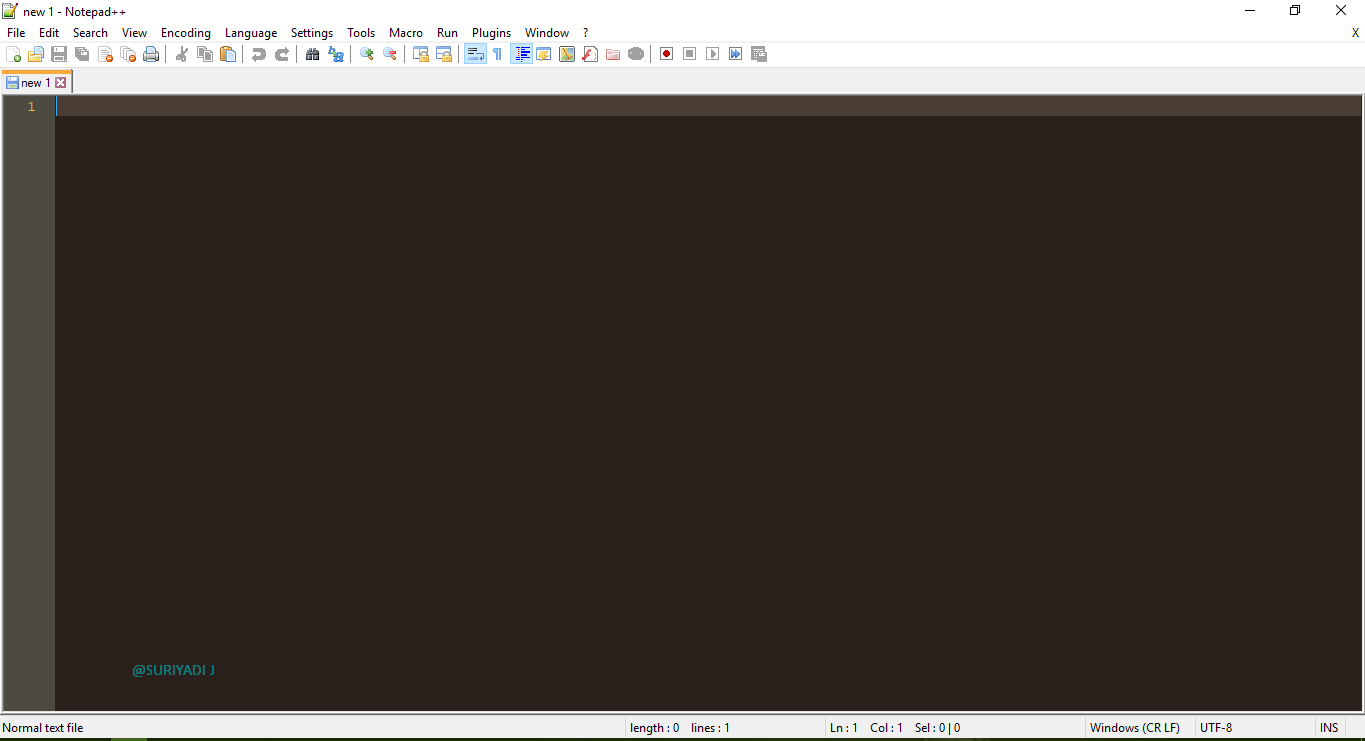
Ok we try to write php code. php always starts with code
example
echo "Hello Steemit";
Please see the following example illustrated:
well after that please save the first application that you created earlier with the name hello.php
into your xampp folder corresponding to the path that the anta specifies when installing xampp and into the htdoc folder
ok after that run the app using browser, for example i use mozilla as tester application.
type localhost / your application folder / hello.php. well try the folder where your application files do not use spaces
see example image below:

until here your first application using php already running.
Memulai aplikasi pertama (hello steemit)
selamat siang para steemit dalam kesempatan kali ini saya akan melanjutkan tutorial sebelumnya, pada pembahasan kali ini adalah memulai koding dengan php. ok pastinya kamu harus memiliki alat kerja yang sudah saya utarakan diartikel sebelumnya, yaitu xampp dan notepad ++.
ayo kit mulai saja.
buka software editor kamu disini saya menggunakan notepad ++ sebagai editor. nah coba kita lihat gambar berikut adalah lembar kerja untuk pemerograman php.
Ok kita coba menuliskan kode php. php selalu diawali dengan kode
" dan diakhiri dengan "?>
contoh
Silahan lihat contoh digambar berikut:
nah setelah itu silahkan simpan aplikasi pertama yang sudah anda buat tadi dengan nama hello.php. kedalam folder xampp anda sesuai dengan path yang anta tentukan saat menginstall xampp dan kedalam folder htdoc.
ok setelah itu jalankan aplikasi menggunakan browser, sebagai contoh saya menggunakan mozilla sebagai tester aplikasi.
ketikkan localhost/folder aplikasi anda/hello.php. nah usahakan folder tempat menyimpan file aplikasi anda tidak menggunakan spasi
lihat contoh gambar berikut :
sampai disini aplikasi pertama anda menggunakan php sudah berjalan.