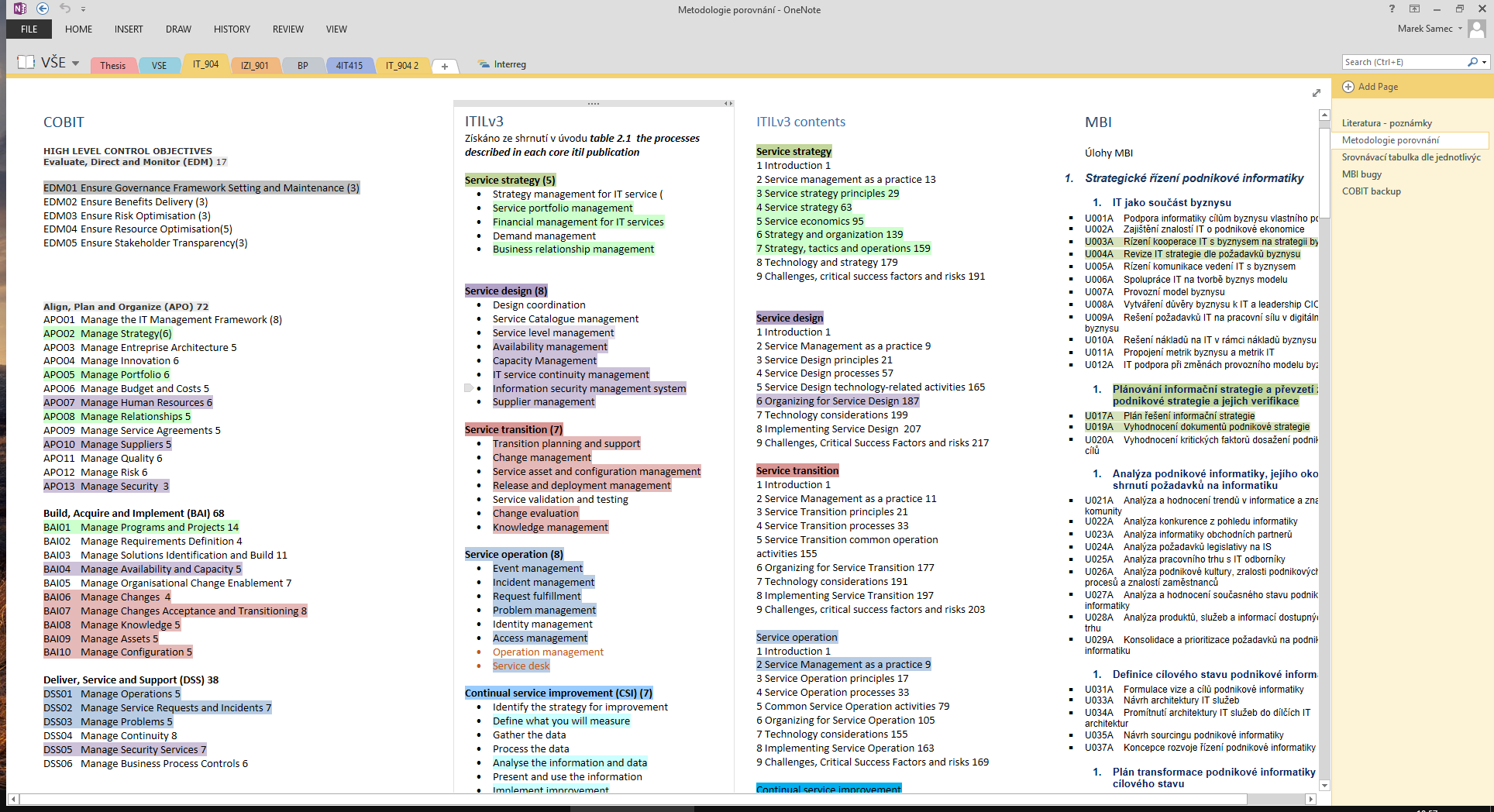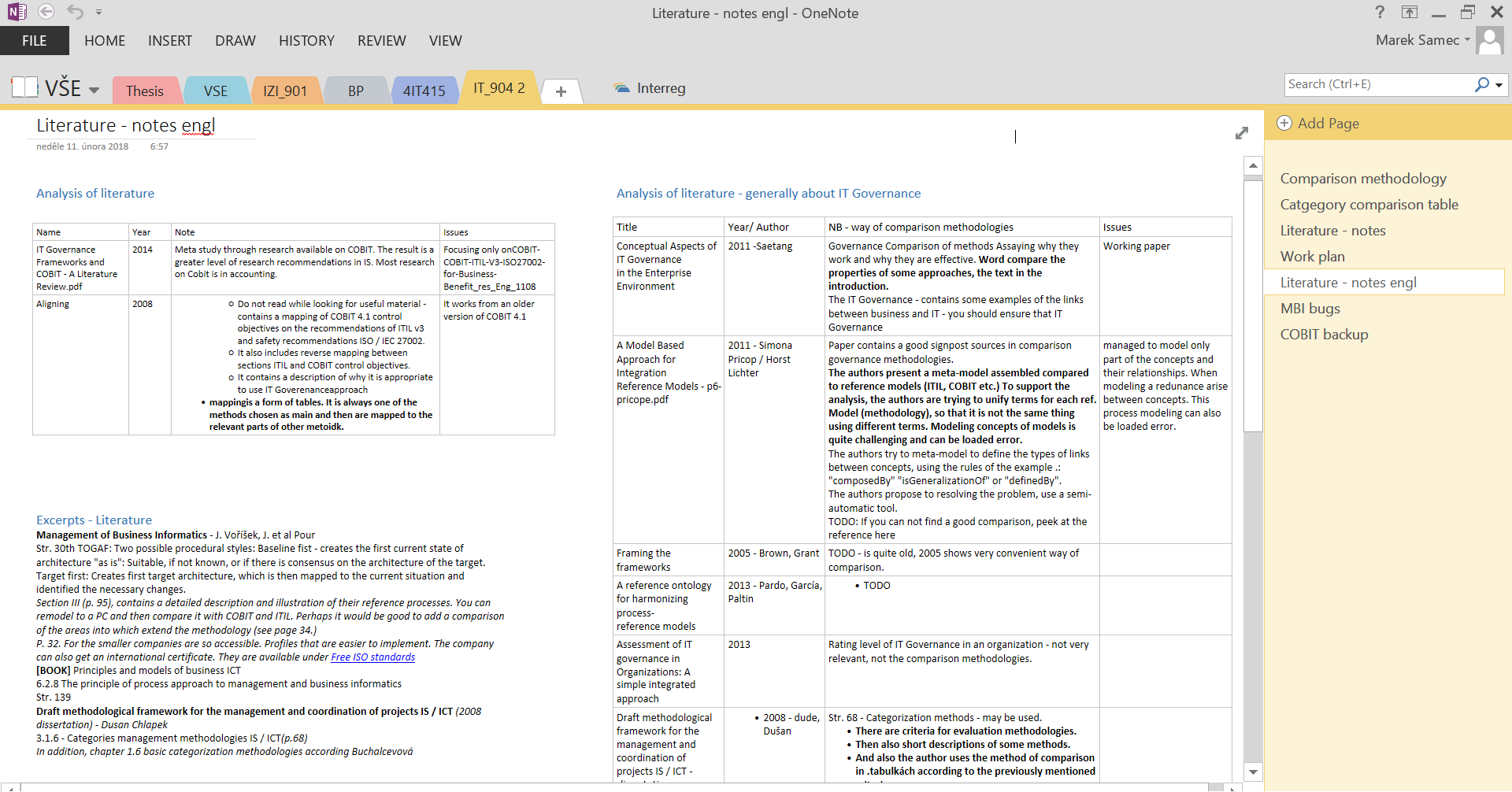Using OneNote for efficient research
Those of you who did try to make some research or just compare some products or services know that it is not easy to capture what’s important and compile it in a meaningful way. Are you trying to compare few complex products? Or maybe different crypto currencies or project that you want to invest into? Some of you might have developed your own functional note-taking system but I bet that some of you are still struggling with this task. Although I am not really a fan of Microsoft product I must admit that OneNote does this job very well for me. In this article, I am going to present you some ideas how can OneNote be used for efficient and effective note-taking.
I’ve tried many ways to efficiently keep track of my research. I’ve kept a handwritten research journal, a .docx file or took notes via Evernote app. The problem of the journal was scaling. When I have filled one journal I had to start another notebook and it was quite difficult to look up some previous notes when I had 3 and more notebooks. Simple .docx and Evernote can work quite well but OneNote has two major advantages for me: possibility to arrange notes in parallel fashion and an excellent quick search with preview. Let me show you this on an example of a research project I was doing while writing a paper that compares three IT Governance frameworks. Don’t worry if you don’t know what that is. To make a long story short these are basically big and complex sets of best practices that help managers and other people run IT efficiently in their company. I just want to show you that I had to analyze three very complex products, find their main characteristics and use some way to compare them.
As you can see I was comparing ITIL and COBIT frameworks with a similar methodology used on Economical University in Prague. I was able to align the tables of contents and highlight similar chapters which I would, later on, explore in detail. And of course, I would make a lot of important notes in the process. If you have a big screen you can have a nice and big working space where you can type anywhere you want, move text boxes around, add handwritten notes, pictures, and many other things.
Keeping track of own ideas and literature research
During my research task, I decided to go through different sources to see which approaches for framework comparisons can be used. I used one big OneNote page to have everything in one place. I have created an overview of literature that I deemed as possibly useful and made short two sentence summary of it’s main findings. I have also created a table where I’ve put important excerpts from the books I did not want to forget.
I like to have a detailed and complex overview so I have not divided the tables into different pages. Whenever I wanted to focus on some part I have zoomed on that particular part so that the other content would not distract me. You can do that by holding Ctrl key and zooming in and out with your mouse wheel. The screen would be zoomed on the location of your mouse cursor
Planning your research steps
If you don’t want to get stuck and keep your research moving forward it is important to plan your steps wisely and make an outline to keep you on track. If you don’t do that you might lose track what you’ve gone through or get lost in unimportant details. Reading your sources over and over to find that perfect piece of knowledge fitting in your paper might be inefficient and can take a lot of your energy: “Where did I saw that diagram, was in the paper over there? No, wait it was in the book in the library or was it in the video that I have watched yesterday? If you see something that catches your attention, just make a quick note about the book author and a page where you found it. If you can you can snap the text with your smartphone. There are many apps with OCR features that can make your snaps searchable. Evernote or OneNote android apps are one example. But even if you find cool literature and great research material it is useless unless you can make sense of it and produce a meaningful output that will provide something useful to the reader.
When you are putting your plan together it is important to ask yourself these questions:
- What will be my research contribution?
- How do I plan to accomplish it?
- What resources will I need? (time, literature, software, help of others etc..)
- How much time do I actually have? (This one might stress you a bit but it is very very important to keep track of the time)
You can type these questions directly in OneNote and type down all that comes to your mind. Later you can update them and make them more precise. On the screenshot below you can see that what I have is a mixture of concrete steps and ideas. I like it that way because it does not restrict my creativity but you might like to keep it more clean and neat. It is important to find what suits your individual needs the best. You can draw some inspiration from my example but I suggest you try to find your own way of note taking that will fit your personal needs. Don’t think about it too much just start and it will get better and better over time.
By keeping notes together in this way I could get oriented quickly in my work and resume where I left off even when I had to put the research aside for a few days. Having all these notes and my work plan visible on one big screen gives me that “cockpit” feeling where I can see all the indicators showing me where I am in my research. Even if you use different arrangement I advise you to go through your notes and check your progress and priorities before you start working. Especially if you are under time pressure. You might think you don’t have time for this, but can you afford to spend 4 hours on something you, later on, find as being totally useless? That’s why is important to keep track what you have done, what do you need to do and what is the most important elements to finish your research. You can spend many hours creating a fancy diagram but does that make sense if your paper is half finished and you have only a few hours until the submission deadline?
Backing up your notes
This is very important part of research journaling. For a researcher, only a few things are worse than losing the research notes you've been putting together for several weeks. OneNote enables you to edit things very quickly, and the changes are saved automatically. It's very easy to select and delete something by mistake. I recommend to set up automatic backups. You can do that in File -> Options -> Save & Backup. The backup interval can be set up to your liking. Because I am quite paranoiac when it comes to fear of losing my precious notes I have also exported important pages to .pdf or .docx once in a while and uploaded them to my Google Drive or SugarSync cloud file storage.
OneNote on Linux and other systems
OneNote is a tool that I really miss on Linux. There are however few options you might consider if you want to avoid using it on Windows for any reason. If you're a MacOS or iOS user you can get OneNote as part of the Mac office suite or install it from the Mac app store.
Using OneNote in your browser via office.com
You can get most of the functionality but the responsiveness is not really there. I consider this more as an emergency solution because you don’t have offline note persistence. This has however saved me few times when my laptop battery got dead in the middle of the day on the university.
Running OneNote in wine
Unfortunately only OneNote 2010 and older versions are supported, but you might encounter some glitches which are not very pleasant.
https://appdb.winehq.org/objectManager.php?sClass=application&iId=2911
OneNote in windows virtual machine
Running virtual machine just to have OneNote might be a bit of an overkill. However, if you are already running virtual machine because of other apps, you might give it a try.
Use an opensource alternative
Closest GNU app is Basket Note Pads in my opinion. If you don’t care about visuals and don’t plan to sync the notes to your phone or tablet, this might be just enough for you.
https://basket-notepads.github.io/
Run android OneNote in android emulator
There are few emulators but is not so easy to make them work. I am currently trying to get Anbox running on my Lubuntu desktop. If I get it running with OneNote installed, this might be the closest to the OneNote office experience with the offline note persistence and other goodies. If I’ll succeed, I will try to get some post together so stay tuned.
https://anbox.io/
I hope this article will help you to get your research organized. If you use other tools to achieve that please share it in the comments below. I am very curious to know what works for you and what keeps you effective and organized. If there is something you are missing in this post, please let me know as well. I wanted to keep it as short as possible because I know your time is precious :-).