WCF is not activated – CMApplicationCatalog
During the installation of Application Catalog in SCCM 2012 R2 on Windows Server 2012, such an error appears in the log SMSAWEBSVCSetup.log
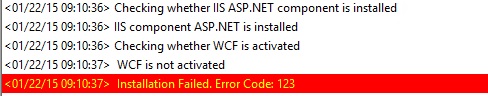
To successfully run the Application Catalog turn on WCF.
We enter the management server and then select the option Manage -> Add Roles and Features.
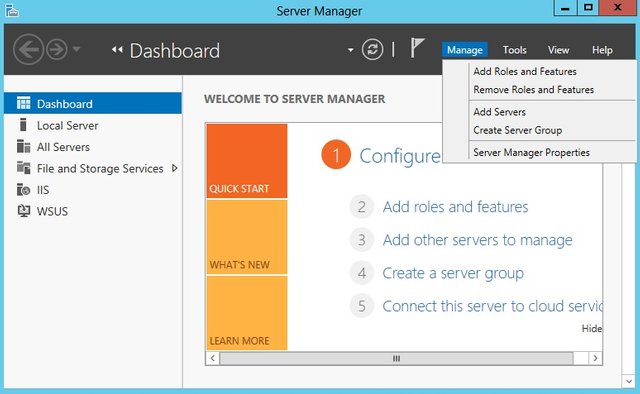
Go to the Features tab, you can locate the .NET Framework 4.5 -> WCF Services, and then select the option HTTP Activation
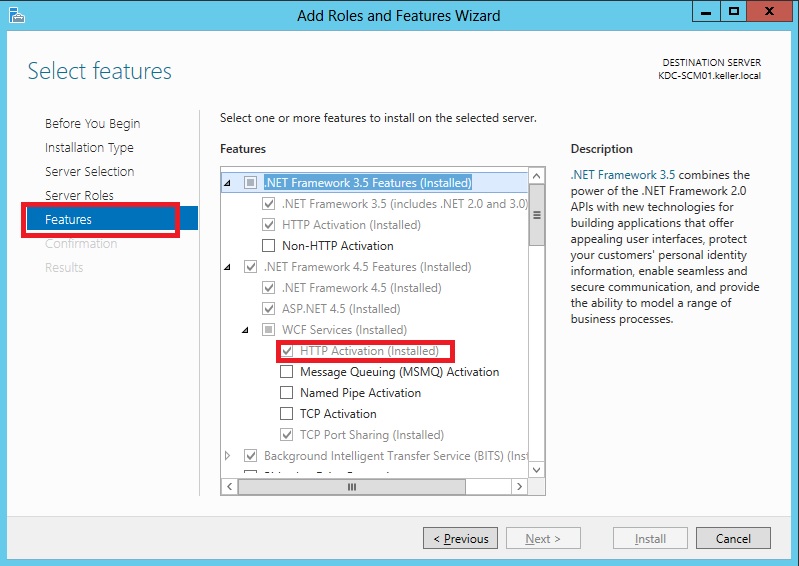
We do restart the server and our WCF is already active.
SMSAWEBSVCSetup.log log should looks like this:
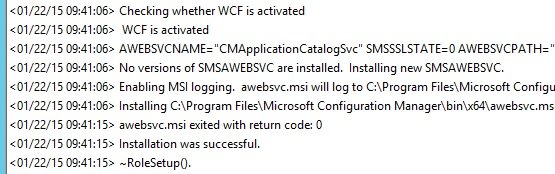
In case of further problems, you can do the following:
Re-install the Application Catalog roles in SCCM
Configuration Client Settings in the Computer Agent
Execution of commands below:
CD% windir% \ Microsoft.NET \ Framework64 \ v4.0.30319
aspnet_regiis.exe / iruRestart the SMS Executive service