Why Microsoft Android office suit was a big disappointment for me
Opening documents on the go is something you might need to do regardless of your current occupation. There are many office apps available on Android Play store, some are better some are worse. When Microsoft's office apps showed up I was actually quite happy. I thought, well maybe I will finally have an app where the formatting will not get messed up and most of the documents will look as close to the desktop view as possible.
After installing the Microsofts's office programs I got the icons I know from the desktop in my app drawer. After setting it as my main office app even the file icons looked as I was used to. That's good for the start I thought, let's explore what this software can do. My first impression was quite positive. The documents especially the ones with complex formatting looked very good. What really pleased me were the fonts. I have used mainly WPS office suit and sometimes Google Docs. Issues with fonts were quite frequent. Especially WPS office would quite often use alternative fonts to replace the fonts that usually come only with Microsoft licensed products. This would sometimes mess up the formatting quite badly. The app gui felt quite good too. I would say it adheres to Microsofts Office 365 visual style while still offering quite a big viewing space.
One day I was in the metro (there is no mobile network signal in most of the underground tunnels in Prague) and I wanted to open my old accounting spreadsheet saved in the legacy .xls format. The Excel threw this message in my face:
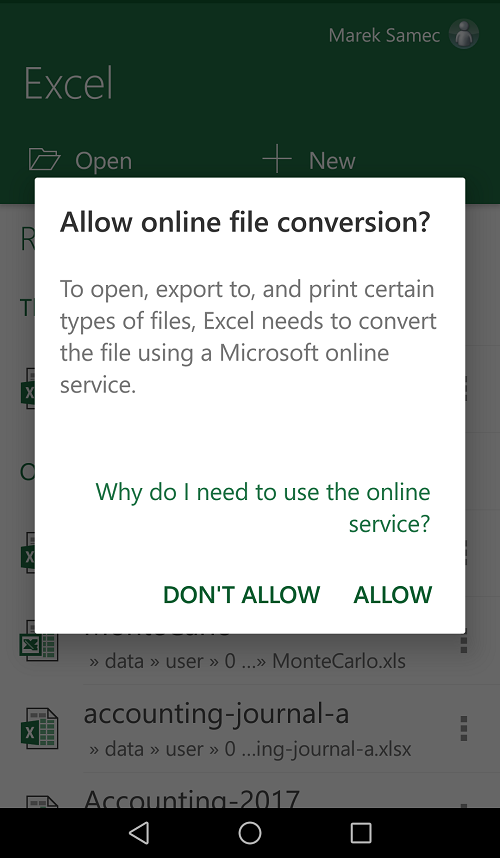
"You want what?" I thought. Ok maybe it will just convert it and then let me open it, but dang...
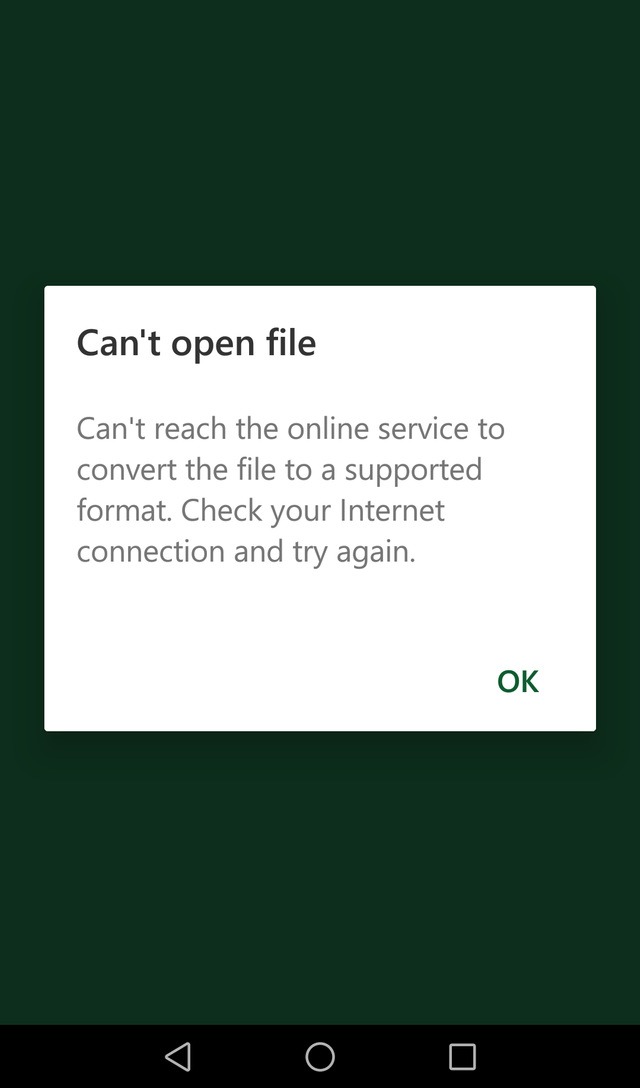
120 MB app has no offline legacy file support? The whole WPS office suit had around 80MB at that time and was able to open all the Microsoft legacy formats. I am happy I have learned this before my 13-hour flight to Japan, where I wanted to read some documents and presentations. Offline of course.
And guess what Word app has around 200 MB and do you think it can open legacy .doc files or .odt without online conversion service? No. Do you have an 80 MB Powerpoint presentation full of pictures and graphics in the .ppt format? Well if you want to open if you'll have to let the app upload it to Microsoft's server and then receive a converted .pptx file. I don't believe Microsoft developers did this to improve users experience. This must have been a political decision. When Microsoft allowed Linux to be run as a virtual machine on the Azure cloud and also recently added a Linux subsystem to Windows 10 I thought Microsoft is heading for a change. Well not completely, but at least there is a positive direction here.

When I am on the go I want to be able to open any file as quickly as possible. I am going through legacy PowerPoint presentations made by other people quite often. Sometimes they are not optimized very well which makes them quite big. I think Google's Slides are outperforming PowerPoint in this task. I've tried it on a few presentations with more than 200 slides. The Slides maybe failed to display the presentations as well as PowerPoint but the rendering was much faster. I also don't really want to use offline conversion for my .odt files. I want to edit them as they are because I want them synced via DropBox or SugarSync so that I can have the file updated on the other devices I use. Do you want to save new file you have created on your Android tablet to an .odt format? Forget it, Word offers only .docx in the 'Save as' dialog.
Summary
If you don't open legacy or .odd files very often you might be quite happy with Microsoft's android office suite. It's also well integrated with OneDrive so If you're already using it you might take some advantage of this. If the opposite is true I suggest you look elsewhere (unless the full support of Microsoft fonts is number one priority for you). Do you have a low-end device with little storage space? Then you'll have to put aside more than 500MB if you want to have Excel, Word, and PowerPoint. And that might be something you cannot afford. You might do a bit better with Google's suite here or find some other alternative on a Play store.