Best Open Source alternative to Microsoft Office

Today I want to talk a bit about LibreOffice, the best Open Source alternative to Microsoft Office. At least that's my opinion.
I've been using LibreOffice as my main office suite for years. When I first started using it there were some issues with it, especially with compability for Microsoft Office file types, but over the years LibreOffice has really matured. Now it is really a good option for anyone who's looking for a good office suite that's free and open source. LibreOffice is available for Linux, Windows and Mac OS.
The elements of LibreOffice
LibreOffice consists of a few different applications.
- Writer - This is the word processor in LibreOffice
- Calc - Spreadsheets, comparable to Microsoft Office Excel
- Impress - Create presentations
- Draw - Create diagrams, technical drawings etc
- Base - Database front end with support for most major database engines
- Math - Formula editor for perfectly formatted mathematical and scientific formulas.
Check out https://www.libreoffice.org/ for more information and downloads.
LibreOffice version 6.0
Earlier this month LibreOffice relased version 6.0. This version has some major improvements and new features.
Check out this video from LibreOffice going through the best new features in version 6.0.
Some of the improvements include:
- Improved support for Microsoft Office documents
- Export to EPUB format from Writer
- Form menu in Writer with ability to create standard-compliant PDF forms
- It's easier to save embedded images
- Use OpenPGP keys to sign ODF documents
- 10 new Impress templates
- Calc handles up to half a million rows
- New online help
- Spellcheck improved
For full list of new features, see the [release notes] (https://wiki.documentfoundation.org/ReleaseNotes/6.0).
I've been testing LibreOffice 6.0 for a week or so now and I must say I'm impressed with it so far. I highly recommend it for everyone that needs an office suite.
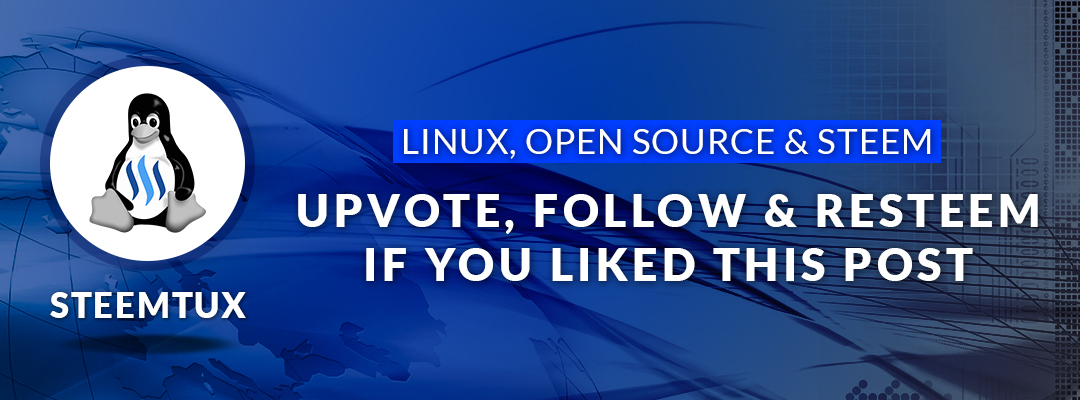
I hate having to rely on microsoft office so libreoffice is a very nice alternative. I haven't tried version 6 yet but I had some issues with version 5 while opening and saving MS office files, that really sucked because most of the times I needed an office was to open someone else's files. Personally I love to use google docs for editing my files.
Try out version 6, your issues with MS Office files may have been resolved with this update. Google docs is a decent option, if you can get past all the Google snooping ;)