Fantastic Adobe Photoshop
Todays I went to my friend birthdays ..
I seeing people create font for their logo.
It is not hard .. But I wanted to make myself a try ..
So I created this.
今天我去了我的朋友的生日
我看到有人在为他们的公司logo去设计。。
这并不困难..但我想让自己一试。
所以我创造了这个。

ALL FROM PHOTOSHOP .
我用 : ADOBE PHOTOSHOP 罢了
Step 1:
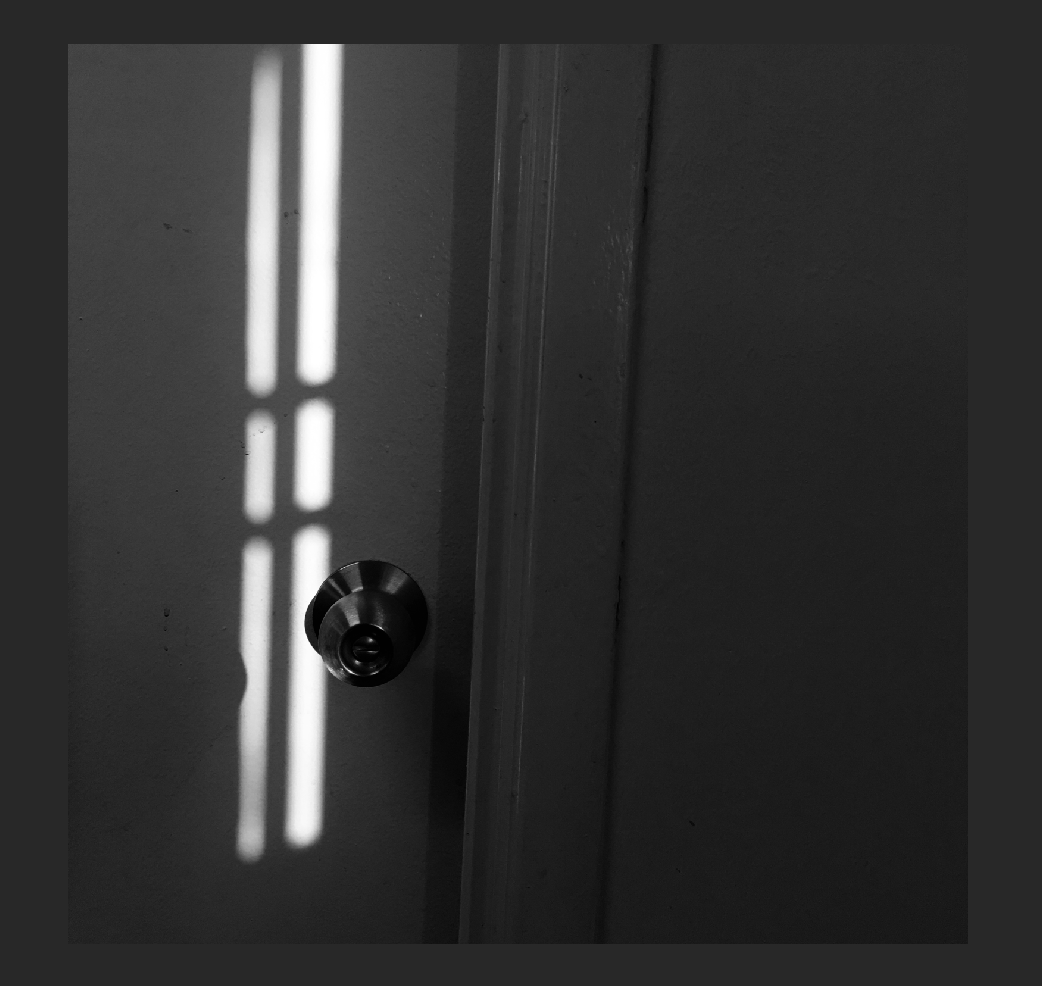
I snap a Square for Black and white photography , instead of just snapping. I make an Art.
除了拍个黑白照,要不然我来试下弄个作品出来。
Step 2 :

I Mask ( Using Magic Wand Tool ) To crop it out.
我用魔术棒来剪出来
Step 3 :
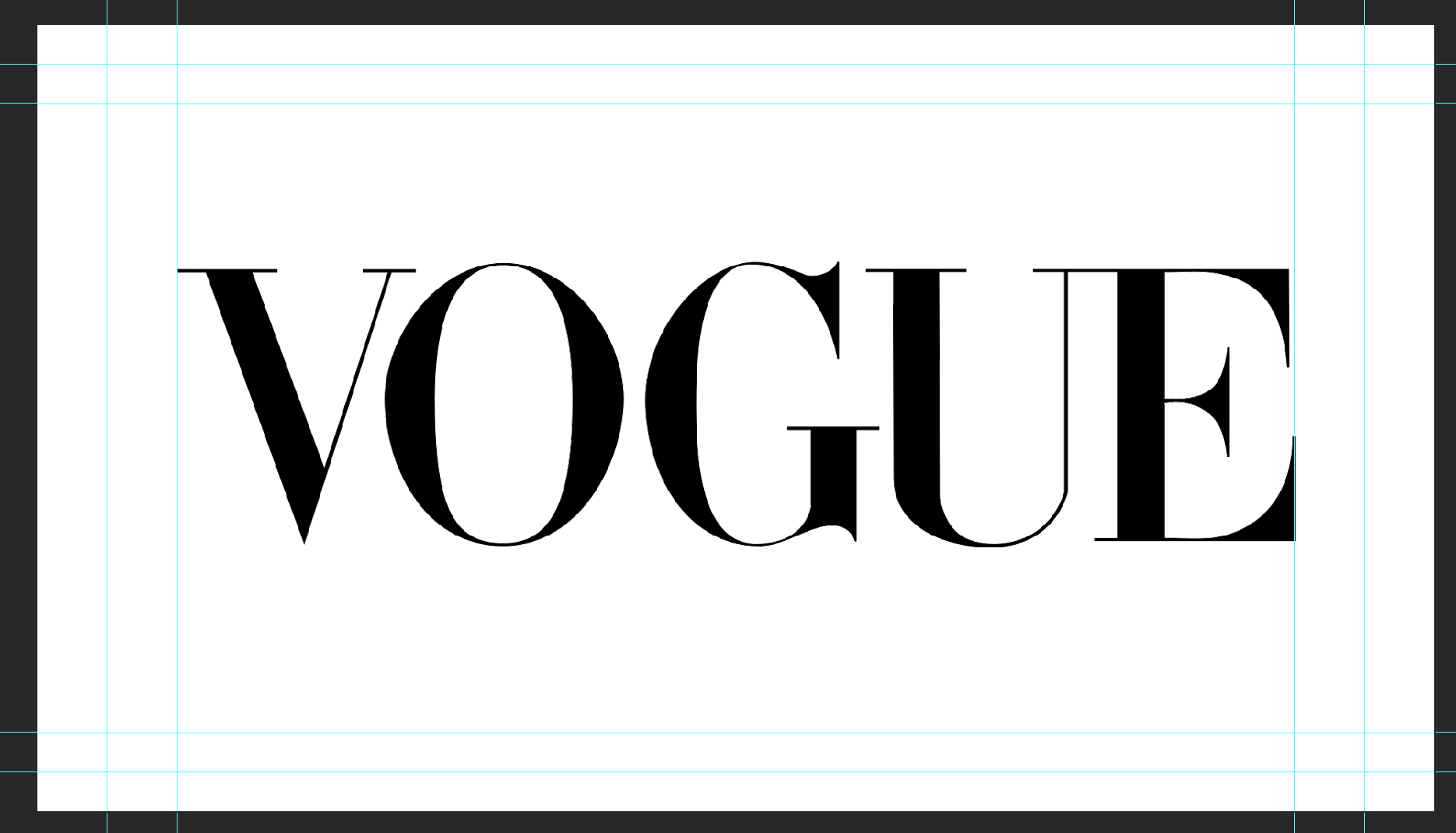
I put all the word together as a name " VOGUE "
这vogue,这名称代表性是fashion的念头。。
With the Masking of all my Different Kind of images .
这是我刚刚用我的手机拍出来的相片,分享给大家看看。。
This is my Original Source I created from my iPhone 6s pLus ..






From the Golden-hour sunlight is about 6.45PM .
在短短的几分钟拍了我家里的一些shadow来制作
Step 5 :

我个人喜欢红➕黑。。也加了些亮度。
I add Red Background with it.. To let it looks more contrast..
放了一位stickman代表了我的作品。。哈哈
With my Little Guys ..
Hope You Guys Learn something todays !