How To Get The Most Of Steem.Supply, As A Tool
During the last couple of weeks, the steem.supply traffic grew steadily and I'm happy about that. Also a lot of new users are flowing in, so I thought to give a little bit of context to what made me build it. And to how I'm actually using it.
Just Give Me The Earnings, Man!
As a casual poster, you just want to see your potential earnings, in a nice and easy to understand interface. After countless modifications requested by you, the users, I think it does that pretty well. So if all you're after is the revenue stats, you can stop reading here.
But if you want to step up your entire game here, if you want to get the most of this "mining with your brain" blockchain, then the following paragraphs may help.
Steem.supply recently introduced two new tabs: "Content Insights" and "Social Insights". I find the "Content Insights" helpful in content planning (obviously), while the "Social Insights" tab gives me a few community related metrics.
Let's take them one at a time.
Content Planning
In the "Content Insights" tab you'll find 2 charts and a few other statistics. Let's see the charts first.
Top 20 Posts By Revenue
I took the screenshot above from @jerrybanfield account. He's not posting very often lately, but it does have a consistent posting routine. As you can see, the revenue range of this posts is between $100 and $300, with the post about Christmas being almost three times higher than the lowest post. The $100 and $300 marks are misleading, because of the broken SBD peg (I wont' go into details), but I'm using the "official STEEM US dollars" or the ones you see next to your posts in Steemit.com.
So, just by looking at the potential rewards by post can give you a lot of insights: what your audience likes, what your lowest and highest payouts are (in the top 20 posts, that is), what's the gap between the first and second, and so on.
Top 20 Most Profitable Tags
Again, the screenshot is from the same account as above. As you may guess, everything related "steemit" or "steem" is highly regarded (and upvoted). But you can already discover something interesting: the "busy" tag. Well, this tag appears, most likely, when somebody posts from busy.org. So that may signal, for instance, that busy.org may be an interesting insertion point on the STEEM blockchain. It may or may not work our for your specific audience, but at least you know it's working for somebody else.
Content Statistics
Like I told you above, the numbers displayed near the rewards are somehow skewed at the moment, so I thought to add another information area, related to the actual value in USD, at the current market prices for SBD and STEEM, taking into account the current reward split. So, now you see exactly how much a post is making, but also how much curation rewards is generating. If you're here mainly as a content consumer and curator, this may be an interesting metric for you.
Analytics
Now, let's move to the "Social Insights" panel. We're going to look at the pie chart and at the list of the top 20 richest and top most loyal followers.
Conversion Rate
By "conversion rate" I understand the number of followers who are upsteeming your posts. You may have 1000 followers but if they're not engaged, your chance to receive upsteems is close to zero. So looking at this metric is quite important, because it can show you if your followers are active, if they lost interest in your posts, or how impactful you really are. For @jerrybanfield a 8% conversion rate is impressive, given the number of followers, over 19,000. I usually have a conversion rate between 18% and 19%, but on a much smaller followers population, around 3400.
Your Top 20 Supporters And Loyal Fans
On the left column you find the followers with the biggest upsteems, in terms of revenue, and on the right the followers who are constantly upsteeming your posts, regardless of their Steem Power.
I find both statistics to be quite relevant: on the left I see which dolphins and whales are interested and on the right who are my constant supporters. You can implement whatever community building strategy you want, starting from these numbers: you can choose to build your loyal follower base, or you can choose to stick around whales. But at least you know which are which.
As you can see, you can use steem.supply just for watching your upcoming payments and I hope the site does a decent job at it.
But you can go much deeper, if you want to increase both the size and the predictability of your rewards.
As usual, looking forward to your criticism, suggestions and feedback.
I'm a serial entrepreneur, blogger and ultrarunner. You can find me mainly on my blog at Dragos Roua where I write about productivity, business, relationships and running. Here on Steemit you may stay updated by following me @dragosroua.

https://steemit.com/~witnesses
If you're new to Steemit, you may find these articles relevant (that's also part of my witness activity to support new members of the platform):
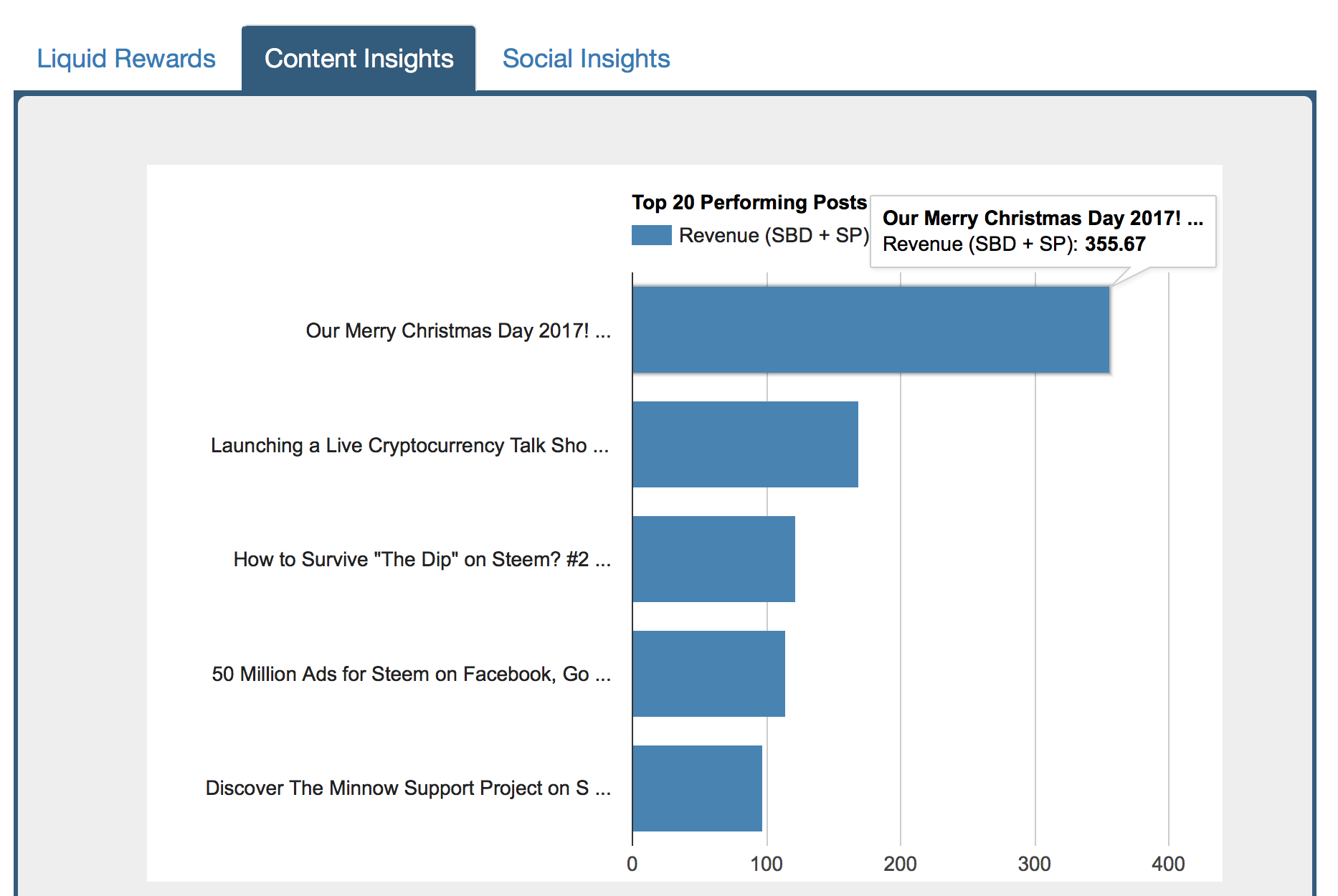

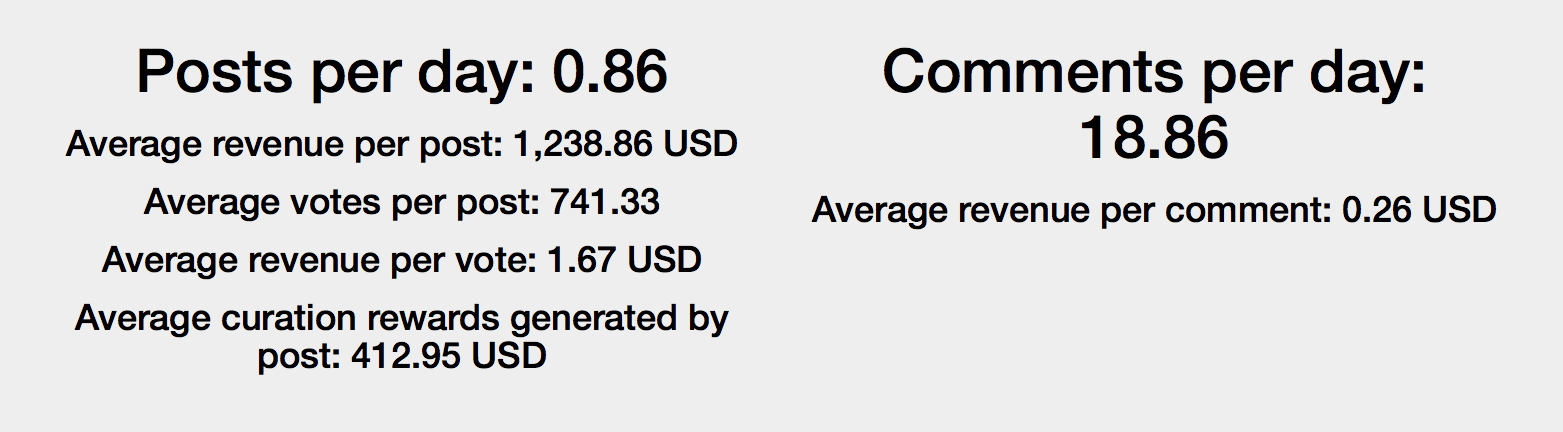

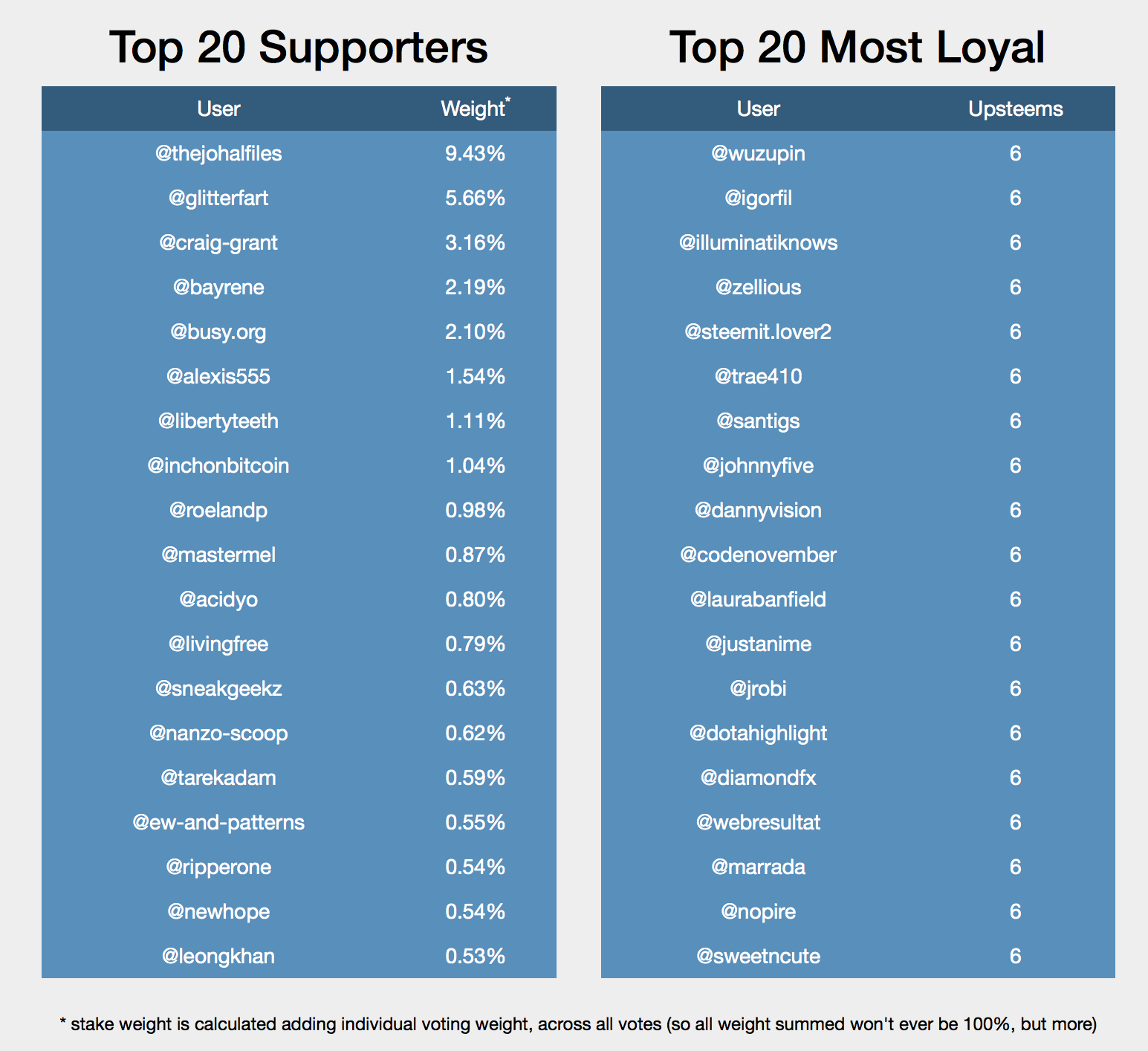
the tool is just great I have no criticism
he he, thanks for your support :)
Thanks for this useful tool.
Great post. Thanks. Upvoted and resteemed!
I feel like sometimes it’s unpredictable. Some of my posts get a lot higher payout than others , it just depends on when a whale actually sees it
It feels that way to me too....timing maybe?
it takes a few weeks to spot some patterns and a consistent posting routine
This is why I started posting and interacting every day. I am also trying to increase my SP for voting power!
well, I guess no whale sees mine :))
This is tool is really useful. It has to be in your favorites as steemian.
Good work as usual Dragos
Thanks, mate :)
I was actually getting fed up of steemit, but with the help of friend Im steaming it again and also with this information you shared I think I now have a guideline.so thank you you've been most encouraging and helpful
So what did you think about the adzlink?
not interested at the moment, thank you
Thanks for the explanation, I use http://steem.supply, recurrently, and I think is a great application
Hi @dragosroua, Steemit payout has increased massively in past 3 weeks so, I will ignore the correct Mathematics here. The tool that you shared is really helpful and was much needed. Thank You. Shared.
Steem On!
Thank you for the valuable info for the new bloggers. I have been reading all of your posts...some stuff is starting to make sense!
glad to hear that and thanks :)