How to download all images from Media Library in WordPress - Steem Digital Tutorials
1. Introduction
Many of you already knows what is WordPress CMS. For majority of users it's just a blogger website. A lot more, don't even know that some of the largest corporate entities world wide are using WordPress as E-Commerce or Business solutions for their online presence.
Downloading images sometimes can be nasty. In this post i'm gonna explain simple variant of doing it in a matter of seconds (minutes if you are hosting A LOT OF IMAGES) and it will not require any FTP or Hosting access to it.
2. Why not over FTP ?!
*Hosting Panels or FTP have RAW access to your File Storage within hosting. They don't understand or make exports based on your WordPress, it's just a simple File Management that can be nasty, take from you hours you don't have, and you have to go through each folder (example months/days sorted within WordPress) until you export all of them.
*FileZilla or similar FTP clients ,often due to hosting difference, nowadays are throwing errors, skipping files or downloading it broken. So manual check after manual download, of let's say 300 images, can take a while.
3. Solution for everyone
*It's irrelevant are you Newbie or Advanced WordPress user/admin. From entire WordPress network of Plugins I can showcase only one worth of our time.
Current version: 0.4.6
Original Author: aneeskA
4.1 Installation
You can download from link above plugin, upload it to your WordPress Instance, Install and Activate and you should be able to see in your plugins list, as well on the left on your WordPress Dashboard, downML plugin and new section. (check screenshot below)
4.2 Ease of Use
There is no additional configuration, options or anything you need to know related to this plugin. Simply by clicking on downML at your Dashboard, you will send action to plugin to download and archive your entire Media Library in your WordPress. (check screenshot below)
By simple click on the medialibrary.zip you will initiate download to your computer of entire media library of your WordPress instance, and voila!
You downloaded, opened/extracted and you have all your images AS ORIGINALS you've uploaded, without double/triple/multiple versions of WordPress being generated inside for thumbnails or similar.
5. Troubleshooting
As any other opensource based platform that becomes TOO POPULAR overtime, it's authors, contributors and benefactors are becoming lazy and demolished by other entities who found their way in making profit from commercial versions of plugins, templates, etc...
So, as all of them, this one as well has a bug. Originally when you download and install this plugin you will encounter an error (WordPress 4.1+ users):
, which will just leave you empty handed to go straight to author to ask for a fix... Well, fuck it. It's not opensource for nothing :)
Solution 1 - Advanced Users
You can navigate your File Manager (even though we said we don't need it because of this plugin, you can understand why i'm personally than pissed to all opensource communities and free markets), go to root of your WordPress installation and further more,
navigate to:
and edit the file:
at the line 26 of it's code where you can find this entry:
replacing it with this:
Save changes to your file and you are good to go!
Solution 2 - Newbies/Lazy/Beginners
Since i was not lazy to do all of this just for purpose of this Post, i was also not lazy to repack fixed plugin and new available upload for you in order to avoid all this mess. Check it below:
by Digital Lucifer
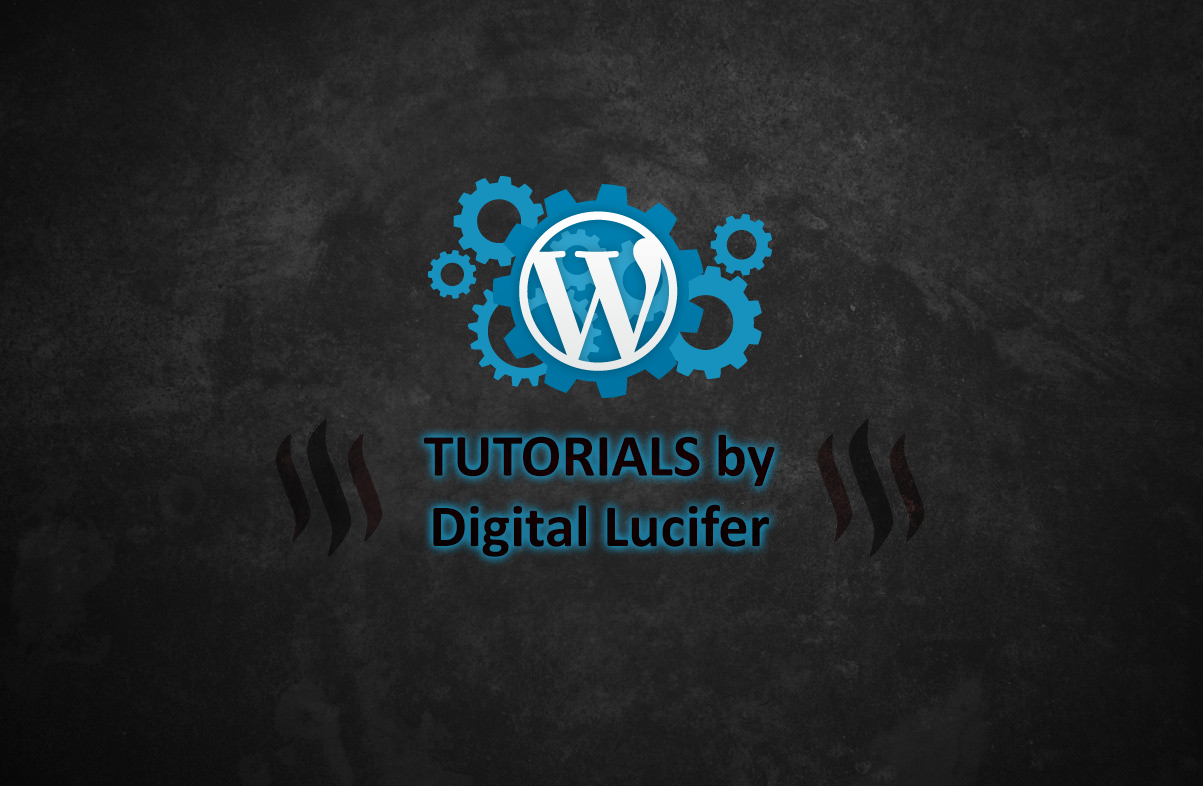

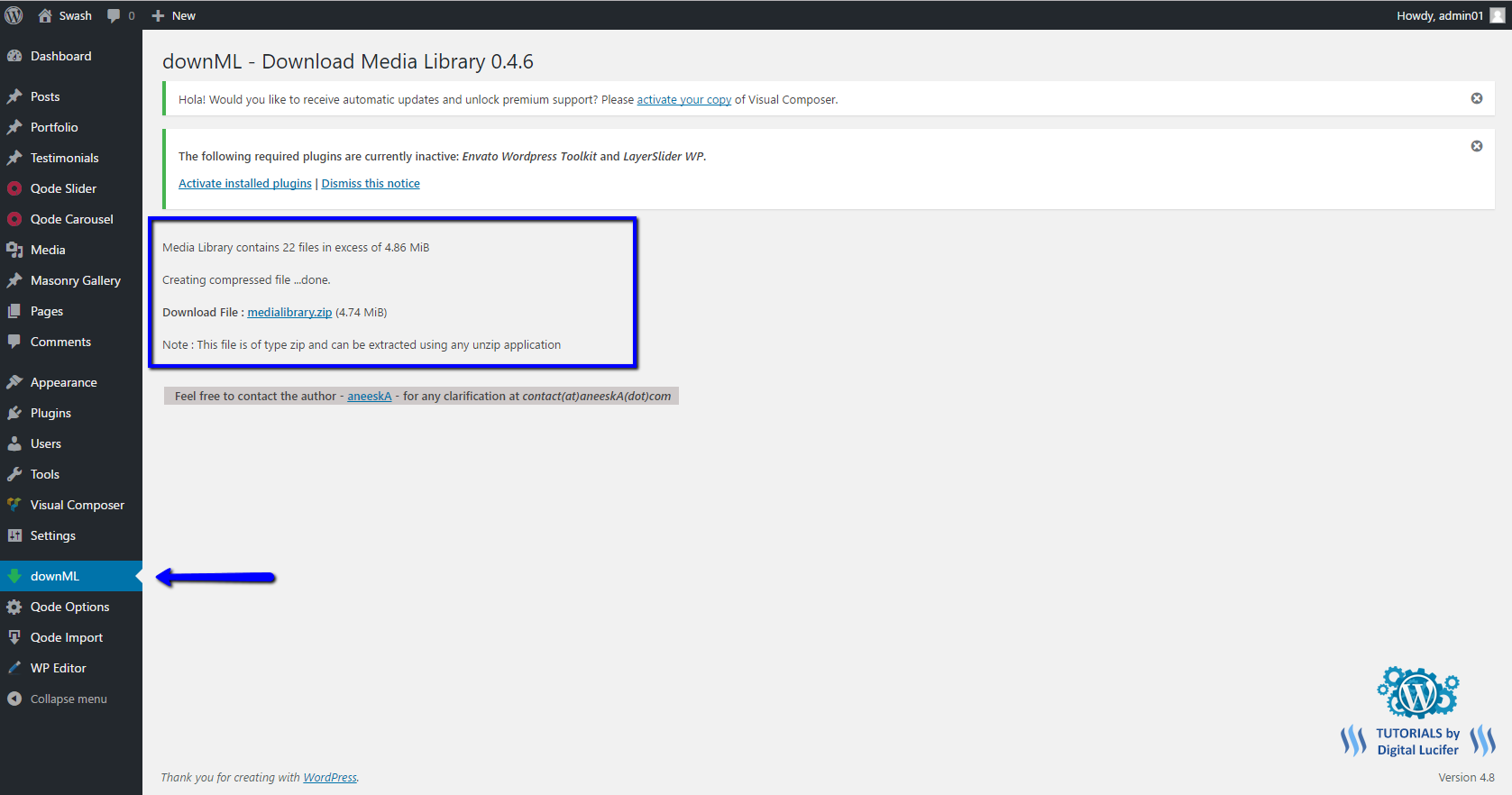

Very useful! thanks.. originally found the plugin here.. http://www.wpbeginner.com/plugins/how-to-download-your-entire-wordpress-media-library/
Ahahahah, wow, thanks! I'm glad that it's being useful even after 10 months of its existence as post. Most of people don't return to the content after the payouts... You got yourself new follower.
Cheers,
Luci.
Really great Info. thanks for posting - upvoted and following!
@silveready1
Thanks and followed back :)
This post received a 3.7% upvote from @randowhale thanks to @murda-ra! For more information, click here!
good post buddy
Nice post, thanks for sharing.
Want a boost? Click here to read more!