Create Your Own Steemit App - Guide Part 1 - Building Your Workshop
Hi there!
If you would like to make your own steemit bot or for example an application that plays a "ding!" sound every time someone gives you an upvote - this guide is for you!
Welcome to a newbie friendly series of tutorials that will show you how to create your own, simple application that interacts with steemit blockchain.
In the Part 1 we're gonna build our workshop - our safe environment to experiment and test our steemit apps. Don't worry - you won't mess up your Windows, we're gonna create virtual machine so even if something goes wrong - it won't affect your PC in any way :)

Virtual Machine
If you like to keep your operating system, for example Windows, fast and clean - you probably don't want to install to many additional applications and libraries and other this sort of stuff needed to code programs. That's why the best option to do it is to create a new, virtual system. You launch it just like any other application so you don't have to reboot your PC.
Think about your main OS as your clean, tidy house - and virtual system as this one room where you keep all the unneeded stuff. It can be messy but it's not a problem because it's sealed off from the rest of the house so even if it's infested with bugs - your home is safe. That's pretty much why we're gonna use virtual system :)
We'll use Ubuntu distribution of Linux - it has desktop, it has icons so don't worry, it's not some hackers-only system where you can't do anything unless you spent last 20 years in your basement hacking Pentagon. Let's go!
Installing Linux as Virtual System
1. Go to: https://www.vmware.com/products/player/playerpro-evaluation.html and download the VMmare Player.
Here's the latest version direct download link:
https://www.vmware.com/go/tryplayerpro-win-64
This is the "player" for virtual system - we will use it to launch the virtual Linux.
Install the downloaded VMmare Player.
2. Go to https://www.ubuntu.com/download/desktop and download Ubuntu Iso.
Here's the latest version direct download link:
http://releases.ubuntu.com/16.04.3/ubuntu-16.04.3-desktop-amd64.iso
Save the iso file in a folder where you can find it later.
3. Start VMmare Player and click Create a New Virtual Machine (on the right menu).
4. Select "Installer disc image file (iso)" and click "Browse".
5. Go to the folder where you have saved the Ubuntu iso file and select it.
This is how it should look like:

6. Click next and enter the User name and Password. Click Next.
7. Enter Virtual Machine name and choose in which folder it will be saved. Try to avoid spaces in Machine name.
8. Set the virtual disk size (anything above 10 GB will do the job) and click Next.
9. Here you select how many CPU cores and RAM you will give to the virtual machine.
We won't be doing any complicated computations so basic values will do the job. You can change those later on so don't be afraid to experiment :) Click Finish
10. Now the Installation process will take place. Be patient (or buy SSD drive ;)
10. After the installation is complete, you should be able to log in - use the password entered in step 7.
11. It's alive!
Click on the firefox icon on the left and check if the internet is working. If yes - congratulations! You have successfully installed virtual machine and by this completed this tutorial :)
Tip: remember that you can resize the Virtual Machine window to make it bigger.
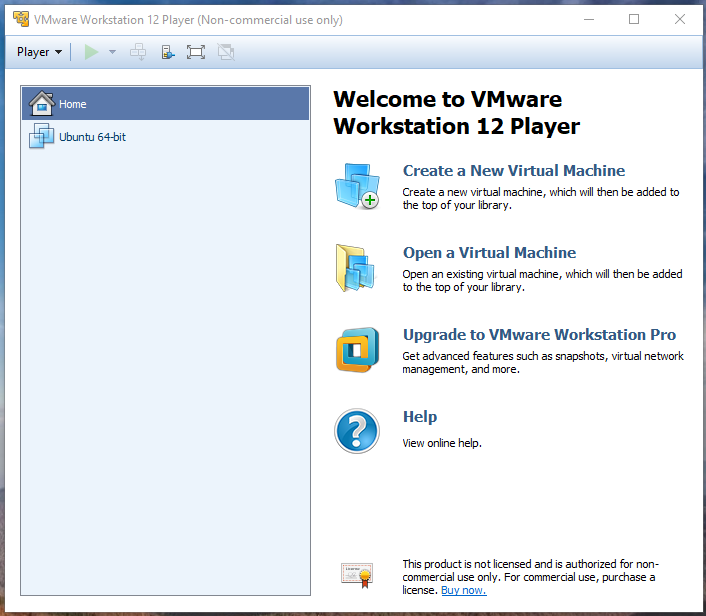

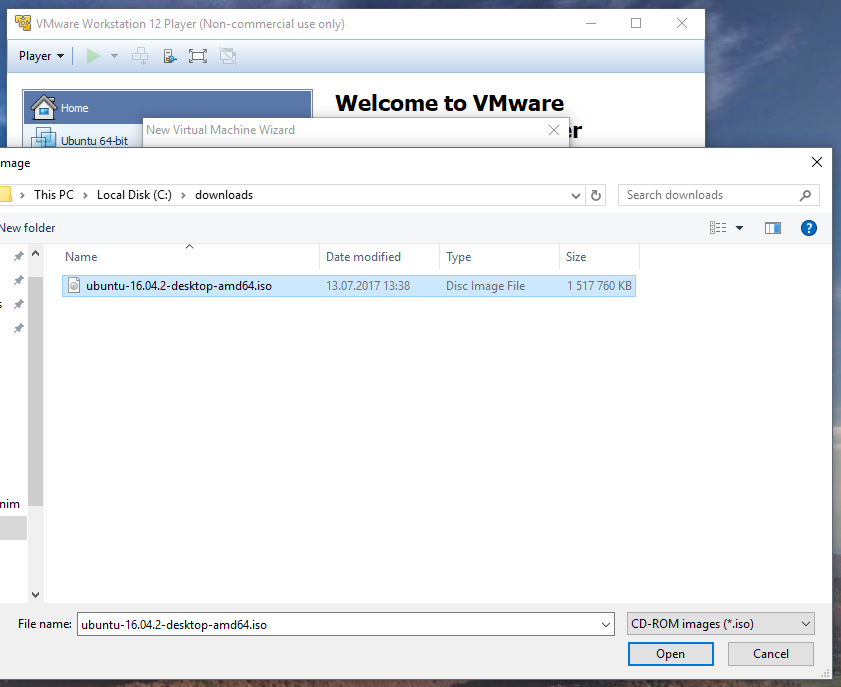
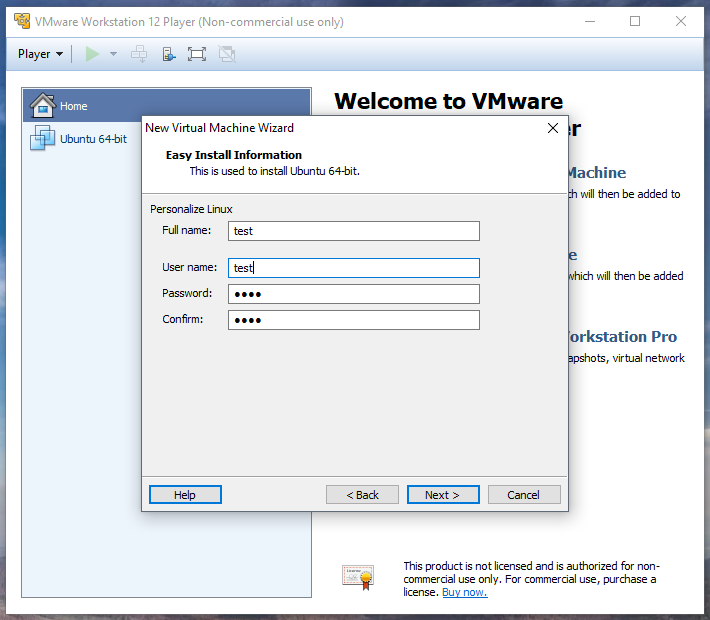

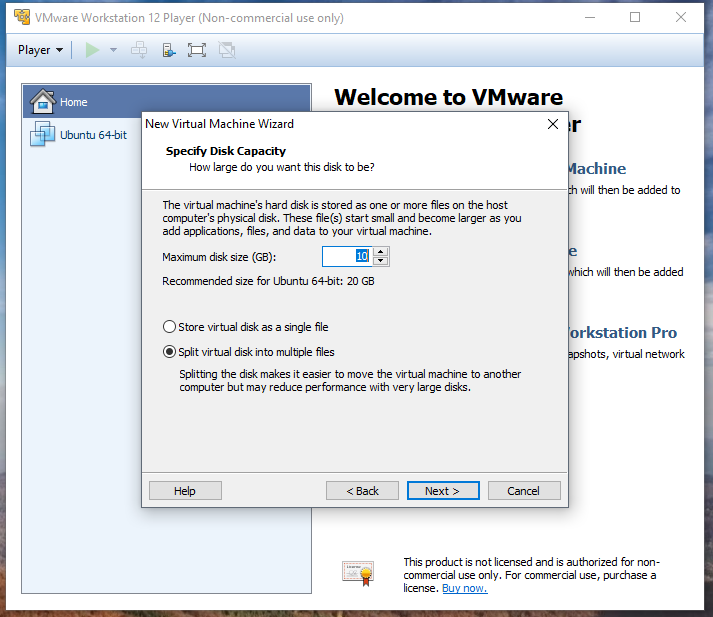

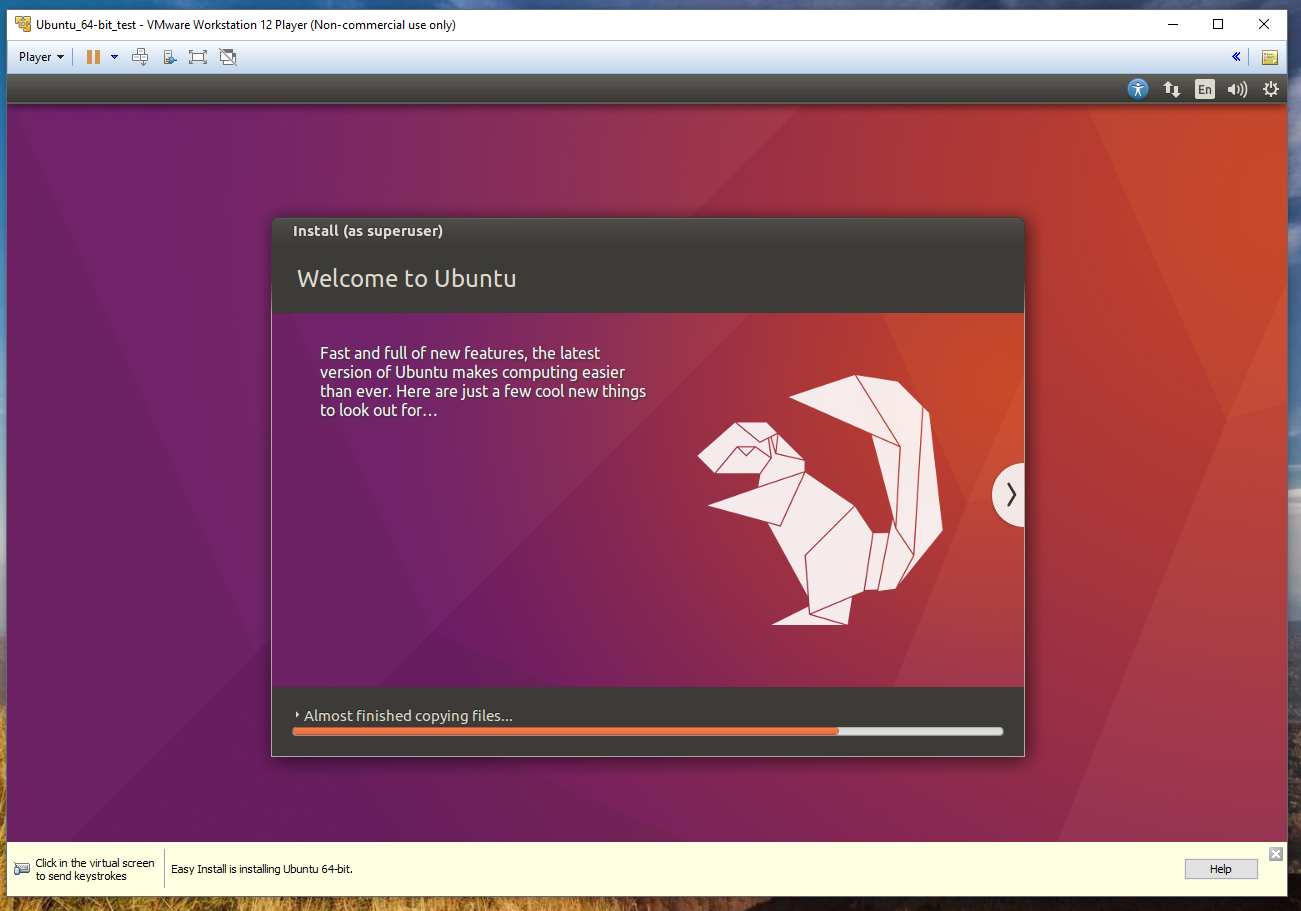

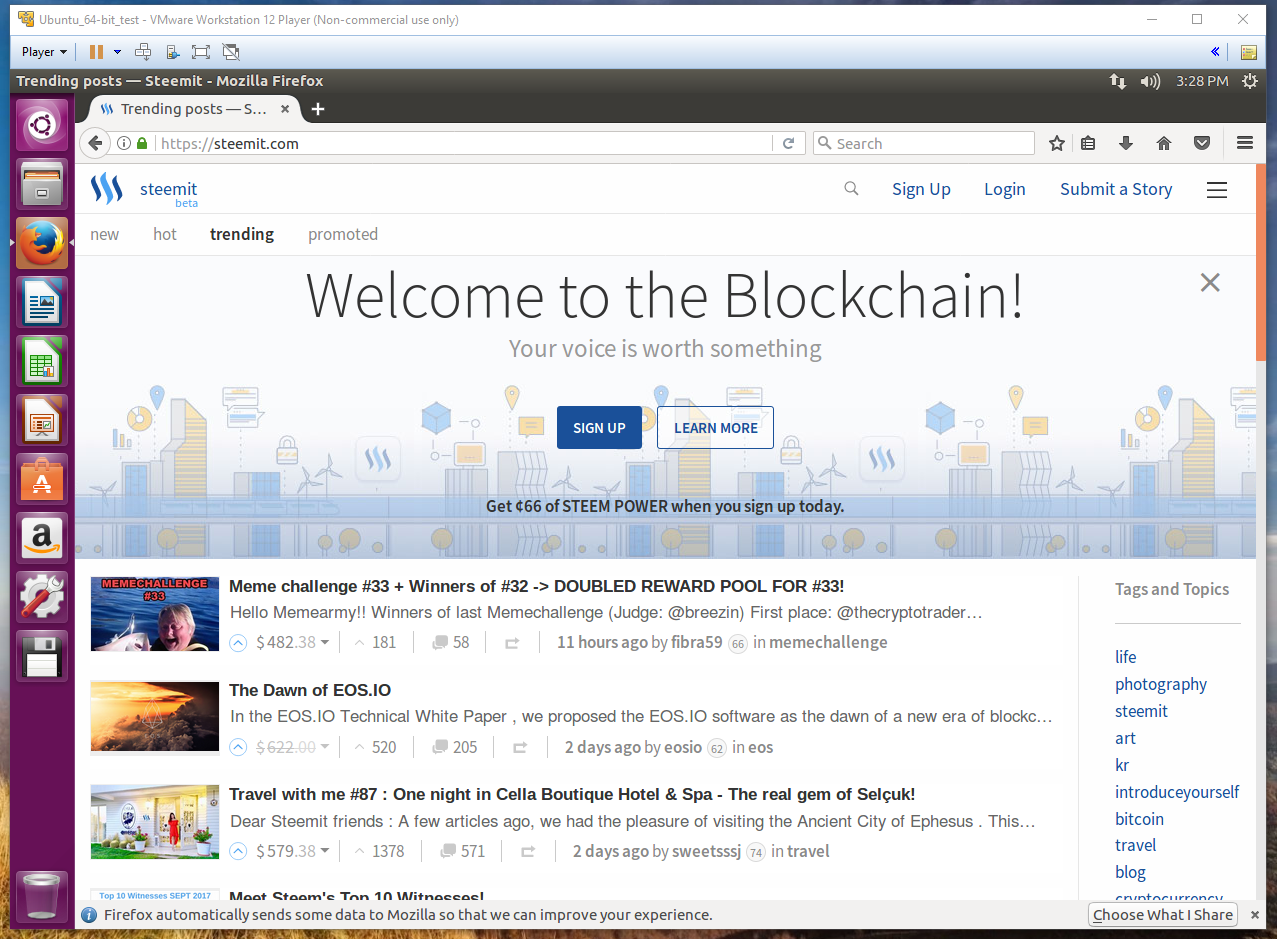
Oh this is just marvelous. I am trying to get a bot developed myself right now and so far it is very difficult to find people able to do so. This will allow many new developers to get access to the Steem blockchain. Resteemed & Tip! ;)
Ah, that doesn't work to tip yourself I guess.
I guess you got that bot built by now. I built something like that. There is a daemon that monitors the transactions that come in and mark things as paid when they are paid on the blockchain.
More lessons ???
Started new job, no time T_T
I get that ! , I started to do the colorchallenge to be able to at least post something every day without long thinking, in between I do make longer posts when i have some time. I found my communitybuilding to be sabotaged by the system (by somebody) loosing my hashtag completely, another time I got slapped posting same content while I am the inventor of that particular SEO system doing the SEO since 1996 it is laughable.
I keep on building my backlink system via twitter even while nobody cares, I do this for free.
Most of my scripts run in PHP I am totally new to Python but I see with steem it is a must to learn it.
Thanks for all You do, I hope You make a new lesson if you do have some time, you do inspire a lot of people.
Thanks, Nic
The reason I am here it is to say thank You for the tip! Thank You for Your support in this situation I am in right now :D It means the World to me. And by the way You have amazing content on Your Blog. :D Thank You so much once again for Your support. :')
Will be waiting for next post
very nice..this post could help alot to those who want to have their own apps
THANK You, very successful post, people are interested to learn building apps for steemit, You have hit a home run with this subject !
looking forward to your next lessons.
Oh, your post is great, because I'm writing to you from Virtual Machine right now:)

It' very convenient, isn't it? :)
I subscribed because I'm waiting for your next part of the guide. Today I tried to synchronize the steemit blockchain for look inside the blocks. But it doesn't work for me. So waiting for your review.
Can't wait for the next part of your guide either. :)
Very good
Nice. I'm already using Ubuntu so I'm skipping this part. Looking forward to Part 2!
Its already published :)
thanks for this amazing guide, waiting for the next part to go on!