You are viewing a single comment's thread from:
RE: Fender FXA9 - Pro In-ear monitor
Edits need to be made through the Steemhunt.com website to reflect on Steemhunt. The link is still the same.
Edits need to be made through the Steemhunt.com website to reflect on Steemhunt. The link is still the same.
I think it still is a problem of my post to post/edit at the steemhunt platform.
I just edit it at steemhunt.com.
I don't know how can I do!
Neither Steemhunt nor Steemit show any edit to the link. Do you get an error message when submitting an edit on Steemhunt? It could be that there is an issue with the node.
SteemDB has no edit history either for your post: https://steemdb.com/steemhunt/@kona/38wbgh-fender-fxa9-pro-in-ear-monitor
But usually submitting an edit fixes that.
If posted a second before the window reset there may be a small period of max 30 minutes in which the posts can ‘hang’ in roll over status and still show on yesterday’s window.
The strange point is I didn't get any wrong msg as my first post, but after press the post button, i can't find my post on the steemhunt.com, so I post it again, and it said I need to wait for 5mins.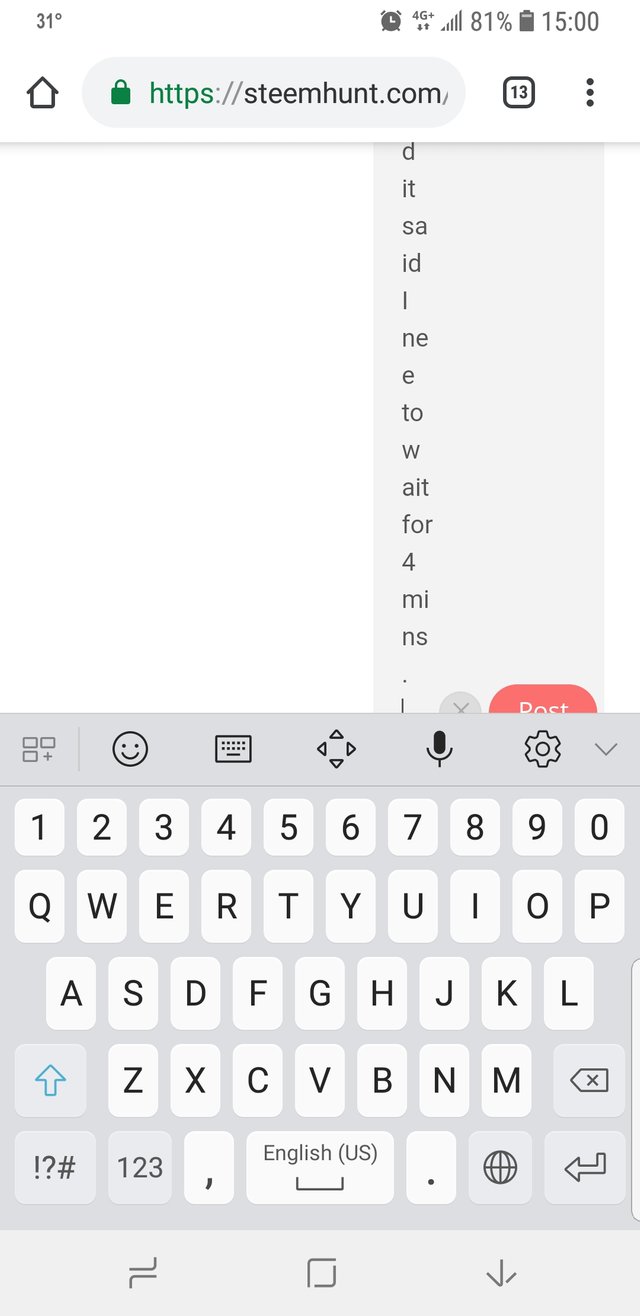
Also now I keep typing and post the comment using rhe steemhunt.com.
That’s a known design problem. I also explained what could have been the previous/display issue. Let’s stick to the issue art hand here.
Fix the URL.
I just logout the steemconnect and login to edit the link.
This is the old product link "https://shop.fender.com/en/intl/audio/in-ear-monitors/fender-fxa9-pro-in-ear-monitors/6886000021.html#start=1"
Here is the new one:https://shop.fender.com/en/intl/audio/in-ear-monitors/fender-fxa9-pro-in-ear-monitors
This is what needs to be updated.
Omg, I play more than 20hunts, of cos I know to amend the link at here. I just want to show u that is not work.
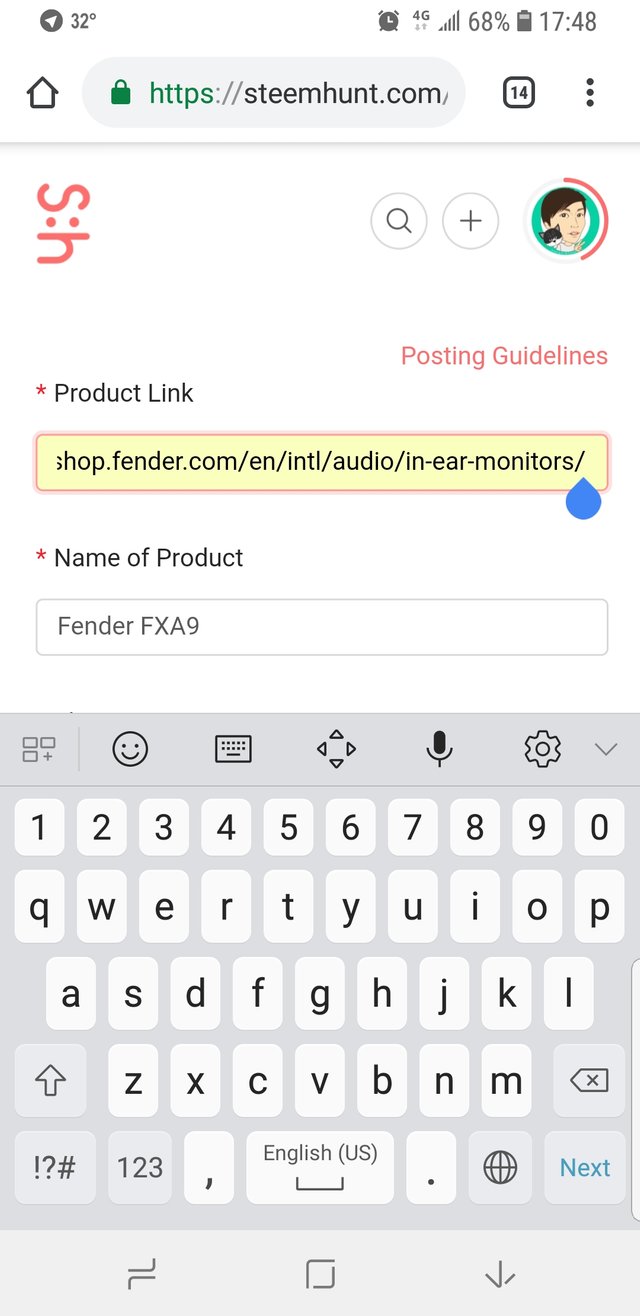
I am understanding u wanto help me to approve my hunt, but there still have a probelm to editby steemhunt.
Cos I amemd all the things by steemhunt at thispost.
Hope u can accept my link, thx!
If an edit is saved it shows a notification.
Buzz me when it actually displays correctly. It is irrelevant how many hunts you have posted already. You would be surprised to know that even experienced people sometimes make errors.
Flush your device cache and then login again via Steemhunt. Then edit. Don’t forget to save your edit and then once the edit has happened there will be a notification.
It can not be that hard. Other people manage to edit today. 🤷♂️