How to add profile picture using smartphone?
Hello stemians!
Welcome to all new user's on steemit and do your best on steemit. Several user asked me about how to add profile picture on steemit. Because it is different from other social media platforms.

Don't worry, if you don't know how to add profile picture on steemit. It's very simple and easy. Just in few step you can add your profile picture.
How to add profile picture with visual guide ?
1.Go to http://imgh.us/ website.

2.From the upload website, Click on chosee file and select your profile picture from the storage.
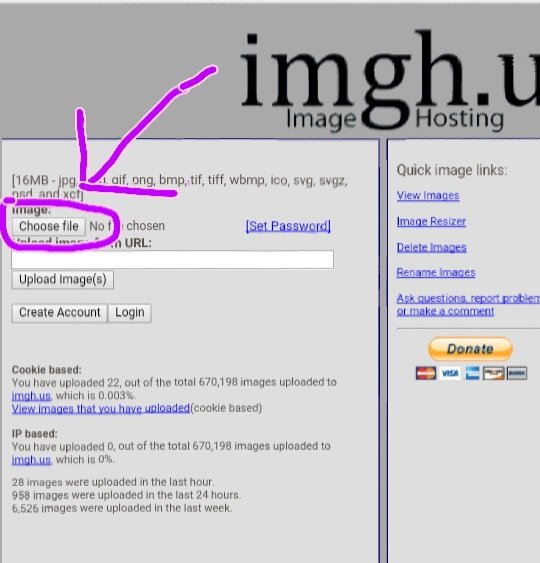
3.After selecting the picture, Click on Upload image option.

- After click on Upload image page will automatically refresh and show you three option.
(URL),(BBC),(HTML)

5.Copy the URL(First option).
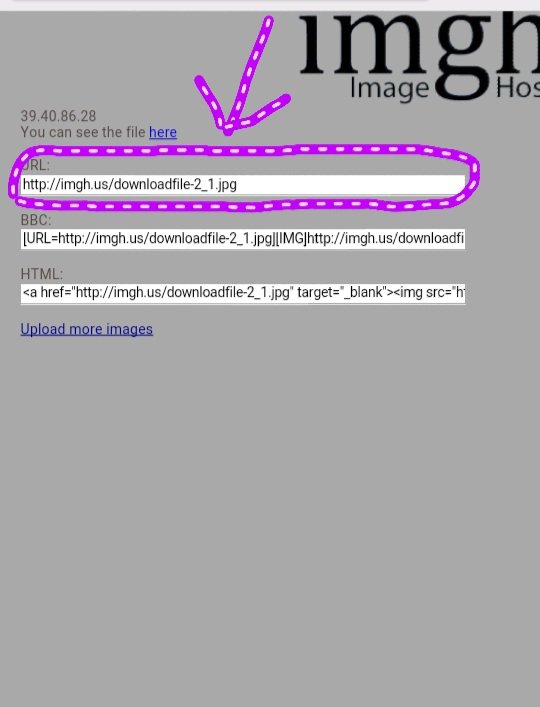
6.Paste it into the profile picture URL box in your setting page in steemit.
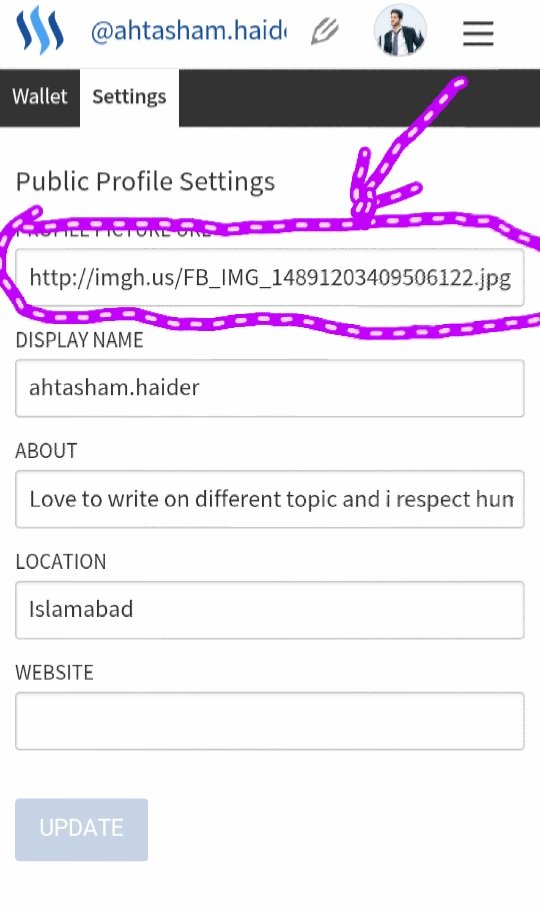
I hope all new user's get advantage from this post...
Come back for more. Stay blessed...!!!!
Nice tutorial. You give great help to new comer lke me!
Thank you! But you didn't upvote and resteemit ? Please upvote and resteem.
Bhai upvote my new posts
https://steemit.com/kr/@crypto-booster/upvote-follow-and-resteem-rlues
Followed and upvoted.
Nice post - thanks for the info
Thank you sir! Resteem it, so other stemians get benefit from it. ☺