how to Install Navicat Premium App
Hello steemian friend this time I will make a blog Installing Navicat Premium Application
First open the Navicat Installation file location folder.
Then double-click on navicat112_premium_en_x64.
Then click Next.
The next step select I accept the agreement.
Then click Next.
Specifies the storage location of navicat installation results.
Check list Additional a desktop icon then click Next.
Awaiting installation process.
Then click finish because finished the installation phase.
So much from me, thanks
do not forget upvote and coment

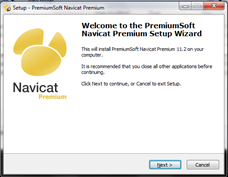

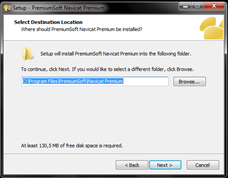

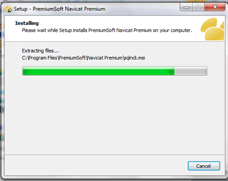

interesting and informative :)
@hamza77