Steemit Tips: Fill Out Your Profile!
Don't get lost in the crowd! New users of Steemit, I implore you to fill out your Steemit.com profiles!
Just like on most social networks, your profile photo plays a large part in how you connect with others. When you comment or create a blog post without a profile photo, the viewer just wont connect as well as if you had one. As a new user, you need to use every tool in your social media toolbox to stand out.
Don't be a blank face!

Images from Pixabay
Imagine two scenarios:
Scenario 1:
A user with a profile photo and the username Donna comments on your post.
Scenario 2:
A user with a default profile photo and the username uservid11 comments on your post.
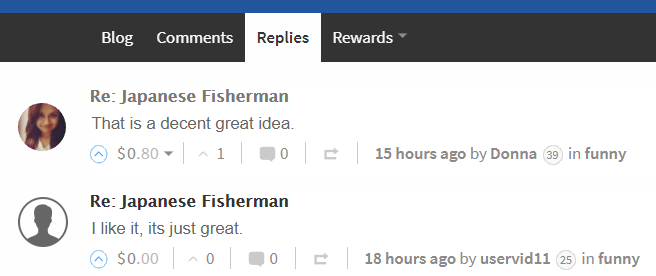
You will most likely respond to both but a user with a display name and profile photo has a higher chance of getting you to click onto their profile to see what they're about.
Public Profile Settings
To edit your profile click on your photo in the top right, then select Settings
PROFILE PICTURE URL
Paste the URL of the photo you want to be your profile picture here. If the picture is on your computer, you can upload it to an image host such as Imgur.com. Then you can copy the specific image url into your Profile Picture URL section.
Steemit scales the image down to 120x120.

Does it have to be a picture of me? It can be a picture of you, of your cat, of your favorite plant, your business's logo, your initials, or really anything that represents you. Don't feel pressured to have to use your photo.
DISPLAY NAME
Regret your username? Want to add in your real name or maybe something about you? You can type in a Display name that people will see instead of your Steemit username.
ABOUT
You can write a sentence or some people even list out things they are passionate about to give everyone an idea of who you are and what to expect from your blogs.
LOCATION
If you feel like sharing you can include your Location. I've seen some people get more upvotes/follows when other users realize they are from the same area!
WEBSITE
You can include a URL to your personal website or to your main social media profile.
Now your profile is looking good!
Need another reason to fill this out?
I've seen new users get disqualified from contests when the Steemit user running the contest thought their profile looked fake! Don't take the chance!
I hope you enjoyed this Steemit Tip! Follow along to receive more tips and tricks for using Steemit. :)
Steem on!

agreed
Yea having a good name helps, like Spaghetti!
@spaghetti is a great name!
Congratulations! This post has been upvoted from the communal account, @minnowsupport, by BizSteem from the Minnow Support Project. It's a witness project run by aggroed, ausbitbank, teamsteem, theprophet0, and someguy123. The goal is to help Steemit grow by supporting Minnows and creating a social network. Please find us in the Peace, Abundance, and Liberty Network (PALnet) Discord Channel. It's a completely public and open space to all members of the Steemit community who voluntarily choose to be there.
If you like what we're doing please upvote this comment so we can continue to build the community account that's supporting all members.
Want a boost? Click here to read more!
This post received a 1.3% upvote from @randowhale thanks to @coinpayments.net! For more information, click here!
This post has received a sweet gift of Dank Amps in the flavor of 1.91 % upvote from @lovejuice thanks to: @coinpayments.net. Vote for Aggroed!
This post has received a 0.02 % upvote from @booster thanks to: @coinpayments.net.
Insightful
This is helpful as a new user - I guess I should add a photo.
Question: where does the display name get displayed? I am confused about the difference between username and display name.
Can you tell me what those numbers are using # next to SP ?