How to Explore the Steem Blockchain!
Would you like to know how to explore the Steem blockchain because this might be useful for you to have a simple tool just to do that when you need more detail on a transaction like a blog post, an upvote or a comment?
When you hear the word Steem blockchain, it can be very intimidating because this equals to data that piles up and up, data that we don't often understand, data that we can't find, and that is really not appealing to look at.
How to Explore the Steem Blockchain!
Today I'd like to show you a simple tool named "Steem Block Explorer" made with ❤ by @PenguinPablo.
You can access the tool here: https://steemblockexplorer.com
This tool has a very clean interface and it makes it easier to see the different elements of the Steem blockchain.
The first thing you see when you go to Steem Block Explorer is the "Latest Blocks" created on the blockchain.
You can see the witnesses who are creating the blocks and the time, the number of transactions, etcetera.
If you scroll down, you will see the "Blockchain Properties" for a certain block.
Then, you can see the "Top 20 Witnesses."
Number 16 is my favorite witness, @jerrybanfield, and you can vote for him simply by clicking this link.
Notice that you can check the box for "Auto update" and if you do that, you will see all the info changing in real time. This will make it impossible to read all the data in the "Blockchain Properties" section for example as it is changing every second. Try it!
At the right of the header you also get the current price for Steem and SBD, which is great.
Now, it is time to explore on your own and you may start by your username. It is alright to have "Auto update" on because things are not changing so fast on your profile.
This will show your reputation, number of posts, your 100% upvote value and what's in your wallet.
Then, you have your "Voting Power" status green bar, which is useful to see so you can keep an healthy percent, ideally more than 80%.
The first section is for the "Account Transactions" and on Steem it is for all actions that happen on the Steem blockchain: upvote, post, comment, claiming rewards, sending/receiving Steem/SBD.
Below that, you can see the "Account" section, details about your account.
The "Account Transactions" section is the most interesting because it's where you can start your exploration.
You can click on a post and see it on the blockchain.
It will show your text, the amount in SBD earned, the number of votes and who has voted.
You can see the details for each vote, the weight, value, the curation rewards and time.
You can also see the "Post Properties" below that.
Let's go back to the "Account Transactions" section and this time we can click on a transaction ID like for this comment.
It will show the corresponding transaction, "Operations" and "Raw Transaction data."
With Steem Block Explorer you really can explore everything on the Steem blockchain and it can also help us to understand a bit more about the Steem blockchain each day.
I encourage you to try it out and tell me what you think in a comment below.
Would you upvote this post and follow me for more because this will encourage me to write more Steem tool posts like this one?
Would you please help @jerrybanfield become a top 10 Witness because you can help funding projects to build Steem as explained here? Vote for jerrybanfield as a witness or set jerrybanfield as a proxy to handle all witness votes at https://steemit.com/~witnesses. Read the 5 reasons why I'm voting for Jerry Banfield as a witness and how to vote in my post. You may be interested to read: What is a Steem Witness, How to Vote and Why?
Michel Gerard
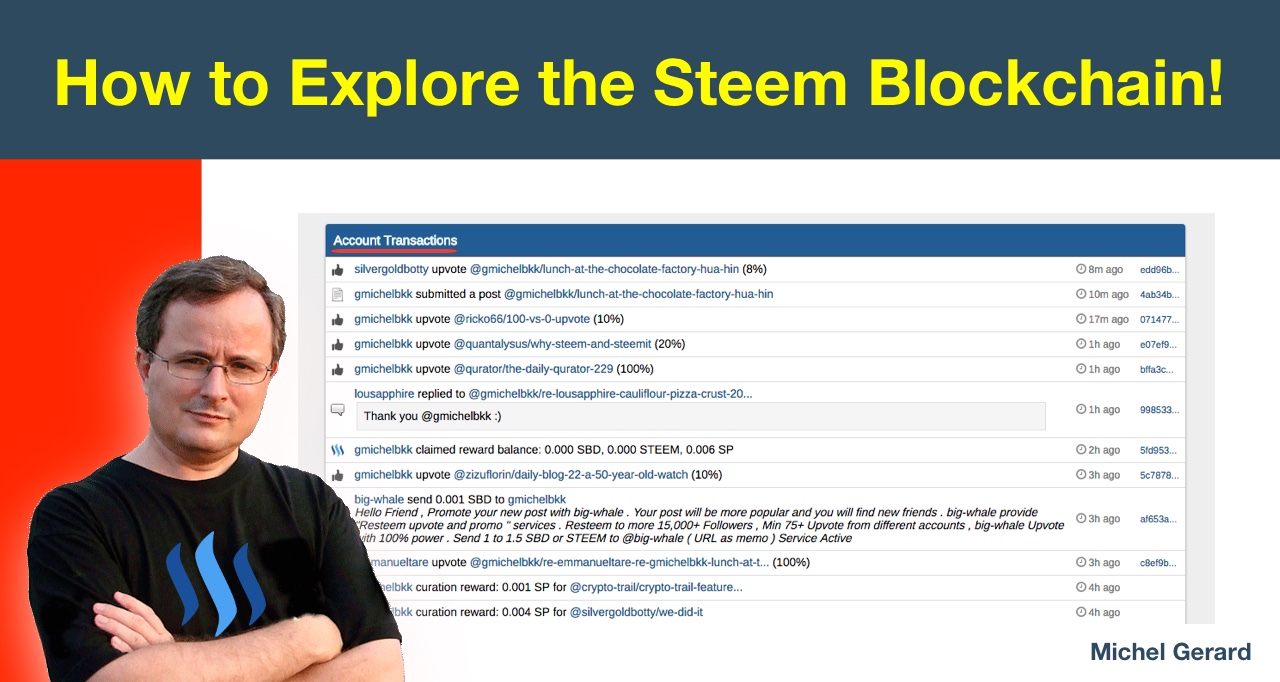

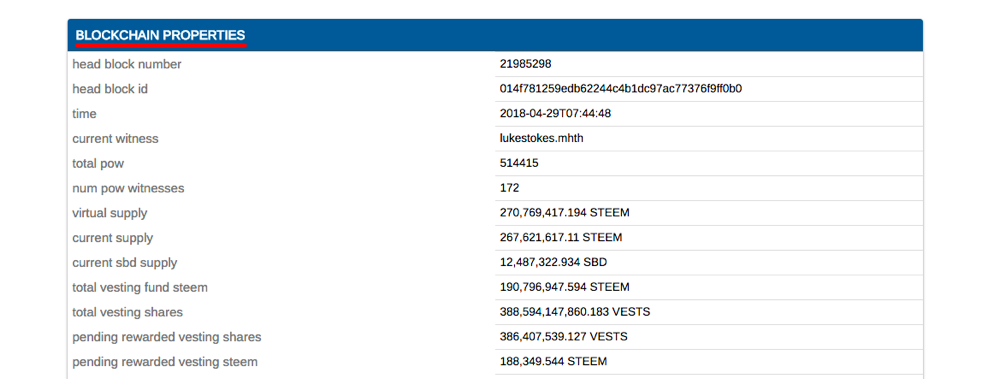



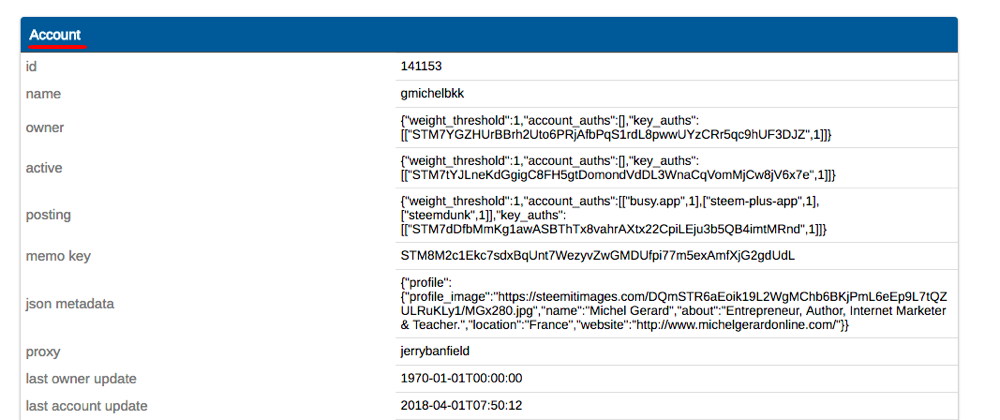

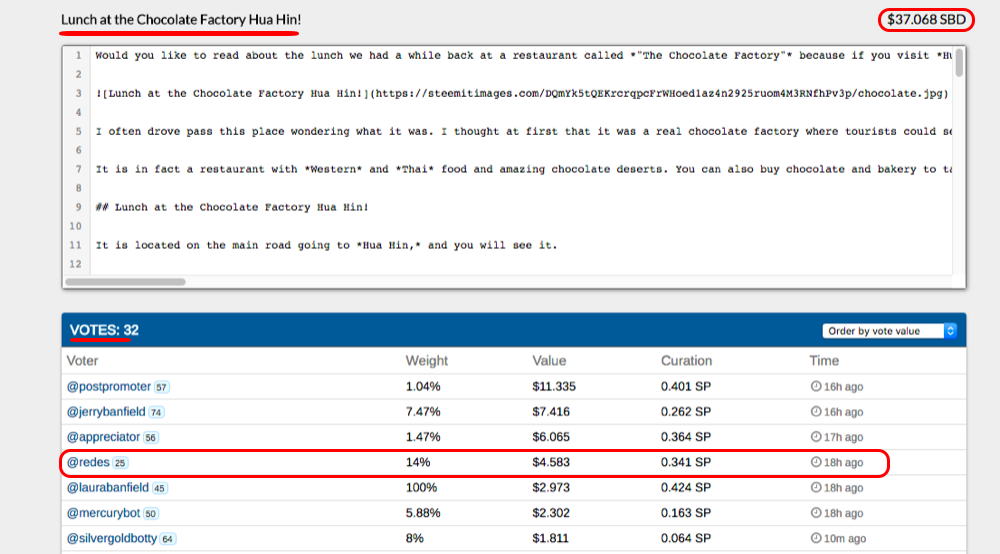



Great work here @gmichelbkk and @penguinpablo
Please how do i access other general information like power ups and power downs, daily transaction etc of all users not just one person
Thank you @jingis07 for your comment and I'm not sure there is a tool to see this globally.
Very cool! Thnks! Upvoted!
Thank you @skycornish for the upvote, I am glad you like it.
Michel thank you very much for writing this tutorial for us because I enjoyed exploring the blockchain with you and I appreciate the shout out as well! After reading this I have hope many more of us will learn how to explore our blockchain and love being here as much as we do! I will resteem this soon!
Watching your hour and a half long ad right now at almost 2 am! I completely forgot about my steemit page and want to thank you for helping me understand how this works a little better. I still have some research to do, but i just quadrupled up on Bottos coin BTO in the last 2 weeks and i think you convinced me to sell and buy Steemit! Appreciate your enthusiasm!
Thank you for commenting @sullythebarber.
I enjoyed it very useful post
I am glad you did, thank you.
Thank you @jerrybanfield for the comment and the future resteem. I am glad that you like the post and I hope it will be useful to more people.
Thank you for your extensive review! :-)
I am glad you like it @penguinpablo, thank you for creating this tool for us to use.
informative post thanks for sharing
I am glad this is useful for you.
Wow, this tool digs almost everything on Steem blockchain and represents it in a very user friendly layout. Thanks @gmichelbkk to showcase one more cool tool to have in our inventory.
I am glad that you like it @gpalav and that it will be useful for you.
I really admire the way you express things that are important, really you have an awesome thinking boss...
Thank you very much for your kind words @emmanueltare.
You are highly welcome...
You promoted this post with 12SBD, and got 19SBD plus steam power, the curators reward would be given to them ok, please I have a question which is the best upvotebot to use which will give you the best profit, for instance you have 2 SBD, is it advisable to use it all and pay the bots? Won't you lose? I am coming from your post 3 months ago. Thanks and wonderful post I wish to succeed here.
Thank you @melissaofficial for your comment. Yes, I promoted to 3 bots for 12 SBD, but I got back 27.46 STU from them, which is 13.73 SBD as seen here: https://steemworld.org/@gmichelbkk. A little profit this time, but I will get only 75% of that, which is 10.29 SBD. I got back less SBD than I put and the big winners are curators who get more than they would have if I hadn't used the bots. The number you looked at is the total number for all votes and 25% of that will go to curators. I suggest using 3-4 bots for your bids so as to divide the risk if one gives you a big loss. Bots are not for profit, but promotion.
Useful post @gmichelbkk, I may make a Thai post about it as well as it is good for our people to know. Thanks
I am glad that you like the post @ricko66.
Thanks Michel sharing a great information for us.
I am glad you like it @tanveerali.