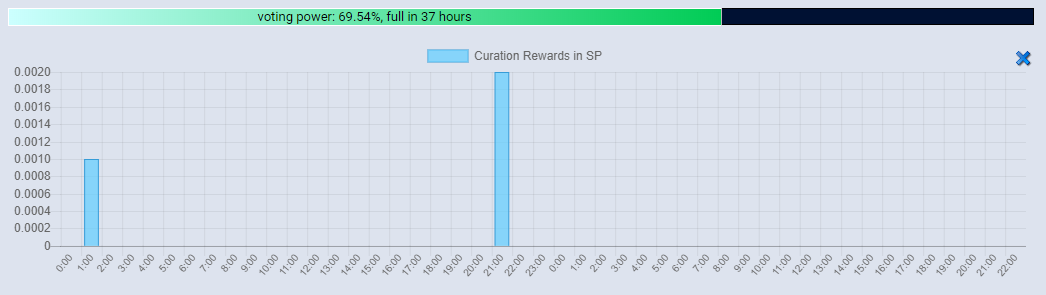View Your Awesome Steem Stats
Awesome way to view your steem stats, and how you and others are interacting with each other. I take no credit for this tool, it was build by @penguinpablo
Its a very simple tool to use, nothing technical, you can click on a few things to make changes to the dashboard, but its mainly already setup when you open it.
To help explain what you can change, I made a small video for everyone showing you what you can click on. Below the video I will get into more details....
Detailed explanation of what you are seeing and what you can use
1. The Top Row
The first thing you want to do is to put your steemit username into the box on the far right where it says username, then choose a node which is optional, and then use the default light theme, or click the dropdown and use the dark theme, both looks nice.
Another thing you can click is the little bars in the middle of the top menu next to Curation today. This will bring up your curation rewards and when they were given.
2 Curation Today Section
To activate this section you must click on the 3 little bars at the top middle of the page next to Curation Today. This will open up this menu and graphic showing you your curation rewards in SP and when they were given.
You may notice the green bar just above the curration rewards section, and under the top three menus. This green and black bar or all black if you are at 0%, shows your voting power and when it will be full!
3 The Middle Sections
In this section of the dashboard you will find your latest upvotes, curation rewards, author rewards, and your latest posts and value for each post. They are pretty self explanatory, but its nice to see them displayed in this format which is easy to read.
I hope you find this useful and are able to better track your Steemit stats. :-)
To view the fun tool visit https://steemnow.com/ and enjoy!
Please follow - upvote - comment or just read the article and have fun!
Thanks! - David